Mesh Wi-Fi kits have been picking up in popularity, and many people with large spaces to cover have turned to multi-node systems in order to create a seamless blanket of wireless connectivity. For those who aren't completely sold on mesh — or who don't want to take on the increased cost of a mesh system — TP-Link has created OneMesh, a relatively low-cost solution that sits somewhere between a router with range extender and a legitimate mesh system. I tried out the TP-Link RE300, one of just two range extenders with OneMesh capabilities, to see what it's all about and whether or not it's worth your time and money.

Bottom line: The TP-Link RE300 will significantly boost the range of your router, but don't expect all the perks of a standalone mesh system. Compatibility is also currently limited to only Archer A7, C7, MR600 routers, making it a rather niche product.
For
- Affordable addition to a router
- Does boost speeds at a distance
- Easy setup
- No switching between EXT and standard networks
Against
- No wired backhaul options
- No LAN ports for wired devices
- Doesn't offer the same experience as true mesh
- Very limited router compatibility
What you'll love about TP-Link's RE300

TP-Link has made it easy to get the RE300 working with your existing Archer A7, C7, or MR600 router. To get everything set up, all you need to do is plug in the RE300 near your router, connect your phone to the temporary network that is created, and open the TP-Link Tether app that is also used with the Archer routers.
TP-Link's RE300 mesh range extender offers quick setup easy enough for networking novices.
From there, select the RE300 from the list of devices, create a password, and select the proper 2.4GHz and 5GHz radios coming from the Archer router. Finally, set names (SSIDs) for the extended radios (they default to _EXT), give it about 30 seconds to configure itself, and from there you're free to unplug the RE300 and find a plug that's closer to the middle of your space. The app includes a feature that will help you find optimal placement, but it's not necessary. Don't have a phone? You can instead use a web browser or the WPS button on your router to complete the setup.
Setup complete, the RE300 operates as a standard range extender that is compatible with any router. Like other range extenders, this creates two new SSIDs — one each for the 2.4GHz and 5GHz radio — on top of the two SSIDs already handled by the Archer A7. I tested a couple of distances to see how well the RE300 performs as a simple range extender. Note the baseline speeds achieved first by the Archer A7 without the RE300 connected.
TP-Link Archer A7 (2.4GHz)
| Location | Ping | Down speed | Up speed |
|---|---|---|---|
| Living room (10 feet) | 26ms | 69.17 Mbps | 16.10 Mbps |
| Office (30 feet) | 26ms | 30.64 Mbps | 16.20 Mbps |
| Basement (40 feet) | 29ms | 15.67 Mbps | 10.26 Mbps |
TP-Link Archer A7 (5GHz)
| Location | Ping | Down speed | Up speed |
|---|---|---|---|
| Living room (10 feet) | 11ms | 211.65 Mbps | 14.78 Mbps |
| Office (30 feet) | 11ms | 26.54 Mbps | 12.79 Mbps |
| Basement (40 feet) | 12ms | 14.04 Mbps | 8.09 Mbps |
Here are the speeds I saw using the RE300 as a standard range extender without OneMesh enabled.
TP-Link RE300 (2.4GHz extended only)
| Location | Ping | Down speed | Up speed |
|---|---|---|---|
| Office (30 feet) | 12ms | 43.15 Mbps | 16.17 Mbps |
| Basement (40 feet) | 12ms | 40.27 Mbps | 16.41 Mbps |
TP-Link RE300 (5GHz extended only)
| Location | Ping | Down speed | Up speed |
|---|---|---|---|
| Office (30 feet) | 11ms | 98.59 Mbps | 16.25 Mbps |
| Basement (40 feet) | 11ms | 70.64 Mbps | 16.21 Mbps |
Just being used as an extender without OneMesh enabled, the RE300 boosts speeds considerably at range on both 2.4 and 5 GHz radios. This is expected and you can get the same results from more affordable devices, like TP-Link's RE220. However, switching between SSIDs manually when you're visiting the far reaches of the main router's range is a pain, which is what OneMesh technology aims to eliminate.
To enable OneMesh you must flip a switch in the app or in your browser. It will only turn on if you're using a compatible Archer router. Once on, the extended network SSIDs disappear and you see only the SSIDs created by your main router. Your wireless devices should now connect automatically to either the RE300 or the Archer router based on which delivers better performance. I ran further speed tests to see how well the OneMesh feature works.
TP-Link RE300 (2.4GHz OneMesh)
| Location | Ping | Down speed | Up speed |
|---|---|---|---|
| Living room (10 feet) | 13ms | 42.07 Mbps | 16.10 Mbps |
| Office (30 feet) | 12ms | 38.80 Mbps | 16.17 Mbps |
| Basement (40 feet) | 12ms | 42.36 Mbps | 16.20 Mbps |
TP-Link RE300 (5GHz OneMesh)
| Location | Ping | Down speed | Up speed |
|---|---|---|---|
| Living room (10 feet) | 11ms | 308.64 Mbps | 15.39 Mbps |
| Office (30 feet) | 13ms | 67.93 Mbps | 14.05 Mbps |
| Basement (40 feet) | 13ms | 55.74 Mbps | 15.85 Mbps |
There's a slight delay, but my laptop did connect back to the much closer Archer A7 router when I moved into my living room. Likewise, when I moved to the basement, my laptop switched over to a connection with the RE300. In this regard, OneMesh is a success. As you move around your house, your wireless devices will connect to the router or extender that will deliver the best performance.
Finally, I tested with OneMesh and the Archer's Smart Connect feature enabled, which delivers the closest thing to a true mesh experience. There's a single SSID to connect to that encompasses both 2.4GHz and 5GHz radios, and your wireless devices should in theory move between radios, as well between the RE300 and Archer A7 depending on where you'll get the best performance.
TP-Link RE300 (OneMesh with Smart Connect)
| Location | Ping | Down speed | Up speed |
|---|---|---|---|
| Living room (10 feet) | 11ms | 22.42 Mbps | 15.96 Mbps |
| Office (30 feet) | 12ms | 35.84 Mbps | 13.91 Mbps |
| Basement (40 feet) | 11ms | 40.79 Mbps | 16.17 Mbps |
Using the RE300 with OneMesh and Smart Connect enabled together doesn't result in the same experience you'd get from a true mesh network setup. I didn't see my laptop flip over to the 5GHz radio once, even when close to the main router. Likewise, there didn't seem to be any change in signal strength that would come from my laptop being switched from a connection to the RE300 back to the Archer A7 when I was much closer to the latter device. If you're looking for the full mesh lifestyle, it's still best to invest in a true mesh network.
In terms of build quality, the RE300 is well put together but just a bit on the bulky side. Its white plastic body might cause a bit of congestion for other stuff being plugged in, but at least it looks good doing it. It's vented around the edges and has four white LEDs along the front bottom edge to let you know its status in terms of power, signal, and band output. On the side is a reset button and WPS button. My only question is why it's not black to match the compatible Archer routers.
What you'll dislike about TP-Link's RE300


Aside from the disparities between a true mesh setup that I explained above, there are a few other downsides to make note of. The most immediate issue is router compatibility. TP-Link has a list of routers that will eventually be compatible with OneMesh, but for now you're stuck with three Archer routers. The A7 and C7 are both extremely popular, but if you don't own an Archer, the RE300 can't use OneMesh and thus isn't worth the higher cost compared to other plain extenders.
| Category | Spec |
|---|---|
| Performance | AC1200(300 Mbps + 867 Mbps) |
| Frequency | 2.4GHz, 5GHz |
| Wireless standards | 802.11a/b/g/n/ac |
| Ports | None |
| Dimensions | 4.9 x 2.7 x 2.0 inches(124mm x 69mm x 52mm) |
An important feature of mesh systems is dedicated backhaul, whether wired or wireless. High-end mesh systems will often include options for both, thanks to three radios and LAN ports built into each node. The RE300 has just two radios so there's no dedicated wireless backhaul, and you can't manually pick which of the two radios is used for backhaul. This means that one of two bands form the RE300 is going to be used for wireless backhaul, which will cut its throughput by half.
It also lacks any LAN ports for wired backhaul, simultaneously removing the ability to connect wired devices to the extender in lieu of running an Ethernet cable across your house. With the RE300 acting as a simple range extender you can enable a High Speed mode that dedicates one band to backhaul only, but this option is removed once OneMesh is turned on.
Finally, while you can connect multiple OneMesh range extenders back to a compatible router (or to each other, though this seriously degrades performance), there's no indication that you can use two routers in the same OneMesh setup. If you decide to buy a new OneMesh-compatible router in the future, it seems the old one will have to sit to the side instead of contributing to the network..
Should you buy the TP-Link RE300?
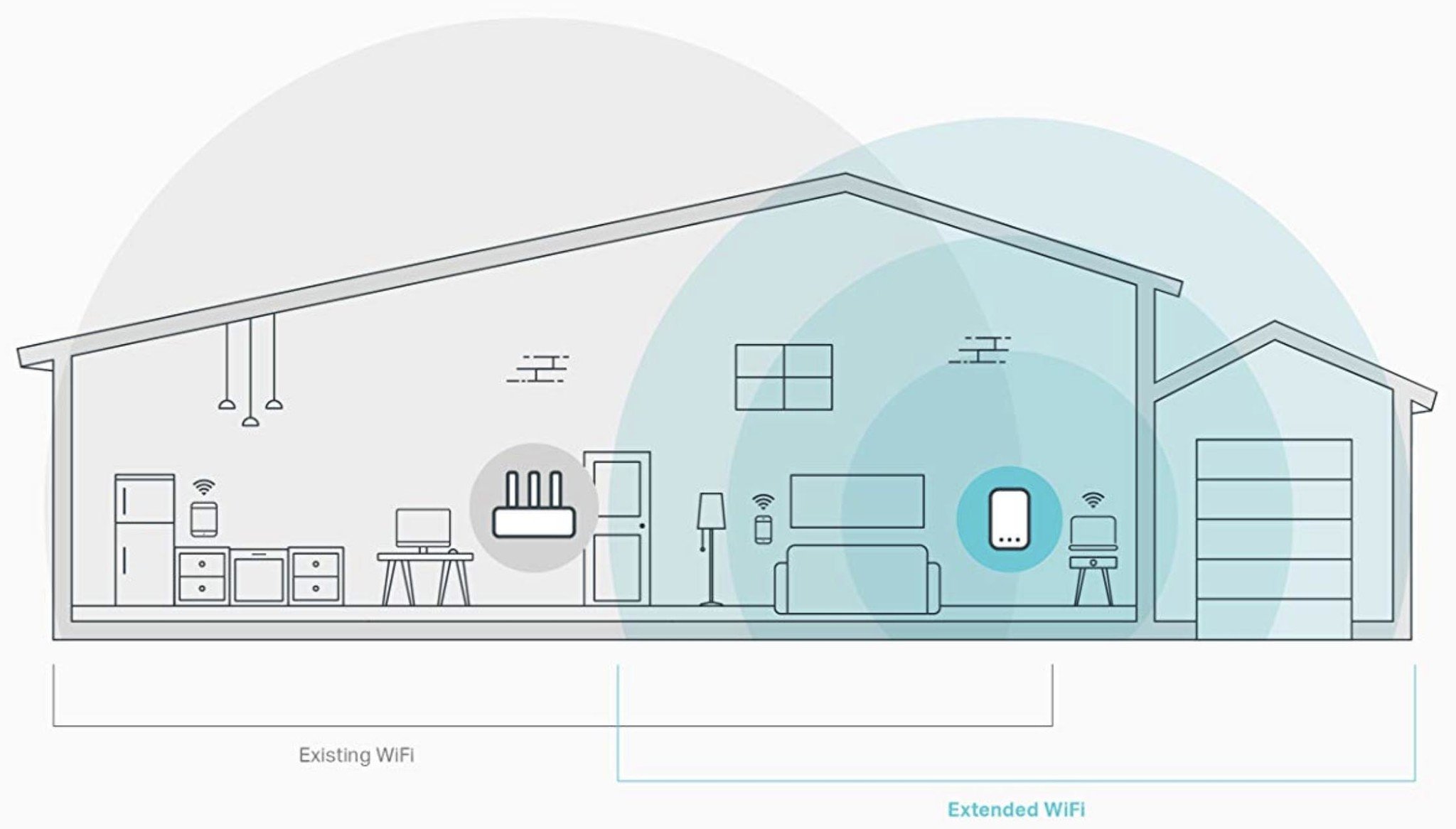
If you're the owner of an Archer A7, C7, or MR600 and don't want to invest in a true mesh Wi-Fi system, the TP-Link RE300 can act as an affordable stopgap solution. It definitely boosts the range of your main router and will kick your wireless devices back and forth between router and extender based on best performance, but it won't deliver the same seamless experience with single SSID found with the more expensive mesh alternatives.
If you don't own one of those three routers, it's really not worth the higher cost compared to a standard range extender. As TP-Link expands OneMesh compatibility it will no doubt appeal to more people, but for now if you want a high-speed mesh network in your home, check out our roundup of the best systems available now.

An alternative to true mesh networking
TP-Link's RE300 is an affordable alternative to a mesh Wi-Fi system, but it doesn't quite offer the same seamless experience. However, the price will no doubt be attractive to owners of compatible Archer routers who want something more than a standard range extender.

Cale Hunt brings to Windows Central more than eight years of experience writing about laptops, PCs, accessories, games, and beyond. If it runs Windows or in some way complements the hardware, there’s a good chance he knows about it, has written about it, or is already busy testing it.

