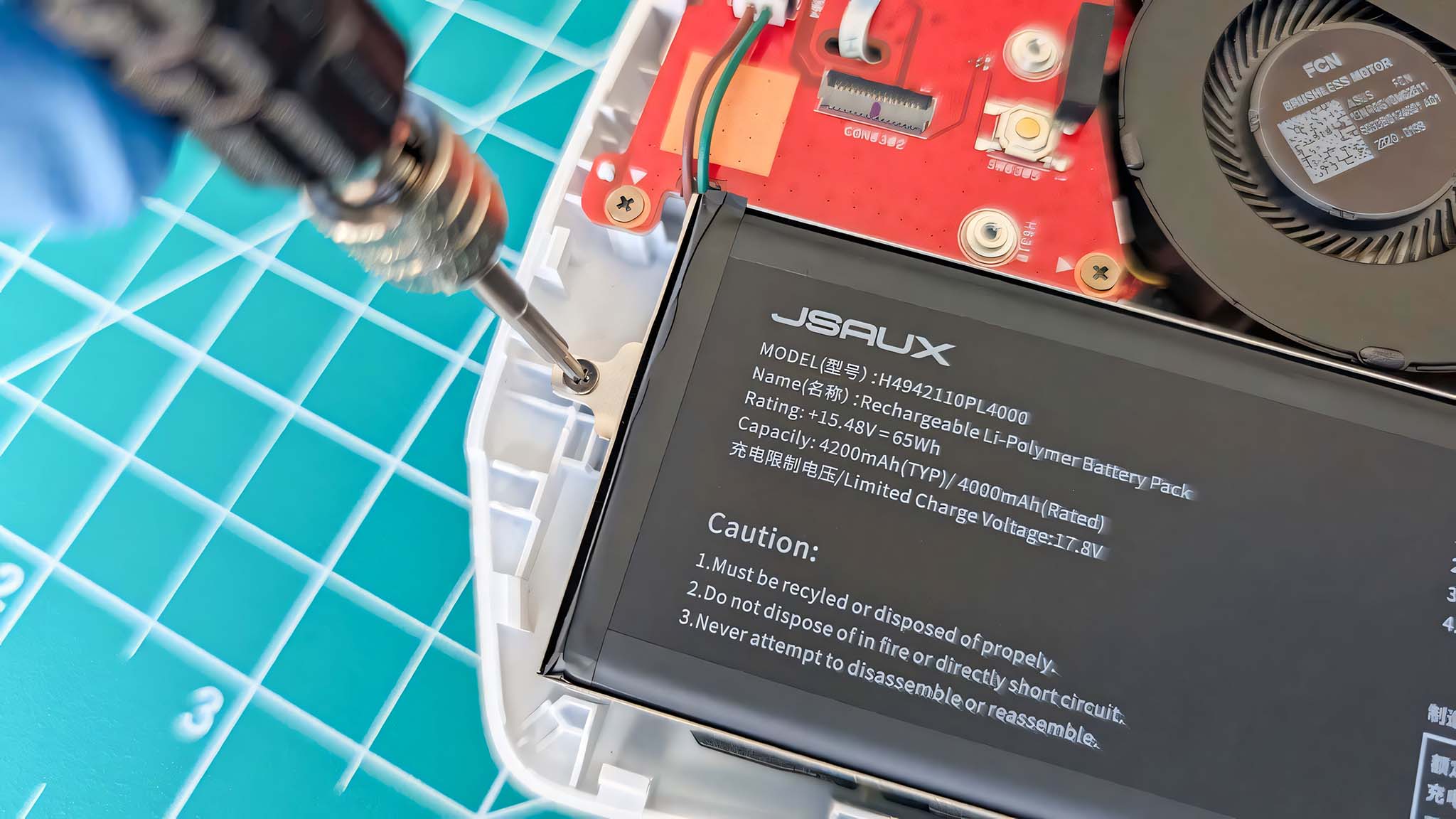TouchTasks review: Adding touch shortcuts to Windows is nice but ultimately falls short
Those longing for the touch-friendly days of Windows 8 might want to give TouchTasks a try.

When Microsoft moved from Windows 8.1 to Windows 10, the company drastically changed tablet mode. Many still long for the fluid shortcuts and touch-centric design of Windows 8.1's tablet mode. Windows 10 works with touch, but it doesn't have the smooth shortcuts and gestures of its OS ancestor. In comes TouchTasks, a piece of software from Stardock designed to bring touch shortcuts to Windows. The concept is excellent, and I think Stardock could make it into a great piece of software with some tweaks and updates, but in its current state, it falls short.
Awkward touch targets that can be hard to find, making TouchTasks challenging to use. Additionally, Windows 10 and TouchTasks often compete for the same spots on your screen, making specific tasks difficult or nearly impossible. That said, some parts of TouchTasks are worth building upon.

$5Bottom line: TouchTasks is a nice concept, but ultimately falls short of a smooth experience. It lets you add touch shortcuts to Windows 10, but they can feel awkward due to invisible touch targets and TouchTasks competing with Windows 10.
For
- Adds touch shortcuts to Windows 10
- Touch shortcuts are highly-customizable
- Shortcuts can be used with a mouse for desktop or laptop users
Against
- Touch targets feel hit and miss
- Doesn't support option for swipe shortcuts
- Competes with Windows 10 for specific spots on your screen
What you'll love about TouchTasks

TouchTasks allows you to create customizable touch shortcuts on your PC. There are five touch targets, each of which can be configured to perform specific tasks, such as opening an app, opening a navigation panel, or bringing up the touch keyboard. The idea of it reminds me of Windows 8.1 and when I used my Surface Pro 2 to jump around Windows with touch. Some of the additions seem inspired by Windows 8.1. I love the task switcher panel that allows you to jump between different apps quickly. It's reminiscent of Windows 8.1's Task view and takes up less screen than the Task view page of Windows 10.
The touch shortcuts can be customized easily within the app. You can even launch apps, though you'll have to jump through File Explorer and find the right exe file. It's a really nice idea, and I hope Stardock takes it another step further by adding options for swiping and more.
What you may dislike about the TouchTasks
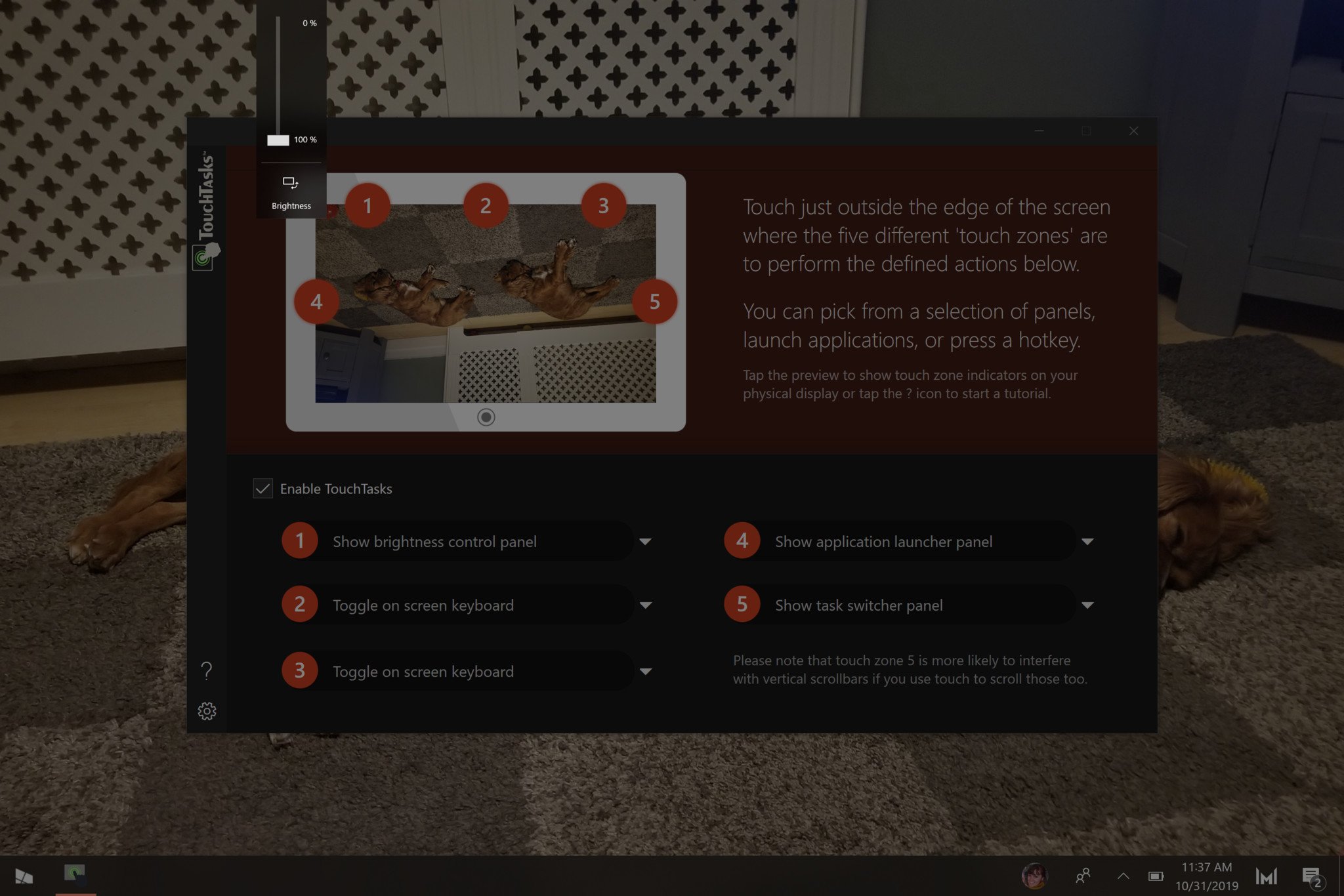
While TouchTaks is a good concept, it does poorly in terms of execution. Even though you can adjust the size of touch targets, finding them still feels hit and miss. I wish there were an option to swipe in from the edge of the screen because poking away at an invisible touch target is frustrating and inefficient.
In addition to the touch targets being hard to find, they compete with aspects of Windows 10. For example, if you're using a browser and want to use one of the three touch targets towards the top of your screen to return to your desktop, you might end up switching to a different browser tab instead. Tapping on the right of your screen can interfere with a scrollbar, and if you swap your touch targets to the bottom, you'll have to make sure not to touch the wrong part of your taskbar.
Should you buy the TouchTasks?
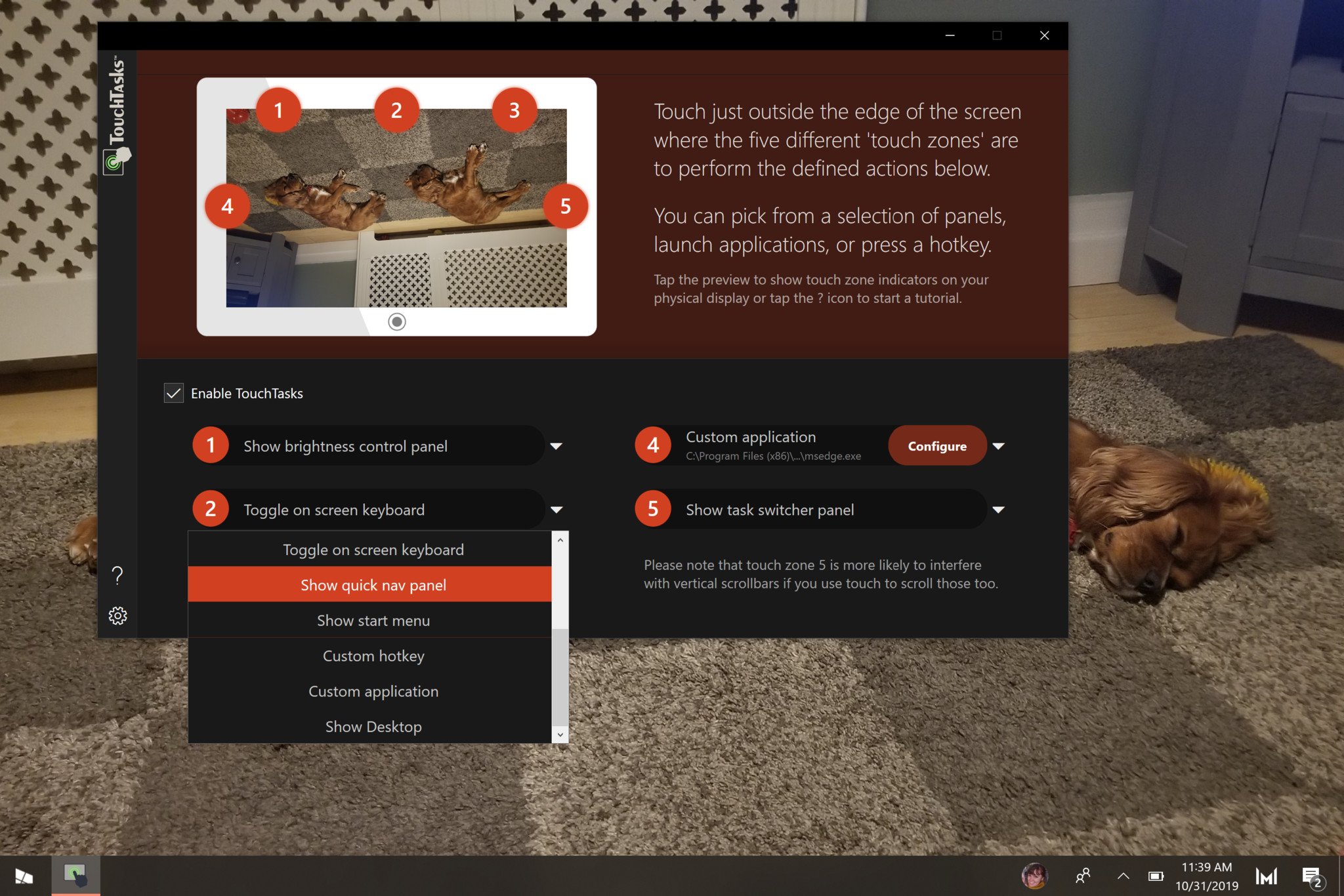
In its current state, I wouldn't purchase TouchTasks. It's a frustrating execution of a good idea. Finding shortcuts is difficult, and Windows 10 and TouchTasks want the same parts of your screen sometimes. As a result, poking around to find a touch target comes with the risk of closing a browser tab or moving a scroll bar.
Get the Windows Central Newsletter
All the latest news, reviews, and guides for Windows and Xbox diehards.
Stardock has a good track record of enhancing Windows 10, so there's a chance that TouchTasks will improve over time. I'd love to have the option to swipe in and out of shortcuts if possible. There are plenty of good ideas in TouchTasks, such as the customizable task switcher panel, but TouchTasks isn't worth it right now.

Sean Endicott is a tech journalist at Windows Central, specializing in Windows, Microsoft software, AI, and PCs. He's covered major launches, from Windows 10 and 11 to the rise of AI tools like ChatGPT. Sean's journey began with the Lumia 740, leading to strong ties with app developers. Outside writing, he coaches American football, utilizing Microsoft services to manage his team. He studied broadcast journalism at Nottingham Trent University and is active on X @SeanEndicott_ and Threads @sean_endicott_.