Top Windows Phone weather apps for severe weather season
Windows Phone Central App Roundup: Weather Apps

There is little debate on whether or not we have an ample selection of weather related apps in the Windows Phone Store. Some will argue we have too many Windows Phone weather apps, while others like the variety and options available. Regardless of your position, when the weather starts to turn south some of these apps can help you keep track of severe weather situations in your area.
As Spring quickly approaches so does the Spring severe weather season. Many parts of the U.S. will see weather events ranging from dangerous thunderstorms to deadly tornadoes. Some of us will also be facing Hurricane Season in a few months, which will present more severe weather potential. For this week’s Windows Phone Central roundup, we focus on Windows Phone weather apps that do more than just give you the current temperature and weekly forecast. We will highlight four of the top rated weather apps that have a little more meat on the bone when it comes to delivering weather information to your Windows Phone.
Weather (free)

Weather is the official Windows Phone app for The Weather Channel and delivers an abundance of weather information to your Windows Phone.
Key features for the Weather app include:
- Forecast information that includes your current conditions, hourly forecast breakdown, a 36-hour forecast, and a ten day forecast
- Live Tile support
- Radar and Satellite imagery
- Weather videos
- Severe Weather Center
- Push Notifications on weather alerts (U.S. only)
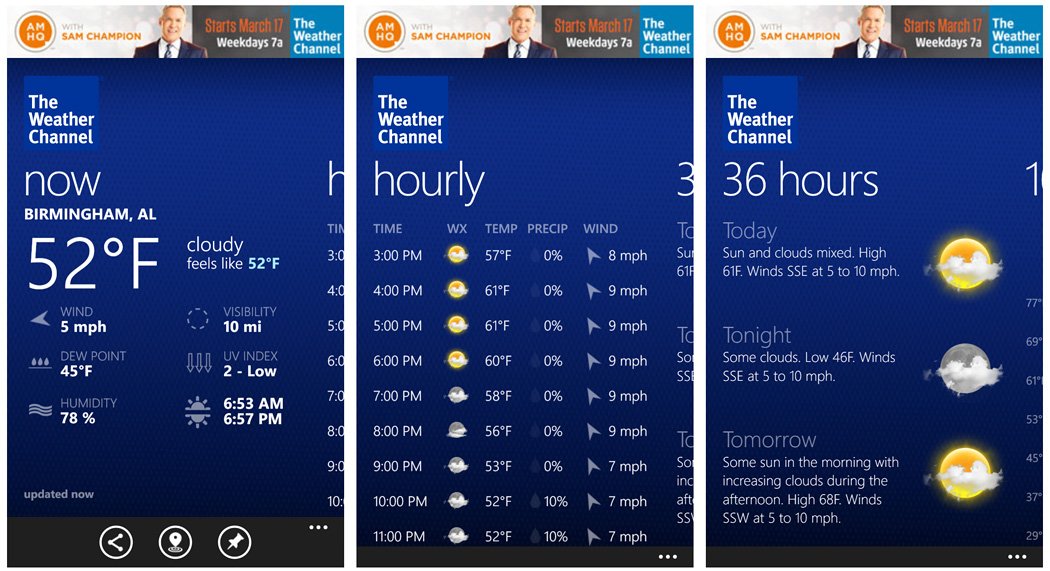
Another nice feature of the Weather app is the ability to monitor your friend’s weather. You can select friends from your contact list and view the current conditions from the address you have associated to the contact. You can also pick five friends to be highlighted on the My Friend’s Weather page and view a snapshot of the current conditions at their location and view any weather alerts that might affect them. Being able to quickly view these alerts gives you the ability to contact your friends or family to make sure they are aware of the weather conditions.
We tapped the Weather app over the other main stream Windows Phone weather apps for this roundup because of the dedicated Severe Weather Center feature. To activate this feature you will need to go into the Weather app’s settings and turn on the severe weather alerts.
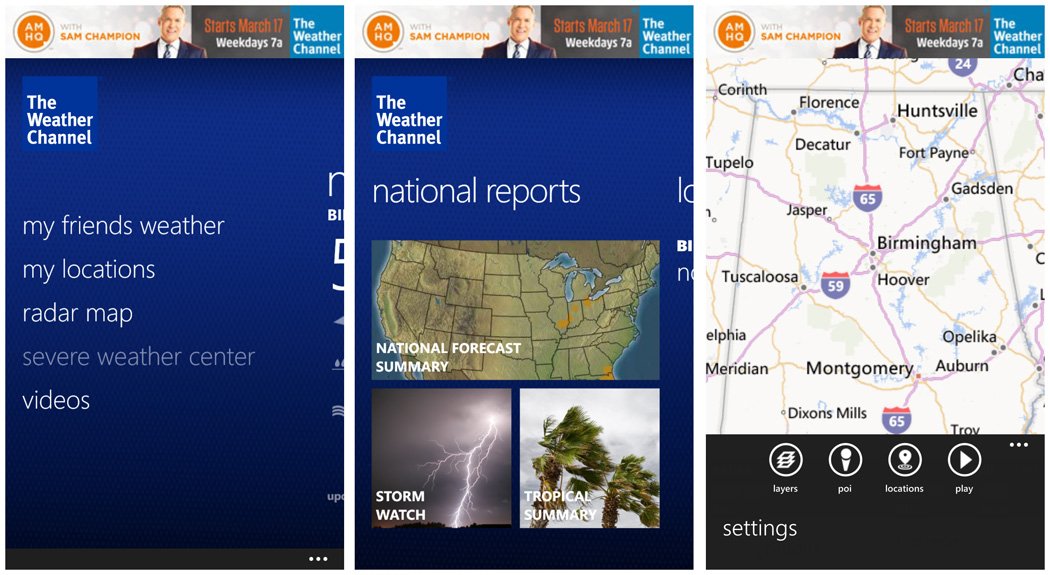
Once activated, the Severe Weather Center will deliver pages covering local alerts, a National forecast, detailed information on any storm watches and a tropical summary. This information can come in handy when preparing for a severe weather event or monitoring the weather as the event unfolds.
Get the Windows Central Newsletter
All the latest news, reviews, and guides for Windows and Xbox diehards.
The Weather app comes in two versions. There is a Weather app in the Nokia Collection that is exclusive to the Nokia Lumia Windows Phones. There is also a Weather app in the Windows Phone Store that is available for all Windows Phones. There are some slight layout differences in the two versions and the non-Nokia Collection version lacks the friend’s weather feature.
Both versions are free, ad-supported apps that are available for Windows Phone 8 and 7.x devices. You can find the Nokia version of Weather here in the Nokia Collection (left QR Code) and the non-Nokia version of Weather here (right QR Code) in the Windows Phone Store. Lastly, there is a Windows 8 version (free) of the Weather app that you can find here in the Windows Store.

Amazing Weather HD (trial/$1.99)

Amazing Weather HD has been one of the more popular Windows Phone weather apps for some time now. Described as beauty meets brains, this weather app delivers a lot of weather information to your Windows Phone in eye-appealing fashion.
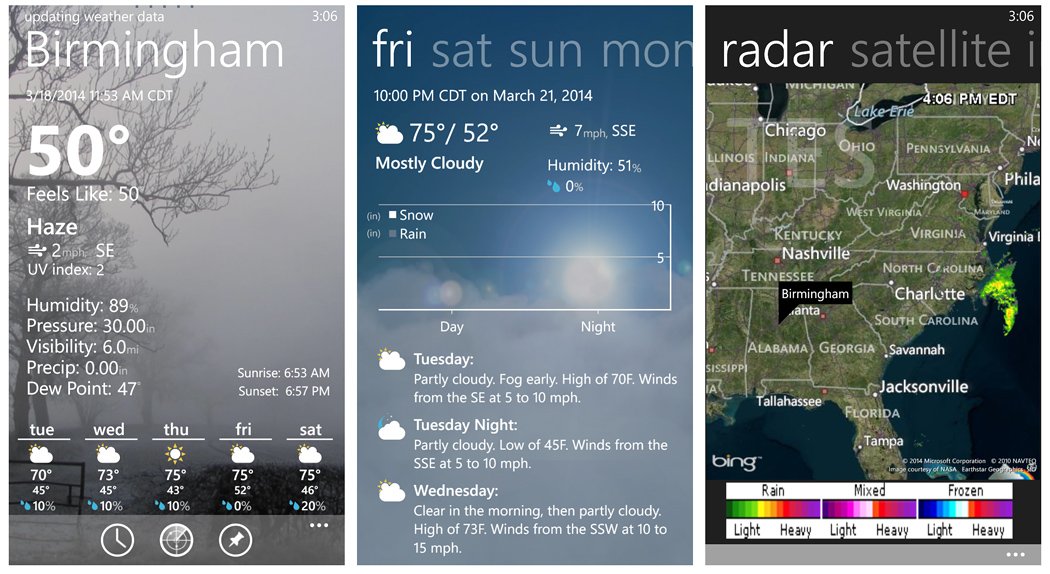
Key features of Amazing Weather HD include:
- Current weather conditions and a ten day forecast
- Daily forecast breakdown
- Hourly forecast breakdown
- Radar and Satellite imagery
- Auto-location feature (changes your forecast location as you travel)
- Live Tile and Lockscreen support
- Weather alerts
One thing that makes Amazing Weather HD stand out from the rest is the customization available for the Live Tile and lockscreen support. Amazing Weather HD does a good job recognizing that one size does not fit all.
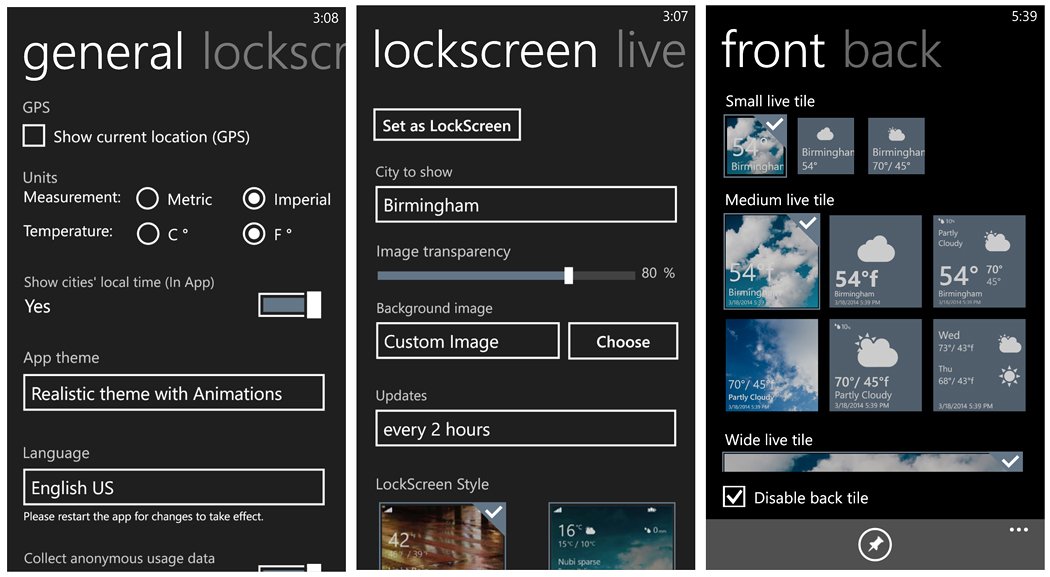
Amazing Weather HD has a combined seventeen styles for the three Live Tile sizes and support for front/back display. The lockscreen support includes seven styles and the options to use images from Amazing Weather, Bing, or a custom image from your Pictures Hub as the background (a fantastic feature).
Amazing Weather is well suited for severe weather situations with the push notifications for weather alerts and radar/satellite imagery. The only downside to the weather radar is that it is not animated.
Amazing Weather HD is a feature rich to consider for your Windows Phone. It does a very good job keeping you informed of the current and forecasted conditions, alert you when the weather could get bad and the weather radar will let you take a look at what is headed your way. There is a trial version available and the app is available for both Windows Phone 8 and 7.x devices. The full version is currently running $1.99 and you can find your copy of Amazing Weather HD here in the Windows Phone Store.

4castr (free)

4castr (formerly known as Weather+) is one of the more recent Windows Phone weather apps to land on Store shelves. Pronounced “forecaster” the Windows Phone 8 app has simplistic design and relies on swipe navigation to move from information panel to another.

The main pages include:
- Current weather conditions with a banner for active weather alerts
- 10 Day forecast that you can pinch to zoom to view all ten days on one screen
- 10 Day hourly forecast
- Weather radar
Just swipe up/down to navigate between the main pages and left/right to navigate around the various days in the extended forecast pages. Should you need help remembering all the gestures, there is an animated tutorial that is available when you launch 4castr that can be replayed (up under the three-dot menu).
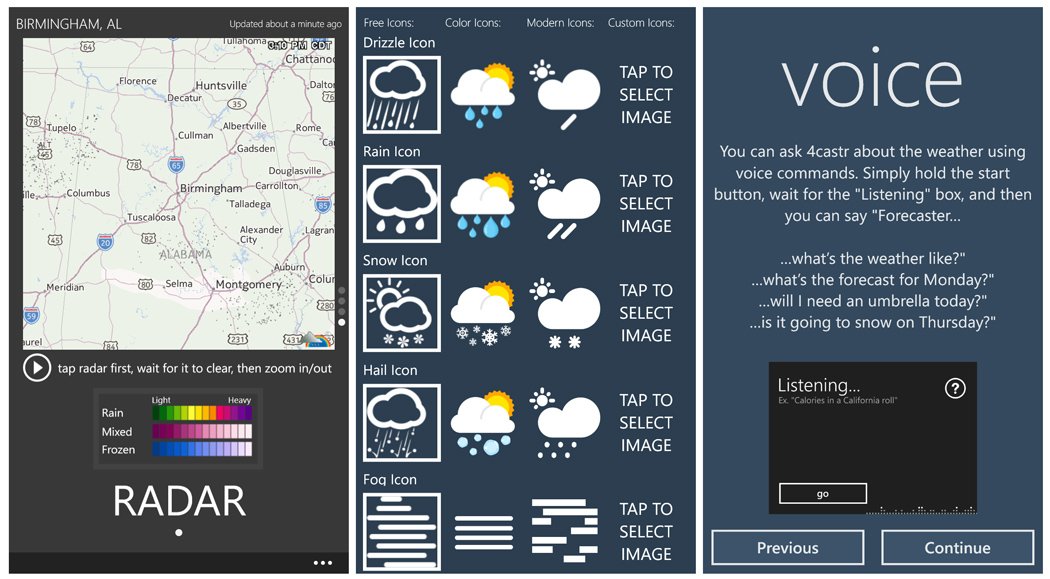
Additional features for 4castr includes:
- Live Tile support with a combined twenty-seven styles for all three tile sizes
- Voice command support
- Custom weather icons
- Toast notifications for weather alerts
4castr is a handy weather app that lends itself to one-handed operation. It provides a decent amount of weather information and not a bad choice of weather apps to consider.
4castr is a free app that is available for Windows Phone 8. You can find your copy of 4castr here in the Windows Phone Store. Some of the customization features will require a $1.99 in-app purchase to become unlocked.

MyRadar Weather Radar (trial/$3.99)

MyRadar Weather Radar is the more limited option in today’s roundup but is still an excellent app to have installed on your Windows Phone to help you track active weather situations.
Simply put, this weather app delivers animated weather radar to your Windows Phone. The radar map has three map type options (road, aerial and grayscale) and has three layers (radar, clouds and temperature).
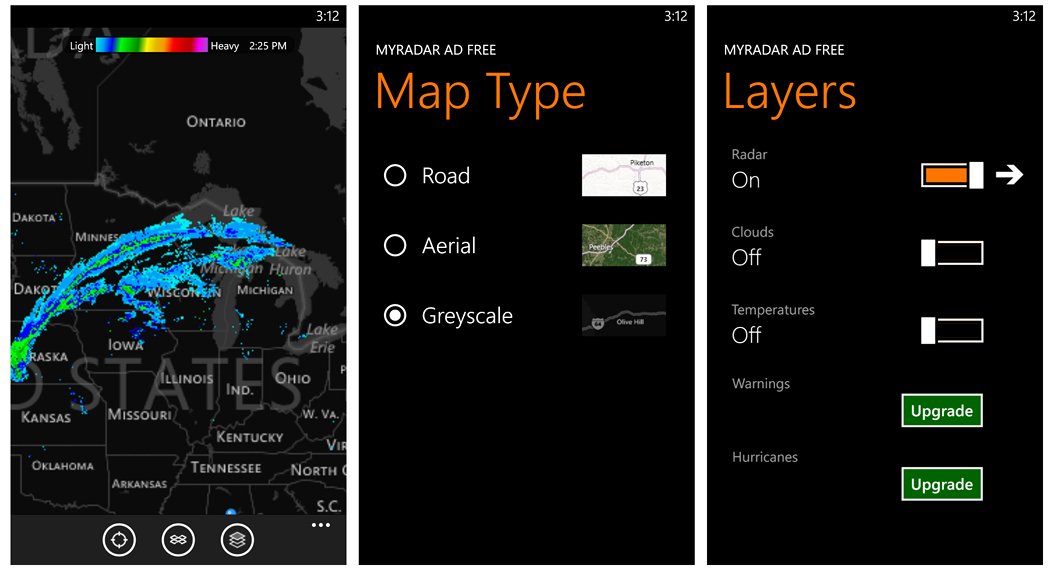
The radar map is touch zoomable and scrollable with a “my location” button at the bottom of the screen to center the map on your current location.
MyRadar Weather Radar has two add-on opportunities that can add weather alerts ($3.99) from the National Weather Service and hurricane tracking information ($2.99). These in-app purchases can be found in the app’s map layer menu.
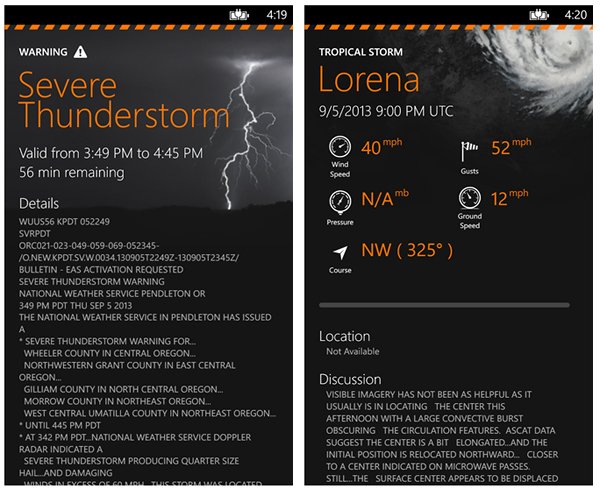
There are two versions of MyRadar Weather Radar available for both Windows Phone 8 and 7.x devices. MyRadar Weather Radar Free (ad-supported) can be picked up here (right QR) in the Windows Phone Store. MyRadar Weather Radar (ad free) has a trial version with the full version running $1.99. You can find MyRadar Weather Radar here (left QR) in the Windows Phone Store.
Lastly, there is a free version of MyRadar Weather Radar available for Windows 8 that you can pick up here in the Windows Store.
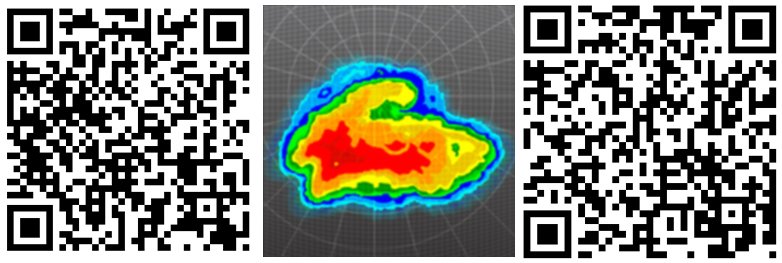
Honorable Mentions
These four Windows Phone apps are quality options to consider when shopping around for a weather app. All four do a respectable job of delivering weather information to your Windows Phone that can be useful for planning out your day to preparing for/monitoring severe weather.
Along with the four apps we’ve highlighted in this week’s roundup, we would also like to tap a handful of worthy weather apps that are worth considering as well. They may not be as feature rich (e.g. no radar) but do a great job of keeping you up to date on the current conditions and forecast. They include:
- Accuweather (store link): The official Accuweather Windows Phone app is very similar to the Weather Channel app but lacks the severe weather center. Accuweather has lockscreen and Live Tile support.
- Weather Flow! (store link): A simply laid out option that delivers your current weather conditions and a five day forecast to your Windows Phone. The app offers an option for a metro-styled or richly illustrated theme, several Live Tile options and lockscreen support.
- Weather Radar Live (store link): A weather radar option that includes mapped weather watches and warnings along with a brief forecast summary.
- Weather Hound (store link): With its minimal graphics, Weather Hound delivers your current conditions and extended forecasts to your Windows Phone in appealing fashion. The weather app also includes lockscreen support and an in-app purchase to add New York City transit information to your weather forecasts.
- Bing Weather (store link): The entire Bing suite of apps (Sports, News, Stocks, Food and Drink, etc) are all well designed, attractive Windows Phone apps. Bing Weather is no exception and delivers your daily forecast information and radar imagery to your Windows Phone. If Bing would allow local images to be used with its lockscreen, Bing Weather would be my primary weather app.
- WeatherBug (store link): The official Windows Phone app for the weather service, the Weather Bug app delivers information on your current weather conditions, extended forecasts, radar images, weather alerts and access to weather cameras. The only downside (and I use the term loosely) to the WeatherBug app is that it has a Windows Mobile feel about it and lacks the smooth navigation other Windows Phone apps have.
- Vieather (store link): A graphically attractive Windows Phone weather app that delivers your current weather conditions and extended forecasts to your phone.
While we have mentioned several Windows Phone weather apps, we still may have missed your favorite weather app. If so, please toss out your recommendation out below in the comments.
George is the Reviews Editor at Windows Central, concentrating on Windows 10 PC and Mobile apps. He's been a supporter of the platform since the days of Windows CE and uses his current Windows 10 Mobile phone daily to keep up with life and enjoy a game during down time.

