Top Windows Phone 8.1 Start Screen Apps
Windows Phone Central App Roundup: Windows Phone 8.1 Start Screen Apps

While the Windows Phone Start Screen has never really sucked wind, the features the Windows Phone 8.1 update brings to the table takes the Start Screen to a new level. We still have Live Tiles that can deliver bullets of information to keep us up to date on everything from the weather, our schedule, stock prices, sports scores and more.
But with Windows Phone 8.1, our ability to customize our Start Screen has increased with transparent tiles, custom background images and the option of adding a third column of tiles to devices who previously lacked this feature. This week's roundup will focus on Windows Phone apps that will help you make the most of your Windows Phone Start Screen. From adding transparent tiles to creating a custom tile color, these apps can help you make your Windows Phone a little bit more your own.
Group Tiles (Free)
Group Tiles is a Windows Phone app for those who like to have a little more organization to their Start Screen. Group Tiles does not create an app folder but rather a Live Tile label to help you group and identify collections of Live Tiles.
For example, if you have a large collection of photography apps pinned to your Start Screen you can create a photography tile that will better distinguish this group of Live Tiles.

The interface is simple and straightforward with tools to:
- Choose your Live Tile style from a collection of preset styles or create your own style.
- Add text to the Live Tile
- Add icon graphics
- Customize the color scheme (or make it transparent)
Group Tiles has support for Wide, Medium and Small tiles but you have to pre-determine the size you want created. While you cannot adjust the tile size from the Start Screen, if you modify things within the app those modifications are automatically reflected once you save the tweaked design.

Live Tile creations can be backed up to your OneDrive and the free app is limited to a maximum of three Live Tiles. When you reach that limit, you can purchase the upgrade to the Unlimited Group version for $.99.
Get the Windows Central Newsletter
All the latest news, reviews, and guides for Windows and Xbox diehards.
Group Tiles is an interesting app and can bring a little customized organization to your Windows Phone 8.1 Start Screen. Group Tiles is a free app (again limited to three Live Tiles) that you can pick up here in the Windows Phone Store.

Start Perfect (free trial/$.99)

Start Perfect may very well be your one stop shop for customizing your Windows Phone 8.1 Start Screen. Start Perfect is from the developers of Transparency Tiles (which is included) and offers a healthy collection of tools to help you tweak and transform your Start Screen to match your style.
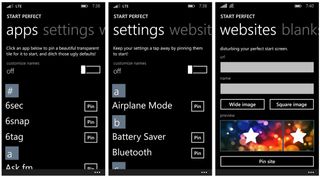
Start Perfect's interface is simple and spread out across several pages that include:
- Apps: While many developers have updated their apps and games to support transparent Live Tiles, some have not. This page has a respectable listing of transparent Live Tiles for various apps that have not been updated yet.
- Settings: Need to pin a Windows Phone 8.1 setting to your Start Screen?
- Website: How about a Live Tile to give you direct access to a particular website?
- Blanks: If you need to add a spacer between groups of Live Tiles or just need a little elbowroom to show off your background image, here's your tool. A flip bland tile options is also available.
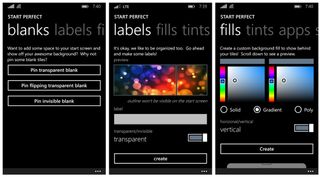
- Labels: Much like Group Tiles, this tool allows you to create label tiles that can be used organize your Start Screen.
- Fills: Prefer a solid colored background? Start Perfects Fills Tool will let you customize solid background color that will basically create a new theme color when displayed through transparent tiles. You also have the option to use a gradient color or create a poly background as well.
- Tints: The Tints Tool allows you to apply a colored tint to your background image.

The only thing missing from Start Perfect would be a source for background images. It is really a nice collection of customization tools for Windows Phone 8.1. There is a free trial version available for Start Perfect with the full version running $.99. You can find Start Perfect here in the Windows Phone Store.
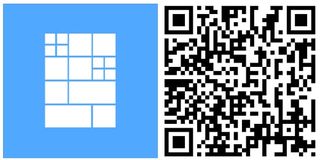
PolyScreen (Free)

PolyScreen is a low-poly style wallpaper generator. Low-poly style meshes together quantities of polygons that vary in size and color (or shades of color) that can make for a vibrant, unique background image for your Windows Phone 8.1 Start Screen. The wallpapers can also give your Lockscreen a little pop as well.

The layout for PolyScreen falls in line with most Start Screen apps, simple. You have four control tiles lining the bottom of the screen with a preview of your creation filling the screen. The control tiles are as follows:
- Editor: This button pulls up your color palette options, adjust the size and padding for your polygons and add noise to the image. The color palette has options to pick your accent colors, generate a random color range, customize your color range and access the full brewer for colors.
- Randomizer: I'm not exactly sure what to call this button (second from the left) but it seems to randomize the polygon pattern while maintaining the size and padding.
- Download: When you have things just right, you can name the image file and download it to your Pictures Hub.
- Rate/Review: The last control tile sends you to PolyScreen's Store listing to rate and review the app.

An undo button is also present and located in the upper left corner of the screen. The developer is actively updating this app and we should see a Hexadecimal reader in the color picker and HD imaging with future updates.
PolyScreen is a simple means to add a unique, colorful background image to your Windows Phone 8.1 Start Screen. PolyScreen is a free app that you can find here in the Windows Phone Store.

Any Tile Color (Free)

It doesn't get much more simpler than Any Tile Color. This Windows Phone app lets you choose a color either from a color picker or by entering the color's Hex Number and a background image is generated using that color.
While not perfect, Any Tile Color is a simple way to create a pseudo-theme color using transparent tiles. Background images are saved to your Pictures Hub where they can be chosen in your Windows Phone 8.1 settings as a background image.

Easy as pie.
Any Tile Color is a free app and you can find Any Tile Color here in the Windows Phone Store.
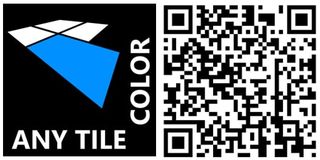
Any Standouts?
The one thing all four of these customization apps have in common is simplicity. All four Windows Phone 8.1 Start Screen apps are easy to use and requires little effort to add personalization to your Start Screen.
Each approaches things a little different with Start Perfect being the more comprehensive option. If you want to minimize the number of Start Screen apps installed on your Windows Phone, Start Perfect is well worth the $.99 price tag.
PolyScreen is a neat little app and with a little patience, you can create some rather nice looking background images. Any Tile Color is a simple way to create a background image that mimics a custom theme color.
Group Tiles is an interesting app that may not appeal to everyone though. It will be interesting to see if the developer can come up with additional Live Tile sizes (word is they are working on it). I could see a wide tile that is half the height having appeal to label groups of Live Tiles.
Along with the four highlighted Windows Phone apps, here are a few more apps that can help you customize your Windows Phone 8.1 Start Screen.
- Zedge Ringtones and Wallpapers (Free): While Zedge may not be able to create Live Tile spacers or generate transparent tiles, it is a nice source for background images and ringtones. Background images can pull double duty as your Start Screen background or Lockscreen wallpaper. Ringtones can also pull double duty as your Windows Phone ringer or notification sounds. (Store Link)
- Start Screen Customizer (Free): Start Screen Customizer includes tools to create three styles of Start Screen backgrounds. You can create a solid color, add an accent color to an existing image or create a gradient color image. The app also has the ability to pin an empty, transparent tile to your Start Screen to serve as a spacer or just to reveal more of your background. (Store Link)
- Transparency Tiles (Free): From the developer of Start Perfect, this app simply provides transparent tiles for apps that have yet to jump on board with the see-through tile support. From Xbox Music to 6Snap, Transparency Tiles has a nice list of apps that continues to grow. It is a nice option for those not needing all the tools Start Perfect offers. (Store Link)
- Accent Builder (Free): This app allows you to categorize your Start Screen Live Tiles by using individual colors for each column of tiles. (Store Link)
The number of Windows Phone 8.1 Start Screen apps seems to grow daily and if we have overlooked your favorite app, let us know below in the comments.
George is the Reviews Editor at Windows Central, concentrating on Windows 10 PC and Mobile apps. He's been a supporter of the platform since the days of Windows CE and uses his current Windows 10 Mobile phone daily to keep up with life and enjoy a game during down time.
