Top Rated Windows Phone Apps and Games for the Superhero in all of us
Windows Phone Central Roundup: Superhero Games and Apps

Superheroes can be great subject matter for Windows Phone apps and games. From comic book almanacs to superhero themed adventure games, these titles can appeal to a wide audience.
For this week’s Windows Phone Central roundup, we have searched the Windows Phone Store for a handful of gaming and app titles that center around an assortment of superheroes. We tried to keep to those apps and games that rank with at least four stars and if we have missed your favorite superhero title, sound off below in the comments.
The Amazing Spiderman (trial/$6.99)
The Amazing Spiderman Xbox Live Windows Phone game is the official game for the 2012 Spiderman movie. It features your friendly neighborhood Spiderman as he web slings from building to building, battling the bad guys and ultimately facing off against the Lizard.

The Amazing Spiderman Main Menu
Game play is modeled after the Xbox Live console game and loosely follows the movie’s storyline. The main menu has options to start/continue a game, view your achievements, check out the leaderboards, and access the help/options menus. Options cover sound/music/dialog volume levels and turning on/off toast notifications and your Windows Phone gyroscope.
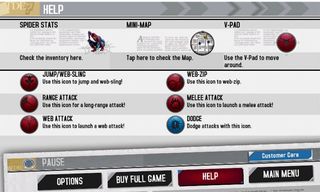
The Amazing Spiderman Help Section
The help section is brief, highlighting what the on-screen symbols and buttons represent. While brief, the help section is supplemented by on-screen tutorials that will guide you through various gaming experiences when first encountered.
Get the Windows Central Newsletter
All the latest news, reviews, and guides for Windows and Xbox diehards.
The game itself involves over twenty-five missions where you guide Spiderman through New York City to battle the Lizard’s minions. Successfully completing a mission will earn you skill points that will in turn be used to unlock or upgrade Spiderman’s skill sets.

The Amazing Spiderman Web Slinging
The game screen for The Amazing Spiderman has your Spidey Health Meter in the upper left corner and a mini-map of the City in the upper right corner of the screen.
An on-screen joystick sits in the bottom left corner with various on-screen buttons appearing in the bottom right corner. These buttons will change as the need arises controlling jumping, combat moves and web slinging.

The Amazing Spiderman Combat
Graphics are well done and game play nice. It does take a little time to get used to the on-screen controls, especially steering Spiderman as he web-slings across the City. There are plenty of transition screens that involve story-line dialog but luckily, you can skip these scenes to get into game play faster.
There is a free trial version available for The Amazing Spiderman with the full version currently running $6.99. The Amazing Superman is available for Windows Phone 8 devices, and you can pick up your copy here in the Windows Phone Store. Please note that The Amazing Spiderman will not run on low-memory Windows Phones such as the Nokia Lumia 520.

Batman – Animated Series (free)
While I always enjoyed visiting the comic book rack at the local Drug Store, catching a Saturday morning cartoon featuring my favorite superhero was always a treat. Today, animated series for your favorite superhero seems to be everywhere and continues to add a new perspective on things. One of the better drawn-up cartoon series has Batman in the spotlight and the Batman – Animated Series Windows Phone app delivers the Dark Knight’s videos to you Windows Phone.
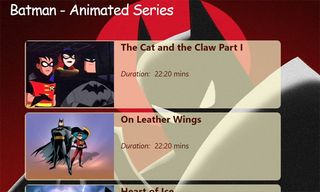
Batman Animated Series Main Menu
The app currently has fifty-four episodes in its video library, with each episode running about twenty-two minutes long. Episodes feature Batman along with appearances by Robin, Batgirl, Superman, and various villains who are seeking to bring down the Batman. Just tap on the episode you would like to watch from the main menu and enjoy the video.
Videos are streamed in MP4 format with on-screen controls to pause, play, mute, fast forward/reverse, and stop playback. Video streaming was smooth and audio quality good. My only two nits with video playback is that if you have to leave the app, your progress within the episode is not saved and after watching the episode, they are not marked as “watched” on the main menu.

Batman Animated Series Video Controls
Neither issue is detrimental to Batman – Animated Series but could help improve the overall user experience. The app is ad-supported with an ad-banner running along the side of the video screen. If you prefer an ad-free experience, it will cost you $1.99 through an in-app purchase. Personally, I didn’t see the ads being in the way but you may see it differently.
Batman – Animated Series is a free, ad-supported app that is available for Windows Phone 8 and 7.5 devices. To access the streaming videos you will need a data connection. You can find Batman – Animated Series here in the Windows Phone Store.
Dredd vs. Zombies (free)
If you are looking for an action game with fantastic graphics, smooth game play and challenging levels take a look at Dredd vs. Zombies. The Windows Phone 8 game is a staff favorite and features Judge Dredd from comic book and movie fame.

Dredd vs. Zombies Gaming Options
In Dredd vs. Zombies you play the role of Judge Dredd who must protect Mega-City One from a zombie invasion. The Windows Phone gaming title has three gaming modes that include:
- Story Mode that has thirty levels of play
- Arenas Mode that is a survival game
- PSI Mode where you are tasked with preventing future crimes (timed challenges)
Prior to each game, you will be able to equip Judge Dredd with a collection of four weapons types that include the Lawgiver pistol, a Spitgun rifle, a Widowmaker shotgun, and a Hi-Ex rocket launcher. Each of the four weapons can be upgraded using points earned during missions. Additionally you have seven equipment upgrades for body armor, backup magazines and more.

Dredd vs. Zombies Weapons Menu
The gaming screen has your health meter running across the top of the screen, a movement joystick in the bottom left corner and your weapons controls in the lower right corner of the screen. Weapons control includes a firing button and a reload button. Your ammo count will be displayed next to the reload button. One nice feature about the gaming controls is that the movement joystick disappears when not in use giving you a fuller view of the gaming screen.

Dredd vs. Zombies Control Layout
Game play is simple, kill all the zombies. Judge Dredd will face four zombie types during game play, each will different abilities. Some explode into a green goop with one shot, while others require multiple hits before they can be retired.
Along the way Judge Dredd will run across icons that will increase his ammo count and restore his health. Aiming can be done automatically or selectively by tapping on the screen at your target. The same can be said of reloading your weapons. When you empty a magazine, Dredd with reload automatically or if you want to get a jump on things with a fresh magazine before running dry, you can tap the reload button.

Dredd vs. Zombies Game Play
Judge Dredd has been available in the Windows Phone Store for some time and is one of the best action games available. Graphics are top notch, game play challenging and while I wouldn’t mind seeing more levels added to the game, with three gaming modes Dredd vs. Zombies won’t grow old too quickly.
Dredd vs. Zombies is a free game for Windows Phone 8 (including low-memory devices) with a few in-app purchases to buy credits to use with upgrades. You can find Dredd vs. Zombies here in the Windows Phone Store. If you prefer gaming on a larger screen, there is a Windows 8 version of Dredd vs. Zombies (free) that you can find here in the Windows Store.

Superheroes Wallpapers ($1.29)
Superheroes Wallpapers is a collection of about two-hundred and fifty wallpapers from five of the more popular superheroes. You have images of Superman, Batman, Ironman, Spiderman and Captain America.
Just tap on the hero’s tile on the main page of Superheroes Wallpapers and side swipe through that particular collection. When you run across an image you like, tap the save button at the bottom of the screen and the image is saved to your Pictures Hub. From there it is just a matter of finding the image in your Saved Pictures folder and setting it as your lockscreen wallpaper.
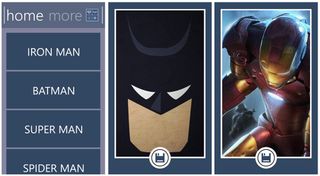
Superheroes Wallpapers Menu and Samples
While the selection is rather large, many of the images are still images from the various movies. This isn’t a bad thing but I have always been partial to the illustrated drawings of the superheroes. The illustrated superhero images come across a little more appealing than an actor dressed up as Superman or Captain America.
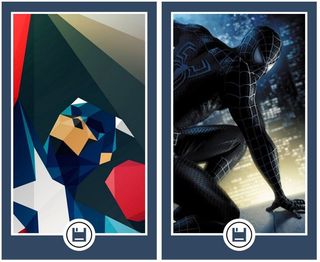
Superheroes Wallpapers
The biggest drawback to Superheroes Wallpapers is that lack of a trial version. The app does get a 4.5 star rating but I think it would be more attractive if Superheroes Wallpaper had a trial version that gave you access to a handful of images. I also wouldn’t mind seeing more superheroes added to the mix such as Thor, The Fantastic Four, The Hulk, The Black Widow and the X-Men.
When all is said and done, Superheroes Wallpapers is a decent collection of superhero oriented wallpaper but needs to increase its catalog of heroes. I would rather see fewer Superman movie stills and more superhero choices. The app has potential but needs more variety.
Superheroes Wallpapers is currently running $1.29 and is available for both Windows Phone 8 and 7.x devices. You can find Superheroes Wallpapers here in the Windows Phone Store.

The Dark Knight Rises (trial/$6.99)
In the same manner as The Amazing Spiderman, The Dark Knight Rises is an Xbox Windows Phone 8 game inspired by the movie sharing the same name. The Dark Knight Rises feature Batman in all his Gotham glory as he battles his way through the city, protecting everyone from the villain Bane.
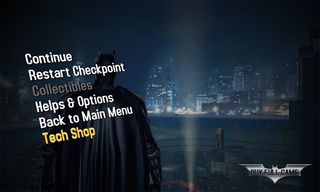
The Dark Knight Rises Menu
The storyline follows the movie fairly closely and features main characters such as Catwoman, Lucius Fox and Commissioner Gordon. The Dark Knight Rises includes dozens of missions and random events to keep the game interesting. You get to deal with hostage situations, bomb squads, jail breaks and car chases.
The main menu offers options to start/resume the game, view your collectibles, achievements and leaderboard, access the help/options menu and visit the Tech Shop. Game options include sound levels, toast notifications and auto orientation settings. The help section is a little lacking in that it is a collection of all the game play hints you would otherwise see during game play.

The Dark Knight Rises Tech Shop
The Tech Shop on the other hand offers more information on your weapons, skills, vehicles, and other special items. It is where you go to unlock and upgrade these items.
Game play takes you through a series of missions with various storyboards popping up from time to time. The dialog can give you a little insight on your missions but if you prefer to jump into game play, you can tap the screen to scroll through the dialog faster.

The Dark Knight Rises Grappling Hook Swing
The gaming screen has a mini-map in the upper right corner, a movement joystick in the bottom left corner and action controls in the lower right corner of the screen. Special items control buttons are in the upper right corner of the screen for you batarangs, binoculars, and other specialty items. You can adjust your orientation by swiping at the screen or have it done automatically.

The Dark Knight Rises Combat
The Batman’s health meter is a little deceptive in that it circles the mini-map, making it easy to overlook. Each time you take damage, the screen will flash red but you need to be careful and not let your health meter sneak up on you and run dry.
Game play is decent, again much like what you see with The Amazing Spiderman. Movement takes a little time to get used to and you will find yourself over shooting turns and doorways often. I do think both the Spiderman game and The Dark Knight Rises plays better from the console than the smaller screen of our Windows Phone.

The Dark Knight Rises Bat Glide
That’s not to say The Dark Knight Rises is a bad game. It has exceptional graphics, challenging missions but feels just a little cramped. There is a free trial version available for The Dark Knight Rises with the full version running $6.99. It is available for Windows Phone 8 and you can find The Dark Knight Rises here in the Windows Phone Store. It will not run on low-memory Windows Phone devices.

Marvel Comics Almanac (free)
If you are a fan of Marvel Comics, the Marvel Comics Almanac is a must have for your Windows Phone. The app contains a plethora of information on all the Marvel superheroes and villains. Add downloadable images, video clips and full episodes and Marvel Comics Almanac shapes up to be an appealing comic book reference source.

Marvel Comics Almanac Main Pages
The main pages for Marvel Comics Almanac include:
- Feature Page: This page highlights one of the many characters in the Marvel Universe.
- Sections Page: With a keyword search field at the top of this page, you will find tiles to find heroes from key superhero groups such as the Avengers, the Guardians, X-Men, Fantastic Four and Spiderman.
- News Page: Get the latest news and highlights on the Marvel Comic industry.
- Recently Updated: Character information is updated periodically and this page will highlight the heroes and villains that have updated information on their pages.
- Most Popular: Here you will find the more popular heroes to view such as Iron Man, The Hulk, Wolverine and more.
- Seldom Seen: This page highlights the Marvel characters that don’t get a lot of attention.
- Support Page: Here is where you can view the About screen, contact the developer and remove the ad-support with a $.99 in-app purchase.
- Video Page: Marvel Comics Almanac has a collection of over eighty full episodes of animated series. The Videos Page highlights just a few of these videos.
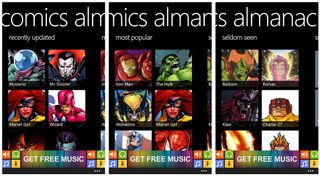
Marvel Comics Almanac Main Pages (Part Two)
In drilling down to a character’s page, you will find a short biography on the superhero or villain. Depending on how much information is available on the character, you will find additional pages for the character’s attributes, a video gallery, an image gallery, and sound bites from the character. While still images can be saved to the phone, the sounds cannot. At the bottom of each character’s pages, you will find a control button to pin the character to your Windows Phone Start Screen.

Marvel Comics Almanac Character Pages
All totaled, Marvel Comics Almanac is a wealth of information on the collection of Marvel Comic superheroes and villains. The Windows Phone app is a free, ad-supported app that is available for Windows Phone 8 and 7.x devices. You can find Marvel Comics Almanac here in the Windows Phone Store. There is also a Windows 8 version of Marvel Comics Almanac (free) that you can find here in the Windows Store.
Any Stand Outs?
Each of the apps and games in this week’s roundup are quality titles for our Windows Phone. With respect to the games in this week’s roundup, Dredd vs. Zombies may very well be the strongest performer for a mobile platform. The Amazing Spiderman and The Dark Knight Rises will appeal to fans of Spiderman and Batman but may be better suited for the larger screens of a gaming console (e.g. Xbox). Both are enjoyable games but felt a little cramped on the 4.5” screen of the Lumia 1020. Dredd vs. Zombies has more fluid game play on the smaller Windows Phone screen.
Each of the apps approaches the superhero genre a little differently. If you are a fan of the Batman animated series, the Batman-Animated Series app is a nice way to get your fill of the dark knight. Marvel Comics is a very comprehensive resource for the Marvel comic book line. Superheroes Wallpaper has a nice collection of wallpapers but tends to focus more on movie images, which gives the app a limited feel. I would have rather had seen more drawings than photographs.
These are just a few of the superhero-oriented titles available in the Windows Phone Store. The Avengers are represented with two games (Avengers Initiative and RJS!) but they are not rated as high as you would expect. My guess is the lack of a trial version hurts these two games which is a shame because RJS! isn’t that bad of a game.
While there were plenty of Superman related apps, I was a little surprised not to see any Superman games. I also wouldn’t mind seeing the Lego series of games find their way to the Windows Phone Store. I think Lego Batman would make for a great mobile game.
So what say you? Have we missed your favorite superhero game or app? Is there a superhero missing from our Windows Phone Store that you would see make it to the platform? Feel free to share in the comments below.

George is the Reviews Editor at Windows Central, concentrating on Windows 10 PC and Mobile apps. He's been a supporter of the platform since the days of Windows CE and uses his current Windows 10 Mobile phone daily to keep up with life and enjoy a game during down time.
