Top Rated Puzzle Games for Windows Phone
Windows Phone Central Game Roundup: Puzzle Games

Puzzle games are a great way to pass the time and we have plenty to choose from for our Windows Phones. Puzzle games have a wide range of appeal and can be a rather addictive past time.
There are so many quality puzzle games available in the Windows Phone Store, it can be hard to pick just a few to highlight in our weekly roundup. So, we kept it simple this week and showcase the top five, best rated puzzle games from the Windows Phone Store. Each title is a quality, addictive and challenging title that would be a fine addition to your Windows Phone gaming library.
FlipSomeTiles Free (Free)

FlipSomeTiles Free is a simple, yet challenging, tile game that is available for both Windows Phone 8 and 7.x. Your goal is to trace a path between the Start and End tiles, flipping all the tiles in between from white to gold.
You cannot back trace on a tile or lift your finger from the screen. If you do either, you fail the puzzle level. Glass tiles are also present that will let you back trace your path but will shatter when you cross the tile for the second time.

Should you get stuck, there is a help button at the top of the gaming screen the will reveal the solution. Pay attention to the reveal because you will still need to solve the puzzle.
While the gaming concept for FlipSomeTiles Free sounds easy, the game has plenty of challenging puzzle levels. The only downside to the game is that it only has forty levels. You’ll need to upgrade to the paid version of the game to unlock an additional 100 levels.
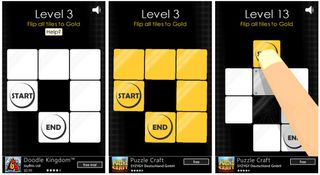
FlipSomeTiles Free is a free, ad-supported game that is available for Windows Phone 8 and 7.x. You can find FlipSomeTiles Free here in the Windows Phone Store. FlipSomeTile (store link) is the ad-free version that is currently running $ .99. The paid version is just like the free version, just more levels of play.
Get the Windows Central Newsletter
All the latest news, reviews, and guides for Windows and Xbox diehards.
Oh, and if that wasn’t enough there is a free version of FlipSomeTiles that is available for Windows 8 that is well suited for tablet play. You can find the Windows 8 version of FlipSomeTiles here in the Windows Store.

The Treasures of Montezuma (trial/$.99)

The Treasures of Montezuma is a Bejeweled styled game that is available for both Windows Phone 8 and 7.x. The game’s storyline has you following Dr. Emily Jones as she solves a mystery that can transform the world. Dr. Jones needs you to solve the matching puzzles to discover artifacts that will trigger various Power Totems.

The Treasures of Montezuma has three gaming modes that include the Story Mode, an Endless Gaming Mode, and an Arcade Mode. Game play with each mode is basically the same in that you are trying to build matches of three or more of the same color/styled tokens. You swap out adjacent tokens to build the matches (much like you would with Bejeweled) and when you do, the tokens
Some of the tokens have gems embedded in the center and to complete the level, you’ll need to collect a pre-set number of these gems (by including them in the match) before the timer runs out or you run out of moves.

The Treasures of Montezuma has plenty of power tokens and bonus items to help you master game play. There are nine trophies/achievements to earn and if you’re not careful, The Treasures of Montezuma can be a painfully addictive puzzle game. My only nit is that if you have the game's volume turned down, a speaker pop occurs randomly throughout game play. It isn’t anything mission critical but can be a little annoying.
There is a free trial version available for The Treasures of Montezuma with the full version running $.99. The puzzle game is available for both Windows Phone 8 and 7.x and you can find The Treasures of Montezuma here in the Windows Phone Store.
In addition to the Windows Phone version of The Treasures of Montezuma, you can find similar versions available for Windows 8, such as The Treasures of Montezuma 3, here in the Windows Store.

Contre Jour (trial/$2.99)

Contre Jour is a fantastic Xbox Windows Phone puzzle game that is highly addictive. You will find yourself sitting down to play just a few levels and before you know it, thirty minutes has passed by.
Contre Jour calls upon you to guide an odd little creature called Petit to the safety of a glowing light. You pull, swipe and tap on an assortment of gadgets such as tendrils, swings, and air geysers to navigate Petit to its safe harbor. Each level that introduces a new gadget or tool will begin with a tutorial screen to help you better understand game play.

Along the journey, there are plenty of dangers to avoid and overcome that keeps game play challenging. You have spikey balls that will end things for Petit as well as bottomless pits.
For the ultimate gaming experience, you’ll want to play Contre Jour with headphones to appreciate the orchestrated soundtrack. Game play is a little on the dark side but it works. Overall, Contre Jour is fun and challenging puzzle game for your Windows Phone gaming library.
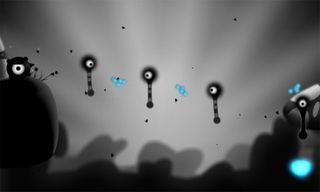
There is a free trial version available for Contre Jour with the full version running $2.99. The Xbox title is available for both Windows Phone 8 and 7.x and you can find Contre Jour here in the Windows Phone Store.

Logo Quiz Ninja (Free)

Logo Quiz Ninja is a puzzle game that will test your knowledge of product and corporate branding. The “ninja” aspect comes into play with the game’s storyline in that as you complete each level of game play, your ninja earns a new skills belt. Your goal is to complete all the levels to earn your ninja a black belt.
Ten levels of play include hundreds of logos to identify. To make things challenging, the logos are incomplete. Tap on the logo thumbnail you would like to identify and type out the product or company it represents.
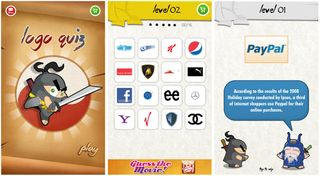
Periodically, when you correctly identify a logo your ninja’s sensei will appear with words of wisdom (factual tidbits) on the product or company. Luckily, you can tap through these transition screens to jump back into game play a little quicker.
Logo Quiz Ninja is a free ad-supported game that is available for Windows Phone 8 and 7.x. In-app purchases are available to buy hints (identifies the logo) and buy the premium version ($4.99) that eliminates the ads and provides unlimited hints.
You can find Logo Quiz Ninja here in the Windows Phone Store.

7 Little Words (Free)

7 Little Words is a challenging word puzzle game that has word search and crossword puzzle elements. You are presented with seven clues and twenty letter groups. You will have to use the letter groups to create words that will answer each of the clues.
7 Little Words includes fifty levels of puzzles and four daily puzzles to tackle. Additional puzzle theme packs are available through in-app purchase ($.99 each).
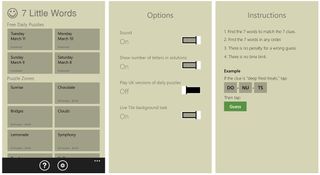
If you get stumped on a word, you can shuffle the letter groups around to get a new perspective on things or tap the “Get a Hint” button to show a hint for one of the clues. You get one free hint with unlimited hints costing $2.99 through an in-app purchase.
7 Little Words is a simple puzzle game but isn’t without challenge. If you only have time to solve a few of the words, fear not, 7 Little Words will save your gaming progress.

Overall, 7 Little Words is a fun, easy to play, challenging game for your Windows Phone. It is a free game that is available for Windows Phone 8. You can find 7 Little Words here in the Windows Phone Store.
If you’re looking for a free Windows 8 puzzle game, 7 Little Words is also available here in the Windows Store.

Best of the Bunch?
All of the five Windows Phone puzzle games are worthy additions to the Store’s gaming library. Contre Jour is wonderfully animated and full of challenging puzzle levels.
The Treasure of Montezuma is also full of challenging puzzle levels that can easily be time consuming. Logo Quiz Ninja will test your knowledge of corporate logos but the game could live without the transition screens.
I like the simplicity of FlipSomeTiles and 7 Little Words. FlipSomeTiles is a good choice for when you need some help passing short bits of time and 7 Little Words is a challenging, yet uncomplicated, word game that combines words search and crossword puzzle mechanics.
Additional puzzle games worth mentioning but falls outside the top five best rated would include:
- Catorize (store link)
- Wordament (store link)
- Zuma’s Revenge (store link, not available for low memory devices)
- Amazing Alex (store link)
- Where’s My Water? (store link)
If we have missed your favorite Windows Phone puzzle game, feel free to toss out your recommendation below in the comments.
George is the Reviews Editor at Windows Central, concentrating on Windows 10 PC and Mobile apps. He's been a supporter of the platform since the days of Windows CE and uses his current Windows 10 Mobile phone daily to keep up with life and enjoy a game during down time.
