Top new features Microsoft is working on for Windows 10 in 2019
Now that 19H1 development has kicked off, it's time to look in and check on what we're most looking forward to in Windows 10's next feature update.
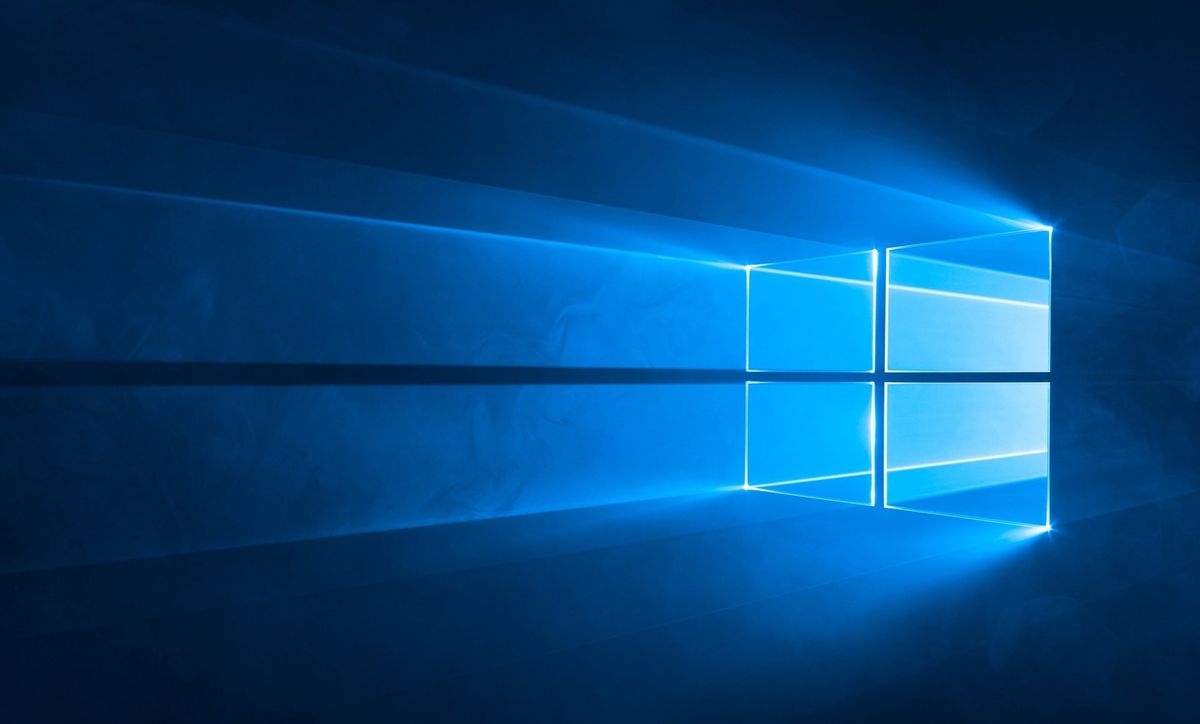
Windows 10's next feature update, codenamed 19H1, is now in development, and we've already seen some interesting new features show up in Insiders builds. Here's what we're excited about seeing in Windows 10 19H1 and 19H2 in 2019.
Improved quick actions

One of the biggest new changes coming in Windows 10 19H1 is the overhauled quick actions area within the Action Center. On the surface, it looks pretty much the same, but if you expand it, you'll find a new brightness slider located at the very bottom, which allows for granular brightness control unlike the old brightness button.
In addition, Microsoft has completely redone the editing process for quick actions. No longer do you need to dive into Settings to configure which actions you want in the quick actions area, it's all done directly from within the Action Center now. You can pin, unpin, add, and remove actions without leaving Action Center.
Improved Windows Search
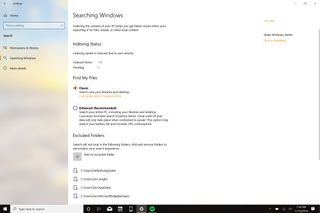
Search in Windows 10 has never really been a strong point, but starting with 19H1, that's going to change. Microsoft is working on improving Windows Search throughout both 2019 releases, and starting with 19H1 we should see a lot of that take place.
We've already seen improved indexing features for Windows Search, which will index your files faster, and there's now more granular control over where Windows is looking when it searches for files, in addition to your personal user profile. I suspect we'll be seeing lots more improvements to Windows Search over the coming months in 19H1 and 19H2.
Light Theme

Building a light theme into the Windows Shell has been on Microsoft's to-do list for years now. You've probably seen concept art from Microsoft which envisions this theme, but it's only now just coming into fruition. While Windows 10 has technically had a light theme since November 2015, Microsoft is taking it up a notch in 2019.
In 19H1, Microsoft is building a new system theme option into the OS which will allow the user to change the Windows Shell from dark to light, giving the entire user-interface a clean feel. This includes the Start menu, Action Center, and Taskbar.
Get the Windows Central Newsletter
All the latest news, reviews, and guides for Windows and Xbox diehards.
New music control

Microsoft is building a music applet into the System Trays volume control flyout, which looks fantastic and is a fitting replacement for the old music control that uses Windows 8 design. While this isn't in Insider builds just yet, it shouldn't be long before Microsoft is testing it in the Fast ring. It should definitely be showing up in 2019 officially.
Cloud Clipboard for phones

This feature hasn't yet been announced by Microsoft but we've already seen it show up for a few Insiders online. Microsoft is bringing Cloud Clipboard syncing to Android, meaning you will be able to share copied data across your PC and phone without even thinking about it.
It works just like Cloud Clipboard currently works. You copy something, and that data gets sent to the cloud and synced across all your logged in devices. On your phone, it will function through SwiftKey, and will show up in your clipboard history. From there, you can paste it, and go on your way.
It works the same the other way too, copy something on your phone, and your PC will see it in Cloud Clipboard and present a little phone icon next to it so you know it was copied from your phone.
More fluent design

19H1 see's Microsoft continue its adventure in adding its new design language to Windows 10. We'll see it in more context menus, jump lists, and even on the login screen with an Acrylic effect which blurs the wallpaper as you're logging in to Windows.
We should also expect to see drop-shadow effects show up in more areas too, including behind context menus. This gives additional depth to the UI, which looks great when in use. The combination of reveal, acrylic and shadow are all being used in the name of making Windows 10 prettier, which is a good thing.
What are you looking forward to?
So, that's just a few things on our list that we're looking forward to in Windows 10 19H1 and 19H2. What are you most looking forward to in Windows 10 in 2019? Let us know in the comments below.
