Top 4 announcements from day two of Build 2018
Day two of Build 2018 was a little staid compared to day one, but it had some interesting tidbits of its own. Here are our picks for the top reveals.

For its day two keynote at Build 2018, Microsoft mostly stuck to fleshing things out that were revealed during day one. Still, there were some interesting demos and glimpses of future features coming to Windows 10 and more. Here are some of our picks for the top announcements from Build 2018 day two.
Related: Top 6 announcements from the first day of Build 2018
Microsoft Launcher means business

Microsoft Launcher saw a pretty good reception when it was launched late last year, and now Microsoft is looking to bring that same experience to enterprise users. We got a small hint that this was coming when Microsoft announced Timeline for Android and iOS during day one, but the company expanded on things a little more for day two. There's no word on when it's coming, but it looks like it'll be an interesting option for workers and IT administrators.
Grammar wizardry with Word and machine learning

Machine learning and AI have been big themes for Microsoft in recent years, and Microsoft even launched an AI platform for developers called Window ML earlier this year. During its day two keynote, Microsoft showed off just one small way it is leveraging that machine learning power to improve one of its own products: Word. With a future version of the Office app, Microsoft will tap Windows ML to help you improve your grammar. It's a small addition, but it looks pretty neat.
Putting Sets in your Timeline
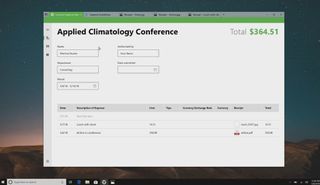
Windows 10's Sets feature is still in active development, but Windows experience head Joe Belfiore took to the stage to off what Microsoft is working on for a future Insider build. The biggest news? Sets are coming to Timeline. Just like with individual apps and files, the feature will allow you to go back in time and retrieve full Sets of tabs that you were working on in the past. Oh, and the Alt + Tab shortcut is getting some Sets love, too: soon you'll be able to move through individual Sets tabs, not just Windows.
Cortana is in on the timeline love, too

Timeline helps you return to stuff you were working on in the past with the Microsoft Graph, and Cortana will soon tap into that capability as well. The digital assistant is getting a new UI feature in Windows 10 that will let you "Pick up where you left off." The section features suggestions on what you might want to start working again, along with a shortcut to see all of your activities.
And there's more
Outside of some live coding fun, the day two keynote felt like a fleshing out of ideas Microsoft introduced during day one. Still, it offered some interesting looks at the new "Your Phone" experience, adaptive cards in Outlook, and much more.
Get the Windows Central Newsletter
All the latest news, reviews, and guides for Windows and Xbox diehards.
If you want to catch up on everything else, check out our Build 2018 landing page. And for the day two keynote, you can relive the whole thing now.
Dan Thorp-Lancaster is the former Editor-in-Chief of Windows Central. He began working with Windows Central, Android Central, and iMore as a news writer in 2014 and is obsessed with tech of all sorts. You can follow Dan on Twitter @DthorpL and Instagram @heyitsdtl.
