TodoNotes scores as today's AdDuplex HERO App
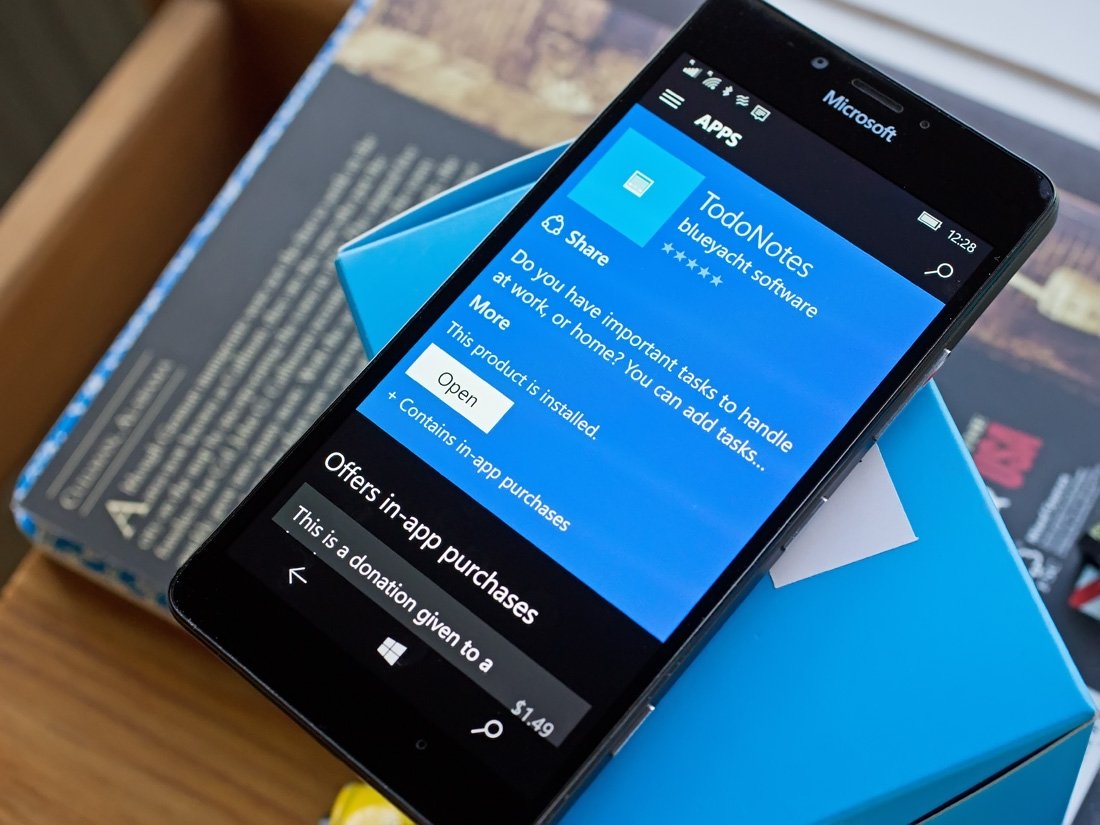
TodoNotes is a fairly decent note taking app that is available from both the Windows Phone and Windows 10 Stores. The app isn't very complicated but has an attractive feature set. TodoNotes also comes in as today's AdDuplex HERO App.
The HERO Apps program is a promotional campaign for Windows Phone and Windows developers on the AdDuplex Network and partners AdDuplex with myAppFree, AppDeals, PluralSight and Windows Central to deliver a host of benefits to the top apps and games each month. Our role in the HERO App campaign is to offer a little exposure to these titles by sharing them with you, our readers.
Today we take a quick look at TodoNotes.
In a nutshell, TodoNotes offers you the ability to create To-Do style notes and add due dates, photos and location data to enhance the note. It has support to add the note to your Outlook calendar and notes can be sorted by categories, location or creation date.
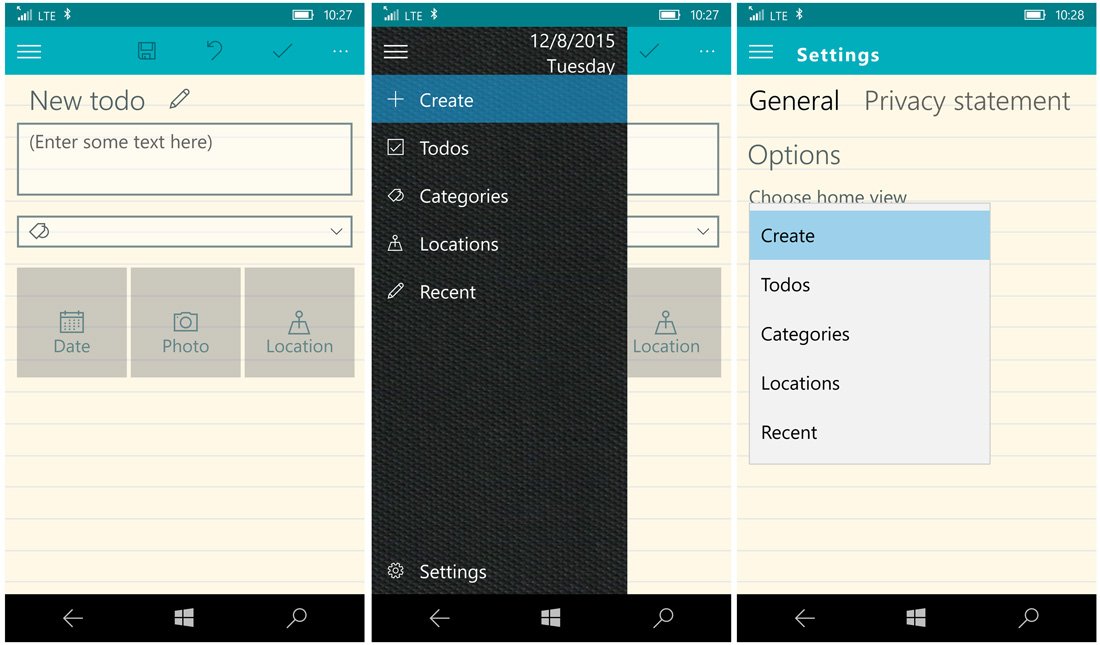
The interface is simple, but may cause some to pause just a second to sort it all out. Across the top of the screen, you will find your hamburger menu to jump around to the various views for your notes. These views include a list of your Todos, a Category listing, a listing by locations and a listing based on the most recent Todo.
You will also see a link to the app's settings under the hamburger menu. The only setting for TodoNotes is choosing your Home view.
The text fields on a note include the body of your note and your category. The body sits above the category field, which feels a little strange. As much as I use the app, I cannot help but feel the category should be treated as a header for the todo note and above the body of the note. Then again, I also think there should be two spaces behind a period so my thoughts on this may not be the norm.
Get the Windows Central Newsletter
All the latest news, reviews, and guides for Windows and Xbox diehards.
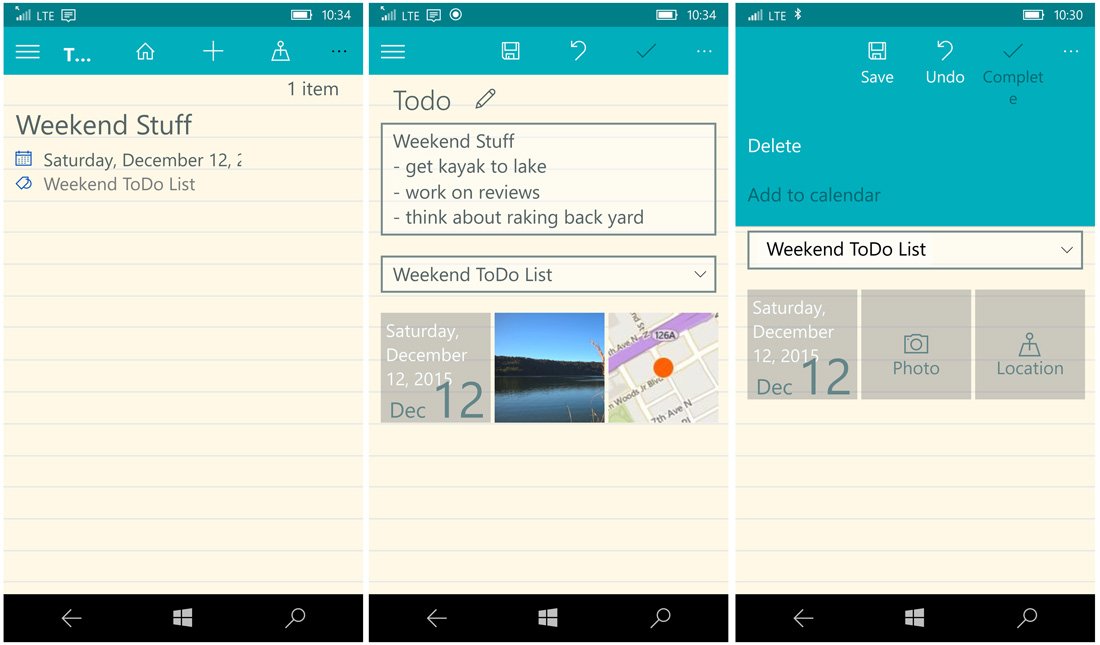
Below the category you have the option to set a date for your task, add a photo and set a location. Along the header bar on the creation screen you will find a save option, an undo option and mark the task as complete. You also have an eclipse menu that offers you the option to delete the note and add it to your Outlook calendar. When you choose to add the note to your calendar, TodoNotes will populate the Outlook fields that you can review before saving it to your calendar.
One last note on the design of the app is that from the Todo view (the list of all your notes) you can pull up a map view that will pinpoint the location of all your notes. Granted you have to set a location but this is a nice feature to give you a feel for how much traveling you have to do to complete all your tasks.
All in all, I can see the appeal of TodoNotes and if you are looking for a nicely featured, stand-alone task manager it is worth a try. TodoNotes is a free app, available from both the Windows Phone and Windows 10 Stores. If you give it a try, let us know what you think of TodoNotes in the comments below.
Download TodoNotes for Windows and Windows Phone (Free)

AdDuplex HERO Promotion
AdDuplex is a fantastic resource for the cross-promotion of Windows Phone and Windows apps. AdDuplex has launched a new program designed to help developers promote their apps even further with free access to various tools and resources from AdDuplex.
The HERO Apps promotion partners AdDuplex with Windows Central, myAppFree, AppDeals and PluralSight to provide additional benefits to the top apps every month that include:
- Vouchers to advertise on AdDuplex
- One month subscription to Pluralsight Plus
- A featured campaign with myAppFree
- A featured campaign with AppDeals
- A review here on Windows Central
If you are a Windows or Windows Phone developer, you can sign up for the HERO Apps program here at AdDuplex's website. To participate in the program, you will need to apply within thirty days after your app or game has launched on the AdDuplex network.
Windows Central is already partnered with the myAppFree campaign and is proud to be partnering up with AdDuplex with the HERO Apps program. It is another excellent opportunity to help promote both the Windows Phone and Windows platform.
Keep in mind that the HERO Apps are different than what you find with the myAppFree deals. The HERO Apps are free, ad-supported titles that often have the option to remove the ad-support via in-app purchases. The myAppFree deal delivers a paid app or game at a discounted price or for free.
George is the Reviews Editor at Windows Central, concentrating on Windows 10 PC and Mobile apps. He's been a supporter of the platform since the days of Windows CE and uses his current Windows 10 Mobile phone daily to keep up with life and enjoy a game during down time.

