Today is World Backup Day — here's how to back up your data, and why that's a very good idea
A backup can make a horrible stress into a minor inconvenience.
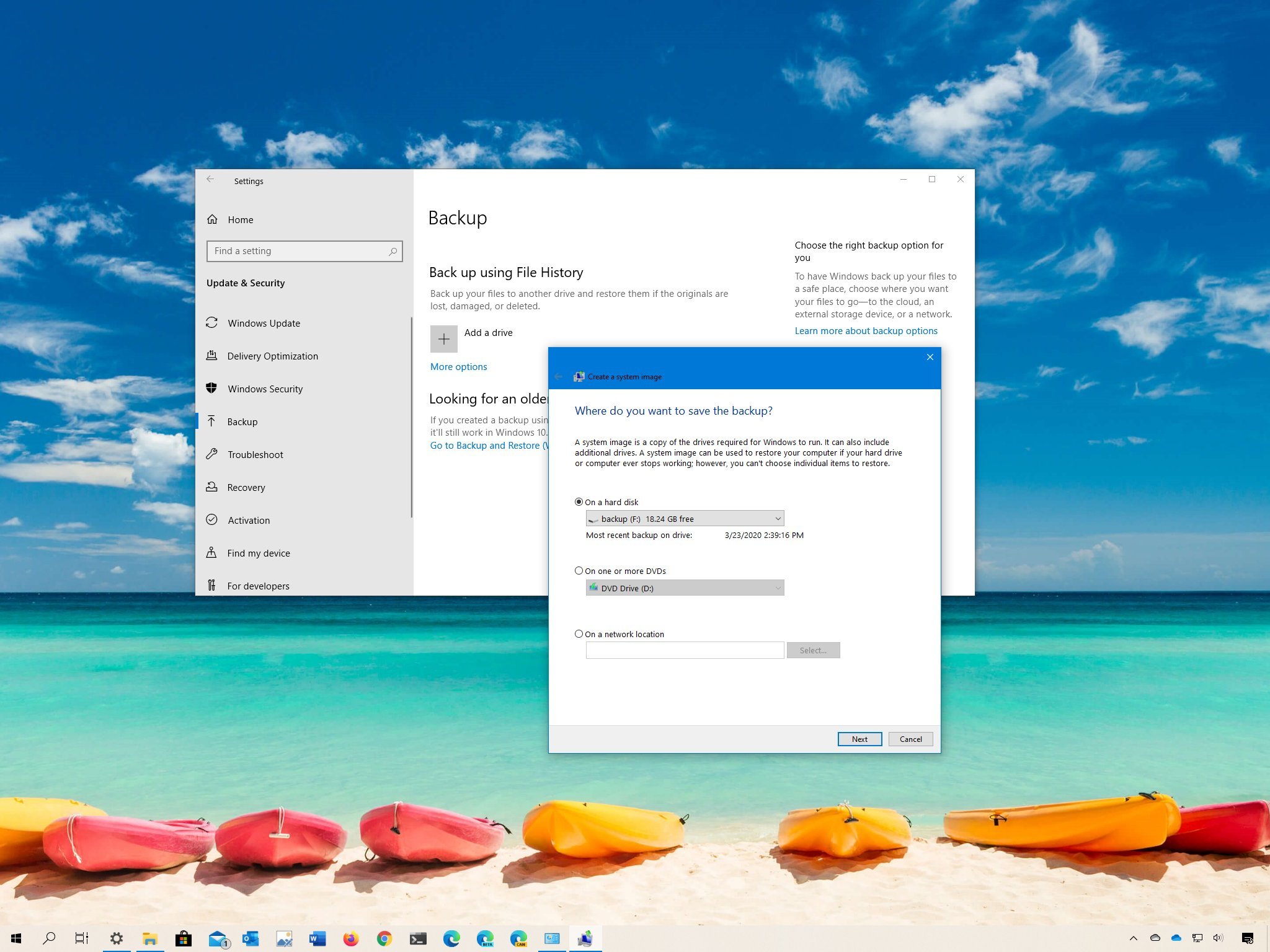
What you need to know
- Today is World Backup Day
- A backup can help you restore files from a device with little hassle.
- Many people don't back up their files and devices.
Today is World Backup Day, a day to make sure you don't lose access to your important files. According to Worldbackupday.com, 30 percent of people have never backed up their data, and only one in four people make regular backups of their data. You can back data up to the cloud or a physical storage device like a hard drive.
A backup can come in handy in a number of situations. If you lose a device and don't have a backup, your files are gone forever. A device can also get damaged, making files inaccessible. Files can also be deleted by accident by yourself or on purpose by a hacker. You can also backup more than files by creating a clone or image of a hard drive to save everything from your PC, including its operating system, settings, and its files. A backup makes it easy to restore your data and get back on track. Having a backup can make a horribly stressful situation into a minor inconvenience.
Backing up data isn't limited to computers. You can back up your phone, your Xbox One, and of course, your PC. Here are some useful guides we have to make sure you don't lose your data.
- How to make a full backup of your Windows 10 PC
- How to backup your PC automatically on Windows 10
- 6 easy and effective ways to back up your PC
- How to move Xbox One games to Xbox One X using an external hard drive
- Best online cloud backup services in 2020
- How to back up your Android phone in 2020
- How to back up your iPhone or iPad
You can store backups in a number of ways, including the cloud, a USB drive, a hard drive, or even a DVD. Backing things up to the cloud is convenient and keeps files on servers that you can access remotely. But a physical backup ensures that you have a copy even if you aren't connected to the web and can be kept in a safe or lockbox. Here are some collections to help you pick a hard drive for your PC or Xbox One backup.
Creating backups and setting up regularly occurring backups can take a bit of time, but it ultimately saves you time. It also saves your important files and potentially a wasted day as you try to restore or locate copies of your important data.
Get the Windows Central Newsletter
All the latest news, reviews, and guides for Windows and Xbox diehards.

Sean Endicott is a tech journalist at Windows Central, specializing in Windows, Microsoft software, AI, and PCs. He's covered major launches, from Windows 10 and 11 to the rise of AI tools like ChatGPT. Sean's journey began with the Lumia 740, leading to strong ties with app developers. Outside writing, he coaches American football, utilizing Microsoft services to manage his team. He studied broadcast journalism at Nottingham Trent University and is active on X @SeanEndicott_ and Threads @sean_endicott_.
