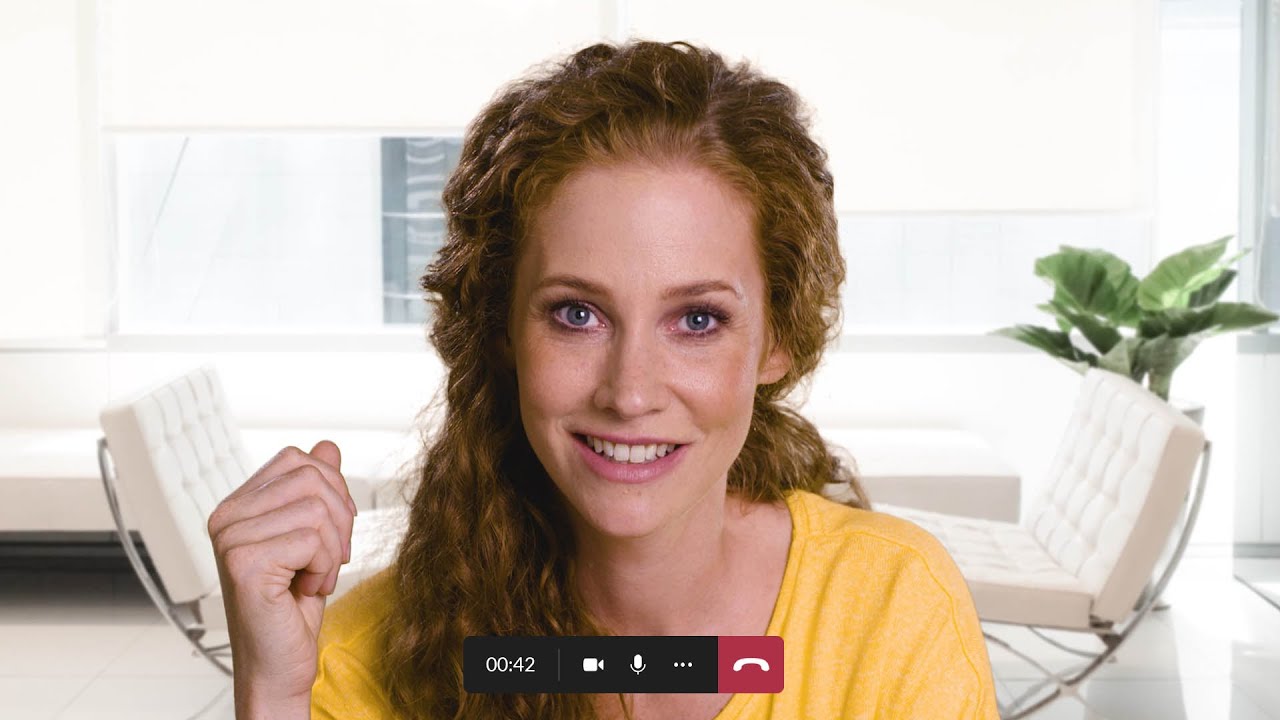Tobii and 4tiitoo work together to help you keep eye contact during meetings
4tiitoo helps you bring important content to a more natural sightline during calls.

What you need to know
- 4tiitoo will work with the Tobii Eye Tracker 5L to improve productivity and reduce mouse usage.
- 4tiitoo allows people to control their computers by looking at their screens.
- Tobii creates many popular eye-tracking pieces of technology, including the Tobii Eye Tracker 5L.
Tobii, a popular maker of eye-tracking technology, and 4tiitoo (pronounced forty-two) announced a new way that people can become more productive by using technology from both companies. 4tiitoo will work with the Tobii Eye Tracker 5L, which will allow people to control their PCs with eye-tracking and reduce how much they need to use their mouse.
Many recognize eye tracking as a technology that provides greater accessibility to computing. Our senior editor Zac Bowden wrote an entire article using eye tracking in 2017. Windows 10 also supports eye tracking in several ways.
But this new announcement from Tobii and 4tiitoo isn't about accessibility options; it focuses on productivity. You can use technology from both companies to maintain better eye contact during calls and to quickly control parts of your PC with your eyes.
Tore Meyer, managing director of 4tiitoo, states,
Using Tobii Eye Tracking, we can provide robust gaze-based interaction to everyday business applications. This allows us to deliver a unique competitive edge to companies aiming to increase productivity for knowledge workers as well as support customers in building trust and engagement in remote meetings.
The Tobii Eye Tracker 5L will work with 4tiitoo's business software, NUIA Full Focus, and NUIA Productivity+. With NUIA Full Focus, people can glance at a relevant portion of their screen and then have it duplicated and placed into a spot closer to their webcam. As a result, you can look through content on your screen without having to look far away from your webcam. NUIA Productivity+ lets you use Gaze input for mouse and keyboard usage. You can use it to navigate applications without having to reach for your mouse or click around a screen.
NUIA Full Focus works with many popular video conferencing platforms, including Teams, Slack, Zoom, and Google Meet.
All the latest news, reviews, and guides for Windows and Xbox diehards.

Sean Endicott is a news writer and apps editor for Windows Central with 11+ years of experience. A Nottingham Trent journalism graduate, Sean has covered the industry’s arc from the Lumia era to the launch of Windows 11 and generative AI. Having started at Thrifter, he uses his expertise in price tracking to help readers find genuine hardware value.
Beyond tech news, Sean is a UK sports media pioneer. In 2017, he became one of the first to stream via smartphone and is an expert in AP Capture systems. A tech-forward coach, he was named 2024 BAFA Youth Coach of the Year. He is focused on using technology—from AI to Clipchamp—to gain a practical edge.