Play Xbox One with Playstation controllers and vice versa using the Titan One peripheral

You know, the Xbox One controller is pretty great. It features a much superior d-pad to that of the Xbox 360's, and unparalleled rumble in the trigger buttons to boot. On the other hand, the bumper buttons are a step back from the 360's, and will never be as responsive as you'd want in a game like Killer Instinct.
A company called Console Tuner is on the case. They have engineered a USB peripheral called the Titan One that lets you use Playstation 4 controllers with the Xbox One, and vice versa. In fact, you can even use Xbox 360, Playstation 3, and pretty much any USB controller on your modern consoles. You have to admit, that sounds like an especially useful accessory.
Swiss-army gaming peripheral
The Titan One works with five platforms: Xbox One, Playstation 4, Xbox 360, Playstation 3, and PC. It allows users to play games on those platforms with most major controllers from a wide array of other platforms, including the five I just listed, plus those of the Nintendo Wii and Wii U. Basically, if you're more comfortable with a particular style of controller, you can get a Titan one and start using that controller with all of your modern gaming systems.
PC players can get some use out of the Titan One as well. The Xbox and Playstation controllers will work automatically when connected through the device, without the need for separate drivers. That's good because Sony controllers tend to require some effort to get working on PC. Xbox controllers already have PC drivers, although it took quite some time for Microsoft to release Xbox One drivers.
Oh, but what if you're one of those snotty guys who insists on playing everything with a mouse and keyboard? Well Mr. Superior, the Titan One also allows the use of mouse and keyboard on Xbox and Playstation systems. You have to connect your computer to the Titan one through its PC port while you play with your fancy typing and pointing devices, but at least it's possible.
Could the mouse and keyboard option give Titan One users an unfair advantage in online console games? That remains to be seen.

Pick your profile
Naturally, using one system's controller with another system could lead to issues in which the buttons aren't mapped comfortably and things like that. Titan One lets players remap and save their buttons as custom configurations. You can save a configuration for just one game if you want, and switch to another for your other juegos. It saves up to nine configurations at one time.
Get the Windows Central Newsletter
All the latest news, reviews, and guides for Windows and Xbox diehards.
It goes deeper than that. You can enable turbo functionality on any controller, allowing players to hold a button and cause it to be pressed repeatedly in-game. If you're a little more inclined to cheat (or just need help with complex maneuvers), you can also create and use macros that will perform a series of button presses with a single touch. That would be handy for people who can't pull off the super moves in Street Fighter or Killer Instinct.
Titan One has its own PC software that lets you set up those custom configurations and macros. I imagine it might be hard to create those things on your own. But the software lets players download other user-created configurations, so you can grab those instead of manually tinkering.
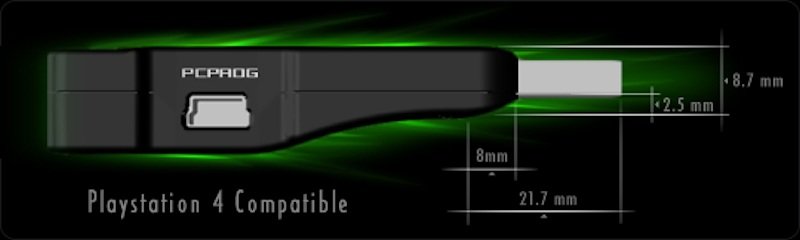
Cross-controller compatibility: rad or bad?
As a controller enthusiast, the idea of using one system's controller on another system is very enticing. I've long wished I could use my USB Sega Saturn pads with my Xbox systems, but I've never been able to do that. And I know some people out there prefer Sony controllers, even though Xbox stick placement is actually more ergonomic.
Do you guys find this peripheral intriguing? I'll try to get my hands on one so we can bring you a full review soon.
- Titan One – $59.99 – Buy from Extreme Mods – Buy from Amazon sellers
Paul Acevedo is the Games Editor at Windows Central. A lifelong gamer, he has written about videogames for over 15 years and reviewed over 350 games for our site. Follow him on Twitter @PaulRAcevedo. Don’t hate. Appreciate!

