Tip: Update PRL & Network Profile on CDMA Windows Phones
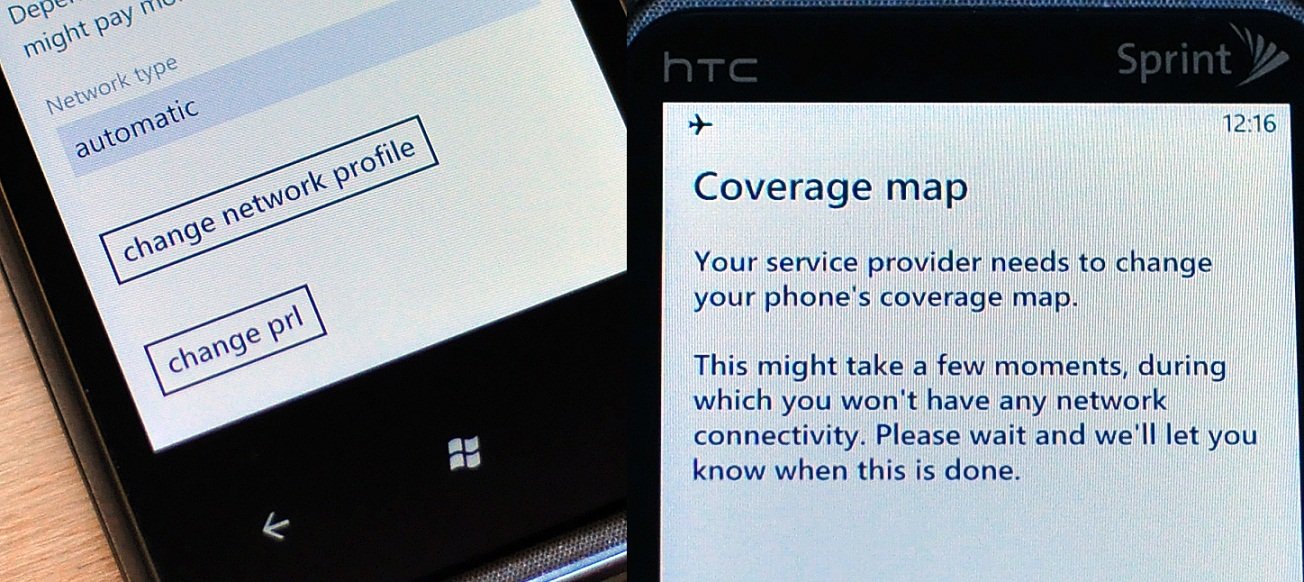
For those familiar with CDMA handsets, you'll remember the old "PRL" (preferred roaming list) and "Network Profile" options. It took a few years to get direct OS support for it (Anyone remember calling Sprint to get your PRL update "flagged"? Yeesh), but we did with later versions of Windows Mobile.
So it's nice to know that in Windows Phone 7, part of the CDMA integration that came with the 'NoDo' update on the Sprint Arrive was PRL and Network Profile support. To update them, simply go to Settings --> System --> Carrier and scroll to the bottom. There you can just tap either/or and it will walk you through the update, which takes about 30 seconds.
You can later check your PRL version under Settings --> System --> About --> More info, under PRL-ID (mine is currently v60677). For those wondering what any of this is, your PRL is a list of towers that the phone looks to for roaming and in some cases, data connections. From Wikipedia:
On many networks, regularly updating the PRL is advised if the subscriber uses the device outside the home area frequently, particularly if they do so in multiple different areas. This allows the phone to choose the best roaming carriers, particularly "roaming partners" with whom the home carrier has a cost-saving roaming agreement, rather than using non-affiliated carriers. PRL files can also be used to identify home networks along with roaming partners, thus making the PRL an actual list that determines the total coverage of the subscriber, both home and roaming coverage.
So, if you roam, it helps to have the latest version on board. Meanwhile, the Network Profile is good if you ever run into connectivity issues with the CDMA network, as on occasion, though rare, your profile may get corrupted.
Get the Windows Central Newsletter
All the latest news, reviews, and guides for Windows and Xbox diehards.

Daniel Rubino is the Editor-in-chief of Windows Central. He is also the head reviewer, podcast co-host, and analyst. He has been covering Microsoft since 2007 when this site was called WMExperts (and later Windows Phone Central). His interests include Windows, laptops, next-gen computing, and wearable tech. He has reviewed laptops for over 10 years and is particularly fond of 2-in-1 convertibles, Arm64 processors, new form factors, and thin-and-light PCs. Before all this tech stuff, he worked on a Ph.D. in linguistics, performed polysomnographs in NYC, and was a motion-picture operator for 17 years.