Tip - How to soft-reset a Nokia Lumia 800 & Lumia 900
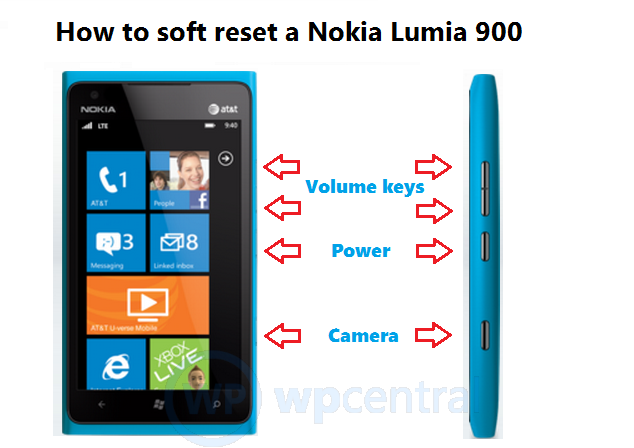
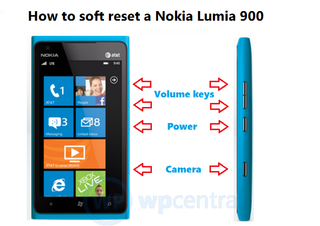
While it is very rare for any Windows Phone to crash or freeze, we have on a few occasions seen it happen. It's rare because 3rd party apps don't have access to the core of the OS and therefore it's very difficult to cause the system to become unstable. Still, the problem may pop up and we figured we would cover you for the Lumia 800 & 900.
Why these two Nokia devices? With their unibody design, there's no physical way to access and therefore pull the battery. That puts users in a pickle if they need to soft-reset a stuck device. So without further ado, here's how you do it:
Lumia 900
- Press and hold the volume keys, power button and camera together for 3-5 seconds
- The phone should soft-reset (although some say you should feel 3 vibrations, ours never has)
Lumia 800
- Press and hold the volume keys and power button together for 3-5 seconds
- The phone should soft-reset
That's it. So although you will probably never need this it's good to know if you're in a pinch.
Edit: Some are saying in comments that just holding the power button for 10 seconds works too.
Get the Windows Central Newsletter
All the latest news, reviews, and guides for Windows and Xbox diehards.

Daniel Rubino is the Editor-in-chief of Windows Central. He is also the head reviewer, podcast co-host, and analyst. He has been covering Microsoft since 2007 when this site was called WMExperts (and later Windows Phone Central). His interests include Windows, laptops, next-gen computing, and wearable tech. He has reviewed laptops for over 10 years and is particularly fond of 2-in-1 convertibles, Arm64 processors, new form factors, and thin-and-light PCs. Before all this tech stuff, he worked on a Ph.D. in linguistics, performed polysomnographs in NYC, and was a motion-picture operator for 17 years.