Tip: Delete "Outlook Email" from Mobile Outlook
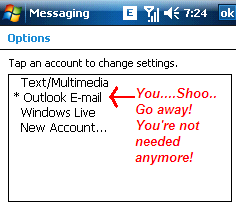
Not one of the many who use Microsoft Exchange on your Windows Mobile phone? Totally understandable as it either costs hosting fees or requires you to work for a company with an Exchange server.
But if you're not using it, why can't you just delete "Outlook Email" from the email client, eh? That sucker is just an empty void that you skip over to get to your real email accounts and alas, WM won't let you just delete it. Curses!
Have no fear, as it's all in the registry baby! Diigibio at XDA documents how this is done, repeated below. Just use your favorite registry editor (or read our how-to) and navigate to this area:
HKEY_LOCAL_MACHINE\Software\Microsoft\Inbox\Svc\Activesync
Simply back up your device or that registry value and delete the \Activesync folder, followed by a soft reset. Bam, no more "Outlook Email" folder to skip over.
Thanks, Scientific!
Update: Yeah, people are having, um, varying results with this one. Use at your own risk. And be sure to back up your phone first.
Get the Windows Central Newsletter
All the latest news, reviews, and guides for Windows and Xbox diehards.
Phil is the father of two beautiful girls and is the Dad behind Modern Dad. Before that he spent seven years at the helm of Android Central. Before that he spent a decade in a newsroom of a two-time Pulitzer Prize-finalist newspaper. Before that — well, we don't talk much about those days. Subscribe to the Modern Dad newsletter!

