
Tile Me! just got an update that makes Twitter profile pages for Windows Phone fans more interesting. In addition to creating a ‘Me tile’ as your profile photo, version 2.7 now has a Twitter background creator. We like the new feature and we think you’ll like it, too!
Are you curious? We’ll show you how Tile Me! looks in a video after the break.
When you first open Tile Me!, you see the image section. This helps you create a profile photo with a name or caption on top to simulate a Windows Phone live tile. The next section to the right is the gif generator. It gives you an animating profile photo. It’s pretty cool, but Twitter unfortunately stopped letting you upload animated gifs. Those who already have animating photos are in luck, but they won’t be able to upload new animated gif’s.
The latest addition to Tile Me! is the background generator. This changes the background image of your Twitter profile page. Enter your name, select your phone and color, and then choose a screenshot from your phone. You can also change the background color of the image. Click upload when you’re happy with the final image. For best results, the Tile Me! reminds you to go to your Twitter settings using a desktop browser and change the background position to center.
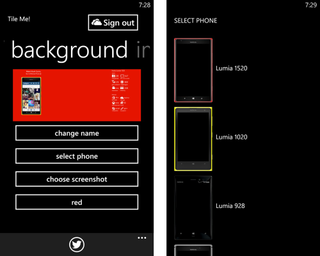
The right side of the background shows off some of the specifications for the phone you selected. For example, it shows the Nokia Lumia 1520 features a 20 megapixel camera, 6-inch 1080p display, Snapdragon 800, 2GB memory, and LTE support. It also mentions notable Windows Phone features like Office, HERE maps, and Skydrive.
Here’s a screenshot of a Twitter profile page with the background creator from Tile Me!.
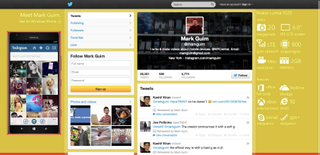
One thing we don't like about this new feature from Tile Me! is that it automatically makes our Twitter account tweet each time we change the background:
Get the Windows Central Newsletter
All the latest news, reviews, and guides for Windows and Xbox diehards.
Check out my new Twitter background created with @TileMeApp for #WindowsPhone!
Tile Me! is available at the Windows Phone Store for 99 cents. There’s also a free version available with limited color selection, missing SkyDrive integration, and lower image quality output.
Share your Twitter profile page in the comments below if you’re showing off your Windows Phone device using this app.

