TikTok arrives on Windows 10 and Windows 11 as a Progressive Web App in the Store
PWAs are gaining traction from all the big players, including TikTok, which has launched its app in the Microsoft Store for all Windows users.
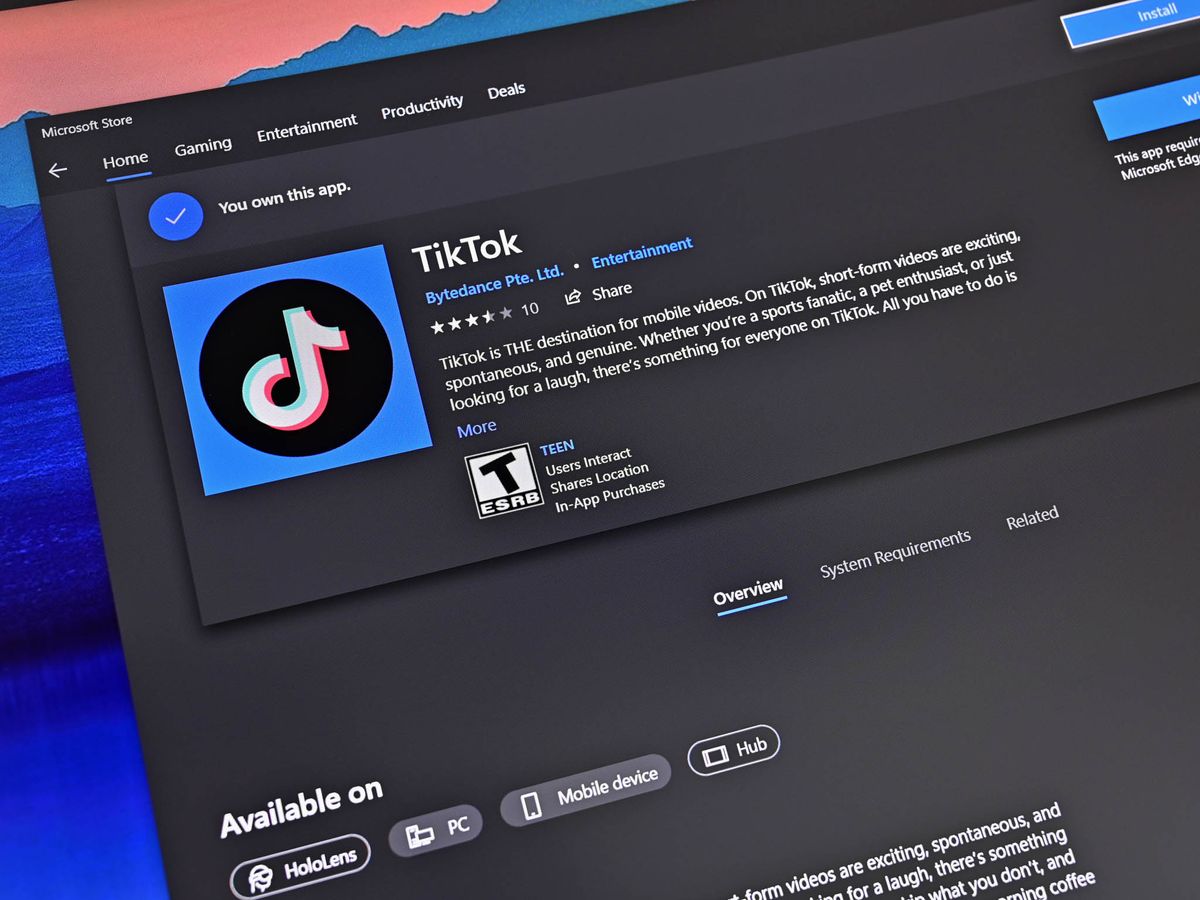
What you need to know
- TikTok is now available for Windows 10 and Windows 11.
- The app is a Progressive Web App (PWA), although it delivers the full functionality of the mobile apps.
- Later this year, Windows 11 users will also be able to install the Android version if they prefer.
Amongst the hubbub of Windows 11 arriving yesterday for those on the Windows Insider program (and qualifying hardware) was TikTok appearing in the Microsoft Store for Windows 10 and Windows 11.
Of course, it's not a native app built for Windows, but is, instead, a progressive web app (PWA). This is a similar strategy to the official Twitter and Facebook apps, which leverage Microsoft Edge to power the app experience.

The TikTok app, however, is quite helpful. Not only can you log into your account, but you can direct message others and even upload videos. There are also the usual functions like For You, Following, LIVE, and suggested accounts ensuring you can now waste hours at work when you should be using Microsoft Office.
The one thing TikTok is missing, though, is a dark mode. The bright white background becomes a bit overwhelming on a laptop or PC, but hopefully, TikTok can add this feature later. Being a web-based application, TikTok can make on-the-fly adjustments to the app without users needing to update through the Store.
Progressive web apps are becoming increasingly important to fill in the mobile app gap for Windows. Even Instagram is reportedly getting ready to finally let users upload photos via the web through its PWA. And, over time, we'll see these PWA become even more native-like, making them nearly indistinguishable from natively-coded apps.
We will likely see more companies leverage Edge Chromium for official apps in the Microsoft Store. But even if not, there is no reason why you can't install Google Maps, Google Photos, Gmail, YouTube, Disney+, Amazon Kindle and more as "apps" for your Windows 10 PC right now.
That said, on Windows 11, some of this may be moot. With the coming addition of the Amazon Android app store, the ability to run Android apps natively, and even sideloading APKs, you can have a choice between PWA or Android. And really, that's all that matters in the end: choice.
Get the Windows Central Newsletter
All the latest news, reviews, and guides for Windows and Xbox diehards.

Daniel Rubino is the Editor-in-chief of Windows Central. He is also the head reviewer, podcast co-host, and analyst. He has been covering Microsoft since 2007 when this site was called WMExperts (and later Windows Phone Central). His interests include Windows, laptops, next-gen computing, and wearable tech. He has reviewed laptops for over 10 years and is particularly fond of 2-in-1 convertibles, Arm64 processors, new form factors, and thin-and-light PCs. Before all this tech stuff, he worked on a Ph.D. in linguistics, performed polysomnographs in NYC, and was a motion-picture operator for 17 years.
