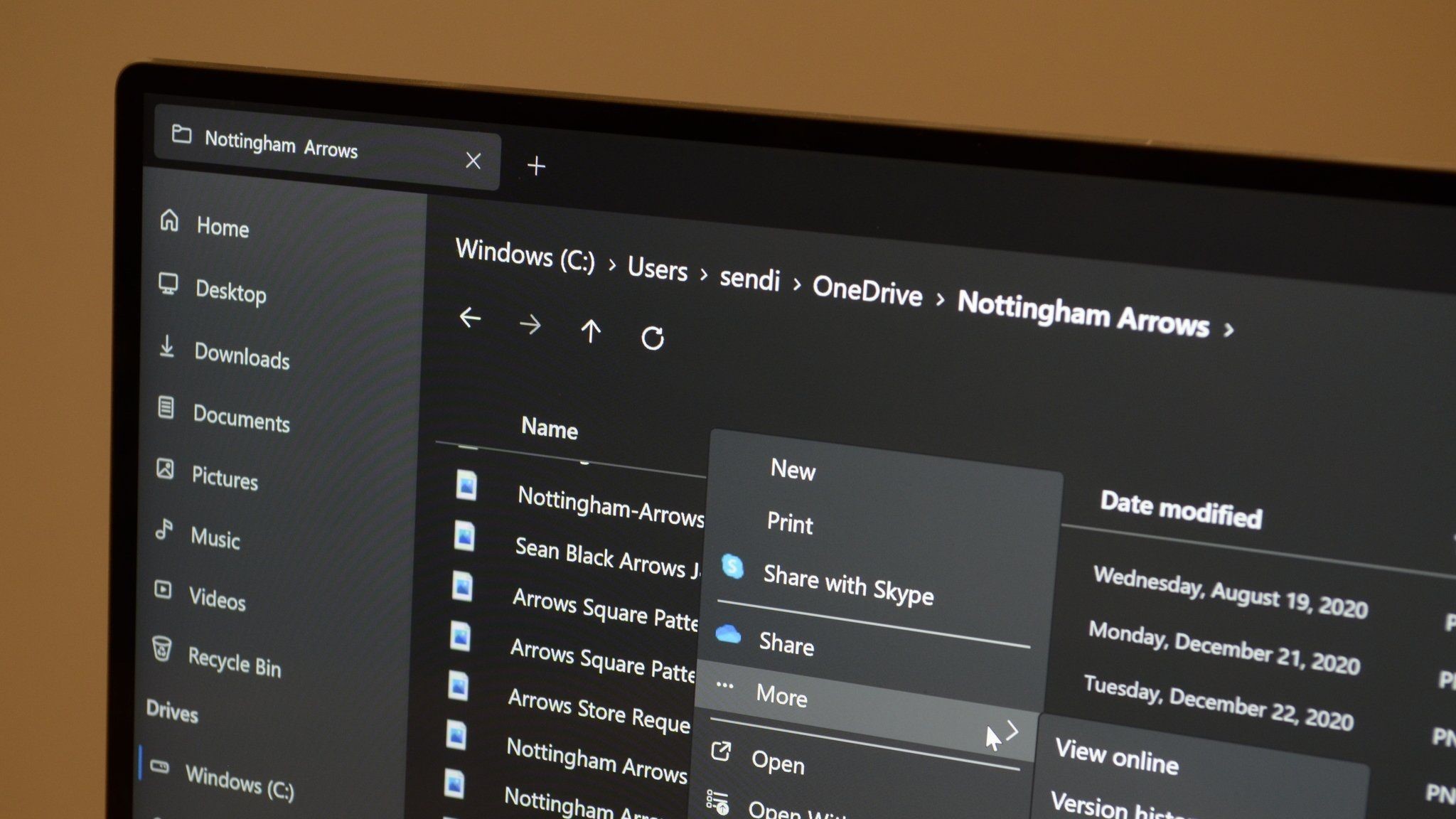Throne Together goes full Xbox Live on Windows Phone and Windows 8

Just last Tuesday I lamented the lack of Xbox games for Windows Phone, and the hurdles that led to their scarcity. Maybe somebody up in the clouds at Microsoft heard gamers’ prayers, because today we have a new mobile Xbox game to play! Coincidence? I think not.
Throne Together from Rogue Rocket Games (who love answering emails) and Microsoft has fully launched on Windows Phone 8 with Xbox Live features at the ready. The game soft launched in certain territories in January, but without Xbox Live support. The Windows 8 version picked up Achievements about two weeks ago, and now both versions are all caught up. They’re also free to play, so they won’t break the bank. Impressions and Store links after the break!
Game of Thrones

Throne Together is a block-stacking puzzle game. Each level starts out with a partially constructed castle. The player’s job is to add various shaped pieces to the castle without causing it to fall down. Put too much weight on the lower pieces and they will develop cracks or even break, so you need to distribute the weight evenly.
To place those pieces, tap and drag them down from the top of the screen. Tapping without dragging will rotate the piece. Let go of a piece and it keeps falling on its own. The pieces come in many shapes and sizes, not just squares and rectangles. Players will also unlock special pieces like doors and windows that provide bonus points when placed in specific locations.
Initially you’ll have only one piece to choose rotate or place on the structure, but eventually you get to choose from several pieces at a time. Only pieces that touch the castle’s throne or connect to touching pieces will contribute to your score.
By completing a level’s objectives and reaching different score milestones, players will beat the level and earn up to three stars. Some of the early objectives include reaching a target size, reaching the target score, and using a specific number of blocks. You’ll need to earn three stars in all 65 levels for an Achievement, by the way.
In-app Purchases

Throne Together is monetized in a few different ways. It uses the same life system found in Frozen Free Fall and Candy Crush Saga. Failing a level makes you lose a life. Lives take time to recharge. Run out and you’ll either have to wait for more or pony up for an In-App Purchase. Thanks to Facebook integration, players can also ask their friends for extra lives.
Get the Windows Central Newsletter
All the latest news, reviews, and guides for Windows and Xbox diehards.
Players can opt to purchase limited-use boosts in order to make levels easier. These take time to unlock. The first one you’ll get, cement, strengthens structures and reduces their chances of crumbling.
Also, the Windows 8 version has ads that players could pay to remove. But I haven’t seen them in the phone game yet. Maybe they show up farther into the game, or maybe they’re gone.
Facebook and cloud support
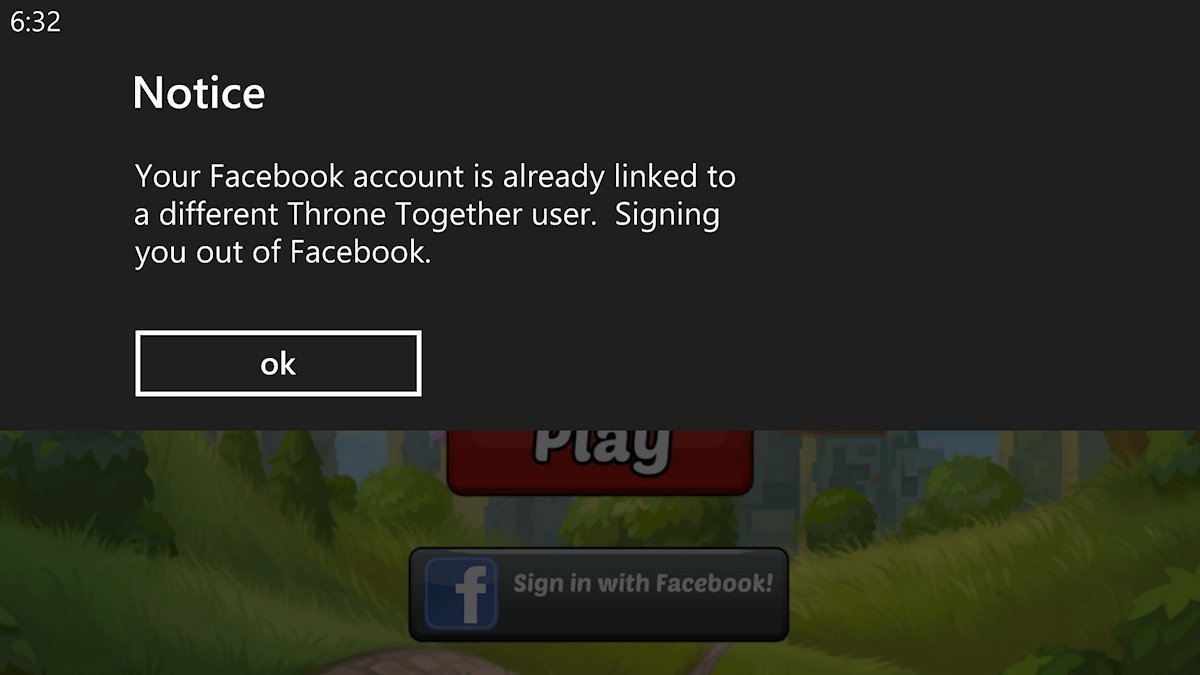
When you first start the game, you’ll be asked to sign in to Facebook. The Facebook connection allows players to send each other lives and little notes about who likes who and how mean the teacher is. Well, maybe not the notes. Unfortunately, the Facebook feature (for me at least) is broken at launch. I get an error message when I sign in, so I can’t connect to it. Shouldn't the soft launch have caught that?
On the plus side, Throne Together does support cloud saves – just like every Xbox Windows Phone game should. Even better, progress is shared between Windows Phone and Windows 8. That’s how you dual-publish a game.
- Throne Together – Windows Phone 8 – 29 MB – Free – Store Link
- Throne Together – Windows 8 and RT – 42 MB – Free – Store Link

Thanks to TNTJudbud and "John Lampard" for the tip!
Paul Acevedo is the Games Editor at Windows Central. A lifelong gamer, he has written about videogames for over 15 years and reviewed over 350 games for our site. Follow him on Twitter @PaulRAcevedo. Don’t hate. Appreciate!