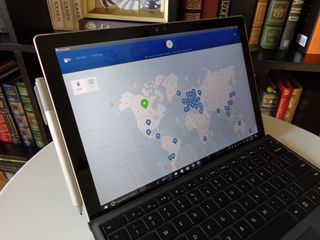Best Windows VPN service
Secure your browsing sessions and stop snoopers in their tracks with the best Windows VPNs.
If you're like me, you'll use your Windows laptop (or PC) for pretty much everything—chatting with friends, gaming, catching up on Netflix, and even paying bills. The fact that laptops have become an integral part of our lives has, however, made them a prime target for cybercriminals.
Luckily, the best VPNs (or virtual private networks) put a stop to these threats. They'll route your online traffic through a secure tunnel, encrypting it, making it unreadable to snoops—and even your ISP. That means you'll be able to go about your day-to-day browsing without anyone watching over your shoulder and unblock streaming content from overseas.
There are a lot of VPNs out there—the market is packed with providers, but they're not all made equal. I've spent the last 3 years sorting the good from the bad, and compared the speed, security features, and apps of today's top services to round up this list of the best Windows VPNs in 2025.
The three best VPNs in 2025
In a hurry? Here are the 3 best Windows VPNs on the market today:
1. NordVPN: the best Windows VPN
NordVPN is my #1 pick overall thanks to its incredibly user-friendly apps and awesome speeds. You'll have no trouble getting set up on your laptop or PC, and built-in ad-blocking tools help keep those pesky pop-ups at bay. Plus, NordVPN is unbeatable when it comes to unblocking international Netflix libraries.
Pick up a NordVPN subscription and you'll be covered by a 30-day money-back guarantee—giving you a month to try the service before committing to a long-term plan.
2. ExpressVPN: the best beginner VPN
ExpressVPN is the total package, with top-notch security tools, apps that look awesome, and the speeds you need to stream HD content without being held back by buffering. The one-click connect feature is particularly handy for newbies and will pair you up with a server in, you guessed it, just a single tap.
Although ExpressVPN is more expensive than my other top picks, you're getting a premium service in return. Subscribe to a 12-month plan and you'll get an extra 3 months of coverage for free, 1 year of cloud storage, and a handy 30-day money-back guarantee.
3. Surfshark VPN: the best cheap Windows VPN
Surfshark proves that cheap VPNs can hold their own against their premium counterparts. In fact, I often recommend Surfshark to VPN newbies thanks to its easy-to-use apps and clutter-free interface. A vast server network means you'll be able to unblock international content in a blink, too.
A Surfshark subscription comes with unlimited simultaneous connections that you can use to secure all your gadgets or share with the family. See for yourself, and take the service for a test drive, with a 30-day money-back guarantee.
The best Windows VPN services in 2025
Why you can trust Windows Central
I've compared the top Windows VPNs and give you a breakdown of what I've learned during testing, reasons to buy, and issues to be aware of, plus what I like about each provider.
Recent updates
I've updated this page to reflect the recent shift in our VPN rankings—with NordVPN claiming the top spot over ExpressVPN. Additionally, I've included extra navigation elements to help you zip around the page.
The best VPN overall

1. NordVPN
Our expert review:
Specifications
Reasons to buy
Reasons to avoid
✔️ You want more protection than a VPN alone provides: NordVPN comes with antivirus and ad blockers. It can also double-encrypt your outgoing data.
✔️ You want to stream Netflix: NordVPN unblocks Netflix in all regions, which several other VPNs can't do.
✔️ You need fast speeds: NordVPN gets up to 950 Mbps, and then some.
❌ You're a VPN beginner: the interface isn't the easiest to navigate, which becomes frustrating for new users. Try Surfshark or CyberGhost for a simpler experience.
❌ You want a torrent VPN: NordVPN does support this, and even includes Meshnet for creating a secured network for torrenting. However, we've seen dips in speed while doing torrents. PIA is a better choice.
❌ You need servers in more countries: It has an impressive 5,670 servers, but only in 60 countries. Surfshark has servers in 100 countries.
🔒 NordVPN uses extra security to ensure you're shielded online including sending your data through two servers to double-encrypt it, using dual kill switches in case your connection is lost, and including online malware protections.
This in-depth NordVPN review looks at what was found during testing, gives more info on its security features, and looks at its impressive unblocking of streaming services.
NordVPN is a massive name in the VPN sphere with battle-tested Windows apps. In our tests, we saw an impressive level of security and no leaks while the VPN was connected. We also didn't see any issues when we forces the connection to drop and the kill switch to start. NordVPN uses a dual kill switch system just in case one doesn't engage in time. But we saw both kill switches engage properly and quickly and no leaks when they were working.
Another safety feature NordVPN includes is double encryption. This sends your information through two servers to ensure it's impossible to read if a cybercriminal snatches it. This also assigns two IP addresses so your online browser movements can't be traced back to you.
▶ Try NordVPN risk-free with a 30-day money-back guarantee
NordVPN includes antivirus. While this isn't as good as a true antivirus solution, it does help keep online threats from infecting your computer. This is done first by stopping malicious files from downloading. It also blocks you from visiting websites that have malware hidden on them. NordVPN includes ad blockers too. These remove most ads from the websites you visit. While most ads are just annoying, there are some that have malware downloads hidden in them.
For unblocking geo-restricted content, NordVPN is one of the best, especially when it comes to accessing tv streaming services. We didn't have any problem unblocking Netflix in every region, including Japan and Canada, two of the most difficult to tap into. NordVPN also unblocks Hulu, Amazon Prime, YouTube, and BBC iPlayer.
This VPN works on several different devices, including mobile, Linux, and Xbox. There are differences between apps that make it hard to bounce between devices. We've found the desktop tops a bit harder to use than the mobile ones.
Overall, the interface looks professional and there is an interactive map to help you locate a specific server. It does make NordVPN look busy and is complicated if you're just beginning to use a VPN. For new VPN users, we recommend starting with either Surfshark or CyberGhost. Both are more simple and will help you get a feel for using a VPN. You can always use NordVPN in the future when you feel ready to take on more customization.
| Attributes | Notes | Rating |
|---|---|---|
| Design | Cool, interactive design that's a bit busy | ⭐⭐⭐⭐ |
| Ease of use | Overwhelming for new users, some may find the map interface off-putting | ⭐⭐⭐ |
| Performance | One of the fastest VPNs | ⭐⭐⭐⭐⭐ |
| Unblocking | Excellent at unblocking Netflix in all regions and other popular streaming sites | ⭐⭐⭐⭐⭐ |
| Security and privacy | Just as secure as ExpressVPN, plus includes antivirus and double encryption | ⭐⭐⭐⭐⭐ |
| Customer support | Professional, friendly support available 24/7 via chat | ⭐⭐⭐⭐⭐ |
| Price | Overall good a balance between what you get and what you pay | ⭐⭐⭐⭐ |
The best VPN for beginners

2. ExpressVPN
Our expert review:
Specifications
Reasons to buy
Reasons to avoid
✔️ You need solid security: ExpressVPN consistently passes our security tests proving it protects against leaks and doesn't let anything break its connection.
✔️ You're new to VPNs: the interface is easy to navigate and most tools are already turned on for you, so you're well protected without having to mess with any settings.
✔️ You want to customize your VPN experience: while it's simple enough for new users, there's also plenty you can configure to get the most out of your VPN connection.
❌ You need the fastest VPN: you get up to 750 Mbps with ExpressVPN, but both NordVPN and Surfshark reach speeds of 950+ Mbps.
❌ You want an all-in-one security suite: although it is definitely secure, it doesn't have the extra protection tools that NordVPN includes.
❌ You're on a budget: while it's worth the guaranteed security of ExpressVPN, it is still substantially more expensive than any of the other VPNs on our list.
🔒 ExpressVPN is a super secure provider, and while it's also one of the most expensive, it does come with a year of free cloud storage and a no-nonsense privacy policy.
Check out this ExpressVPN review for all the details of our security tests, speed tests, and streaming tests and how it compares to other VPNs.
ExpressVPN claims a top spot in our rankings because of how solidly secure it is. During testing, ExpressVPN didn't drop its connections and never allowed anything to leak. Even when its connections were forced to drop in order to evaluate its kill switch, the switch started up so quickly that there weren't any leaks between the time the VPN connection was severed and the kill switch engaged. The kill switch stayed on until the VPN connection was reestablished and safely secured all data throughout the entire process.
This isn't the first time we've tested ExpressVPN. In all our years evaluating VPNs, ExpressVPN has never disappointed when it comes to overall security. It uses military-grade encryption to make your data impossible to read if intercepted. Plus, as it's routed through ExpressVPN's secured servers, the IP address is changed so that your online activity can't be traced back to you.
▶ Try ExpresVPN risk-free with a 30-day money-back guarantee
ExpressVPN has a secured privacy policy, too. This promises never to log your online history or keep files with your personal information on hand. This means ExpressVPN can't hand over any information about you to partners, law enforcement, or anyone curious about what you're doing while using its VPN service.
If you travel, especially overseas, ExpressVPN is a handy tool to take with you. It has over 3,200 servers worldwide in an impressive 94 countries. It's hard to find a VPN server in an area when you need it. Using ExpresVPN servers lets you work around geo-blocked content, including tv streaming services, so you can visit the sites you enjoy while at home.
For TV streaming, services aren't a problem for ExpressVPN to unblock. This includes Amazon Prime, Hulu, Disney+, and even HBO Max. You can watch the BBC iPlayer and 9Now, too. Last year during testing, we had problems unblocking Netflix in both the US and the UK. Sometimes it worked and sometimes it didn't. We never were able to unblock Netflix in Canada. However, in our latest tests, ExpressVPN unblocked all these Netflix regions on top of Japan and Australia.
ExpressVPN is expensive to use. You can expect to pay 50% more for ExpressVPN than NordVPN, and three times more than a Surfshark subscription. You do get solid security and one year free of secured cloud storage with ExpressVPN.
| Attributes | Notes | Rating |
|---|---|---|
| Design | Clean, simple, and modern | ⭐⭐⭐⭐⭐ |
| Ease of use | Apps are intuitive with auto-connect functions, good for beginners | ⭐⭐⭐⭐⭐ |
| Performance | Fast enough for most tasks, but significantly slower than NordVPN and Surfshark | ⭐⭐⭐⭐ |
| Unblocking | Unblocks everything without hassle | ⭐⭐⭐⭐⭐ |
| Security and privacy | Top-notch security and a fool-proof no-logs policy | ⭐⭐⭐⭐⭐ |
| Customer support | Always available, always friendly, always helpful | ⭐⭐⭐⭐⭐ |
| Price | More expensive than most leading VPN services | ⭐⭐⭐ |
The best cheap VPN service

3. Surfshark
Our expert review:
Specifications
Reasons to buy
Reasons to avoid
✔️ You need a budget-friendly option: this VPN is the best overall value without costing an arm and a leg.
✔️ You are new to VPNs: the app is simple and easy to use, perfect for someone just learning about VPNs.
✔️ You want a fast VPN: the connection speeds of Surfshark can't be beaten by ExpressVPNs or most other VPN services.
❌ You need access to more servers: Surfshark has over 3,200 servers, but that's nothing next to the 20,000 of PIA.
❌ You want to torrent: while Surfshark supports torrents, it doesn't have the dedicated tools and configuration that other VPNs, like ExpessVPN and PIA, have.
❌ You want a solid kill switch: we've seen some issues with the kill switch enabling without telling us the VPN connection has dropped.
🔒 Surfshark is fast, easy to use, cheap, and worth trying, especially since it's backed by a 30-day money-back guarantee.
Read this Surfshark review to see details of its speed tests, more information on its kill switch issues, and how it compares to other VPNs.
Surfshark is fast. It's the fastest VPN on our list. It's also secure using the AES-256 level of encryption, the highest level used by banks, militaries, and government agencies to secure their files. The best part of all this is Surfshark gives it to you at a price that other VPNs find hard to beat.
This VPN is easy to use and one we recommend for beginners. What's more, it works on so many different types of devices. It's good on mobile, has a Linux app, and even works on routers and Xbox. If you're looking to use a VPN for streaming, Surfshark is compatible with Roku, Apple TV, and Chromecast. This VPN doesn't limit the number of devices you have connected at one time, so you can stream, play, and browse with all of them.
▶ Try Surfshark risk-free for 30 days
Surfshark is good at unblocking Netflix in all areas, including Japan and Canada, two regions that are especially difficult to access. You also can watch Hulu, Amazon, and YouTube. Surfshark unblocks several streaming sites in other countries as well. All4, ITVX, 9Now, 10Play, and BBC iPlayer are all accessible.
The average connection speed for a VPN is around 550 Mbps. Surfshark is almost double that with a top speed of over 950 Mbps. To put this in perspective, Netflix requires 14 Mbps to stream a video, and you need 45 Mbps for a VPN to work without causing buffering or drag on your device. With Surfshark's speeds, you can do everything on every device without your connection speeds suffering. This speed is found using the WireGuard protocol, though, so make sure this is the one selected before you stream. These speeds are also fast enough for online gaming and torrenting.
Surfshark does allow P2P transfers, but it doesn't have the configuration and tools that other VPNs include for torrenting. If you work a lot with torrents, we recommend Private Internet Access. All of its servers are configured for torrenting, plus it has port-forwarding and other tools dedicated to this task that Surfshark just doesn't have.
It might lack the more complex settings that power users may be after, so if you're an experienced heavy user that likes delving into the tweaking options, you may want to look elsewhere. For most people though, this is an ideal starting service, especially when you take its 30-day money-back guarantee into consideration.
| Attributes | Notes | Rating |
|---|---|---|
| Design | Intuitive, simple, yet elegant | ⭐⭐⭐⭐⭐ |
| Ease of use | Very easy, perfect for beginners | ⭐⭐⭐⭐⭐ |
| Performance | One of the few VPNs to reach the highest speeds of over 950 Mbps | ⭐⭐⭐⭐⭐ |
| Unblocking | Doesn't struggle unblocking most streaming services | ⭐⭐⭐⭐ |
| Security and privacy | We noticed some kill-switch issues | ⭐⭐⭐ |
| Customer support | It isn't easy to find the right support articles when you need it | ⭐⭐⭐⭐ |
| Price | The cheapest and best-value VPN on the market | ⭐⭐⭐⭐⭐ |
Other VPNs I've tested and recommend

Our expert review:
Specifications
Reasons to buy
Reasons to avoid
✔️ You need a VPN for torrenting: port-forwarding, split-tunneling, and lots of customization specific to P2P transfers. All its servers are formatted to support torrents.
✔️ You like lots of customization: PIA gives you lots of configuration so you get the best VPN experience.
❌ You're new to VPN: this app is too complicated if you're not already familiar with VPNs. For beginning users we recommend Surfshark or CyberGhost.
❌ You need a fast VPN: connection speeds are fast enough to support all tasks, but are below average in the VPN industry.
🔒 Private Internet Access is our pick for a torrenting VPN because of the number of tools specific to P2P transfers, all 20,000 servers formatted to support torrents, and the level of customization you get.
Read the Private Internet Access review to learn about what you can customize and what was found during torrent testing.
Private Internet Access (PIA) is packed with features that are customizable for anyone who wants to personalize their VPN experience. Many of these settings are specifically geared towards torrenting, like port-forwarding and split-tunneling. PIA has over 20,000 servers worldwide and every one is formatted to support torrenting.
Customization isn't limited to its Windows app. PIA's Mac and mobile apps can be configured, too, including choosing the encryption protocol used. OpenVPN and WIreGuard are both options, and both give you the highest AES-256 encryption level.
▶ Try PIA risk-free for 30 days
When it comes to security, PIA is high on our list. There were no DNS leaks detected during testing, or when the kill switch was active. Also, PIA has a bulletproof privacy policy. Despite being in a country that's part of the Five Eyes Alliance, PIA doesn't keep any logs of its users. In fact, its no-log policy has been challenged in court twice. Both times PIA proved its loyalty to its no-log privacy promise.
If you travel, PIA is a good VPN to have on hand. It has more servers than any other VPN we've looked at that are placed in 84 countries. Many servers are placed in popular cities so you can work around blocked content, especially tv streaming services. Streaming sites look for multiple users connecting from a single server, a sign they are using a VPN. Using a PIA server means your IP address won't match others using the service, so you can watch Netflix, Amazon Prime, and other tv streaming services without interruption.
For new VPN users, PIA is not the best choice. Because of how much need to be set and customized, the app isn't easy to work with. It's easy to because overwhelmed trying to figure it out. If you're a new user, try Surfshark for a simpler experience. CyberGhost is also a good beginning VPN that has some customization available to let you become familiar with this before moving on to a more complex VPN app.
Private Internet Access is one of the cheaper VPN services if you commit to a 2-year subscription. This brings the cost close to Surfshark. However, PIA's monthly subscription cost is pricey. For all subscriptions that last more than a single month, PIA gives you a 30-day money-back guarantee to try it out and see if it will work for you.
| Attributes | Notes | Rating |
|---|---|---|
| Design | Lots of customization but not a lot of detail | ⭐⭐⭐ |
| Ease of use | Too complicated for beginners, great for VPN pros | ⭐⭐⭐ |
| Performance | Below average connection speeds, still fast enough to support most tasks | ⭐⭐⭐ |
| Unblocking | Dedicated servers for streaming and all support torrenting | ⭐⭐⭐⭐⭐ |
| Security and privacy | Proven its no-log policy in court, twice, solid security | ⭐⭐⭐⭐⭐ |
| Customer support | Experts ready to help through live chat, online support articles are very helpful, too | ⭐⭐⭐⭐⭐ |
| Price | One of the cheapest options | ⭐⭐⭐⭐⭐ |

Our expert review:
Specifications
Reasons to buy
Reasons to avoid
✔️ You need a simple service: CyberGhost is a great pick for VPN beginners, with easy-to-use apps that are a breeze to customize.
✔️ You prefer to try before buying: pick up a CyberGhost plan and you'll be backed by a generous 45-day money-back guarantee.
❌ You're a big Disney fan: unfortunately, I couldn't unblock Disney+ with CyberGhost. Stick to NordVPN if you need reliable access.
❌ Round-the-clock support is a must: CyberGhost's agents are happy to help but hard to reach, and support articles don't match the likes of ExpressVPN's quality.
🔒 CyberGhost has all the features you need, and robust security, wrapped up in a straightforward package.
Visit our CyberGhost review to see how this user-friendly service stacks up against its closest competitors.
If the thought of using a VPN all seems a bit technical—don't worry, CyberGhost has your back. I'm constantly recommending the service to VPN newbies because it's just that easy to use. Its apps are clutter-free, features are exactly where you'd expect them to be, and customizing the service is a breeze, too, with a handful of configuration options.
CyberGhost keeps your most sensitive information safe from prying eyes (like hackers, cybercriminals, and even your ISP) with military-grade encryption. I'm also glad to see that the service invited Deloitte to audit its apps, and validate its privacy claims, although I'd like to take a look at the full report for myself (without becoming a full CyberGhost member). This kind of transparency is exactly what I like to see from today's top dogs—and means you can shop online, torrent, and hop digital borders without worrying about leaving an identifiable trail.
▶ Try CyberGhost VPN for 45 days risk-free
Currently, there are 9,000 servers in 91 countries to choose from. That's an impressive spread—but PIA has CyberGhost beat with more than 20,000 servers. Still, you'll have no trouble connecting to a location overseas to unblock geo-restricted content, like movies, social media platforms, and even news outlets.
For streaming, CyberGhost doesn't unblock Disney+. It also doesn't unblock most Netflix regions. It does give you access to your US Netflix, Amazon Prime, Hulu, and HBO Max accounts. BBC iPlayer is also unblocked, and so are ITV and Channel 4.
CyberGhost doesn't have the best support system in place. You can connect with a live agent through its 24/7 live chat. The agents we chatted with her eager to help and friendly. CyberGhost isn't as good with its online support. It just doesn't have the volume or easy-to-follow knowledgebase that ExpressVPN or NordVPN provides.
We trust CyberGhost as a secure and private VPN service. Its impressive server network makes it easy to unblock geo-restricted content, including most tv streaming sites. This VPN is good for new users and those ready to dip their toes into the customization waters without getting lost or overwhelmed. Live chat is helpful if you have questions, but its online knowledge base is lacking a bit.
| Attributes | Notes | Rating |
|---|---|---|
| Design | Simple and easy to navigate for beginners, and easily customizable for everyone else | ⭐⭐⭐⭐ |
| Ease of use | Perfect for users new to VPNs | ⭐⭐⭐⭐ |
| Performance | Fast speeds support streaming, torrenting, and online gaming | ⭐⭐⭐⭐ |
| Unblocking | Struggles to unblock some Netflix regions and Disney+ has dedicated streaming servers for other sites | ⭐⭐⭐ |
| Security and privacy | Reliable and secure connections with third-party audits to verify its security | ⭐⭐⭐⭐ |
| Customer support | On-site help articles are messy and not the most helpful | ⭐⭐⭐ |
| Price | Competitive pricing and budget-friendly | ⭐⭐⭐⭐ |

6. IPVanish
Our expert review:
Specifications
Reasons to buy
Reasons to avoid
✔️ You want to connect all your devices to a secure VPN: IPVanish doesn't have a cap on how many connections you have going at once.
✔️ You want an audited VPN: this service allows audits to verify its no-logs policy.
❌ You need a VPN for streaming: there are a few services and Netflix regions IVPanish doesn't unblock. NordVPN gives you access to everything, though.
❌ You want to renew your VPN subscription: for new subscribers, the cost is reasonable and cheap, but renewing will see the price jump sky-high.
🔒 IPVanish doesn't limit your connections and is a good deal for new users. After this, there are better options for long-term VPN use.
Read this IPVanish review to see how it stacks up against other VPN services.
IPVanish is a polished Windows VPN that is easy to use and very secure. it has AES 256-bit encryption and a secured kill switch. IPVanish comes with Vipre antivirus. This malware protection program blocks threats from downloading to your computer from online, and blocks access to websites known to hide threats. It has a firewall to keep an eye on your network work connection to ensure snoops and other malware don't sneak in that way. Though it isn't the best antivirus software, it is more effective than the limited online malware protection included with NordVPN.
This VPN only has 2,200 servers but over 40,000 shared IP addresses. This means you won't be stuck with using the same one over and over, be well hidden while online, and easily access geo-restricted content. Your data is secured with AES 256-bit encryption, and we tested the kill switch to make sure it's solid. It works quickly and securely, just as it should. IPVanish allows independent audits that routinely verify that it is secure and protects your privacy as promised.
▶ Try IPVanish risk-free for 30 days
IPVanish doesn't limit the number of devices you use, or how many are connected to the VPN at once. You can choose a separate server location with each one and enjoy content from all around the world. It has an impressive connection speed of 720 Mbps, which supports a lot of devices without causing buffering or drag.
You can use IPVanish to unblock some tv streaming services, but not all of them. For example, it unlocks Netflix in the US but doesn't in Canada or Australia. It does unblock Disney +, Amazon Prime, BBC iPlayer, C4, and ITV. You can use IPVanish with your Fire TV to watch your favorite shows on a big screen.
There isn't a lot more to IPVanish. It's limited in what it can do, especially compared to our top picks. The interface has an interactive map with the fastest available connection highlighted for you. It feels busy and could be overwhelming for a new user to use.
If you're a new subscriber to IPVanish, you get its best deals. Its monthly option is the most expensive, but it is cheaper than most other VPNs. You get a really good deal if you subscribe for 12 or 24 months. However, if you decide to renew your subscription, the costs jump up to an unreasonable cost for what IPVanish gives. We recommend switching VPN services to NordVPN or Surfshark. Both have even better offerings than IPVanish and are cheap, even upon renewal.
| Attributes | Notes | Rating |
|---|---|---|
| Design | Edgy, dark mode design, but a bit complicated | ⭐⭐⭐ |
| Ease of use | Complex interface, not the best for new VPN users | ⭐⭐⭐ |
| Performance | Very fast connection speeds using WireGuard | ⭐⭐⭐⭐⭐ |
| Unblocking | A few streaming sites are hard to unblock | ⭐⭐⭐⭐ |
| Security and privacy | Uses high encryption level and allows deep, thorough audits | ⭐⭐⭐⭐⭐ |
| Customer support | Support articles are redundant and not very helpful | ⭐⭐⭐ |
| Price | Good price if you're new to IPVanish, but renewal pricing is steep | ⭐⭐⭐ |
How to choose the best Windows VPN
Since the vast majority of VPN services work cross-platform these days, the best VPN for Windows is probably just the best VPN period. Of course, you want the Windows app to function, but you'll spend relatively little time in there so the priority really ought to be on the quality of the service.
You probably want your VPN to focus on security and privacy since that's one of the main reasons for using one. Fortunately, most do — especially the ones we've listed below — so you know your personal info is being protected. If you're in doubt, it's worth checking to see if the VPN provider you're considering has a clear privacy policy when it comes to any data it keeps about you.
Price is also a key factor. As you might expect, you get what you pay for when it comes to VPNs, though you don't have to spend a fortune to get set up with one. In fact, many reputable options are available for just a few bucks a month. Plus, most offer some form of free trial or money-back guarantee so you can try them out risk-free and see how it works in reality.
How we test Windows VPNs
We want you to choose a secure, fast, and reliable VPN, so we test VPNs several times during the year in ways to help us gather the best, most accurate, and current data we can gather.
When a VPN is enabled on our test machines, we put a lot of pressure on it to get it to drop or leak data even a little. Eventually, we force a dropped connection to look closer at the kill switch to see if it acts quickly to continue shielding your data and stays active until the VPN reconnects.
Part of the security tests includes reading each VPNs privacy policy. We give extra kudos to services that promise never to log your information and allow independent audits to verify these claims.

Using online speed test websites, like SpeedTest and nPerf, we connect test machines in both the US and the UK to various servers around the world. Each one connects a minimum of 120 times during peak and slow times of the day. This gives us an average speed and lets us see if the VPN maintains good speeds during popular connection times.
If a VPN claims specific functions or tools, we check them out, too. For example, we'll attempt to torrent and use the various settings to see how well they work. For tv streaming services, we attempt to unblock the most popular channels worldwide and watch our favorite shows through our streaming accounts.
Finally, we double-check the number of servers and locations and then compare these to what the VPN claims on its website. If it says it has servers in 60 countries, we count the countries lists in the app to make sure there are at least that many. We also look at the overall aesthetics of the app. Since we've been testing software for a long time, we've learned how to spot programs that are difficult to navigate for a new user, interfaces that lack detail, and those that are busy and overwhelming.
Windows VPN FAQs
Should I use a free Windows 10 VPN?
Free VPNs for Windows 10 and other devices do exist and some of them are quite good depending on your needs. As you might imagine, most free Windows 10 VPNs make some kind of sacrifice in order to be available to users at $0 while still being worth the company spending time developing.
Sometimes, those sacrifices defeat the object of using a VPN — such as privacy invasion and in-app advertising — in which case it's usually best to skip over those services. Other free VPN services set limits on data usage, server availability, or speeds which aren't as egregious but might make using some particular services untenable — especially if you're looking for a gaming VPN or streaming VPN.
Usually, these limited services also offer paid-for plans which you'll be incentivized into upgrading to. It's not a bad business model for you as a user since you can try out a service, and its apps, and see if it works for you before committing any cash.
That being said, most paid-for VPN services offer money-back guarantees so you can use a fully-featured service for up to a month in some cases and reclaim your money if you find it's not right for your needs so there's really very little risk with going for a paid option.
What about other Windows 10 VPNs?
There are hundreds of VPN providers out there. We do our best to check out all of the most popular options and we will continue to update this list with more providers as they pass our testing. We've rounded up all the best VPN picks, along with the best cheap VPNs. Not all of those picks have been vetted to work great on Windows 10, which is why you'll want to refer to the list above first before looking elsewhere.
You can also keep an eye out for VPN deals as a way to help save you some money on your new investment.

River helps take care of cybersecurity content on Windows Central—ranging from breaking news pieces, reviews, and buying guides.
Disclaimer
We test and review VPN services in the context of legal recreational uses. For example: 1. Accessing a service from another country (subject to the terms and conditions of that service). 2. Protecting your online security and strengthening your online privacy when abroad. We do not support or condone the illegal or malicious use of VPN services. Consuming pirated content that is paid-for is neither endorsed nor approved by Future Publishing.
Get the Windows Central Newsletter
All the latest news, reviews, and guides for Windows and Xbox diehards.

Nikki is a commissioned editor for Future Plc covering internet security including antivirus and VPN. With over 18 years of research and writing experience, and 11 years of testing and reviewing internet security solutions, Nikki knows how to dive deep to get the information consumers need to make better buying decisions. She is also a mom to 10 children, and personally uses many of the products she reviews to ensure the safety of her own family.