Third-party extension adds Windows 10 Timeline support to Chrome and Firefox
A new third-party extension for Chrome and Firefox adds Windows 10 Timeline and Project Rome support for free!
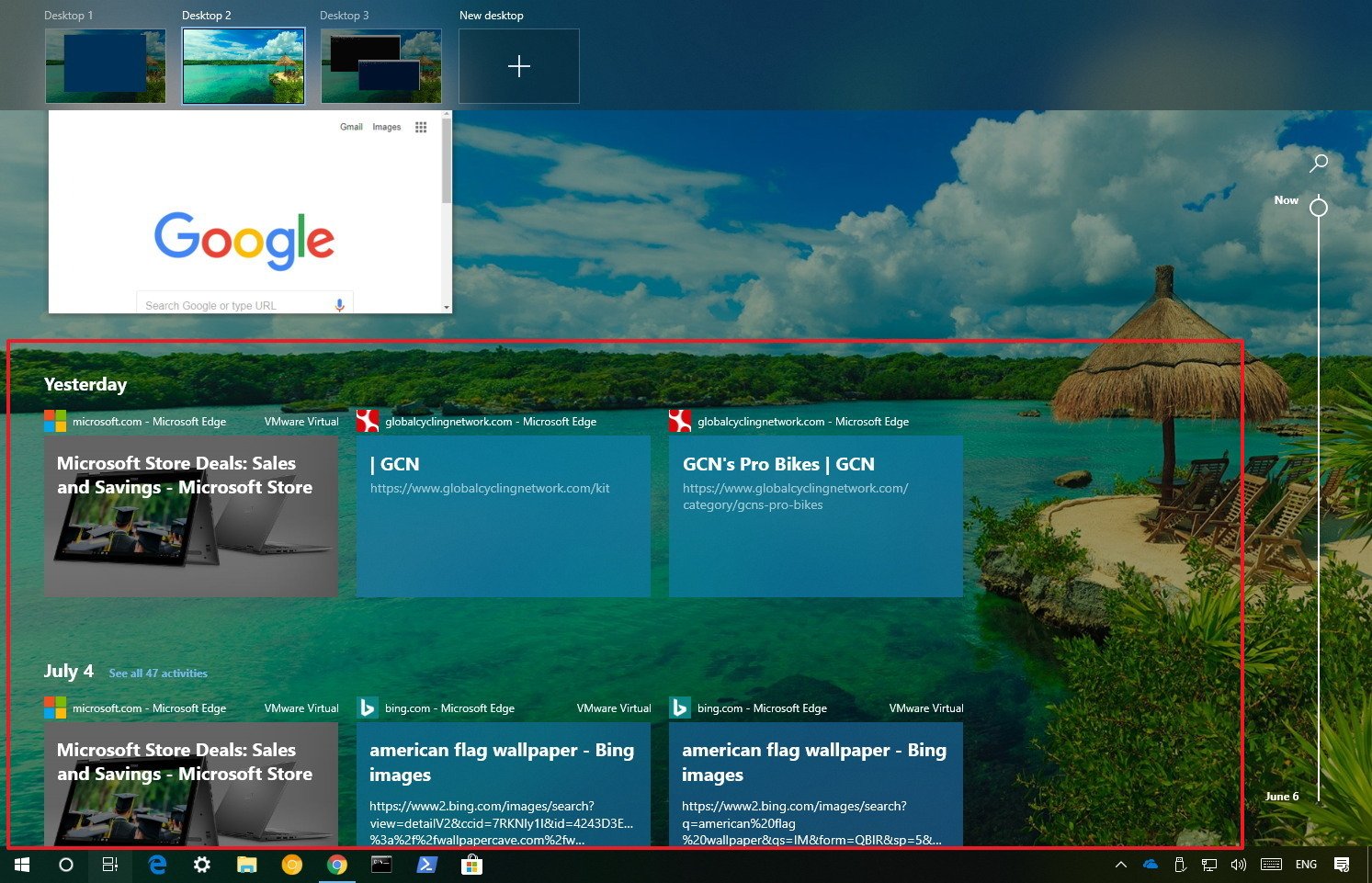
Microsoft's new Timeline feature allows users to see all the stuff they've been doing on their PC over the last 30 days, including an overview of all the webpages they've viewed in Edge. Unfortunately, being able to resume your browsing activity with Timeline doesn't work with any other browsers officially, but now with the help of a third-party extension, you can add that functionality with ease.
Developer Dominic Maas has build a free extension for Chrome, Firefox and Vivaldi web browsers, that adds Windows Timeline support. This means that you'll now be able to see all the webpages you view in those browsers within Timeline, just like you already can with Microsoft Edge. This is great news for those that find Timeline useful and want to resume activities across devices simply and securely.
You can also send open tabs from one device to another using the extension, using the Project Rome APIs that let you send activities across devices. Essentially, this extension adds further Windows 10 integration that should have been done by the official browser developers at this point. Thanks to the work by Dominic Maas, we now have that functionality.
Make sure you check out Dominic Maas on Twitter and download the extensions for Chrome/Vivaldi here, and Firefox here!
Download "Windows Timeline support" for Chrome/Vivaldi Download "Windows Timeline support" for Firefox {.cta .shop}
Get the Windows Central Newsletter
All the latest news, reviews, and guides for Windows and Xbox diehards.

