The "first-gen" ThinkPad X13 Yoga is actually the successor to the ThinkPad X390 Yoga, and it continues to fill a gap in Lenovo's business suite. It's designed for users who need a compact 13-inch convertible device somewhere between the affordable ThinkPad L13 Yoga and premium ThinkPad X1 Yoga, in terms of both price and feature set. I've been using the X13 Yoga for about a week to see what it's all about and if it's a smarter buy than those alternatives.
Lenovo ThinkPad X13 Yoga (Intel)
Bottom line: Lenovo's Intel-based ThinkPad X13 Yoga is a rather ordinary convertible mid-range option. It's altogether a well-rounded business laptop, but you might want to consider moving up to the X1 Yoga for better features or down to the L13 Yoga for better pricing.
ThinkPad X13 Yoga at a glance

Lenovo supplied Windows Central with a review unit of the ThinkPad X13 Yoga. It has a 10th Gen Intel Core i5-10310U processor (CPU) with four cores and eight threads, 16GB of DDR4-2666MHz RAM that is soldered, a 256GB M.2 PCIe NVMe solid-state drive (SSD), and a 13.3-inch touch display. There are myriad configurations and customization options available, ranging from non-vPro Core i5 and Core i7 CPUs, four different displays including 4K OLED, up to 1TB of storage, and LTE-A connectivity. This exact model costs about $2,230, though regular Lenovo discounts have it down to about $1,338.
An introductory model with Core i5-10210U CPU, Windows 10 Home, 8GB RAM, 128GB SSD, and no IR camera or LTE costs closer to about $972. Going all out with a Core i7-10610U CPU, Windows 10 Pro, 16GB RAM, 1TB SSD, LTE connectivity, and 4K OLED touch display costs closer to about $1,577 after some big Lenovo coupon codes.
Here's a look at the exact specs found in the model I was sent for review.
| Category | Spec |
|---|---|
| OS | Windows 10 Pro |
| Processor | 10th Gen IntelCore i5-10310U4 cores, 8 threadsUp to 4.40GHz |
| RAM | 16GB DDR4-2666MHzSoldered |
| Graphics | Intel UHD GraphicsIntegrated |
| Storage | 256GB M.2 PCIe NVMe SSDUpgradeable |
| Display | 13.3 inchesTouch, IPSAnti-reflectionAnti-smudge300 nits |
| Ports | Thunderbolt 3USB-C 3.2Two USB-A 3.2HDMI 1.4bEthernet extension adapter3.5mm audiomicroSD card reader |
| Audio | Dual 2W speakersDolby Audio |
| Wireless | Intel AX201 Wi-Fi 6Bluetooth 5.1 |
| Camera | Front-facing 720pThinkShutter |
| Security | IR camera (optional)Fingerprint readerdTPM 2.0Kensington lock slotPrivacyGuard (optional) |
| Battery | 50Wh65W AC adapter |
| Dimensions | 12.2 x 8.6 x 0.63 inches(310.4mm x 219mm x 15.95mm) |
| Weight | From 2.76 pounds (1.25kg) |
| Color | Black |
Just like the X390 Yoga
ThinkPad X13 Yoga design and features

The X13 Yoga is sized the exact same as the older X390 Yoga, though it does start at a slightly lesser weight. As far as I can tell, this is physically the same laptop as the older model. It's still a carbon-fiber hybrid and magnesium chassis that's been certified for above-average durability, and it still weighs less than three pounds. That makes it just a bit thinner than the L13 Yoga and slightly thicker than the X1 Yoga. In any case, the X13 Yoga is a laptop you can easily slip into a laptop bag or backpack and not have it take up much space. The black finish is still a fingerprint magnet, and you'll no doubt want to wipe it down often, especially if you work in a public space.
Like the non-convertible ThinkPad X13 that I also reviewed, it would be nice to see a bit of a design change for a "first-gen" product. Lenovo has stuck with what's proven to work, and that's fine, but anyone who wants to go with more style over function might be pushed toward the X1 Yoga's premium look and feel.
Get the Windows Central Newsletter
All the latest news, reviews, and guides for Windows and Xbox diehards.


The bottom of the laptop has dual 2W down-firing speakers, and they're now tuned with Dolby Audio. The sound gets decently loud for listening to music or movies, and jumping into calls without a headset shouldn't be an issue. Lenovo has adjusted the keyboard to make this easier, adding dedicated call keys to the top row. And if you're adding video to the meeting, the front-facing 720p camera will suffice. It's a tad blurry, but unless you're looking for one of the best webcam for Windows PCs, the picture will do for Skype calls and general meetings.
New comm keys, boosted audio, and HD webcam together make meetings and calls a painless experience.
The X13 Yoga review unit includes an IR camera for Windows Hello facial recognition, though it's completely optional. All models have a fingerprint reader built into the palm rest, so the camera isn't necessary. In my testing, both biometric methods worked without issue. And for some extra privacy, a tiny webcam shutter is built into the lid. No more tape is required.
If you add accessories to boost productivity — like a webcam or laptop docking station — the X13 Yoga's port selection is accommodating. The left side includes USB-C (also for charging), Thunderbolt 3, an Ethernet extension port for Lenovo's proprietary adapter, USB-A, and 3.5mm audio. The right side has another USB-A, HDMI, and a combination MicroSD card reader and Nano-SIM slot for those who decide to add 4G LTE capabilities at checkout. A recessed power button also lives on the right side, out of the way of accidental presses when in tablet mode.
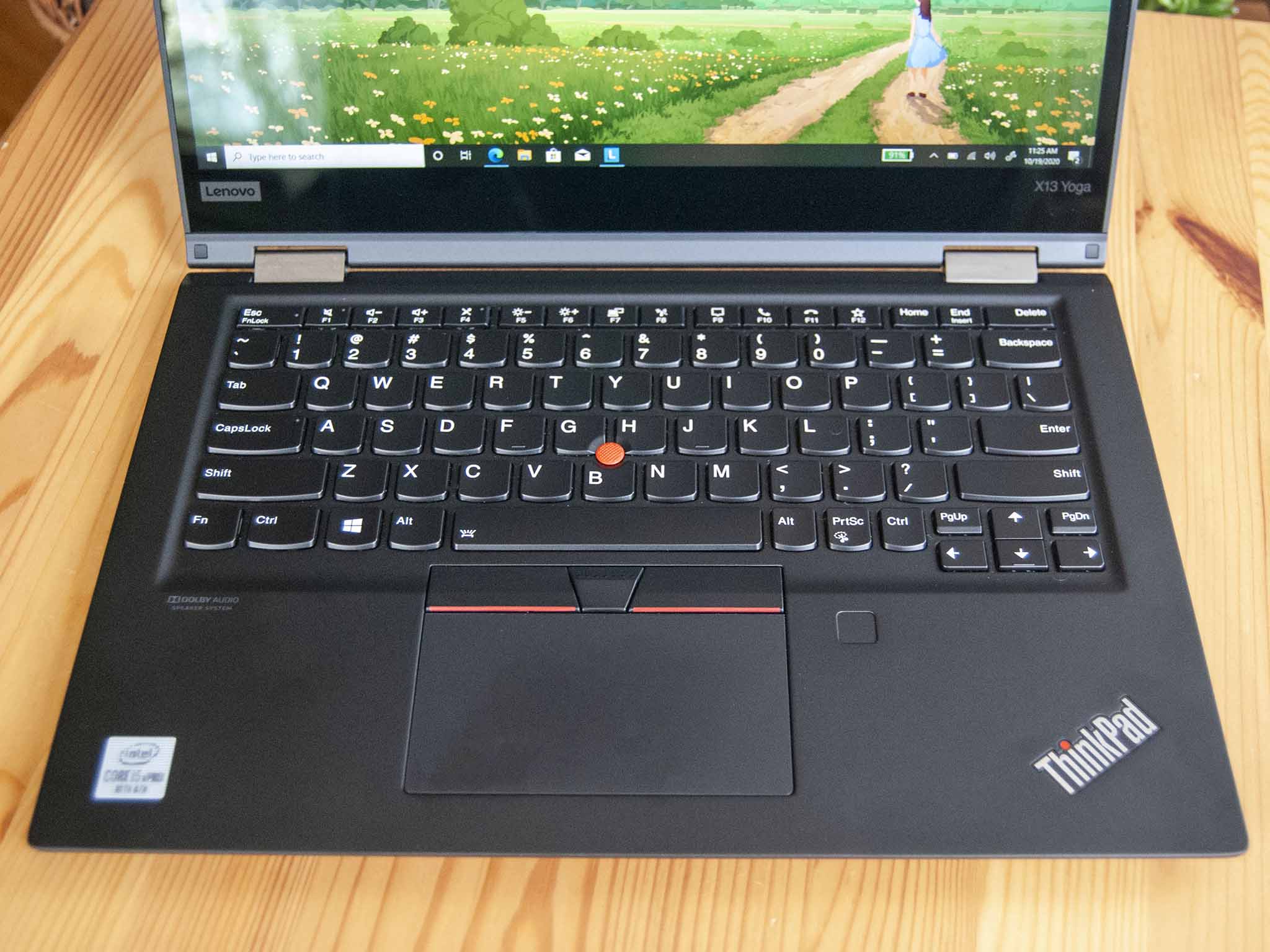
The keyboard, as expected from ThinkPads, is outstanding. When I say it would be nice to see a bit of a change to a first-gen product, the keyboard is excluded. Cupped keys, perfect travel, and ideal spacing all contribute to a comfortable typing experience that remains mostly unmatched. If your job requires a lot of typing, the ThinkPad keyboard remains a top choice. The backlight adds some visibility when working in low-light conditions.
The touchpad also remains unchanged. It's using Precision drivers for a great pointing experience, and I just wish it was a bit larger. We're seeing Ultrabooks with enormous touchpads — a trend I love — and the size that ThinkPads are using seems outdated at this point. Some of its potential space is reserved for the TrackPoint system, including a red pointing nub and three physical buttons, but there is some depth and width that seems to be going to waste.
Rounding out the features are Wi-Fi 6 and 4G LTE connectivity. If you're in range of a compatible Wi-Fi 6 router, you'll have fast, stable internet, and you can stay connected everywhere if you decide to pop a Nano-SIM into the reader. Note that the latter feature tacks on about a $200 premium.
Up to 4K OLED
ThinkPad X13 Yoga display and inking
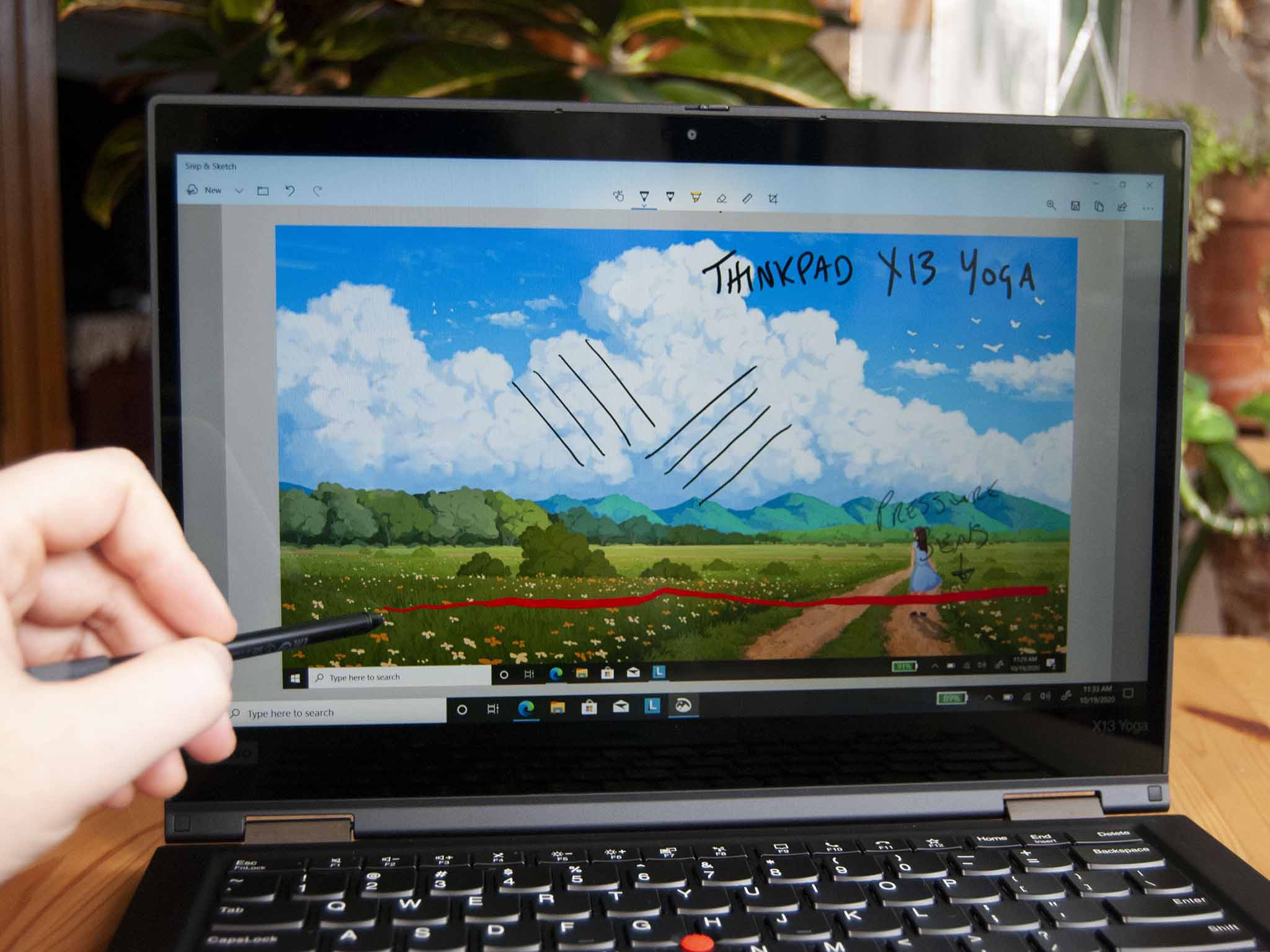
Whereas the X390 Yoga was limited in terms of touch display, the X13 Yoga has four 13.3-inch options that vary quite slightly depending on your needs. All have an anti-reflective and anti-smudge finish, and all have a 16:9 aspect ratio. The least expensive option — and the one used in my review unit — is rated at 300 nits brightness and has a 1920x1080 resolution. Moving up a step, you get a low-power FHD display rated at 400 nits. If you're often working with sensitive data, a display with a privacy filter is available, rated at 500 nits. And if you're going all in, 4K OLED with 100% DCI-P3 color reproduction and 400 nits brightness rounds out the options.
The most affordable display offers accurate color, decent brightness, and inking support.
Focusing on the standard FHD touch display, I tested color and brightness with a Datacolor SpyderX Pro colorimeter. The display managed 100% sRGB, 77% AdobeRGB, and 80% DCI-P3 color reproduction, results that are quite respectable. As for brightness, I saw a maximum of 335 nits and a minimum of 5.4 nits. The display still has a bit of trouble working in direct sunlight, but that's expected. The anti-reflective finish helps a lot and maintains the sleek finish.
I love an active pen to pair with a touch laptop, but I hate keeping track of it. For that reason, Lenovo's built-in silo solution gets top marks. The pen itself isn't quite as comfortable as, say, the Surface Pen due to its thinness, but it's still a solid pen with 2,048 levels of pressure sensitivity and a couple of buttons for quick control. Serious artists will want something more advanced, but flipping the display around for tablet or stand mode and jotting down some notes feels natural.
Runs on the hot side
ThinkPad X13 Yoga performance and battery

Unlike the non-convertible ThinkPad X13, the X13 Yoga isn't available in both Intel and AMD configurations. So far, the Yoga version only has 10th Gen Intel Core hardware, which is a bit of a letdown considering what we've seen with other laptops sporting AMD's Ryzen 4000 mobile CPUs. In general, you're going to pay more for Intel and receive less performance. That seems to remain true here, though the upside is that you get Thunderbolt 3 and vPro management. And if you absolutely want to go with AMD and don't mind losing the convertible function, the AMD-powered ThinkPad X13 is worth checking out.
The X13 Yoga review unit is packing a 10th Gen Intel Core i5-10310U vPro CPU, 16GB of soldered DDR4 RAM, and a 256GB M.2 PCIe SSD. I ran some synthetic benchmarks to see how this hardware compares to that of other laptops recently reviewed.
Geekbench 5
Geekbench 5.0 (CPU) (Higher is better)
| Device | CPU | Single core | Multi core |
|---|---|---|---|
| Lenovo ThinkPad X13 Yoga (Intel) | i5-10310U | 1,036 | 3,311 |
| Lenovo ThinkPad X13 (AMD) | Ryzen 5 PRO 4650U | 1,102 | 4,780 |
| Lenovo ThinkPad X1 Yoga (Gen 5) | i7-10610U | 1,194 | 4,008 |
| Lenovo ThinkPad T14s (AMD) | Ryzen 7 4750U | 1,135 | 5,782 |
| Lenovo ThinkPad T14s (Intel) | i5-10310U | 1,143 | 3,734 |
| Acer Swift 3 (Intel) | i7-1065G7 | 1,302 | 3,891 |
| Acer Swift 3 (AMD) | Ryzen 7 4700U | 1,131 | 4,860 |
| Acer Spin 3 (SP314-54N) | i5-1035G1 | 1,185 | 3,524 |
| HP ENVY x360 | Ryzen 5 4500U | 1,100 | 4,564 |
| Lenovo IdeaPad Flex 5 14 | Ryzen 5 4500U | 1,087 | 4,570 |
| Surface Laptop 3 15 | Ryzen 5 3580U | 769 | 2,720 |
| Lenovo ThinkPad L13 Yoga | i5-10210U | 1,069 | 3,754 |
| Lenovo Yoga C640 | i3-10110U | 1,015 | 2,111 |
| Lenovo Yoga C740 14 | i5-10210U | 1,094 | 3,767 |
| Samsung Galaxy Book Flex | i7-1065G7 | 1,317 | 4,780 |
| Dell XPS 13 (9300) | i7-1065G7 | 1,284 | 4,848 |
| Surface Laptop 3 15 | i7-1065G7 | 1,336 | 4,893 |
| HP Elite Dragonfly | i7-8665U | 1,125 | 2,942 |
| Surface Laptop 3 13.5 | i5-1035G7 | 1,177 | 4,413 |
| HP Spectre x360 13 | i7-1065G7 | 1,006 | 3,402 |
Compared to the Ryzen 5 PRO 4650U CPU in the standard ThinkPad X13, the Core i5 chip falls behind. Surprisingly, it even falls behind in the single-core score. Intel's CPU still made short work of all productivity work I threw its way, but it doesn't compete with Ryzen. That's especially true if you're using software that relies on the integrated GPU. Radeon Vega is far more powerful than Intel UHD.
PCMark
PCMark 10
| Device | Score |
|---|---|
| Lenovo ThinkPad X13 Yoga (Intel) | 3,819 |
| Lenovo ThinkPad X13 (AMD) | 4,849 |
| Lenovo ThinkPad X1 Yoga (Gen 5) | 4,170 |
| Lenovo ThinkPad T14s (AMD) | 4,659 |
| Lenovo ThinkPad T14s (Intel) | 4,214 |
| Acer Swift 3 (Intel) | 4,135 |
| Acer Swift 3 (AMD) | 4,861 |
| Acer Spin 3 (SP314-54N) | 3,674 |
| HP ENVY x360 | 4,755 |
| Lenovo IdeaPad Flex 5 14 | 4,759 |
| Surface Laptop 3 15 (AMD) | 4,006 |
| Lenovo IdeaPad Flex 14 | 3,202 |
| Surface Book 3 15 | 4,393 |
| Lenovo ThinkPad L13 Yoga | 4,899 |
| Lenovo Yoga C640 | 4,008 |
| Lenovo Yoga C740 | 4,941 |
| Samsung Galaxy Book Flex | 3,924 |
| Dell XPS 13 (9300) | 4,524 |
| Surface Laptop 3 15 (Intel) | 4,604 |
| Dell XPS 13 2-in-1 | 4,554 |
| HP Spectre x360 13 | 4,261 |
| HP Elite Dragonfly | 3,716 |
| LG gram 17 | 4,157 |
PCMark does a good job of testing how well a laptop's components work together to complete common work. You can see how far the Core i5 falls behind the Ryzen 5 here. As for Intel, it's right where it should be and is still a solid performer for your average business tasks.
Cinebench
Cinebench (R20) (Higher is better)
| Device | CPU | Range |
|---|---|---|
| Lenovo ThinkPad X13 Yoga (Intel) | i5-10310U | 1,334 to 1,363 |
| Lenovo ThinkPad X13 (AMD) | Ryzen 5 PRO 4650U | 2,368 to 2,380 |
| Lenovo ThinkPad X1 Yoga (Gen 5) | i7-10610U | 1,319 to 1,364 |
| Lenovo ThinkPad T14s | Ryzen 7 4750U | 3,064 to 3,070 |
| Lenovo ThinkPad T14s | Core i5-10310U | 1,273 to 1,402 |
| Acer Swift 3 (Intel) | Core i7-1065G7 | 1,229 to 1,236 |
| Acer Swift 3 (AMD) | Ryzen 7 4700U | 2,391 to 2,428 |
| Acer Spin 3 (SP314-54N) | Core i5-1035G1 | 1,329 to 1,479 |
| HP ENVY x360 | Ryzen 5 4500U | 2,053 to 2,100 |
| Lenovo IdeaPad Flex 5 14 | Ryzen 5 4500U | 2,388 to 2,397 |
| Lenovo ThinkPad L13 Yoga | Core i5-10210U | 1,137 to 1,442 |
| Lenovo Yoga C640 | Core i3-10110U | 924 to 929 |
| Lenovo Yoga C740 15 | Core i7-10510U | 1,415 to 1,613 |
| Lenovo Yoga C740 14 | Core i5-10210U | 1,450 to 1,535 |
| LG gram 17 | Core i7-1065G7 | 1,079 to 1,199 |
| Acer Swift 5 (SF514-54T) | Core i7-1065G7 | 1,361 to 1,400 |
| Lenovo ThinkPad P53 | Xeon E-2276M | 2,686 to 2,701 |
Running the CPU-intensive Cinebench multiple times in a row can determine how well a system deals with heat. Really no issues here, though the laptop does get quite hot when under load. The fan seems to do a good job of stabilizing the system while remaining relatively quiet.
SSD
CrystalDiskMark (Higher is better)
| Device | Read | Write |
|---|---|---|
| Lenovo ThinkPad X13 (Intel) | 2,542.45 MB/s | 427.26 MB/s |
| Lenovo ThinkPad X13 (AMD) | 3,588.86 MB/s | 2,347.23 MB/s |
| Lenovo ThinkPad X1 Yoga (Gen 5) | 3,567.26 MB/s | 2,984.70 MB/s |
| Lenovo ThinkPad T14s (AMD) | 2,885.92 MB/s | 2,717.17 MB/s |
| Lenovo ThinkPad T14s (Intel) | 3,527.77 MB/s | 2,982.44 MB/s |
| Acer Swift 3 (Intel) | 1,641.39 MB/s | 1,033.82 MB/s |
| Acer Swift 3 (AMD) | 2,161.99 MB/s | 1,214.84 MB/s |
| Acer Spin 3 (SP314-54N) | 1,630 MB/s | 885 MB/s |
| HP ENVY x360 | 1,530 MB/s | 864 MB/s |
| Lenovo IdeaPad Flex 5 14 | 2,199.10 MB/s | 1,017.07 MB/s |
| Lenovo IdeaPad Flex 14 | 3,405 MB/s | 1,512 MB/s |
| Lenovo ThinkPad L13 Yoga | 3,188.82 MB/s | 1,685.61 MB/s |
| Lenovo Yoga C640 | 1,906.78 MB/s | 970.69 MB/s |
| Samsung Galaxy Book Flex | 3,376 MB/s | 2,983 MB/s |
| Dell XPS 13 (9300) | 3,000 MB/s | 1,217 MB/s |
| HP Spectre x360 (Optane) | 2,092 MB/s | 515 MB/s |
| Dell XPS 13 2-in-1 | 2,400 MB/s | 1,228 MB/s |
| HP Elite Dragonfly (Optane) | 2,124 MB/s | 548 MB/s |
| Lenovo Yoga C740 | 3,408 MB/s | 2,982 MB/s |
| LG gram 17 (2020) | 3,477 MB/s | 2,900 MB/s |
The Toshiba SSD used in the X13 Yoga puts up strong read speeds, but its write speeds are dismal. What type of SSD you get in your machine depends heavily on availability at the time, and you can always upgrade yourself after purchase.
Altogether, performance is average for an Intel-based machine. I used this laptop for photo editing, word processing, heavy web browsing, and video streaming with no issues, save heat. The laptop's bottom panel got uncomfortably hot a couple of times when the battery was charging, so much so that I had to remove it from my lap. If you're one who often sits back and works without a desk or table, you're going to want to be sure it's charged beforehand. At least it runs quiet, even when under load.
As for actual battery life, I performed a battery rundown test with the display at 50% brightness and Windows power profile set to "better performance." The 50Wh battery hit just less than eight hours, dropping down to about seven hours in real-world usage. That means you're going to need to carry the AC adapter along with you if you're heading to the office for the day. To put this into perspective, however, the AMD-based X13 with a 48Wh battery managed about the same. At least you can regain about 80% battery life in an hour of charging.
L13, X13, or X1?
Should you buy the ThinkPad X13 Yoga?

Who it's for
- Those who prefer the 13-inch convertible design
- Those who love an active pen for inking
- Those who type a lot
- Those who want to spend between $1,000 and $1,900
Who it isn't for
- Those who want to spend less than $1,000
- Those who don't want a convertible build
- Those who want AMD performance and price
- Those who want more premium features and design
Speaking on the X13 Yoga is difficult to do without mentioning its close siblings. Lenovo has been refining some areas and adding to others in its ThinkPad lineup, and many devices cross over into another when you either strip or add features. For example, if you're looking for a baseline X13 Yoga and don't mind a lack of LTE or Wi-Fi 6, the L13 Yoga can be had for less money. It still delivers many of the same security and user features, like a comfortable keyboard and touch display with a built-in active pen.
And if you're looking at the X13 Yoga and are wondering how to make it as pricey as possible, it's worth checking out the X1 Yoga, now in its fifth generation. It has a larger 14-inch display in a chassis that's almost the same size thanks to considerably less bezel around the display. Battery life is better, audio is better, and there are more features to mix and match when configuring.
As for the Intel-based X13 Yoga standing on its own, it's a competent mid-range business convertible that doesn't really do anything new. For a lot of people who need an everyday workhorse, that's perfectly fine. Even the cheapest display brings good color and brightness, the built-in active pen is ideal for jotting down notes and sketching graphs, and the keyboard is a dream for long days of typing. Battery life could be better, as could heat management, and performance from Intel CPUs doesn't compare with Ryzen. But it's still a worthy addition to the ThinkPad Yoga lineup for those looking to spend between $1,000 and about $1,900 on a new laptop. Be sure to look at our best Windows laptop options for more choices.
Lenovo ThinkPad X13 Yoga (Intel)
The ThinkPad X13 Yoga takes over for the X390 Yoga, but it's mostly a performance hardware upgrade. Still, it's a durable option for anyone who wants a mid-range business convertible.

Cale Hunt brings to Windows Central more than eight years of experience writing about laptops, PCs, accessories, games, and beyond. If it runs Windows or in some way complements the hardware, there’s a good chance he knows about it, has written about it, or is already busy testing it.

