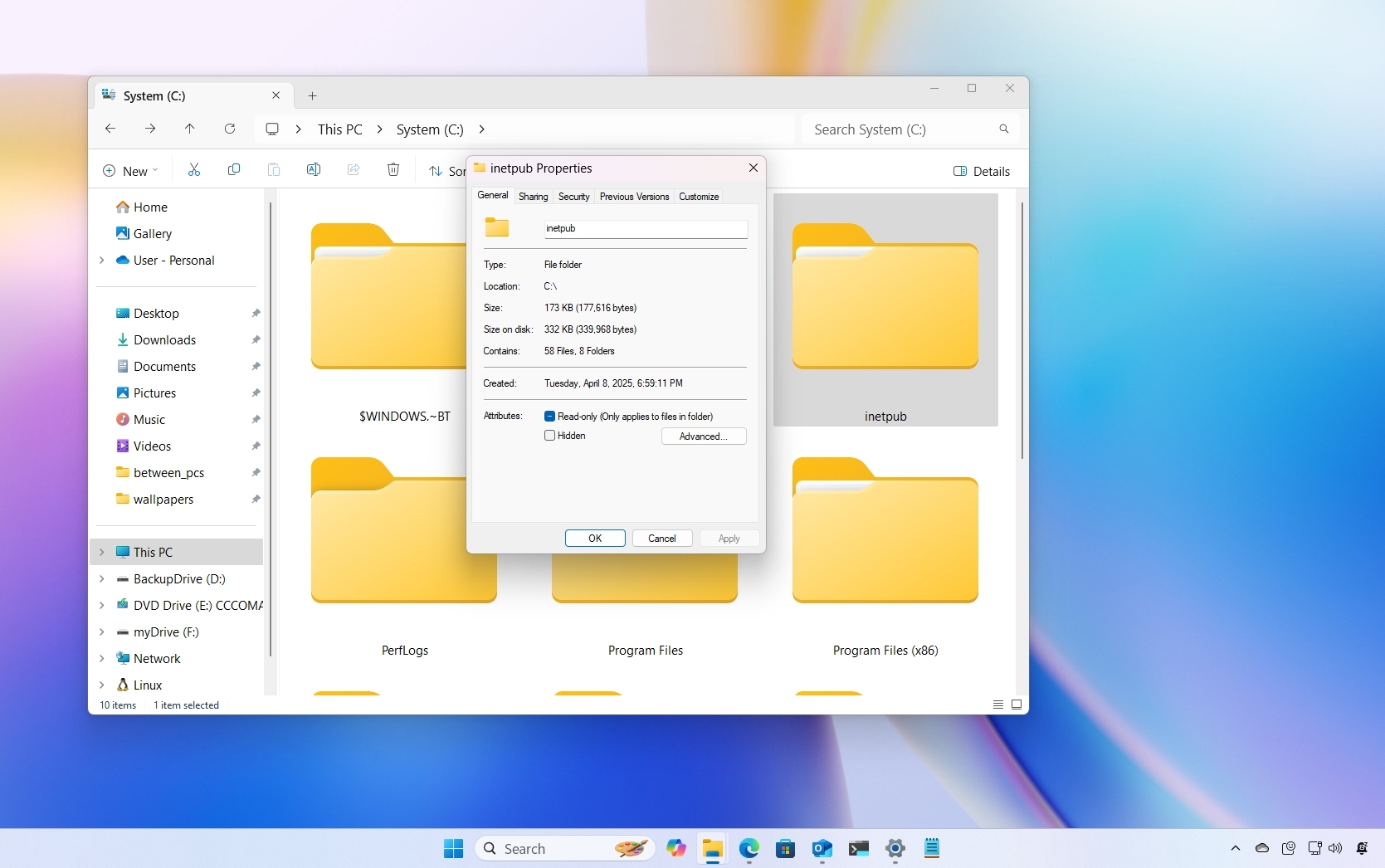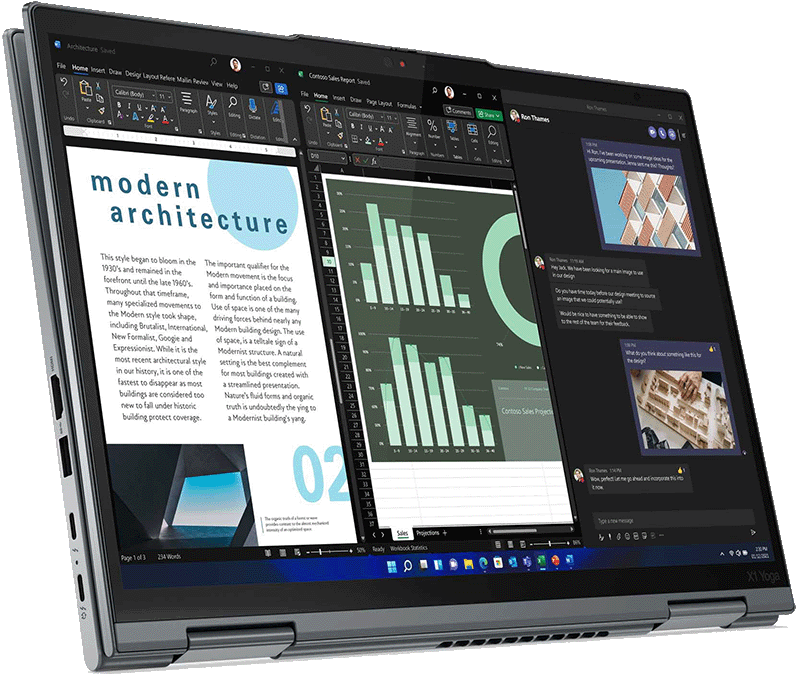
New display, better biometrics
The new ThinkPad X1 Yoga (Gen 7) gets a fresh UHD+ OLED touch display with Dolby Vision, 12th Gen Intel Core mobile CPUs, new comms bar with standard FHD camera (and more), and updated wireless connectivity. It hasn't launched yet, but it might be worth waiting for the fresh features.
For
- New UHD+ OLED touch display
- 12th Gen Intel Core U- and P-series CPUs
- FHD camera with human presence detection
- Wi-Fi 6E and Bluetooth 5.2
- Optional 5G and 4G LTE connectivity
Against
- Not expected until March 2022
- Will cost more than the Gen 6 models

Still great
The ThinkPad X1 Yoga (Gen 6) doesn't have the new FHD camera, there's no OLED display option, and 11th Gen Intel Core performance isn't quite as good as 12th Gen, but it's still one of the best convertible laptops on the market today. It's readily available now and it costs less than the Gen 7 model's launch price.
For
- Readily available at a cheaper price
- 16:10 touch display options are tops
- Optional human presence detection
- Keyboard and touchpad are excellent
- Wi-Fi 6, Bluetooth 5.2, 4G LTE, and 5G
Against
- HD camera only
- No OLED display
- Wi-Fi 6 (not 6E)
- 11th Gen Intel performance not quite as good
ThinkPad X1 Yoga (Gen 7) vs. X1 Yoga (Gen 6) tech specs
The ThinkPad X1 Yoga (Gen 7) was revealed at CES 2022 alongside new X1 Carbon (Gen 10) and X1 Nano (Gen 2) laptops. It gets a new OLED display option, new communications bar, fresh performance hardware, and some extra security features, cementing it as one of the best Lenovo laptops available. Here's how the specifications of the new X1 Yoga (Gen 7) and the slightly older X1 Yoga (Gen 6) compare.
| Header Cell - Column 0 | ThinkPad X1 Yoga (Gen 7) | ThinkPad X1 Yoga (Gen 6) |
|---|---|---|
| OS | Up to Windows 11 ProUbuntu Linux | Up to Windows 11 ProUbuntu Linux |
| Processor | Up to 12th Gen IntelCore i7 vProU15 or P28 series | Up to 11th Gen IntelCore i7-1185G7 vPro |
| RAM | Up to 32GB LPDDR5 | Up to 32GB LPDDR4x |
| Graphics | Intel Iris XeIntegrated | Intel Iris XeIntegrated |
| Storage | Up to 2TB M.2 PCIe 4.0 SSD | Up to 2TB M.2 PCIe 4.0 SSD |
| Display | 14 inches16:10 aspect ratioTouch1920x1200 (WUXGA)400 nits, 100% sRGB, IPS, low power, anti-reflective or anti-glare1920x1200 (WUXGA)500 nits, 100% sRGB, IPS, low power, Privacy Guard3840x2400 (WQUXGA)500 nits, 100% DCI-P3, OLED, low power, HDR 400, Dolby Vision, anti-reflective | 14 inches16:10 aspect ratio1920x1200 (WUXGA)400 nits, 100% sRGB, IPS, low power, anti-glare1920x1200 (WUXGA)400 nits, 100% sRGB, IPS, low power, anti-reflective1920x1200 (WUXGA)500 nits, 100% sRGB, IPS, low power, Privacy Guard, anti-glare3840x2400 (WQUXGA)500 nits, 100% DCI-P3, IPS, HDR 400, anti-reflective |
| Ports | Two Thunderbolt 4Two USB-A 3.2 (Gen 1)HDMI 2.0b3.5mm audio | Two Thunderbolt 4Two USB-A 3.2 (Gen 1)HDMI 2.03.5mm audio |
| Audio | Dolby Atmos | Dolby Atmos |
| Connectivity | Wi-Fi 6EBluetooth 5.25G sub-64G/LTEeSIM or Nano SIM | Wi-Fi 6Bluetooth 5.25G, 4G/LTE |
| Camera | Front-facing FHDIR cameraWebcam shutterHuman presence detection | Front-facing HDIR cameraWebcam shutterHuman presence detection |
| Keyboard | Backlit | Backlit |
| Touchpad | PrecisionTrackPoint | PrecisionTrackPoint |
| Security | Fingerprint readerIR cameradTPM 2.0Kensington lock slotCamera shutterPrivacyGuardPrivacyAlert | Fingerprint readerIR cameradTPM 2.0Kensington lock slotCamera shutterPrivacyGuard |
| Battery | 57Wh65W Type-C adapter 57Wh65W Type-C adapter | Row 13 - Cell 2 |
| Dimensions | 12.38 x 8.75 x 0.61 inches(314.4mm x 222.3mm x 15.53mm) | 12.38 x 8.78 x 0.59 inches(314.4mm x 222.3mm x 14.9mm) |
| Weight | From 3 pounds (1.38kg) | From 3 pounds (1.38kg) |
| Color | Storm Grey | Storm Grey |
| Availability | March 2022 | Available now |
| Price | From $1,749 | From $1,099 |
Design and features

The new ThinkPad X1 Yoga (Gen 7) isn't much of a physical departure compared to the older Gen 6 sibling. It's the same aluminum construction in Storm Grey, with the same weight and essentially the same dimensions. It seems the OLED model is just fractionally thicker. Both are convertible PCs capable of rotating the screen around 360 degrees for tent, stand, and tablet modes. MIL-STD 810H durability certification is included with both PCs.
The comfortable ThinkPad keyboard is flanked by four total speakers, with Dolby Atmos capabilities for a deeper listening experience. The Gen 6's wider Precision touchpad carries on in the Gen 7 model, and there's still a TrackPoint system with red pointing nub and physical buttons above the touchpad. Ports are essentially the same, with dual Thunderbolt 4, HDMI, two USB-A 3.2, and 3.5mm audio.
Wi-Fi has been upgraded to 6E in the Gen 7 X1 Yoga (up from standard Wi-Fi 6) for less congestion, and Bluetooth 5.2 is still available in both models. You can also get optional 4G LTE and 5G connectivity with eSIM and Nano Sim support; this is ideal if you often travel or work outside of Wi-Fi range.

One of the major changes to the Gen 7 model involves a new communications bar above the display. The latest X1 Yoga now has a 1080p (FHD) camera with privacy shutter as standard, up from 720p (HD). An IR sensor can be added to the mix for extra security through Windows Hello, and Lenovo's new "Computer Vision" feature is also an option. Computer Vision combines human presence detection (HPD) with a neural processing unit to analyze movement in front of the camera, even when the PC is asleep. If the X1 Yoga (Gen 7) realizes you're approaching, it will unlock itself automatically. If it realizes it's not you, it won't make the attempt at all.
Computer Vision takes things to the next level by also sensing when you turn away or stop looking at the display. It can dim or turn off the screen to save energy, and it can even work around a face mask. It also ties into PrivacyAlert — where the PC lets you know if someone is looking over your shoulder — which in turns ties into the display option with PrivacyGuard (more on that in the next section).
X1 Yoga (Gen 6) models don't have the new comms bar, but you can still get an IR camera with HPD (just no Computer Vision option). In both laptops, a fingerprint reader, dTPM 2.0 chip, and Kensington lock slot round out the security measures.
Get the Windows Central Newsletter
All the latest news, reviews, and guides for Windows and Xbox diehards.
Displays and inking

Lenovo made the switch to taller 16:10 aspect ratio screens with the Gen 6 model, continuing the trend with the new X1 Yoga (Gen 7). If you stick with the Gen 6, there are three 1920x1200 screens, each with 100% sRGB color and low power draw. One is anti-glare with 400 nits brightness, one is anti-reflective with 400 nits, and one is anti-glare with 500 nits and PrivacyGuard. If you often work in public, having the extra layer of protection against sensitive data could be worth the extra money.
The final display for the older X1 Yoga has a 3840x2400 resolution, 500 nits brightness, anti-reflective coating, 100% DCI-P3 color, Dolby Vision, HDR 400, and low blue light. The X1 Yoga (Gen 7) takes that UHD+ screen and makes it OLED for deeper color and contrast. It has essentially the same specs otherwise. The Gen 7 model likewise has the same three FHD+ screens that are available with the Gen 6 model.
The convertible nature of the X1 Yoga lineup means it's ideal for inking. Lenovo makes it about as easy as possible with a built-in active pen, siloed on the side to keep a charge at all times. It has 4,096 levels of pressure sensitivity, making it great for notes and sketches.
Performance and price

Intel's new 12th Gen Intel Core mobile CPUs (also announced at CES 2022) will undoubtedly boost performance in X1 Yoga (Gen 7) models, but rest assured that the older models with 11th Gen Intel CPUs will still perform admirably in most situations. Note that the newer PC has a fresh keyboard air intake that doesn't negate the spill resistance of the keys.
Both laptops have up to 32GB of RAM, though the newer Gen 7 X1 Yoga has LPDDR5 RAM instead of LPDDR4x. Performance is likely not hugely different here, but it is something to note. Both laptops have up to a 2TB M.2 PCIe 4.0 SSD, though the Gen 6 model can still receive a PCIe 3.0 drive from the factory. Battery size (57Wh) remains the same.
The ThinkPad X1 Yoga (Gen 7) is expected March 2022 and should start at about $1,749. That's significantly more expensive than the current price of the X1 Yoga (Gen 6), starting now at about $1,099 after a frequent Lenovo discount. Expect the Gen 7 models to cost more at launch before dropping.

Cale Hunt brings to Windows Central more than eight years of experience writing about laptops, PCs, accessories, games, and beyond. If it runs Windows or in some way complements the hardware, there’s a good chance he knows about it, has written about it, or is already busy testing it.