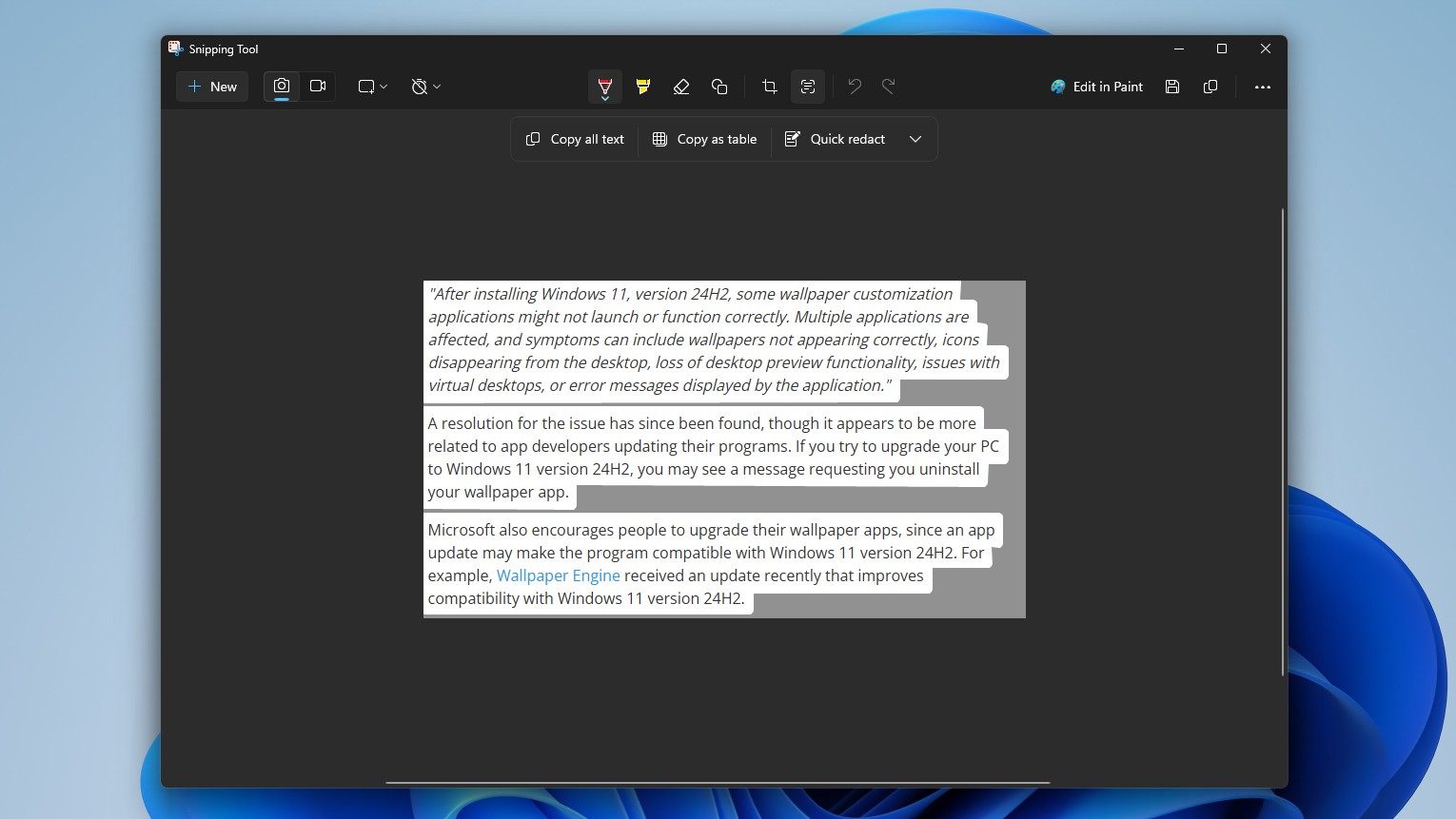Refreshed for 2022
The ThinkPad X1 Extreme (Gen 5) gets new processors, faster RAM, more storage, and a new FHD+ 165Hz display option. It's the better buy if you can wait until its expected June 2022 launch.
For
- 12th Gen Intel Core H-series CPUs
- New 165Hz FHD+ display option
- More powerful GPUs, faster RAM
- Same durable design
- Dual PCIe 4.0 M.2 SSD slots
Against
- Not expected until June 2022
- Will cost more than Gen 4

Still great
The ThinkPad X1 Extreme (Gen 4) is a durable powerhouse with many high-end features and specs. Its performance hardware isn't quite as new as what you'll find in Gen 5 models, but it is available now.
For
- 16-inch display with 16:10 aspect ratio
- Thunderbolt 4, 5G LTE
- Top-firing speakers, Dolby Atmos
- Best keyboard
- 1080p camera, IR sensor
Against
- Still using 11th Gen Intel chips
- GPU options not as powerful
- Slower RAM
The ThinkPad X1 Extreme (Gen 5) was announced at MWC 2022. It's expected to launch in June starting at about $2,049. The ThinkPad X1 Extreme (Gen 4) is currently available if you don't want to wait, though it notably won't come with as fresh of performance hardware owing to its age. It's still, however, a powerful laptop with plenty of security and business features. Let's take a look at the differences and similarities to help you decide which is best.
ThinkPad X1 Extreme Gen 5 vs. Gen 4 tech specs
Here's a look at what makes up these two laptops.
| Header Cell - Column 0 | ThinkPad X1 Extreme (Gen 5) | ThinkPad X1 Extreme (Gen 4) |
|---|---|---|
| Processor | Up to 12th Gen IntelCore i9 vPro (H-series) | Up to 11th Gen IntelCore i9-11950H vPro |
| RAM | Up to 64GB DDR5-4800MHzDual SODIMM slots | Up to 64GB DDR4-3200MHzDual SODIMM slots |
| Graphics | Laptop GPUsNVIDIA RTX 3050 TiNVIDIA RTX 3060NVIDIA RTX 3070 TiNVIDIA RTX 3080 Ti | Laptop GPUsNVIDIA RTX 3050 TiNVIDIA RTX 3060NVIDIA RTX 3070NVIDIA RTX 3080 |
| Storage | Up to 8TB totalDual M.2 PCIe 4.0 slots | Up to 4TB totalM.2 PCIe 3.0M.2 PCIe 4.0 |
| Display | 16 inches16:10 aspect ratio1920x1200 (FHD+)IPS, anti-glare, non-touch, 500 nits, 100% sRGB, 165Hz, low blue light2560x1600 (QHD+)IPS, anti-glare, non-touch, 400 nits, 100% sRGB3840x2400 (UHD+)IPS, anti-glare, non-touch, 600 nits, 100% AdobeRGB, HDR 400, Dolby Vision, low blue light3840x2400 (UHD+)IPS, touch, anti-reflective, 600 nits, 100% AdobeRGB, HDR 400, Dolby Vision, low blue light | 16 inches16:10 aspect ratio2560x1600 (QHD+)IPS, anti-glare, non-touch, 400 nits, 100% sRGB, low blue light3840x2400 (UHD+)IPS, anti-glare, non-touch, 600 nits, 100% AdobeRGB, HDR 400, Dolby Vision, low blue light3840x2400 (UHD+)IPS, anti-reflective, touch, 600 nits, 100% AdobeRGB, HDR 400Dolby Vision, low blue light |
| Ports | Two Thunderbolt 4Two USB-A 3.2 (Gen 1)SD card readerHDMI 2.13.5mm audio combo | Two Thunderbolt 4Two USB-A 3.2 (Gen 1)SD card readerHDMI 2.0/2.13.5mm audio combo |
| Audio | Top-firingDolby AtmosDual far-field mics | Top-firingDolby AtmosDual far-field mics |
| Wireless | Intel Wi-Fi 6E5G sub-6 (CAT20)4G LTE (CAT4)Bluetooth 5.2 | Intel Wi-Fi 6E5G4G LTEBluetooth 5.2 |
| Camera | FHD + IR hybridFHDWebcam shutter | FHD + IR hybridFHDWebcam shutter |
| Keyboard | 1.5mm travelBacklit | 1.5mm travelBacklit |
| Security | Fingerprint readerIR cameradTPM 2.0Webcam shutterKensington lock slotIntel Hardware Shield | Fingerprint readerIR cameradTPM 2.0Webcam shutterKensington lock slot |
| Battery | 90Wh | 90Wh |
| Dimensions | 14.13 x 9.99 x 0.78 inches(359.5mm x 254mm x 18mm) | 14.15 x 9.99 x 0.7 inches(360mm x 254mm x 18mm) |
| Weight | From 4.14 pounds (1.88kg) | From 3.99 pounds (1.81kg) |
| Color | Deep Black | Deep Black |
| Availability | June 2022 | Now |
| Price | From $2,049 | From $1,771 |
Design and features
The ThinkPad X1 Extreme (Gen 5)'s 2022 refresh mostly focuses on internal hardware and, to a lesser extent, its display options. Both laptops weigh about the same amount and have essentially identical dimensions. These are durable PCs that have undergone MIL-STD-810H durability testing for the aluminum alloy body and carbon fiber lid.
Port selection is identical, with dual Thunderbolt 4, dual USB-A 3.2, HDMI, SD card reader, and 3.5mm audio combo jack. A Kensington lock slot is available for added security. On that note, both laptops come with optional IR camera alongside the 1080p webcam, as well as a shutter for some extra privacy. A fingerprint reader comes standard, and both come with a dTPM 2.0 chip.

The move to a keyboard with 1.5mm key travel in the X1 Extreme (Gen 4) — down from 1.8mm — wasn't appreciated by everyone, but it's still one of the best typing experiences you'll find. The newer Gen 5 model uses the same 1.5mm travel. The touchpad is the same on the newer laptop, as is the TrackPoint system with physical click buttons. On either side of the keyboard are top-firing speakers for unmuffled audio. Sound quality is excellent, made even better thanks to Dolby Atmos. This is unchanged for the new X1 Extreme.
ThinkPads are meant for business, and anyone who needs to stay connected at all times — even outside of Wi-Fi range — can get 4G LTE and 5G connectivity with either model. It's optional, but it joins the standard Wi-Fi 6E and Bluetooth 5.2 connectivity.
Display

Lenovo moved the X1 Extreme to displays with a 16:10 aspect ratio for the Gen 4 models, a change that's sticking around for the foreseeable future. The taller displays offer more screen real estate while also shrinking the lower bezel (or chin) for a more modern look.
Get the Windows Central Newsletter
All the latest news, reviews, and guides for Windows and Xbox diehards.
The X1 Extreme (Gen 4) has three displays available. The lowest you can go is a 2560x1600 (QHD+) resolution with 400 nits brightness, 100% sRGB color, low blue light, and anti-glare finish. Next up is a 3840x2400 (UHD+) resolution with 600 nits brightness, 100% AdobeRGB color, low blue light, Dolby Vision, HDR 400, and anti-glare finish. And finally, the 3840x2400 touch model has 600 nits brightness, anti-reflective finish, 100% AdobeRGB color, low blue light, Dolby Vision, and HDR 400.
These same displays are available for the X1 Extreme (Gen 5), so there's no missing out with the newer model. However, there's also an FHD+ version with boosted refresh rate. It has a 1920x1200 resolution, anti-glare finish, 500 nits brightness, 100% sRGB color, and low blue light. This would make a great display for gaming thanks to the high refresh rate and lower resolution. The available performance hardware would no doubt be able to push high frame rates in modern games. It's something to keep in mind if you want a laptop that can handle business during the day and gaming in the evening.
Performance

The X1 Extreme has always lived up to its name, nearing the performance you'd expect from many desktop PCs. The Gen 4 models are available with 11th Gen Intel Core CPUs, with up to a Core i9 with vPro. These are powerful chips, but they're overshadowed by the new 12th Gen Intel Core CPUs that come with the X1 Extreme (Gen 5). You can also get up a Core i9 vPro chip in the newer X1 Extreme, assumedly with Core i7 vPro and non-vPro options just like Gen 4 models.
NVIDIA's RTX 3050 Ti and RTX 3060 Laptop graphics cards are available in both laptops. The X1 Extreme (Gen 4) has RTX 3070 and RTX 3080 options as well — laptop versions of two of the best graphics cards available — while the Gen 5 comes with more powerful Ti versions of those same GPUs.
The DDR4 RAM in the X1 Extreme (Gen 4) has been bumped up to DDR5 in the Gen 5 models. As for storage, both M.2 slots in the Gen 5 are PCIe 4.0 with 4TB drives available in each slot for 8TB total. The X1 Extreme (Gen 4) has a mix of PCIe 3.0 and PCIe 4.0 with 4TB total. Note that the two larger GPUs eliminate one of the M.2 slots in the X1 Extreme (Gen 4). It's unclear whether the same will happen in the Gen 5 models. Battery size is the same at 90Wh. Depending on the performance hardware you opt for, battery life will differ.
Bottom line? The X1 Extreme (Gen 5)'s newer hardware will give it an edge in terms of performance. But the Gen 4 can hold its own against plenty of laptops, and you won't have to wait until June to get your hands on one.
The wait is worth it for the X1 Extreme (Gen 5)
If you can wait until June for its release, the X1 Extreme (Gen 5) will offer the best performance possible. The new FHD+ display with 165Hz refresh rate might also tempt those who want to split time between work and gaming. Be prepared to pay more compared to the older model.

The ThinkPad X1 Extreme (Gen 5) brings new 12th Gen Intel Core CPUs, NVIDIA RTX Ti Laptop graphics cards, DDR5 RAM, and dual PCIe 4.0 slots. There's also a new screen option.
The ThinkPad X1 Extreme (Gen 4) is available now
If you can't wait for the latest X1 Extreme, the Gen 4 model is still one of the best Lenovo laptops with a ton of performance overhead. It will cost less than the newer models, though it doesn't have the same FHD+ display option or as new of performance hardware.

Cale Hunt brings to Windows Central more than eight years of experience writing about laptops, PCs, accessories, games, and beyond. If it runs Windows or in some way complements the hardware, there’s a good chance he knows about it, has written about it, or is already busy testing it.