Seven things to know about the Microsoft Lumia 535

The Microsoft Lumia 535. The first Lumia Windows Phone to do away with the Nokia badge and be replaced by Microsoft's own. It's an interesting device far beyond its new badge, though. There are plenty of Lumia phones to choose from – and even Windows Phones in general – for the more budget conscious, but the Lumia 535 offers an experience that not all the rest do.
So, if you just picked one up, or you're thinking hard about it, here's seven things you need to know.
The Lumia 535 has 1GB of RAM

This is important for a number of reasons, not least app support. While better than ever, there are still some apps out there in the Windows Phone Store that just don't support devices with 512MB of RAM. The 535 has 1GB, so it isn't an issue. Windows Phone is still a slick experience on 512MB devices, but in this case more is definitely better.
It's definitely not an improved Lumia 530

Here's where some of the confusion may arise with Microsoft's choice of name. We now have the Lumia 530 and the Lumia 535 both on sale at the same time and in many cases the same part of the world. But unlike the 630/635 which are basically the same phone but with some improvements – like 4G – the 530 and 535 are not related at all. Confused yet?
The Lumia 535 has a bigger display, more RAM and an LED flash on the camera for starters. Microsoft perhaps could have done something different with the name, but it's certainly more than just a variation on the 530.
There's a removable battery

For some people a removable battery is an absolute must. Some of the other Lumia devices like the 930 don't have removable batteries. And that can mean carrying around a USB battery pack if you're a heavy user. Not an issue with the 535 as you can hot-swap batteries all day as and when you need to.
A comfort blanket for some. A necessity for others.
Get the Windows Central Newsletter
All the latest news, reviews, and guides for Windows and Xbox diehards.
Looking good in Denim
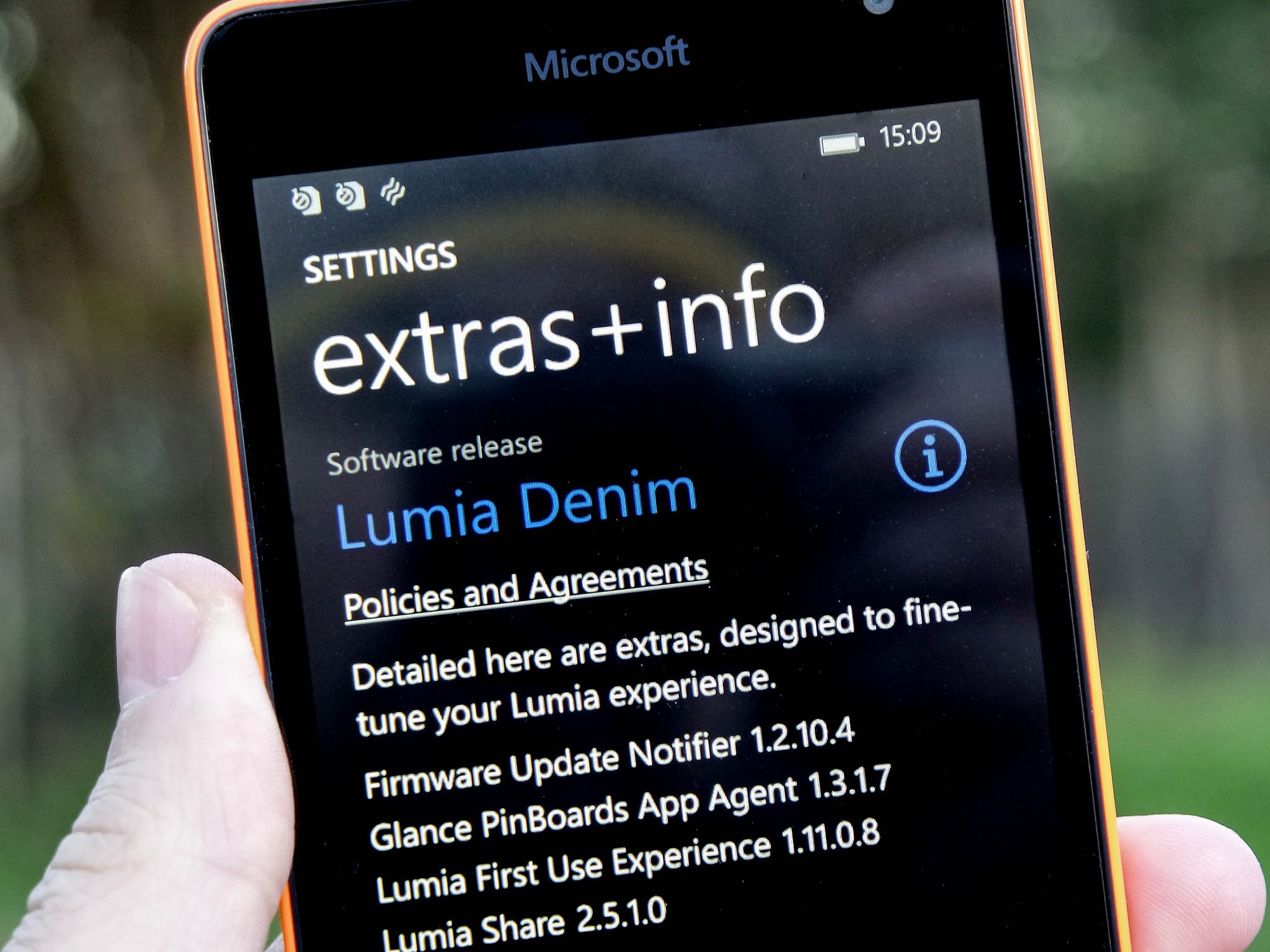
If you've been floating around the Windows Central homepage of late you'll have seen a lot of talk about Lumia Denim. This is Microsoft's latest and greatest firmware for the Lumia phones – which is separate to the OS despite many older phones receiving Denim and an OS update at the same time.
We all love to have the latest and greatest, but if you're interested in finding out more about Lumia Denim, visit the link below.
- Lumia Denim - Everything you need to know
Touchscreen fixes

If you just pulled your new phone out of the box, there's every chance that you'll see some pretty glitchy scrolling at times. There's a known issue with the touchscreen response but the good news is that Microsoft has already begun rolling it out in some areas. It may take a little while to roll out to you, but don't be disheartened.
It will come.
Check your frequencies

For now, the dual-SIM version of the Lumia 535 is the one you'll most likely see. But it's also not officially launched in several markets which include countries in Europe and North America. As such you might encounter some wonkyness when using one on your local carrier.
The best thing to do is make sure you check out the supported frequency bands the Lumia 535 supports and compare them to those your carrier operates on. It's a great phone for the money, but if it won't play nice with your carrier's data signal it's going to become largely useless. So exercise caution.
It will take a 128GB microSD card

While they're still pretty expensive, the Lumia 535 is perfectly capable of supporting a 128GB microSD card to expand your total storage. The 8GB you get provided with internally (which is actually less than 8GB thanks to system files and what not) will soon fill up, particularly if you're offlining music and movies to watch on your phone.
With a 128GB microSD card inside, your Lumia 535 can boast more total available storage than Apple's most expensive iPhone. Oh yeah.
If you want to see more on the Microsoft Lumia 535, check out our dedicated page here and our hands-on and first impressions here

Richard Devine is a Managing Editor at Windows Central with over a decade of experience. A former Project Manager and long-term tech addict, he joined Mobile Nations in 2011 and has been found on Android Central and iMore as well as Windows Central. Currently, you'll find him steering the site's coverage of all manner of PC hardware and reviews. Find him on Mastodon at mstdn.social/@richdevine
