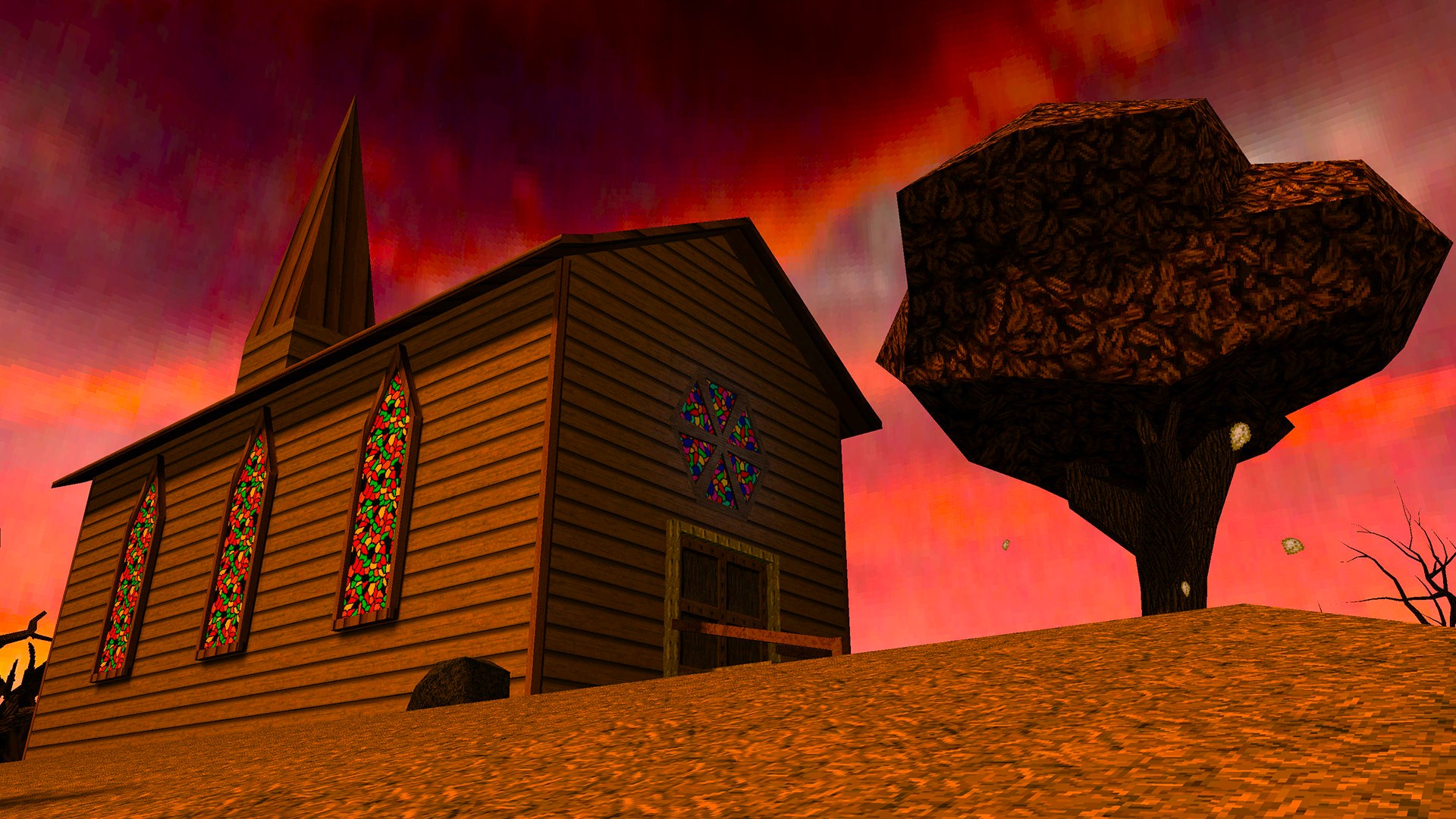You can perform an offline scan with Windows Defender in Windows 10 build 14271
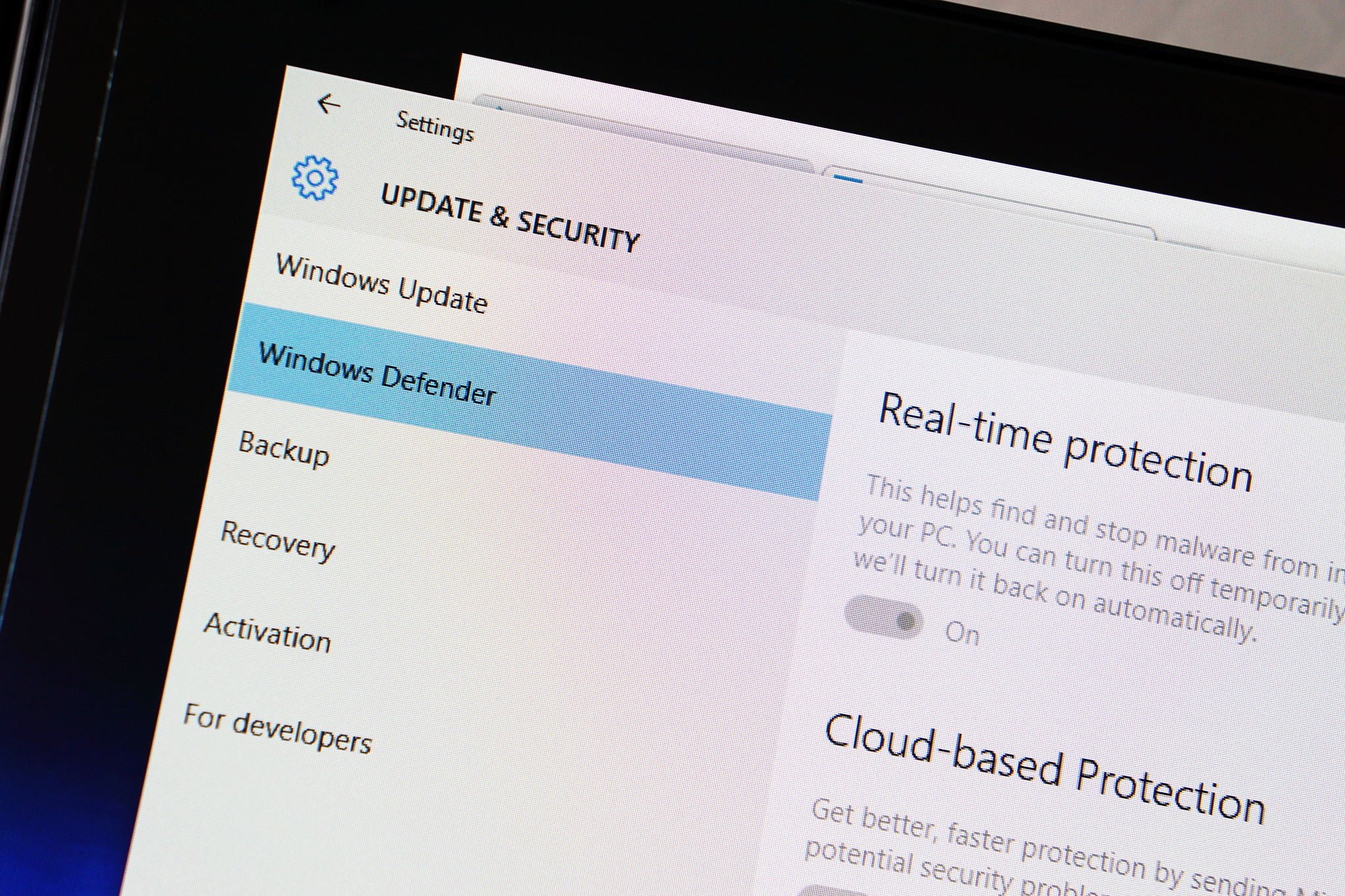
An offline version of Windows Defender has been spotted in the Windows 10 Insider Preview. If you're rocking build 14271, it's possible to reboot the installation into a more secure mode to begin scanning the PC for threats to be removed without requiring the program to be on external storage.
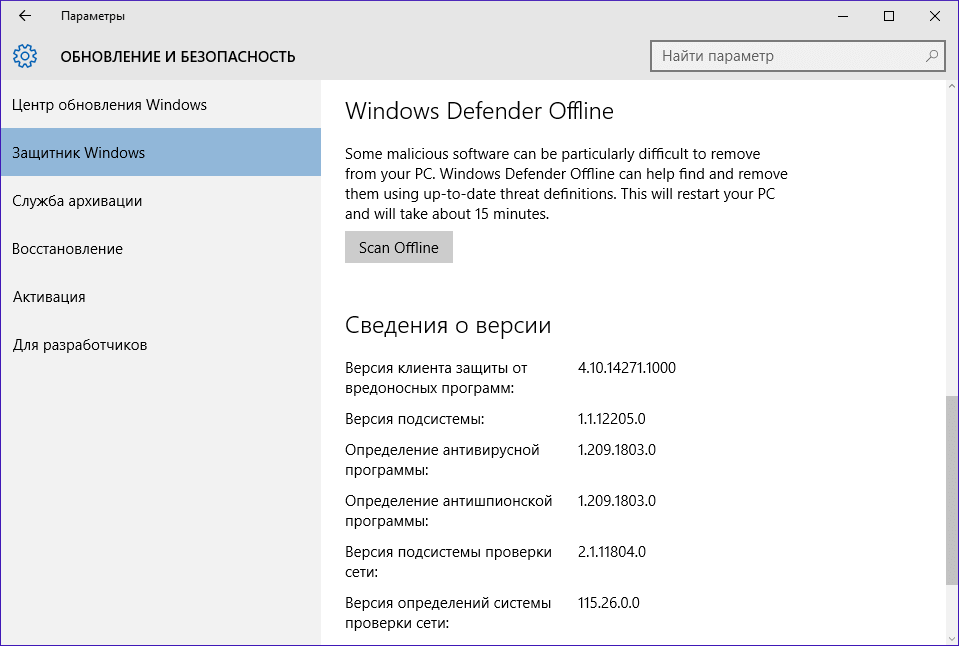
There'll be a new option in the Settings app (under Security + Updates > Windows Defender) that will allow you to select "Scan Offline". This will cause the system to reboot and is estimated to take around 15 minutes to complete. It's a neat feature for those who choose Defender as their main line of protection.
Source: Comms1; via: WinCore.ru; Thanks, @craftuser, for the tip!
All the latest news, reviews, and guides for Windows and Xbox diehards.

Rich Edmonds was formerly a Senior Editor of PC hardware at Windows Central, covering everything related to PC components and NAS. He's been involved in technology for more than a decade and knows a thing or two about the magic inside a PC chassis. You can follow him on Twitter at @RichEdmonds.