
We’re big fans of apps that combine a variety of services and novel ideas into one. Tunely is a new game for Windows Phone that does just that. It takes the huge music library of Nokia MixRadio and creates a fun game that tests your music knowledge. Let’s check it out.
Tunely comes to the Windows Phone from Shayne Boyer, the developer behind an app we’ve covered before called I’m Here. He’s also the developer behind the Windows Phone app for the popular podcast the Windows Developer Show. How’s Tunely? It’s awesome.
Tunely is a game for music fans. Load up the app and start playing. You’ll be picking your favorite genre of music and a difficulty level. You’ve got three levels to choose from –Fan, Roadie or Tour Manager. The difficulty goes up between each level. When you play as a “Fan” you’re only having to guess the name of the artist for the specific track playing. Play as a “Roadie” and you’ll need to guess the name of the song. Want to really test your music knowledge? Then you’ll need to play as the “Tour Manager” and have the options of either artist and/or song. The faster you make a selection the more points you get.
Games are fairly short, but that’s a good thing. It allows you to quickly play games here and there. It’s a very mobile game. After the game you’ll be able to review all the tracks you heard and head to either Xbox Music or Nokia MixRadio. You can also share them if you want.
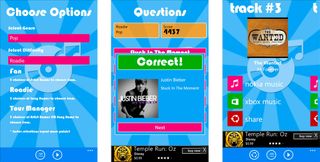
There are two updates currently coming out for Tunely. Version 1.1 fixes a volume issue with the player and a minor randomization issue. It will also address a bug with removing the in-app purchase which you can read about below. There’s also a Windows 8 version of Tunely in the works that will sync your profile with the Windows Phone version of the app.
Tunely is a free game for Windows Phone 8. It’s ad-supported, but you can remove those ads for just $0.99. However, there is a bug in the current version in the Store that will make the app crash after buying the ads. Shayne, the developer, has already submitted a fix. You might want to hold off on removing those ads until it has been fixed. In the meantime, pick it up in the Windows Phone Store!

Get the Windows Central Newsletter
All the latest news, reviews, and guides for Windows and Xbox diehards.
