TerraMaster is renowned within the NAS community for producing more affordable enclosures with similar specifications. The company's OS was mostly the weaker point as well as a less polished overall user experience. This is changing with the release of TOS 5.0 with some big changes, and the F4-423 is set to take full advantage of the new operating system.
The TerraMaster F4-423 is a four-bay NAS with some high-end specifications. Replacing the aging F4-421, this latest four-bay enclosure has ditched the Intel Celeron J series of processors, upgraded to DDR4 RAM, implemented 2.5Gb LAN, and added two M.2 slots. These features are usually reserved for premium NAS enclosures, but TerraMaster is bringing them to a lower price.
I've continuously recommended TerraMaster NAS as the better value enclosures, so read on to find out whether the F4-423 is a serious contender for the best NAS crown.

Bottom line: Intel processor, upgradable DDR4 RAM, M.2 slots, 2.5Gb LAN ... what more could you need in an affordable four-bay NAS?
For
- Four drive bays
- Great value
- Intel Celeron N5105/N5095 CPU
- M.2 slots and 2.5Gb LAN
- Upgradable DDR4 RAM (up to 32GB)
Against
- Awkward M.2 and RAM locations
- No expansion support
TerraMaster F4-423: Price and availability

While TerraMaster improved on many areas of the older F4-421 with the new F4-423, the price hasn't altered too much. At $500, this is an aggressively priced NAS enclosure. To put it into perspective, the Synology DS920+ costs $550 and comes with 1Gb LAN, and can only be upgraded (officially) to 8GB of DDR4 RAM.
| Category | TerraMaster F4-423 |
|---|---|
| CPU | Intel Celeron N5105/N5095 |
| GPU | Intel UHD Graphics |
| RAM | 4GB DDR4 (32GB) |
| Bays | 4 (SSD/HDD)2x M.2 (NVMe PCIe 3.0) |
| Capacity | 80TB |
| Expansion | N/A |
| Cooling | 2x 80mm |
| Ports | 2x Rear USB-A 3.2 Gen 21x HDMI2x 2.5Gb LAN |
| Power draw | ~35.2W |
| Dimensions | 227mm x 225mm x 136mm |
| Weight | 2.3kg |
TerraMaster F4-423: What's good

I was excited once I learned what TerraMaster was going to release to the market. The F4-421 was a good NAS on its own, but the company was promising some considerable performance gains and new highlight features to really hit back at the competition. On paper, the F4-423 didn't disappoint. It has plenty of powerful specifications that put some other enclosures to shame.
TerraMaster F4-423 is the best four-bay NAS in its class in terms of value and performance.
Gone is the Celeron J series processer, which wasn't a slouch, and an N-series CPU has taken its place. This brought forward support for DDR4 RAM, and you can install up to 32GB of system memory. This is great for those who want to run some intensive applications and services that require a massive amount of RAM.
Then there are the 2.5Gb LAN ports. Most home networks are limited to just 1Gb and you can link these two connections together for even more bandwidth. The F4-423 will remain current should you upgrade your LAN at a later date. Finally, we've got the two M.2 slots, which can be used for installing SSDs for caching and improving system performance.


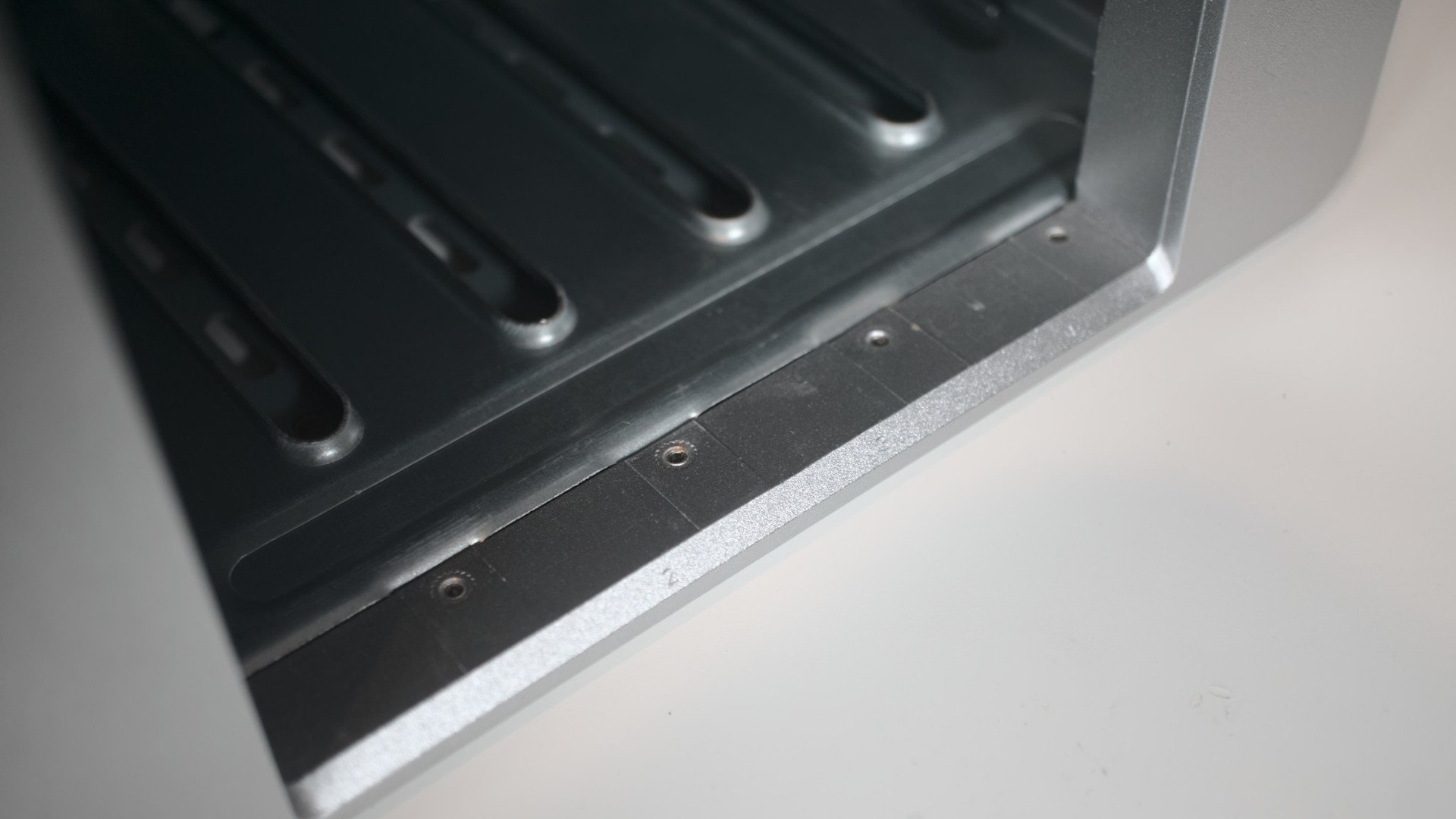



All of these powerful internal components are located inside the usual TerraMaster enclosure. It's unique in that the company sticks to an aluminum finish as opposed to an all-black plastic box. The front is where you'll find the four drive bays for 2.5-inch SSDs and 3.5-inch HDDs. There's also an array of LED indicators and a power button.
The top is bare and both sides of the F4-423 have TerraMaster branding. The rear of the enclosure plays host to the two 80mm cooling fans, two USB-A 3.2 Gen 2 ports, two 2.5Gb LAN ports, and a single HDMI output. That HDMI port is vital for enjoying 4K content through the NAS by directly connecting it to your TV and avoiding any need for transcoding.
Two 2.5Gb LAN ports are excellent for transferring large files and filling up the four drives, which can have a capacity of up to 80TB. A transfer rate of 270MB/s and higher is possible with a single connection or somewhere in the region of 5Gb when link aggregation is enabled and multiple clients are accessing the NAS.


The TerraMaster F4-423 was tested using two 16TB Seagate IronWolf drives and I found no issues with the experience. Configuring RAID was painless and running tests showed speeds that weren't far off what TerraMaster claims in marketing materials. It's a fantastic NAS for storage, media streaming, hosting websites, and much more.
TerraMaster F4-423: What's not good
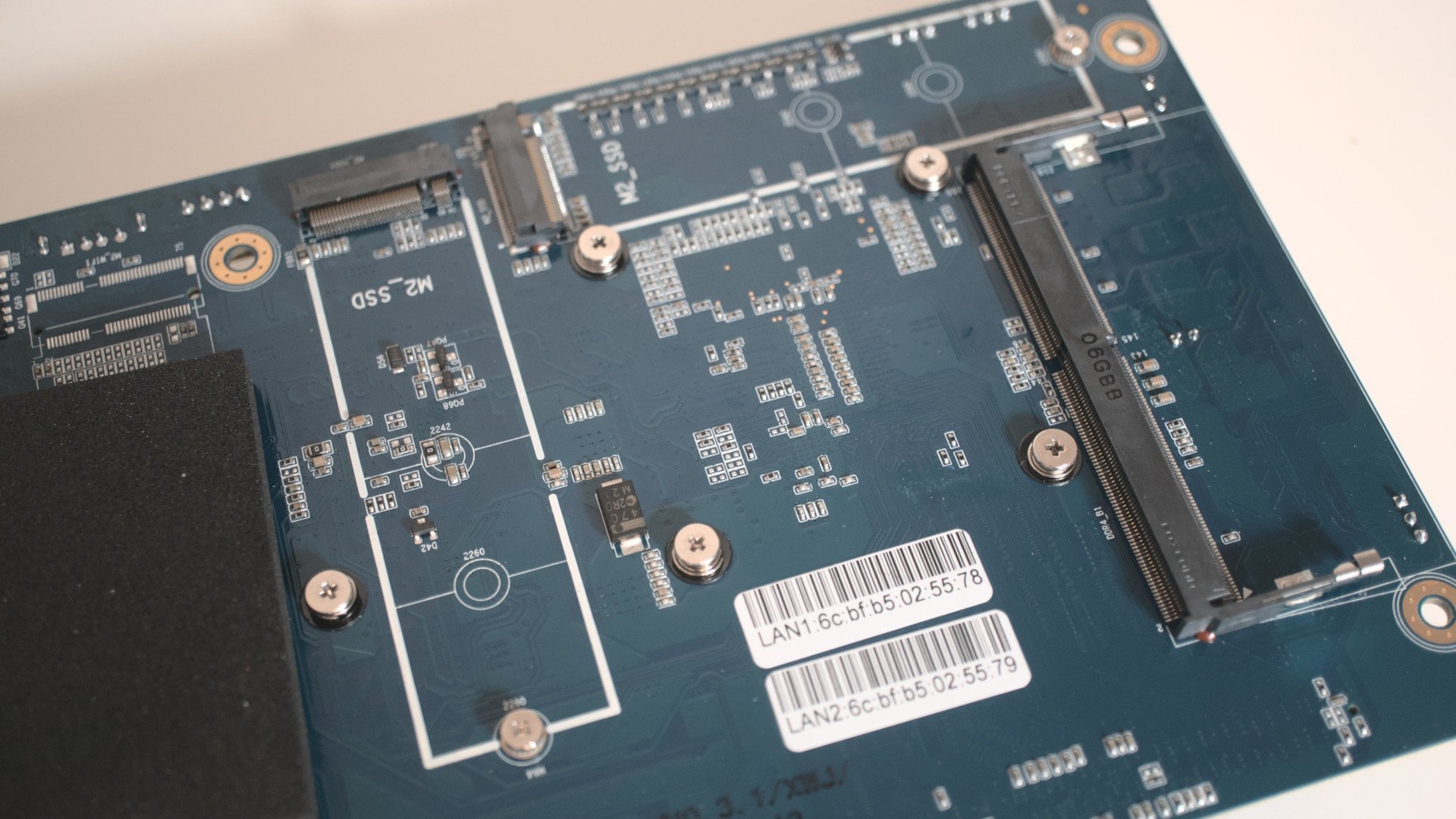
I found it difficult to locate anything I didn't like about the F4-423. One issue I did find is accessing the RAM and M.2 slots. Should you want to upgrade the NAS, you're going to need to unscrew and remove the main PCB from the chassis. This isn't a problem for someone who's taken apart devices for the better part of two decades, but it could be for someone buying their first NAS.
The operating system has been improved compared to previous versions, but it's still not quite as good as what's offered by ASUSTOR, Synology, and other competitors. It's not terrible and you can pretty much do everything you'd need to do on the NAS using TOS, but if you're coming from the aforementioned brands, you'll notice a difference.
TerraMaster F4-423: Competition
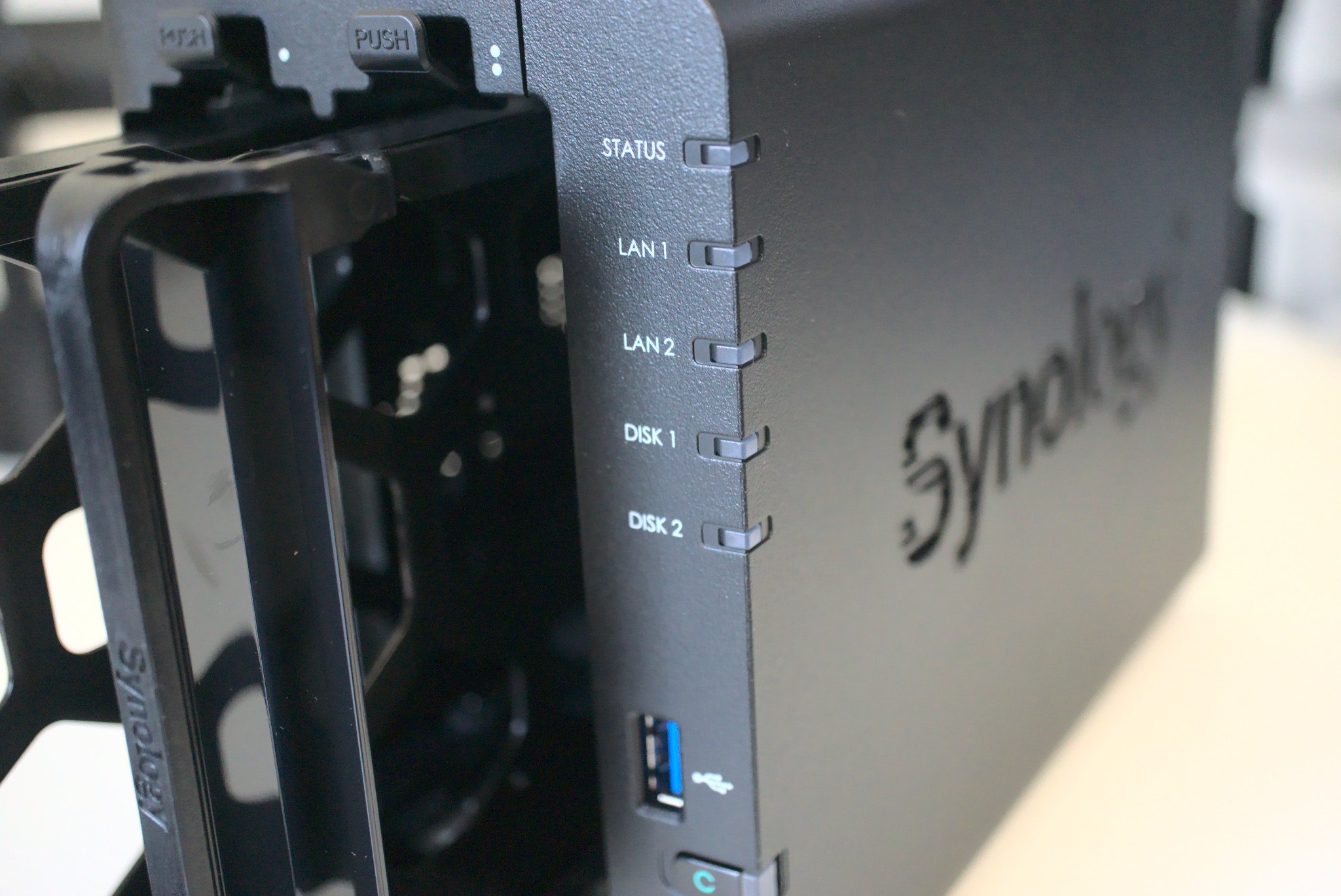
The Synology DiskStation DS920+ is probably the most direct competition to the TerraMaster F4-423. It has the same number of drive bays, a slightly slower Intel processor, HDMI output, M.2 slots, and upgradable RAM. TerraMaster really went all out with the F4-423, allowing you to install up to 32GB of DDR4 RAM, compared to just 8GB with the DS920+.
There is one area in the F4-423 that falls short, however. There's no expansion support. Should you hit the limit of up to 80TB of data, you're going to need a new enclosure. The DS920+ from Synology supports expansion units for an additional 9 drive bays. This isn't a large issue since most owners won't ever encounter this problem (20TB drives are considerably more expensive than this NAS).
Then there's the ASUSTOR AS5304T, which is also worth considering for Plex Media Server, video game recording (and streaming), or virtual machines. The AS5304T is arguably the best-designed NAS out of the three here, but they each have a distinctive look for different demographics.
TerraMaster F4-423: Should you buy it?

You should buy this if ...
- You need a NAS with four drive bays
- You want more advanced features
- You want to run Plex Media Server
- You want a good value four-bay NAS
You shouldn't buy this if ...
- You want to enjoy advanced cloud-based features
- You need to store more than 80TB of data
- You don't need more than two drive bays
TerraMaster makes some good-looking NAS. They're not black slabs of plastic, which makes them look a little pricier than they really are. If you need a good value four-bay NAS with powerful enough specifications to run a media server or some virtual services, the TerraMaster F4-423 is a brilliant enclosure. So long as you can overlook some of its shortcomings.
Competitors like Synology don't just offer the enclosure and call it a day. Synology offers cloud-based services and other features that TerraMaster just doesn't have available. This is a non-issue if you don't care for anything but the NAS enclosure itself, but it's worth considering if you want to take your NAS experience further.
Where the F4-423 truly shines is the value on offer. You'll find it difficult to locate a NAS enclosure for less than $500 with 2.5Gb LAN, the same Intel processor, support for up to 32GB of DDR4 RAM, M.2 slots, and an HDMI output. It's one of the best NAS in its class for sure.

Rich Edmonds was formerly a Senior Editor of PC hardware at Windows Central, covering everything related to PC components and NAS. He's been involved in technology for more than a decade and knows a thing or two about the magic inside a PC chassis. You can follow him on Twitter at @RichEdmonds.

