TerraMaster F2-221 NAS review: Affordable, capable and good looking
This is TerraMaster's NAS for the masses.


You likely don't require network-attached storage (NAS) that costs $1,000 or more, but if you need one that's capable enough to handle various basic NAS tasks, this two-bay solution from TerraMaster could look almost perfect on paper.
Does the ability to install two drives, a metal chassis, and a great price make this NAS worth considering?

From $250Bottom line: TerraMaster's F2-221 is a NAS you should consider for your home.
For
- Sleek looking
- Good app support
- Quick eject bays
- Aluminum design
- Good array of ports
Against
- Can get expensive with HDDs
- OS isn't as good as the competition
You'll love how much value the TerraMaster F2-221 packs
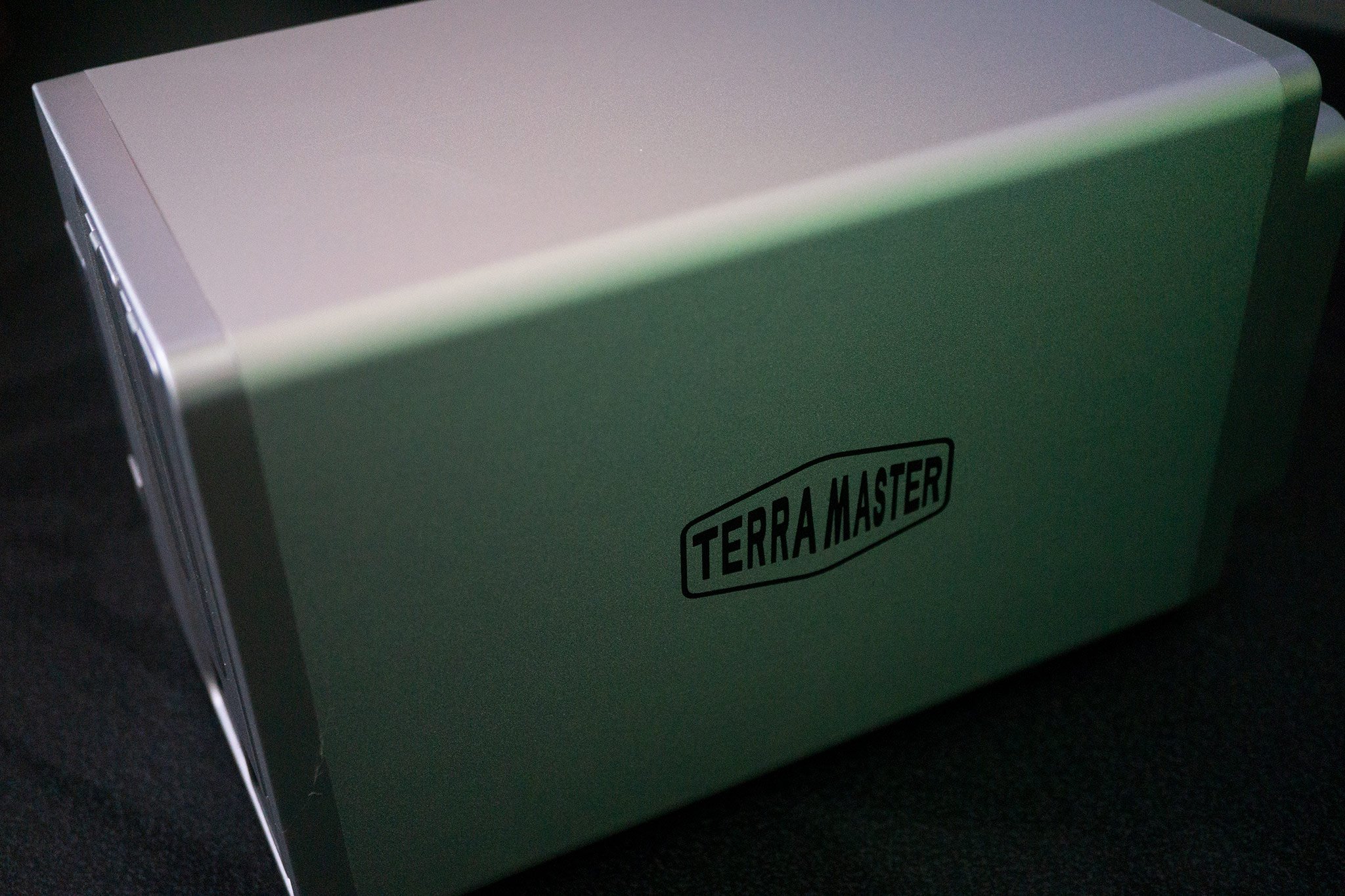
TerraMaster is a NAS vendor that produces models to compete with Synology, QNAP and other NAS makers. Undercutting the competition slightly, you can pick up the two-bay F2-221 NAS for around $250, a full $50 less than the equivalent DS218+ from Synology. and the TerraMaster looks smart and more expensive, so this is a bit of a surprise.
From the front of the NAS, you have the two removable drive bays, a power button, and all the usual LED status indicators. The sides are clear, with nothing but the TerraMaster branding, and the rear of the unit houses all the ports and an 80mm single fan exhaust — the fan barely turned on during our testing, which was likely due to low ambient temperature.
| Category | Specs |
|---|---|
| Processor | Intel Celeron J3355 (2.0GHz) |
| RAM | 2 GB DDR3L (10GB max) |
| Transcoding | H.264 (AVC), H.265 (HEVC), MPEG-2 and VC-1 |
| Drive bays | Two (hot-swappable) |
| Ports | Two Ethernet, two USB 3, HDMI, and eSATA |
| Weight | 1.46 kg |
| Dimensions | 227 x 119 x 133 mm |
What makes this NAS so good for the home (or a small office) is the ability to house data on an entire network in a single location. You'll be able to host media, personal files and other data on the F2-221 and be able to access everything on various devices. Pulling less than 30W helps keep the electricity bill down, as well.
Setting up the NAS is easy, though the installation and initial set up process could be improved to make it more straightforward for beginners. Once you're up and running, you quickly forget about this shortcoming and can enjoy the NAS to its full capabilities. Plex is available for installation, allowing you to transform the small NAS unit into a powerful media server.
A total of two LAN ports are available, with an HDMI output and two USB 3.0 ports.
Get the Windows Central Newsletter
All the latest news, reviews, and guides for Windows and Xbox diehards.
The OS could still be improved on the TerraMaster F2-221

Much like the four-bay TerraMaster NAS we reviewed previously, the OS is where this NAS falls a little short compared to the competition. Synology has the best OS experience, with QNAP closely behind, but TerraMaster's solution seems less professional and a little more cumbersome to use. It works, but you'll have a better time with another NAS vendor's software.
The TerraMaster F2-221 is an excellent NAS for the home.
Also, while it's a positive that this NAS uses an Intel Celeron processor, this dual-core CPU isn't quite powerful enough for more demanding tasks, like 4K transcoding. You'll also find it difficult to run virtual machines, but for more general use this NAS is fantastic on paper, with expandable memory (2GB pre-installed) and support for up to 12TB of storage.
Should you buy the TerraMaster F2-221?

If you want the perfect NAS for the masses, you'll want to consider the Synology DS218+. TerraMaster is doing some good things with its latest NAS models and it's closing the gap between it and well established NAS leaders. You've got the power of Intel processors and decent OS offering that allows you to install software and expand functionality.
The hardware is excellent, but it's still let down by sub-par software. Also, the entire package just isn't at the consistent level of quality you find on a Synology or QNAP NAS. TerraMaster is almost there, but a few drawbacks prevent its collection of servers from being truly exceptional.

TerraMaster takes on Synology's best-seller
The relatively small brand within the NAS sphere is looking to capture more of the market from its rivals, and the F2-221 does more things right than wrong. It is an excellent, value-driven NAS that allows you to set up your own home media server.

Rich Edmonds was formerly a Senior Editor of PC hardware at Windows Central, covering everything related to PC components and NAS. He's been involved in technology for more than a decade and knows a thing or two about the magic inside a PC chassis. You can follow him on Twitter at @RichEdmonds.
