Tennis in the Face for Windows Phone 8, not your typical serve and volley
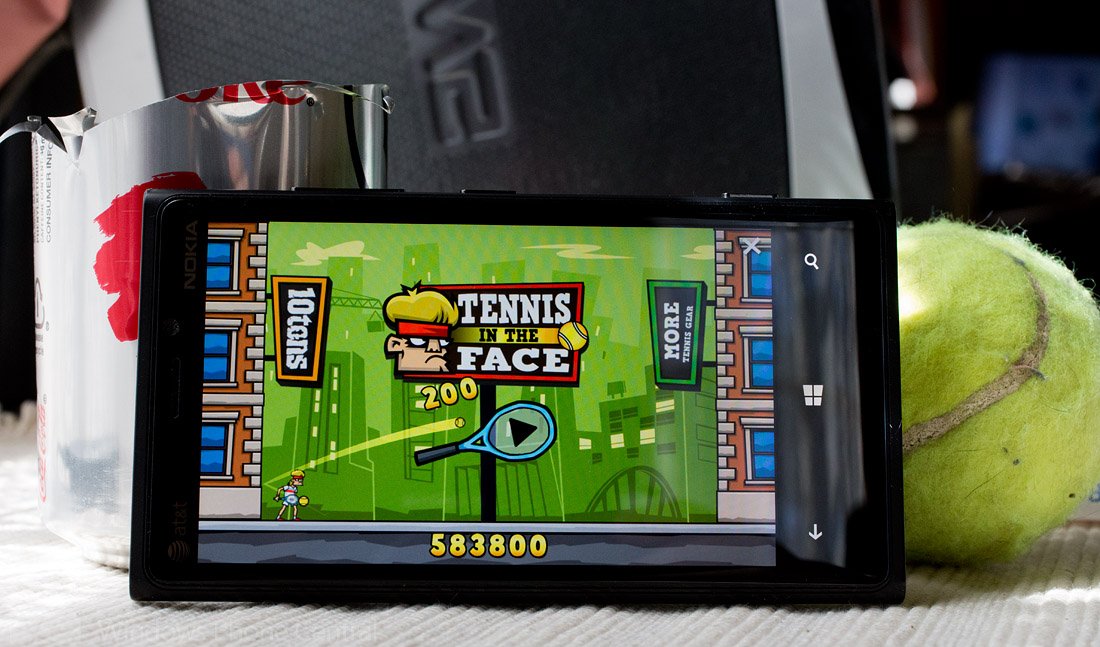
Tennis in the Face is a fun, unique game for your Windows Phone 8 device. It's a tennis game but not in a traditional sense of things.
You play the role of Pete Pagassi in his quest to save the city from the evil grasp of Explodz. You travel around the city map smashing evil minions with tennis balls and exploding soda cans.
Graphics are great, game play challenging and Tennis in the Face is a nice addition to the Windows Phone gaming library.
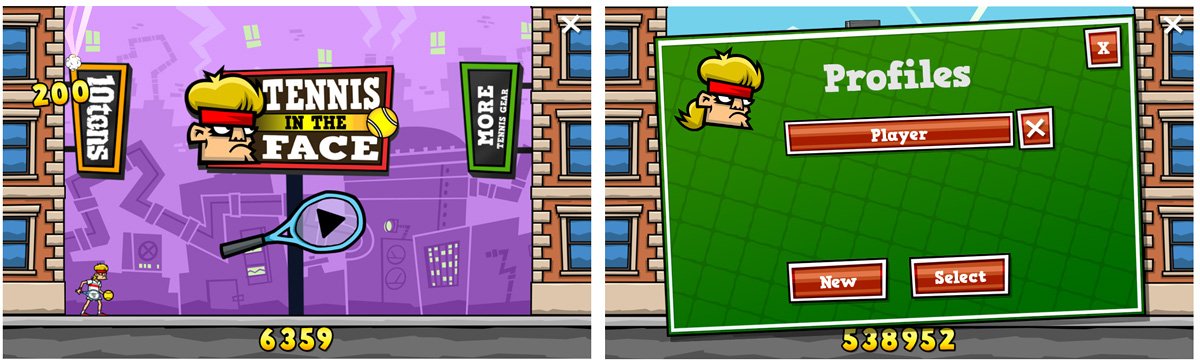
Tennis in the Face's main menu equals the game's overall uniqueness. You have the tennis racket center screen that will launch you into the game. A 10tons billboard to the left that when tapped will drop icons from the top of the screen to share the game, access the 10tons Facebook and Twitter pages, and the 10tons website. A "More" billboard is sitting to the left that will drop icons to access the game's settings, story boards, credits and player profiles.
Settings cover sound/music levels. Tennis in the Face supports multiple player profiles so you can let friends play the game without losing your progress (a nice touch).
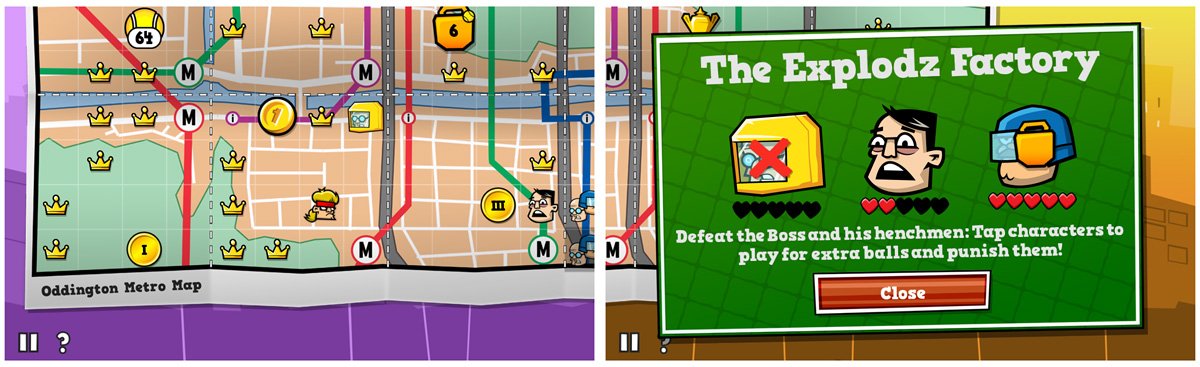
The game itself includes over 100 levels of play that are spread across a city map that is divided into sectors. Each sector has a number of grids where you have to defeat enemy minions of the evil Explodz. Defeat one sector's worth of levels and the adjacent sector becomes unlocked. Unfortunately the map isn't scrollable and you'll have to bounce your player's icon around to view the different areas of the city map.
Game play has your character, Pete, positioned in various vantage points and the bad guys scattered about the remainder of the screen. Depending on the level of play, you are armed with either three tennis balls, three exploding soda cans or a combination of the two.
Get the Windows Central Newsletter
All the latest news, reviews, and guides for Windows and Xbox diehards.

To launch either, tap and hold the screen and drag to create a trajectory. When you feel good about your aim, lift your finger to make the shot. Cans of pop will explode once they land and tennis balls will bounce about, taking out multiple enemies. Tennis balls won't bounce off glass barriers or crushed metal. You also have explosives scattered about that when struck by a tennis ball or shrapnel will further the carnage.
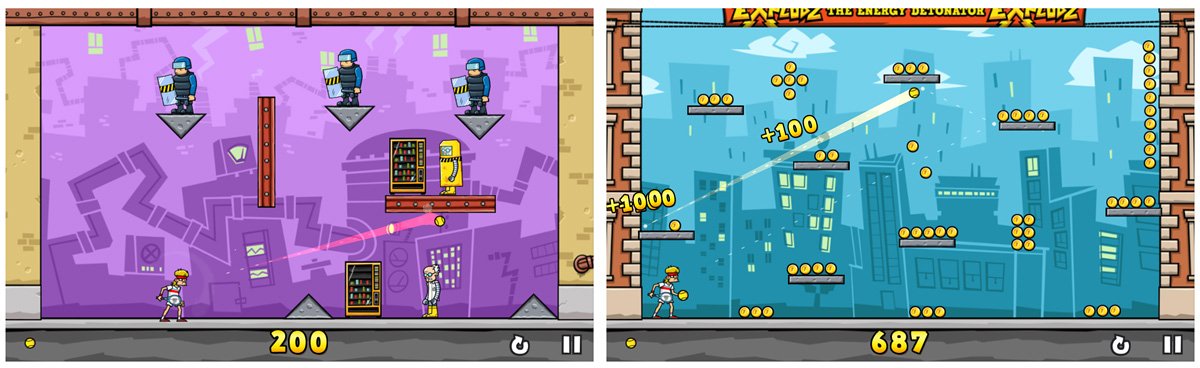
There are a handful of enemies that populated the various sectors of the map that includes a clown, policeman, mad scientist, lumberjack kinda fella, and a banker/business man. The policemen are equipped with riot shield and the mad scientist is wearing a haz-mat suit for protection and require multiple hits (or a direct explosion) to take out.
Your earn points as you take out the bad guys earning bonus points for headshots and for using as few tennis balls/soda cans as possible. If you fail, you can always repeat the level or return to the map and try another level.

Tennis in the Face has several side games and a final stage where you take on three bosses spread across multiple levels. Even the About Screen is gaming level where you take out the developers of the game. As you do, their identity and role is revealed.
Tennis in the Face is from the same developers who bring us King Oddball and shares King's unique concept, excellant animations, and challenging game play. The animations of the enemy characters when struck by the tennis ball is almost comical and as the last character is struck animaton is sent into slow motion for added effect. The only downside to the game is that it takes about three hours to run through all the levels, leaving you wanting more. Luckily, each level can be replayed to let you try to improve your score and hopefully, we'll see more levels come into play with the next update.
There is a trial version available for Tennis in the Face with the full version running $2.99. It's a little on the pricey side but worth trying to see for yourself how much fun this Windows Phone 8 game is.
You can find Tennis in the Face here in the Windows Phone Store.

George is the Reviews Editor at Windows Central, concentrating on Windows 10 PC and Mobile apps. He's been a supporter of the platform since the days of Windows CE and uses his current Windows 10 Mobile phone daily to keep up with life and enjoy a game during down time.

