Teleprompter Pro for Windows 10 is a must-have tool for content creators
You can efficiently manage scripts and prompts with Teleprompter Pro for Windows 10.
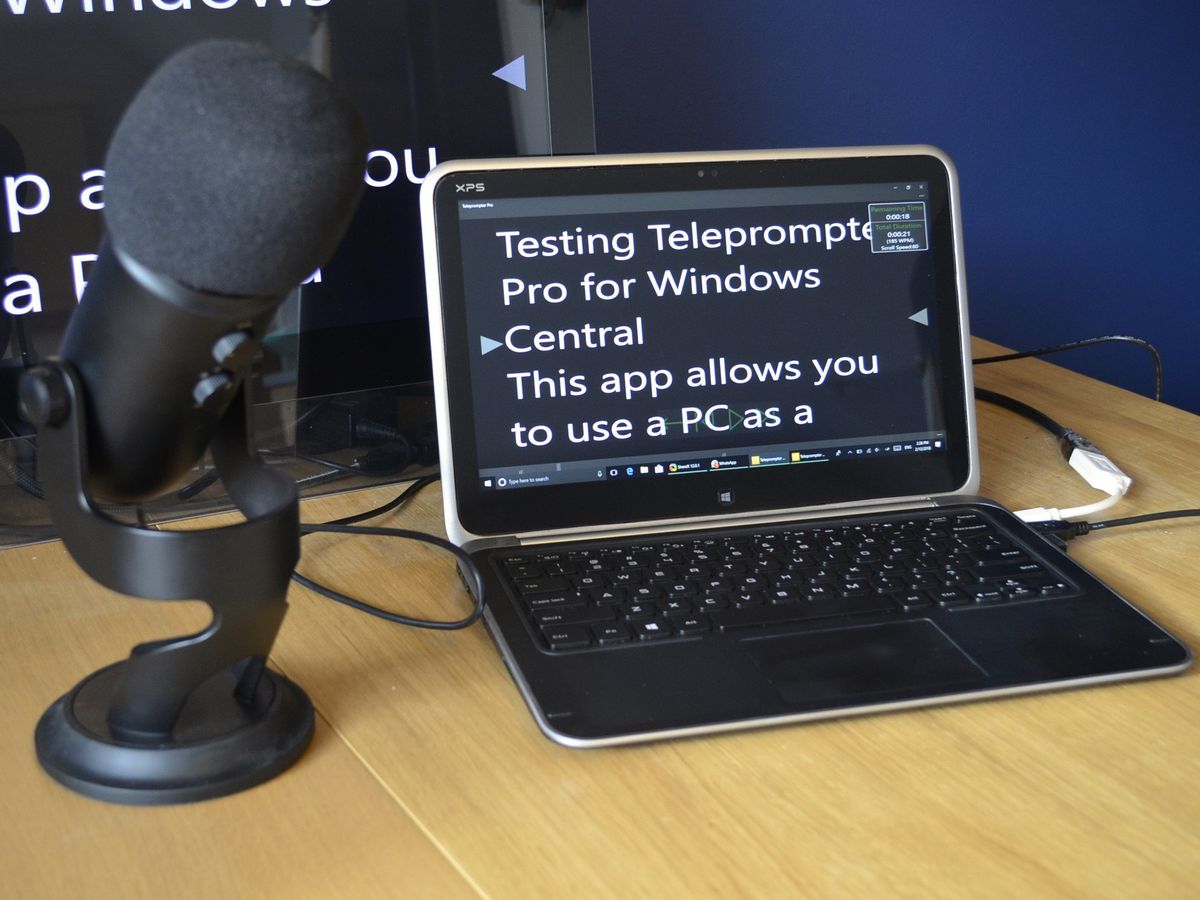
Reading off scripts for videos and presentations can be tricky. I've done a lot of recordings, and if you don't have the right tools, it can be awkward. Holding up paper can make you have bad posture while presenting and reading off a text editor isn't as smooth as a dedicated teleprompter.
Teleprompter Pro for Windows 10 turns your PC into a teleprompter, with enough features to justify its pro name.
The app is available for $7.99 on Windows 10, Windows 10 Mobile and HoloLens. You can also try out the app free for one day.
Built for professionals
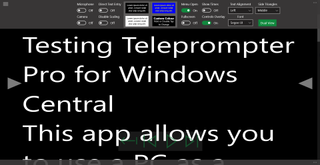
I've used teleprompters as part of my work at a television station, autocueing (controlling the text that presenters read) quite a bit while using different teleprompter setups. You may think that any app that can scroll through text is good enough, but specific features make a big difference. Teleprompter Pro has the basics such as script importing, editing within an editor or directly within the script, and scrolling but what makes it stand out are the professional features.
For example, television prompters are often setup with a screen facing straight up with a mirror reflecting the text for the presenter to read. Teleprompter Pro has the option to invert and mirror texts to work with these setups, though you can just read the text straight off your screen if you'd like.
It also has the option to display the total duration of a script and estimate how much time you have life, both of which are very important for timing segments of programming.
Get the Windows Central Newsletter
All the latest news, reviews, and guides for Windows and Xbox diehards.
If you're using the app at home or in your office you may just want to use it for recording videos or presenting from a screen. The app has a number of ways to scroll including options for a mouse, a controler, playing at a set speed, and an experimental speech recognition feature. I found this last one very helpful because if I'm recording at home I don't have someone else to control the text for me. It wasn't perfect but it works well enough that I'm hopeful that it will improve over time. You can also configure hotkeys to navigate through your scripts.
Not quite perfect

I'm very impressed with Teleprompter Pro but it's not perfect. The biggest flaw of the app is that the highest speed for reading text is too slow. It's probably fast enough for many presentations but if you need to fit a scipt within a specific time, you'll be limited with how quickly you can read.
It also has a poor design choice when it comes to recording yourself on camera. If you turn your camera on, the footage appears directly behind the text. This makes it very awkward to read. You can make the text a custom color to minimize this effect but it would be better if there was an option to make the video appear off to the side, or just hide it entirely.
Overall thoughts
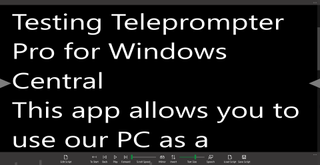
I'm very happy with Teleprompter Pro. For only $7.99 it's a well-featured app that is clearly aimed at people who use teleprompters for work. Its set of profesional features allows it to fit into a workflow that requires reading scripts. It has some faults, but nothing so glaring that the app isn't worth it as is, and these could be fixed in the future.
If you need to read scripts for work or just need to use a teleprompter, it's absolutely worth trying out Teleprompter Pro.
Pros
- Easy to use.
- Many interface options.
- Professional features.
Cons
- Difficult to read text while using a camera.
- Highest speed for reading is too slow.

Sean Endicott is a tech journalist at Windows Central, specializing in Windows, Microsoft software, AI, and PCs. He's covered major launches, from Windows 10 and 11 to the rise of AI tools like ChatGPT. Sean's journey began with the Lumia 740, leading to strong ties with app developers. Outside writing, he coaches American football, utilizing Microsoft services to manage his team. He studied broadcast journalism at Nottingham Trent University and is active on X @SeanEndicott_ and Threads @sean_endicott_.