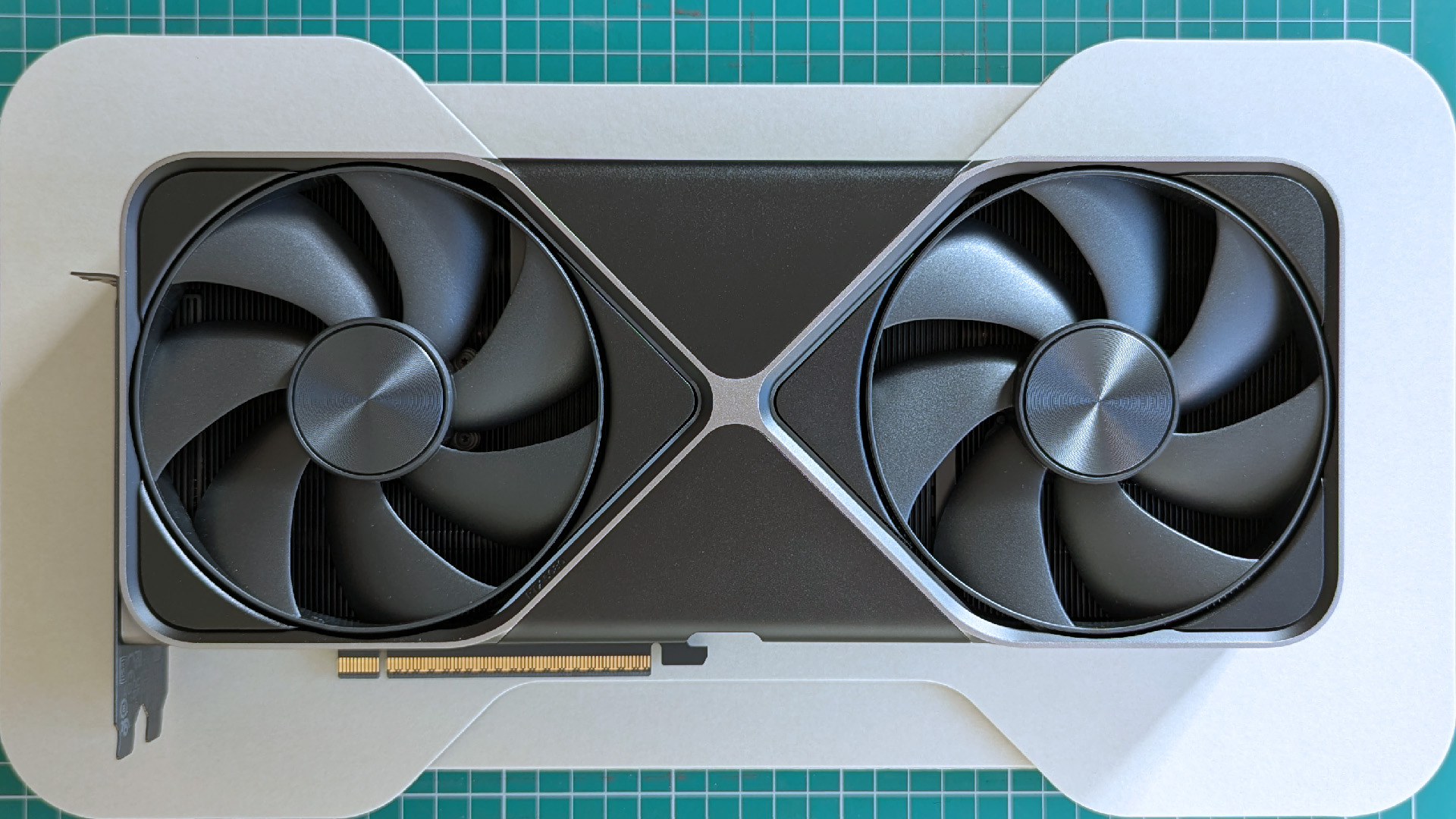Telegram for Windows updated with several poll improvements
Polls just got a whole lot better in Telegram for Windows.

What you need to know
- Telegram's latest update brings several new poll features to the messaging app.
- You can now create quizzes, allow multiple answers to polls, and allow visible answers.
- The update also brings the option to change the corners of message bubbles.
Telegram for Windows has a new update centered around polls. It brings several new features, including the ability to create quizzes, the option to have responses be visible rather than anonymized, and the option to allow multiple answers to a poll. Telegram refers to this as Polls 2.0 in its recent blog post.
The visible votes feature allows you to see who voted for different options within a poll. Before this update, poll results were always anonymous. You can still elect to have polls anonymized if you'd like.
Selecting multiple answers is a handy feature as people frequently use polls to coordinate schedules. With this feature, you could select multiple times that you are free or select multiple answers in other types of polls.
Telegram's release notes for the update summarize the app's changes:
- Create three new kinds of polls.
- See who voted for what in polls with visible votes.
- Vote for several options in polls that allow multiple answers.
- Guess the correct answer in quiz-style polls.
- Explore various ways of combining the different poll options.
- Add polls from the '...' menu in any group or channel.
- Use bots like @QuizBot to create quizzes with several questions and media attachments.
- Schedule messages to be sent when your recipient comes online (only works if you know their online status).
In addition to all the polling changes, the update also brings the ability to round corners of message bubbles. The changelog sent out to PC users today also lists the ability to send messages when a recipient comes online, though that feature was first announced by Telegram in December.

This messaging app syncs across all popular platforms and allows you to send private and group messages through the web.
Get the Windows Central Newsletter
All the latest news, reviews, and guides for Windows and Xbox diehards.

Sean Endicott is a tech journalist at Windows Central, specializing in Windows, Microsoft software, AI, and PCs. He's covered major launches, from Windows 10 and 11 to the rise of AI tools like ChatGPT. Sean's journey began with the Lumia 740, leading to strong ties with app developers. Outside writing, he coaches American football, utilizing Microsoft services to manage his team. He studied broadcast journalism at Nottingham Trent University and is active on X @SeanEndicott_ and Threads @sean_endicott_.