Telegram Desktop picks up night mode, new custom theme options, and more
The latest update to Telegram Desktop for Windows 10 brings plenty of theming goodies to check out.
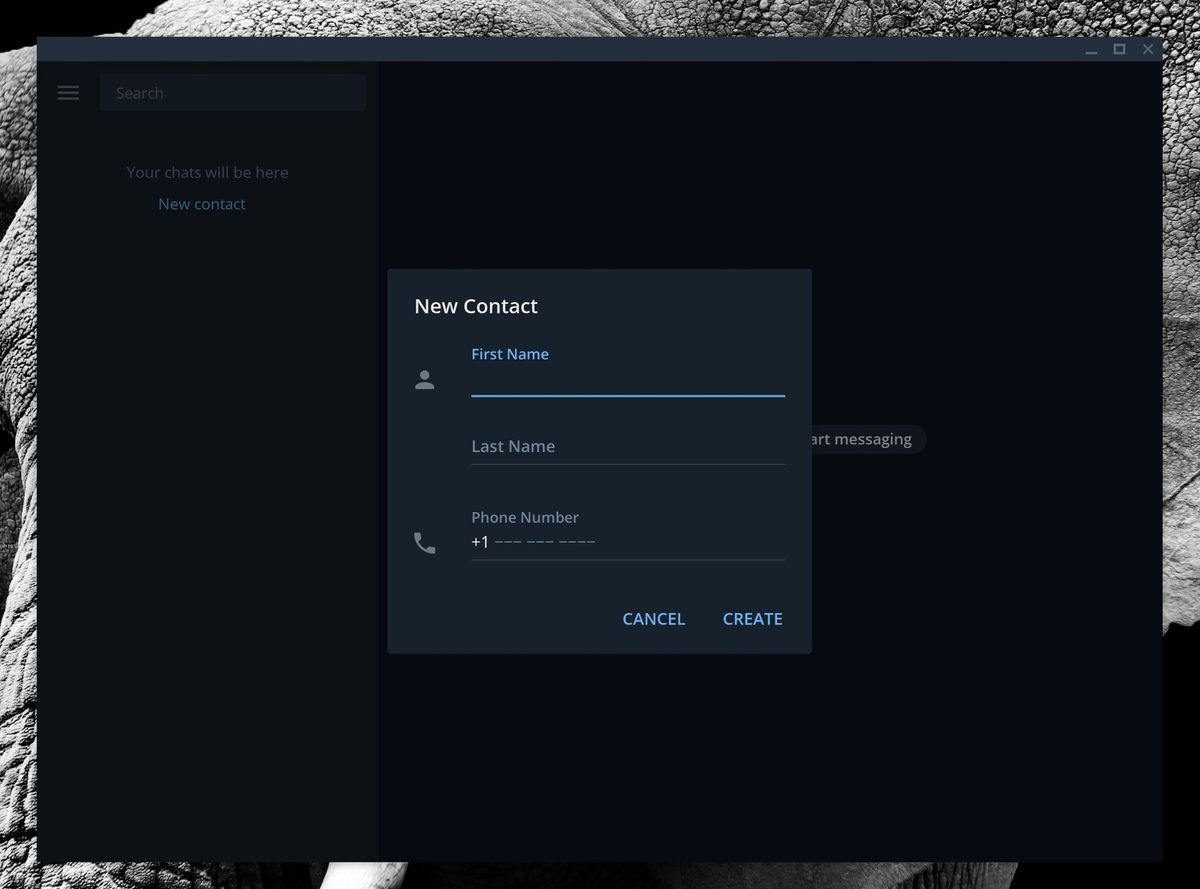
Telegram is rolling out a fresh update to its desktop app on the Microsoft Store, bringing new theming options and other tweaks (via MSPU).
Perhaps the biggest change here is the addition of a night mode. At the flip of a switch from the settings menu, you can now flip Telegram from its stark-white default mode to a more eye-pleasing night theme filled with blacks, grays, and light blue text. That's in addition to new capabilities for your custom looks, allowing you to designate them as night or day themes.
Here's the breakdown of all of what's new:
- Export data from individual chats using the '...' menu.
- Added a new night theme.
- You can now assign custom themes as night and day themes to quickly switch between them.
- Telegram Passport now supports more types of data including translated versions of documents.
- Improved password hashing algorithm to better protect Telegram Passport data.
Each of these new features is now available via the latest update to Telegram Desktop on the Microsoft Store.
Get the Windows Central Newsletter
All the latest news, reviews, and guides for Windows and Xbox diehards.
Dan Thorp-Lancaster is the former Editor-in-Chief of Windows Central. He began working with Windows Central, Android Central, and iMore as a news writer in 2014 and is obsessed with tech of all sorts. You can follow Dan on Twitter @DthorpL and Instagram @heyitsdtl.
