TeamViewer adds remote Windows Phone support and more
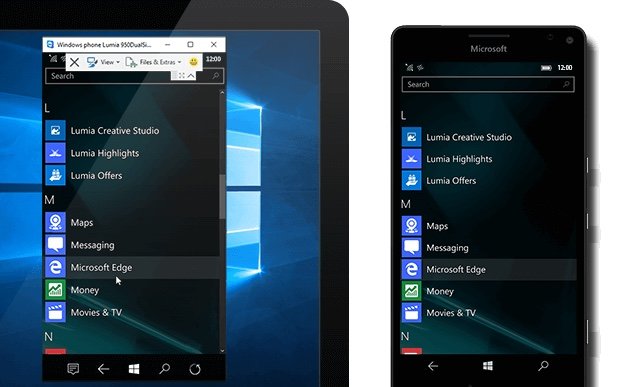
TeamViewer, an app that enables easy remote access to computers from your own computer or phone, has picked up some handy new mobile features in a recent update. Not only is Windows 10 Mobile remote access now supported, but TeamViewer now supports full mobile-to-mobile remote connections regardless of platform.
According to TeamViewer, this update makes the app the first to support remote access to Windows 10 Mobile devices from any computer. Simply fire up the app and start the connection process from your computer, and you'll be able to get things done on your Windows 10 Mobile phone from anywhere.
Likewise, mobile-to-mobile remote connections mean that you can even tap into other platforms from phone. For example, you can now remotely control and view an Android phone right from your Windows Phone.
Keep in mind that both mobile-centric features require you to be a premium user or above in order to use them. However, if you want to give the update a shot, you can grab the latest version of TeamViewer from the Windows Store now.
Thanks to Daniel H., and everyone else, for the tips!
Download TeamViewer from the Windows Store

Get the Windows Central Newsletter
All the latest news, reviews, and guides for Windows and Xbox diehards.
Dan Thorp-Lancaster is the former Editor-in-Chief of Windows Central. He began working with Windows Central, Android Central, and iMore as a news writer in 2014 and is obsessed with tech of all sorts. You can follow Dan on Twitter @DthorpL and Instagram @heyitsdtl.

