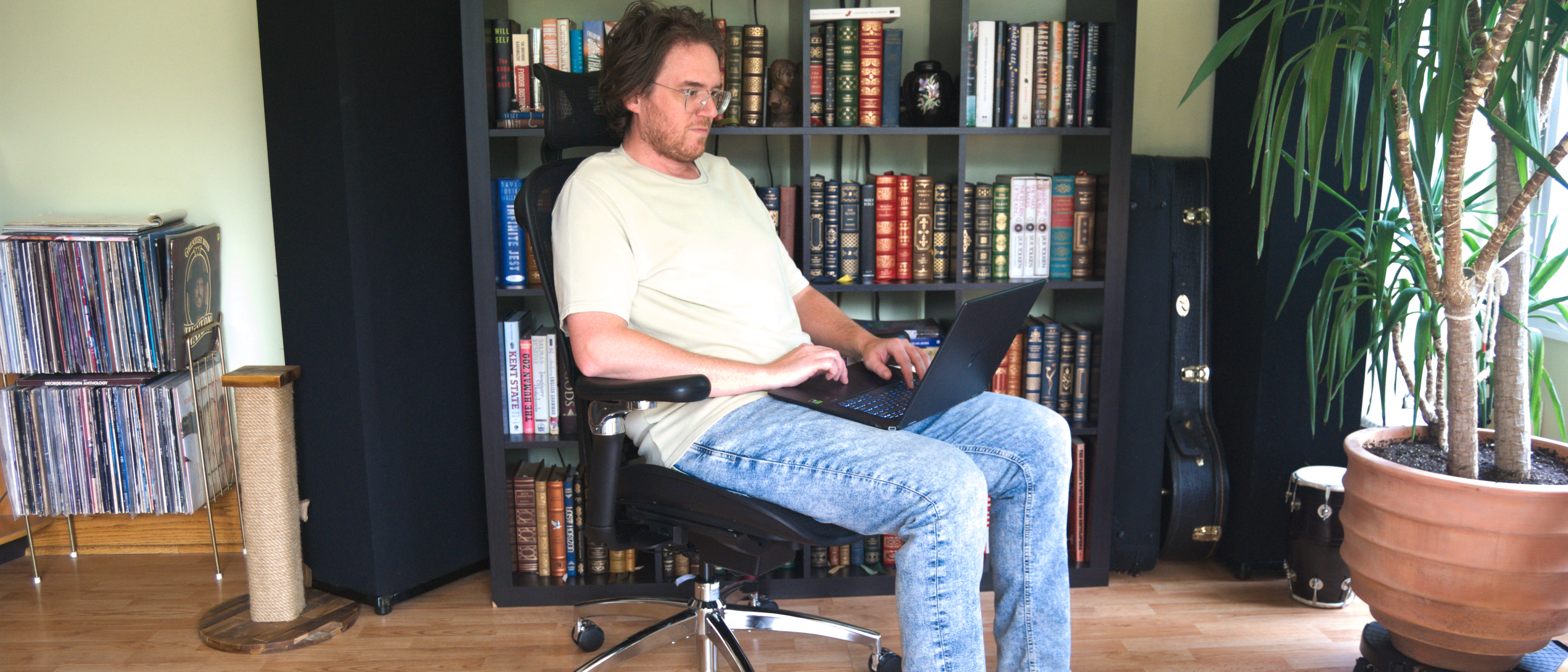You can now test out real-time noise suppression for Microsoft Teams on macOS
Microsoft Teams preview users can now try out real-time noise suppression during calls.

What you need to know
- Microsoft Teams preview on macOS now supports real-time noise suppression.
- The feature has multiple levels of suppression to limit background noise during calls and meetings.
- You cannot use the feature on Macs with Apple's M1 chips at this time.
As people continue to work and study from home, background noise can be a real issue. During a Microsoft Teams meeting or call, preview users on macOS devices can now use real-time noise suppression to limit background noise. The feature is already available for Windows 10 and is now making its way to Teams on macOS.
Microsoft announced that the feature was in preview late last week. It uses AI to limit background noise during meetings and calls to help you sound clearer. The AI that powers real-time noise suppression works to remove background noise while leaving speech unaltered. This AI-based real-time noise suppression is an upgrade to the already existing noise suppression within Teams.
You can enable real-time noise suppression in settings for Teams or during a meeting. Microsoft explains the feature in depth in a recent Tech Community post.
There are multiple options for noise suppression, including high and low settings. To use the high setting, your device has to support Advanced Vector Extensions 2.
Real-time noise suppression has some limits on macOS at the moment. You can't use the high setting when a call or meeting is being recorded or that has live captions enabled. You also can't use the feature at all on Mac devices with Apple's M1 chips at this time.
If you're a preview user of Teams, you can try it out now. We have a complete guide on how to enable noise suppression on Microsoft Teams for Windows 10. The process should be similar on macOS.
All the latest news, reviews, and guides for Windows and Xbox diehards.

Sean Endicott is a tech journalist at Windows Central, specializing in Windows, Microsoft software, AI, and PCs. He's covered major launches, from Windows 10 and 11 to the rise of AI tools like ChatGPT. Sean's journey began with the Lumia 930, leading to strong ties with app developers. Outside writing, he coaches American football, utilizing Microsoft services to manage his team. He studied broadcast journalism at Nottingham Trent University and is active on X @SeanEndicott_ and Threads @sean_endicott_.