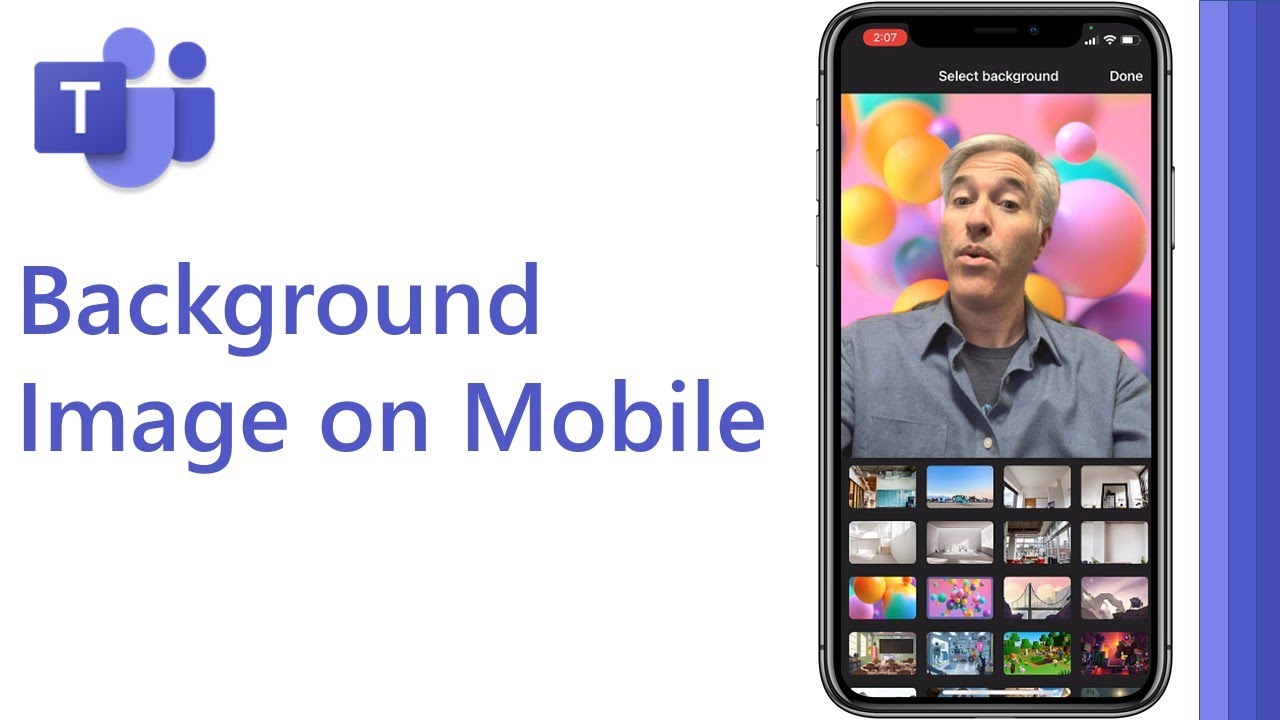Microsoft Teams on iOS now supports custom background images
Microsoft Teams for iOS now supports custom backgrounds within calls and meetings.

What you need to know
- Custom background image support is rolling out to Teams on iOS.
- The feature lets you easily swap out your background for images within calls and meetings.
- Custom background support should arrive on Android within the next few weeks.
After months of waiting and anticipation, custom background support is finally here for Microsoft Teams on iOS. The feature makes it easy to swap out whatever is behind you within a video call or a meeting for a custom background. You can already set custom backgrounds within Teams on Windows 10. It's a highly requested feature for mobile devices.
Mike Tholfsen, product manager on the Microsoft EDU team, shared a video of how to use custom backgrounds within Teams on iOS.
As shown in the video, it only takes a few steps to swap out your background. Within a meeting, you'll see a video effects option in the upper-left corner. You can then pick any of the app's preinstalled backgrounds. You can also upload your own images. Selecting custom backgrounds is within the same area of Teams on iOS as blurring your background.
NEW! A quick tip video on how to use Background image on mobile for #MicrosoftTeams meetings is rolling out. iOS now, Android in the next few weeks.
YouTube Television https://t.co/gDAoovI7qM#edtech #MIEExpert pic.twitter.com/YJSBEi5WsxNEW! A quick tip video on how to use Background image on mobile for #MicrosoftTeams meetings is rolling out. iOS now, Android in the next few weeks.
YouTube Television https://t.co/gDAoovI7qM#edtech #MIEExpert pic.twitter.com/YJSBEi5Wsx— Mike Tholfsen (@mtholfsen) April 12, 2021April 12, 2021
According to Tholfsen, the feature is rolling out now for iOS and should arrive on Android in the next few weeks.
All the latest news, reviews, and guides for Windows and Xbox diehards.

Sean Endicott is a tech journalist at Windows Central, specializing in Windows, Microsoft software, AI, and PCs. He's covered major launches, from Windows 10 and 11 to the rise of AI tools like ChatGPT. Sean's journey began with the Lumia 930, leading to strong ties with app developers. Outside writing, he coaches American football, utilizing Microsoft services to manage his team. He studied broadcast journalism at Nottingham Trent University and is active on X @SeanEndicott_ and Threads @sean_endicott_.