
Remember the Nokia Future Capture contest? It was a contest announced in June that ended early last month. Entries asked for new app ideas around imaging, select participants flew to Finland to compete in a hackathon to make those ideas a reality. TapShoot is an app that was second-runner up in that hackathon and is now available in the Store for you to download. Let’s check it out.
First off, congrats to Matt Cavanagh from South Africa. You may remember Matt as RogueCode around here on Windows Phone Central and Twitter. He’s also the developer behind popular apps like FFFFound and plenty of others. He’s also the guy behind TapShoot and it’s a unique new app for Windows Phone.
TapShoot uses two Windows Phone devices to help you take a picture. One phone acts as the “viewfinder/shutter” while the other phone is the camera. Once both phones have the app installed, all you need to do is tap the two phones together to start the process. After that, the phone that had the app opened first is the camera while the second phone is the viewfinder. Put the “camera” down and walk away to where you want to be.
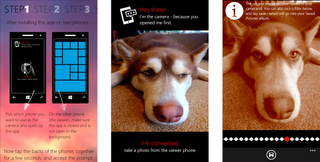
Photos are saved to the phone that is acting as the camera. On that phone you’ll also get the option to apply a wide range of filters to the photo instantly. Clever app.
The uses of this app are only limited by your creativity. It’s a great way to make sure you get in a shot if nobody is around to hold your phone for you or to get shots that might be tricky.
TapShoot is free for Windows Phone 8 users. Again, you’ll need two devices to get it to work, but it’s totally awesome. Grab it in the Windows Phone Store, use the QR code below, or swipe to the right in our app.

Get the Windows Central Newsletter
All the latest news, reviews, and guides for Windows and Xbox diehards.
