Take control of remote computers with TeamViewer for Windows Phone

TeamViewer (www.teamviewer.com) is now available for Windows Phone and enables users to connect and remote control Windows, Mac and Linux computers. If you're not familiar with the brand, the solution is perfect for supporting others who require assistance, as well as accessing apps and performing tasks on your home PC while out and about. Best of all? It's completely free for personal use.
The app (and service in general) utilises 256 Bit AES encoding and 1024 Bit RSA key exchange for added security and peace of mind. Members of a particular group have their status icon visible to see exactly who's online and whether or not you can connect via quick access. The beauty of the app is there's no need to configure firewalls and proxy servers as the app boasts effortless access - perfect for those who aren't too involved with technology.
A simple reboot option is available, which allows the user to immediately reboot a remote computer or server. Multiple displays can be accessed and switched between when connected to a device that sports more than one screen. Overall, it's a quality solution for those who require connectivity to home and / or work machines. For corporate users, there's a licensing system that can be engaged with for more keys and support.
The most expensive plan features unlimited number of workstations and the ability to have simultaneous connections active. Be sure to check out the website for more details. Already available on iOS and Android, it's good to see the company support Microsoft's Windows 8 and Windows Phone too.
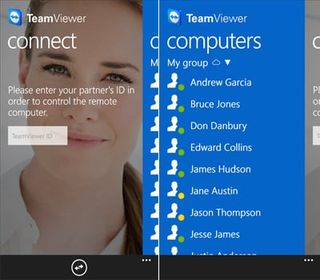
Initial reviews on the app are positive and since it's a free app we'd recommend you at least try it out if you're looking for a way to get into remote computers while not physically in front of one. You can download TeamViewer from the Windows Phone Store (Windows Phone 8 only), as well as for Windows 8. Thanks to everyone who tipped us!

Get the Windows Central Newsletter
All the latest news, reviews, and guides for Windows and Xbox diehards.

Rich Edmonds was formerly a Senior Editor of PC hardware at Windows Central, covering everything related to PC components and NAS. He's been involved in technology for more than a decade and knows a thing or two about the magic inside a PC chassis. You can follow him on Twitter at @RichEdmonds.