
Tagram is an app that helps you with hashtag ideas for your photos or videos on Instagram. Today, it received a 2.0 update. We recently mentioned this app in our 5 tips to use Instagram like a pro and we highly recommend it if you want you to get more views and likes for your content.
Head past the break to see what’s new in version 2.0 and watch our walkthrough video.
Tagram 2.0 adds several new features, but one of the things that stand out is the option to update the database for categories and top 100 hashtags. You can find this in the settings page. It also now includes search in the categories page so you don’t have to scroll through the long list.
Another great addition is the ability to change themes. In addition to the default Instagram theme, Tagram 2.0 now lets you choose Facebook or Twitter colors. The Facebook theme looks great.
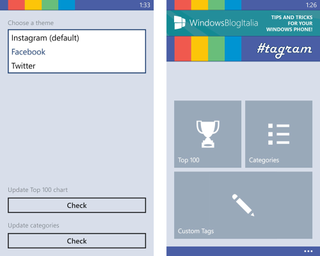
Here’s the full change log for Tagram 2.0:
- Added an option to download the most recent updated database.
- Find your favorite tags using the search box in the Categories page.
- Fixed the Custom Tags editing.
- Pin to your Start screen also the Custom Tags page.
- Added two more skins: Facebook and Twitter (you can change the theme in the settings).
- 18 categories of tags.
- 210 groups of tags.
As a reminder, do not include your hashtags in the caption of your photo. This will annoy your friends on Twitter or Facebook #if #the #caption #is #full #of #hashtags. We recommend inserting your hashtags in the comments section instead. Your videos or photos will still be searchable that way. Also note that Instagram allows a maximum of 30 hashtags per photo.
Tagram will help you get more views, likes, and even followers on Instagram if used properly. Version 2.0 makes it even better. It’s a free app from the Windows Phone store, so go download if you haven’t tried it yet. It is available for both Windows Phone 8 and 7.x devices.
Get the Windows Central Newsletter
All the latest news, reviews, and guides for Windows and Xbox diehards.

