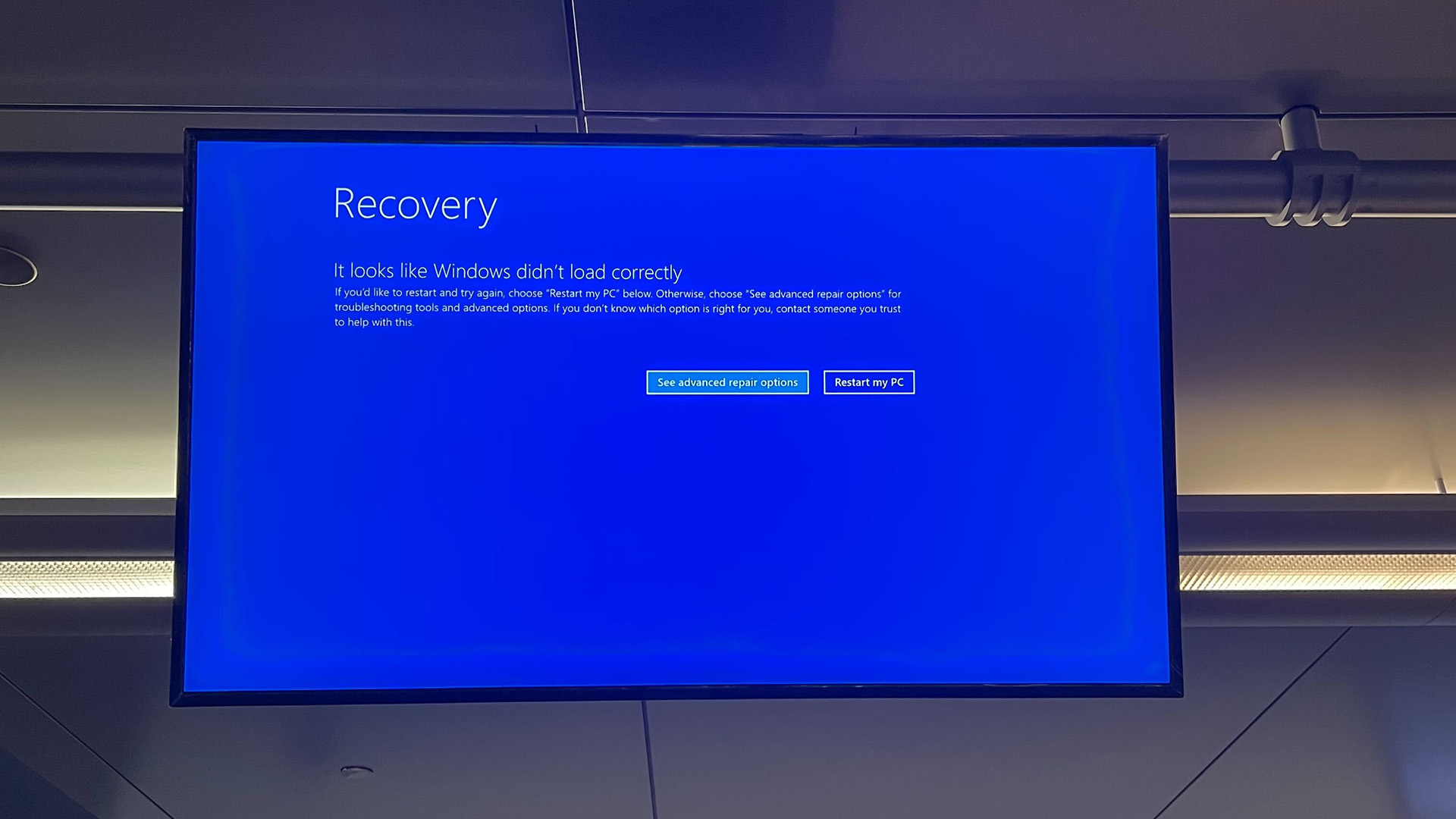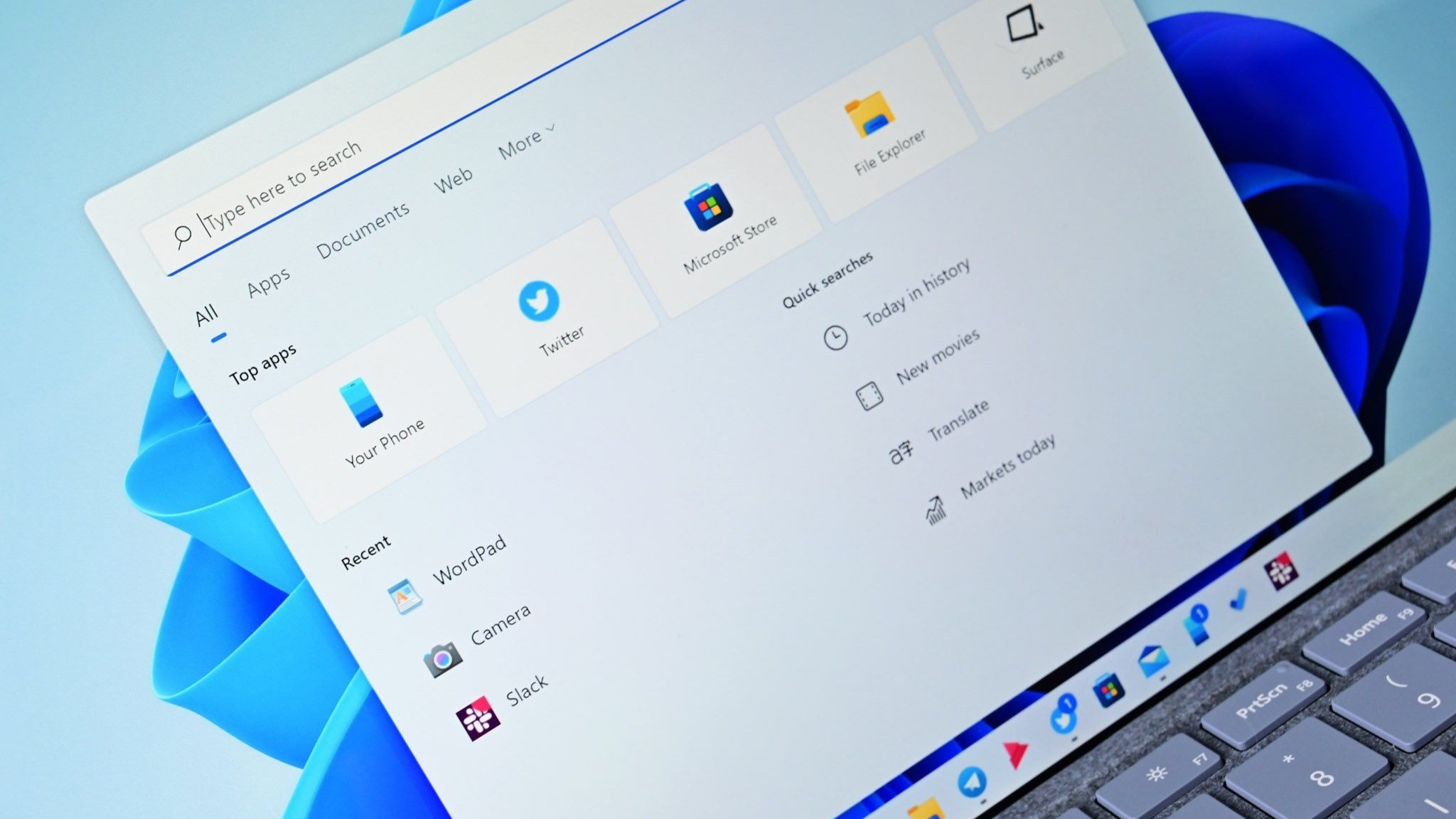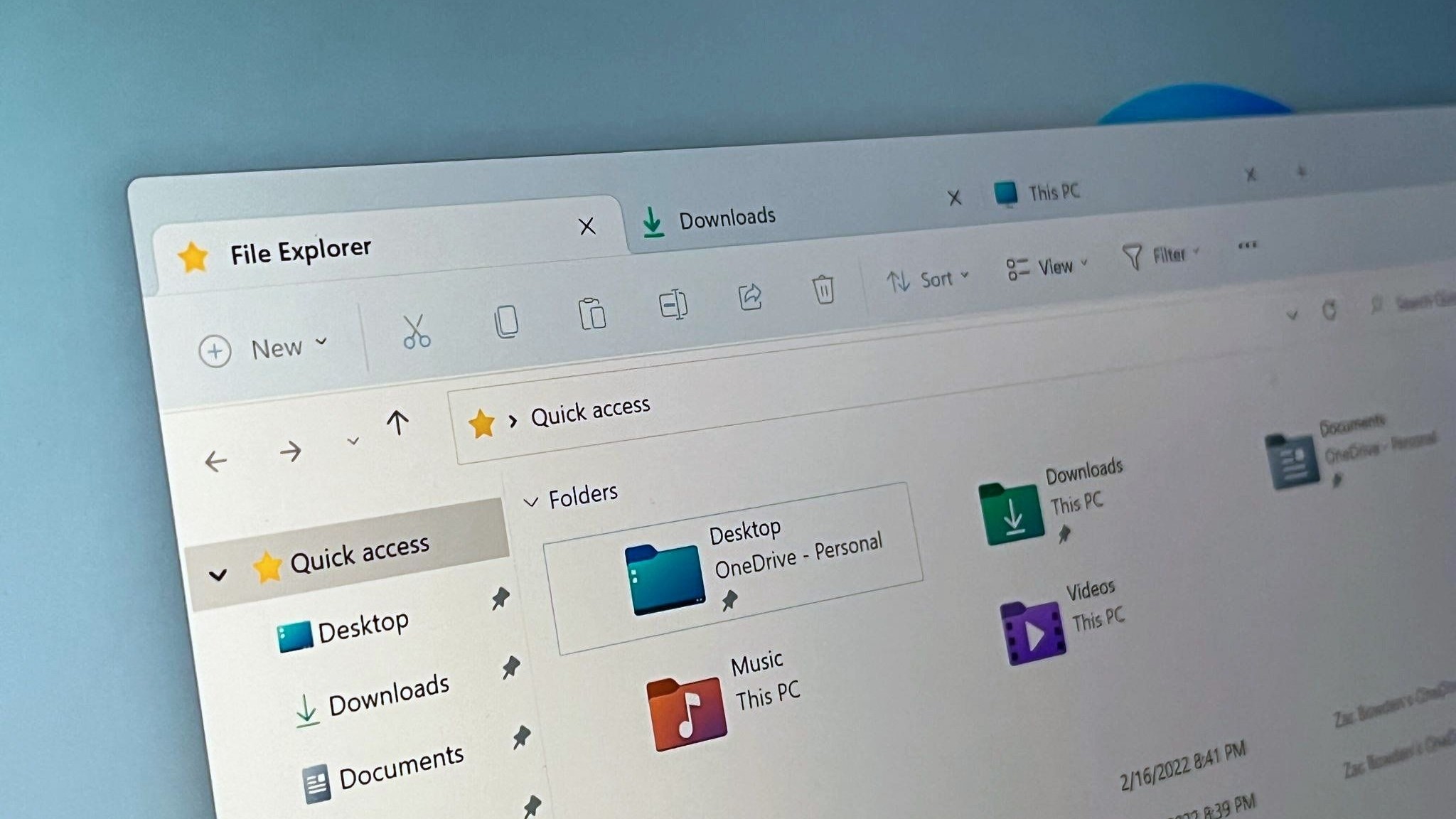Windows Insider Program
Latest about Windows Insider Program
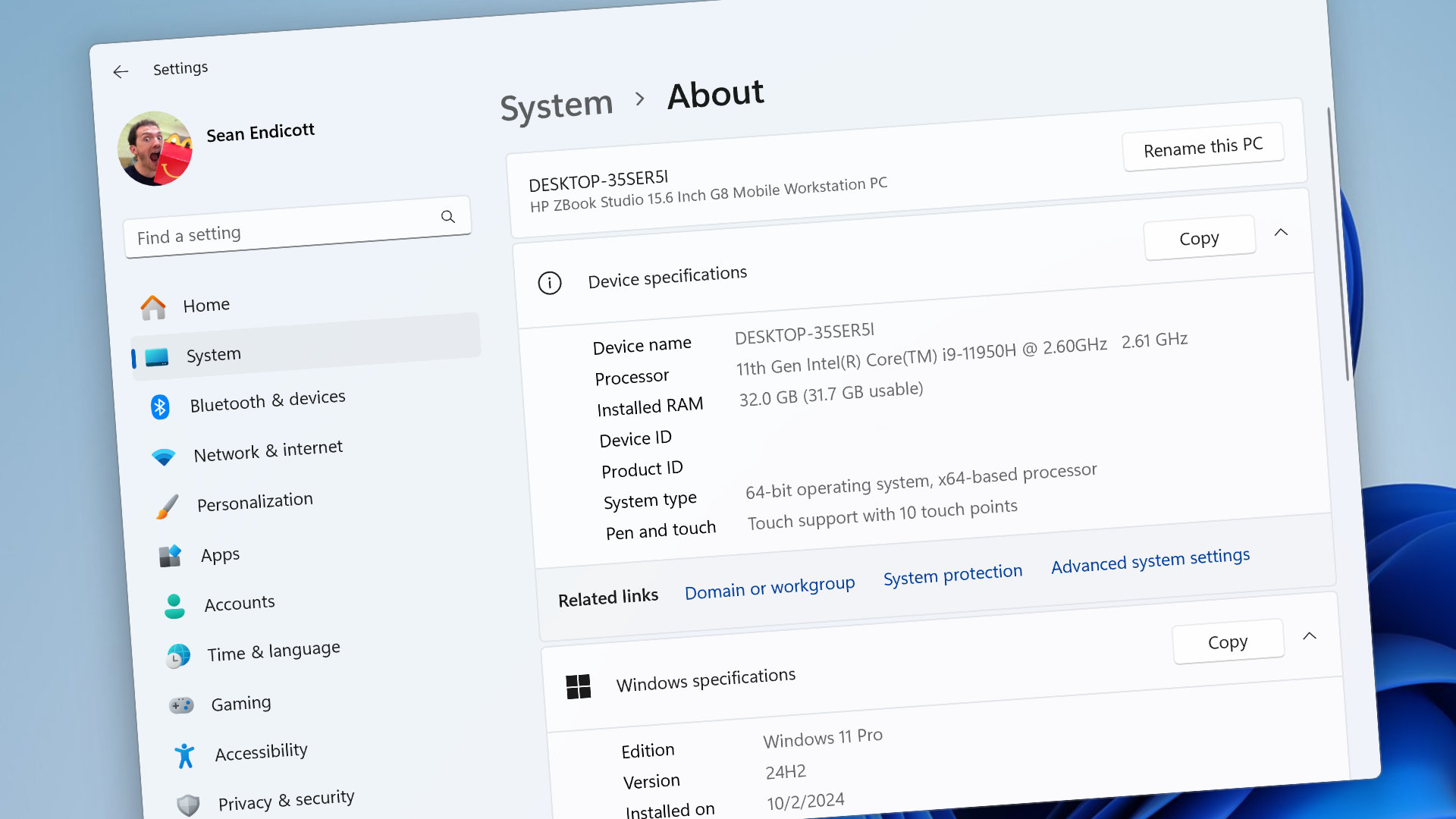
A hidden Windows 11 FAQ page in testing reveals why your PC is running slow
By Sean Endicott published
Windows 11 A hidden Windows 11 FAQ page explains why your PC is slow, from RAM limitations to GPU bottlenecks. The feature is in testing now, though you can't see it just yet.
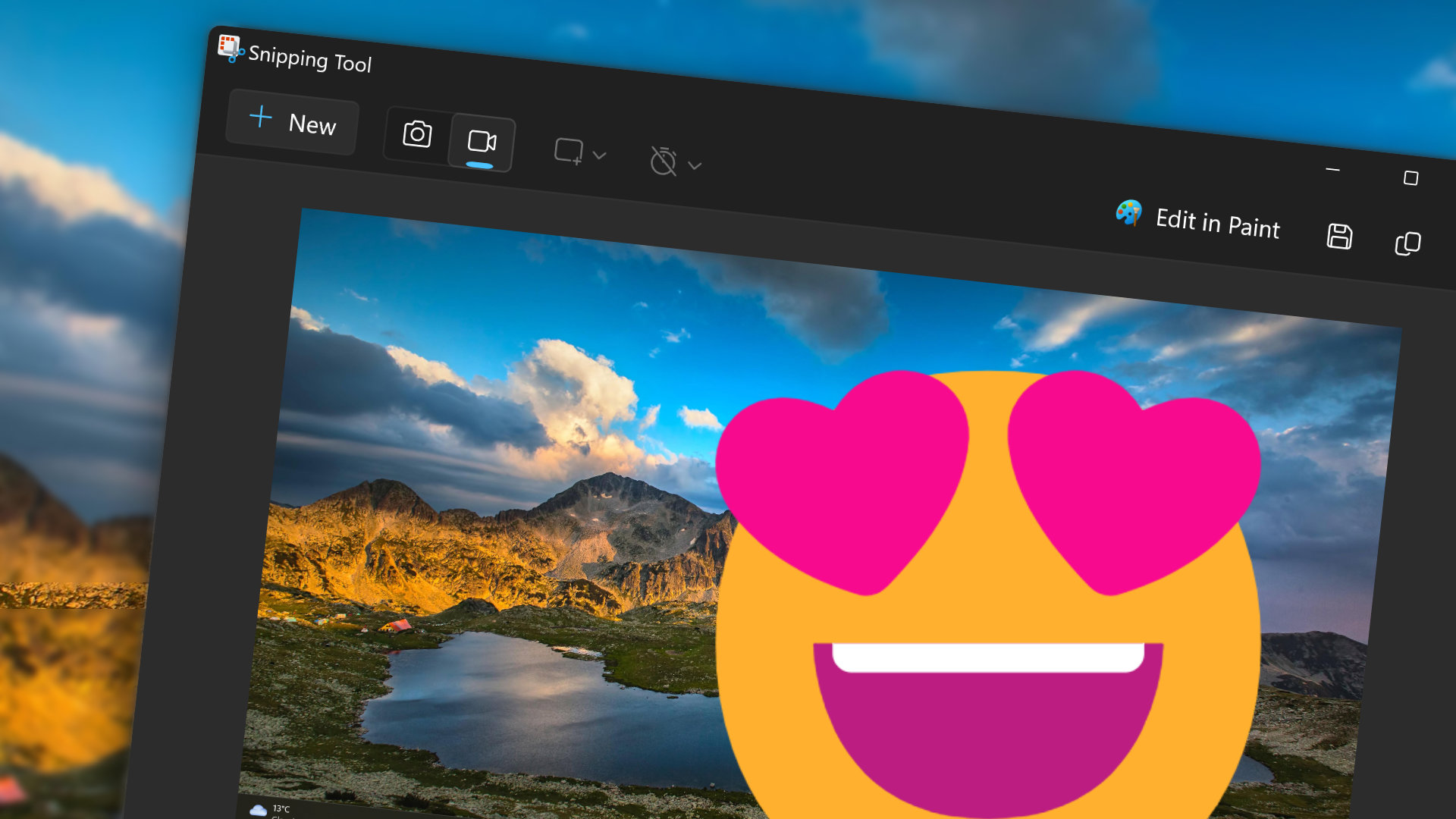
Microsoft is about to improve marking up images in Snipping Tool and infuse Notepad with AI
By Sean Endicott published
Apps Windows 11's Snipping Tool will soon improve marking up photos with a new Drag & Hold feature.

Windows 11’s new gamepad keyboard is perfect for handheld gaming
By Sean Endicott published
Windows Windows 11 is about to get a new gamepad keyboard, making it easier to type with a controller. With rumors of an Xbox handheld on the way, the feature could arrive at the perfect time.
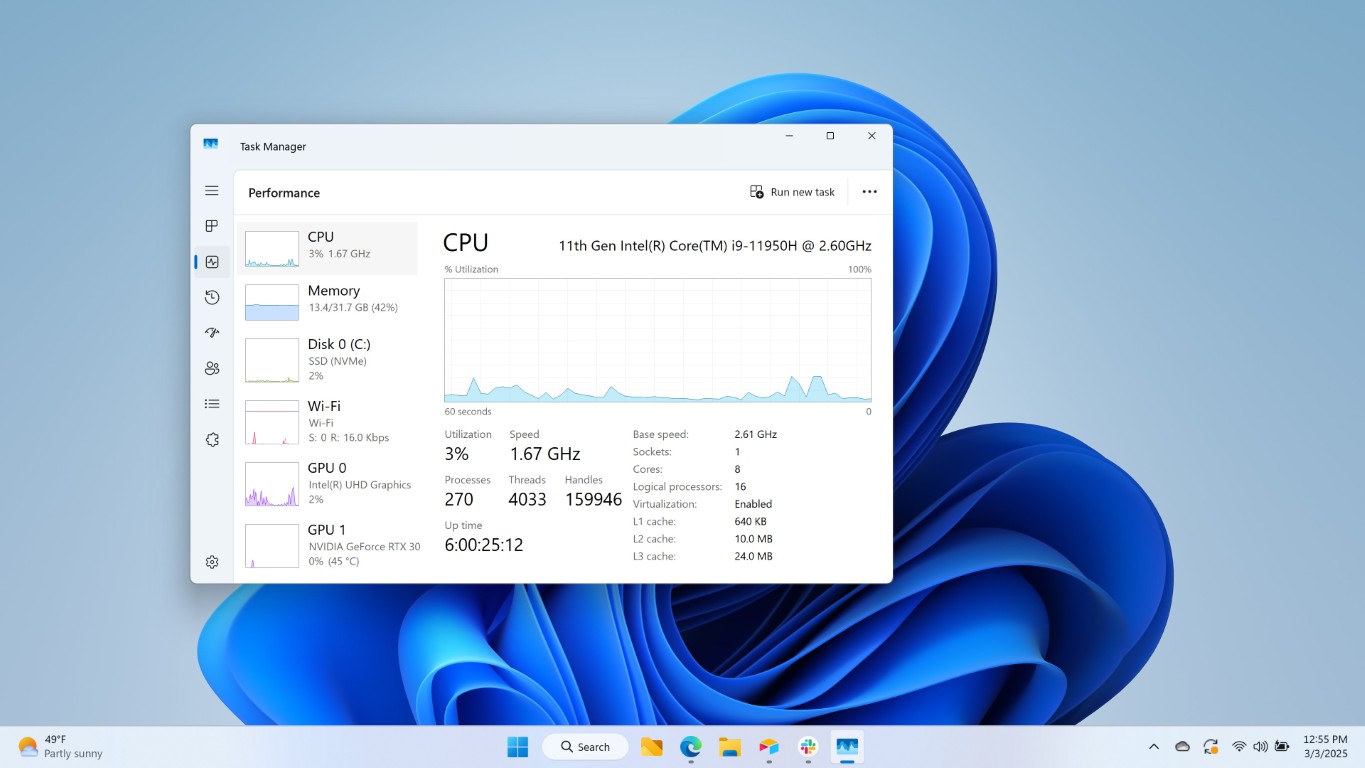
Windows 11 will clear up confusion within Task Manager with this new feature
By Sean Endicott published
Windows 11 An upcoming update will clarify CPU usage on Windows 11. Microsoft is also testing a new system tray icon for the emoji panel.

This Microsoft Store update will let you save 100GB of space for games with a couple clicks
By Sean Endicott published
Gaming Microsoft is testing an option that will allow you to install individual components for some games through the Microsoft Store on Windows 11.

Windows 11's "Handoff" clone is official, and it works with iOS or Android
By Sean Endicott published
Windows 11 A new Windows 11 feature allows you to click a notification to continue working on a document you had open on your phone recently. The same update also includes a major improvement for musicians.

7 big Windows 11 features and changes coming in 2025
By Zac Bowden published
Windows 11 Microsoft is working on several new features for Windows 11 in 2025. Let's take an early look at them.
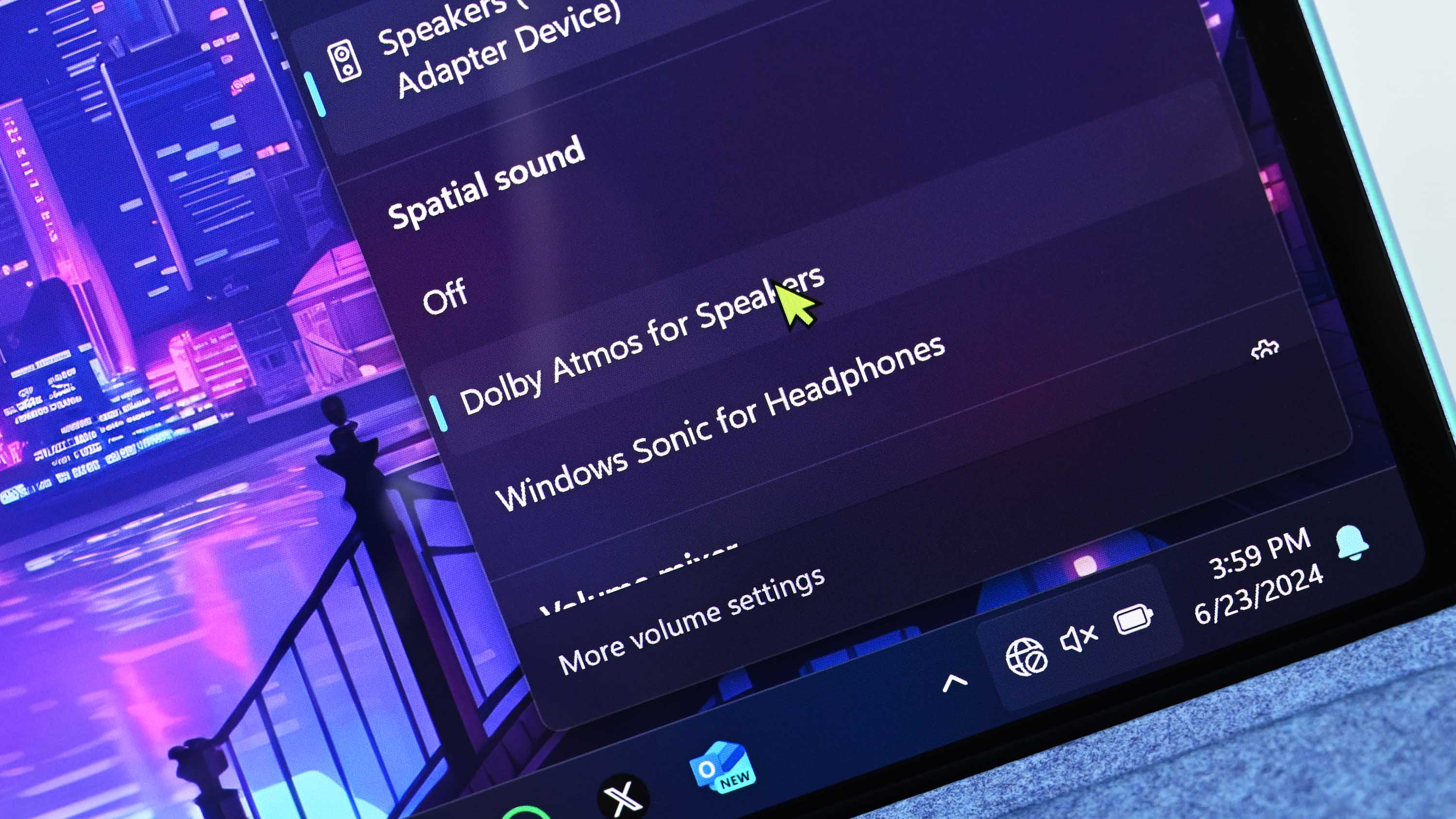
This previously hidden Windows 11 feature is even better than I expected
By Sean Endicott published
Windows 11 The Windows 11 battery icon will soon have the option to show battery percentage and indicate how much charge is left by changing color.
Get the Windows Central Newsletter
All the latest news, reviews, and guides for Windows and Xbox diehards.