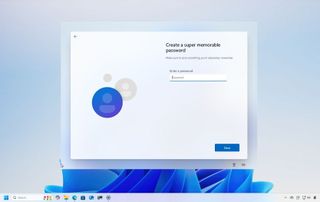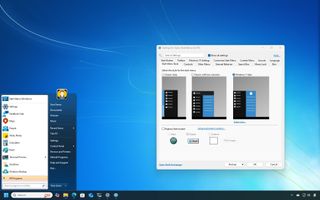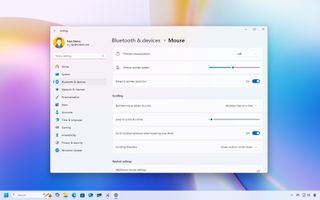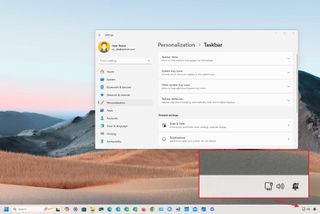Windows 11 Help
Latest about Windows 11 Help
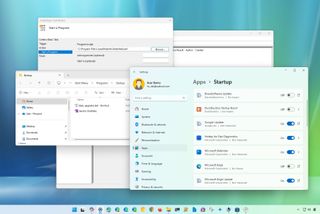
How to launch apps automatically during startup on Windows 11
By Mauro Huculak last updated
Windows 11 offers multiple ways to launch apps automatically on startup, and in this guide, we'll show you how.

How to install Windows 11 when the main hard drive doesn't have enough free space
By Mauro Huculak last updated
In this guide, I will explain the steps you must follow to successfully install Windows 11 on a computer with insufficient storage space by using an external drive for temporary storage.
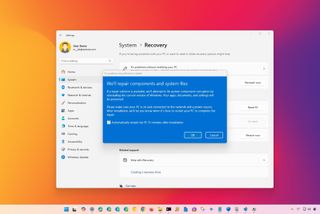
When these 9 problems happen, I know it's time to reinstall Windows 11
By Mauro Huculak published
Reinstall Windows Sometimes, it's better to reinstall the operating system rather than deal with the problem, and here's how.

How to use a laptop as a second monitor on Windows 11
By Mauro Huculak published
Laptop screen If you don't have a second monitor on your desktop computer, you can use your laptop's screen, and in this guide, I will explain how to complete this configuration on Windows 11.

How to master Snap Assist on Windows 11
By Mauro Huculak last updated
Windows 11 Snap Assist helps you organize apps on your screen, and here's how.
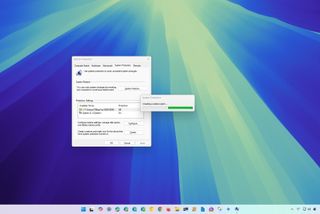
How to use System Restore on Windows 11
By Mauro Huculak last updated
System Restore can help recover your computer after system changes, and here's how on Windows 11.
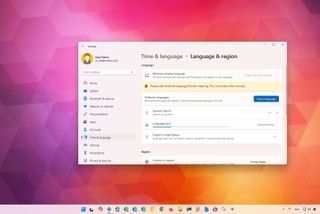
How to change system language on Windows 11
By Mauro Huculak last updated
If you have to change the system language on Windows 11, you can do so without reinstalling.
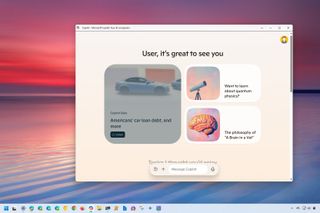
How to get started with Microsoft Copilot on Windows 11 and 10
By Mauro Huculak published
Windows has a dedicated app to access Copilot, and in this guide, you'll find everything a beginner person needs to get started.
Get the Windows Central Newsletter
All the latest news, reviews, and guides for Windows and Xbox diehards.