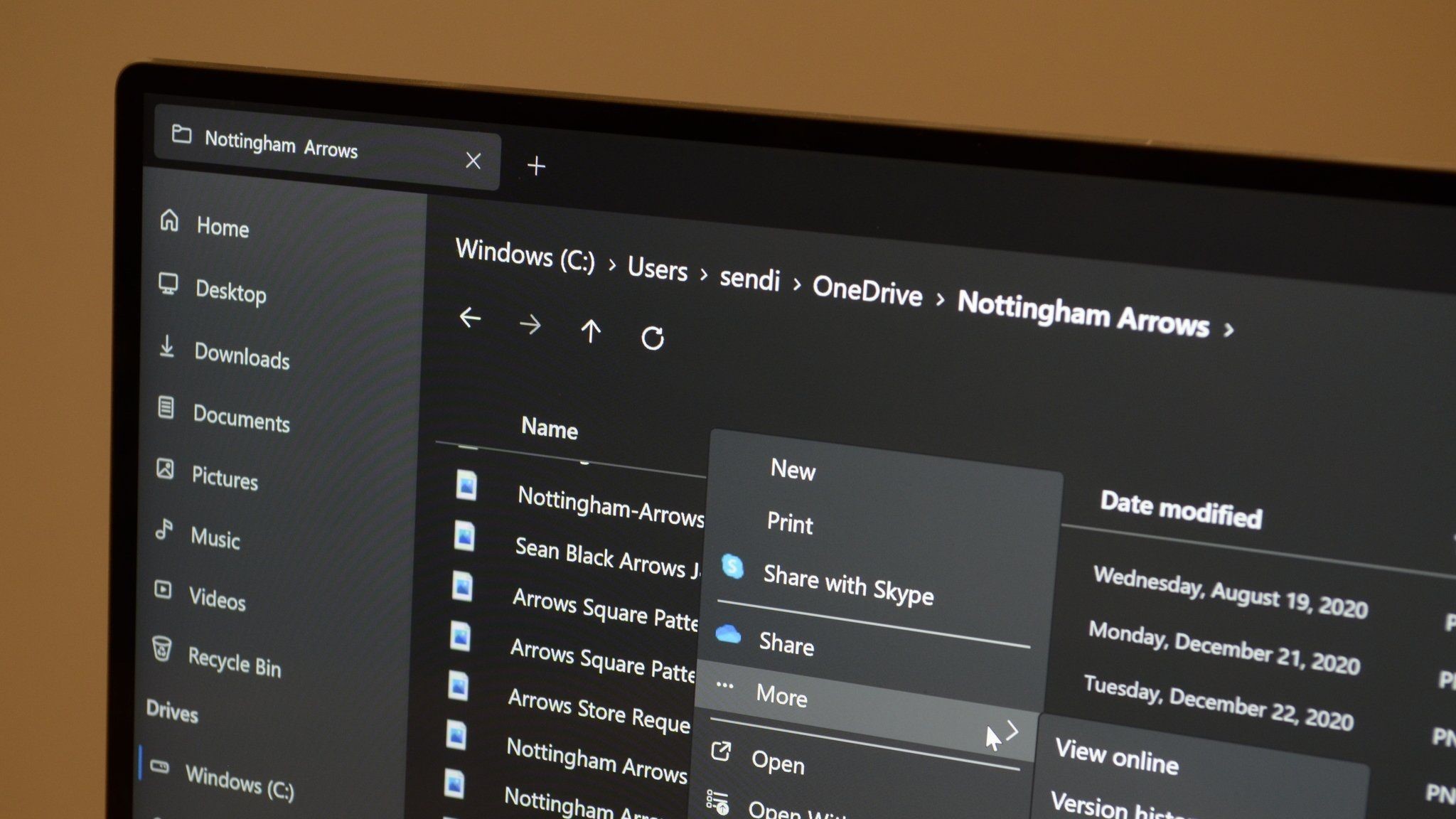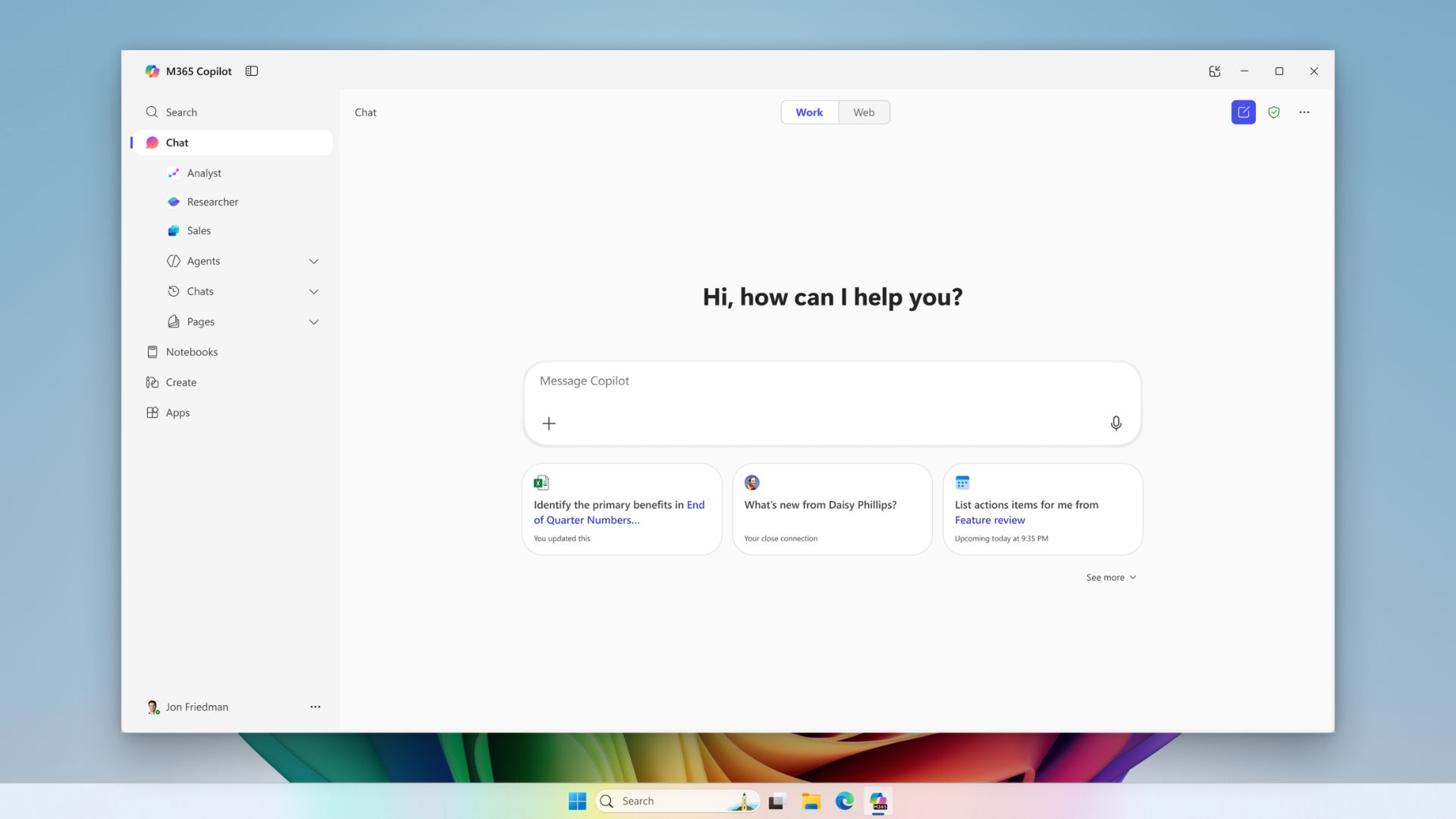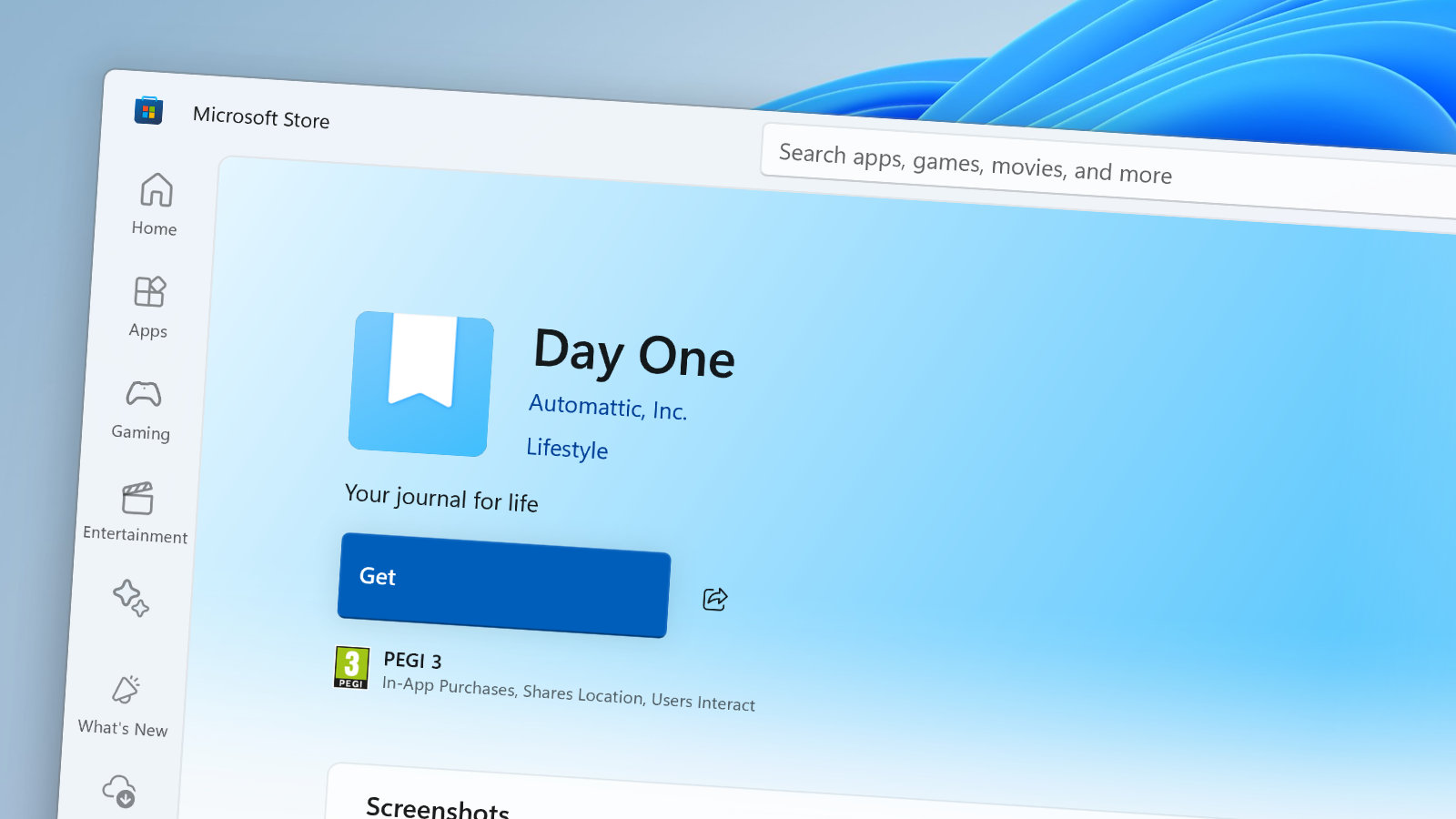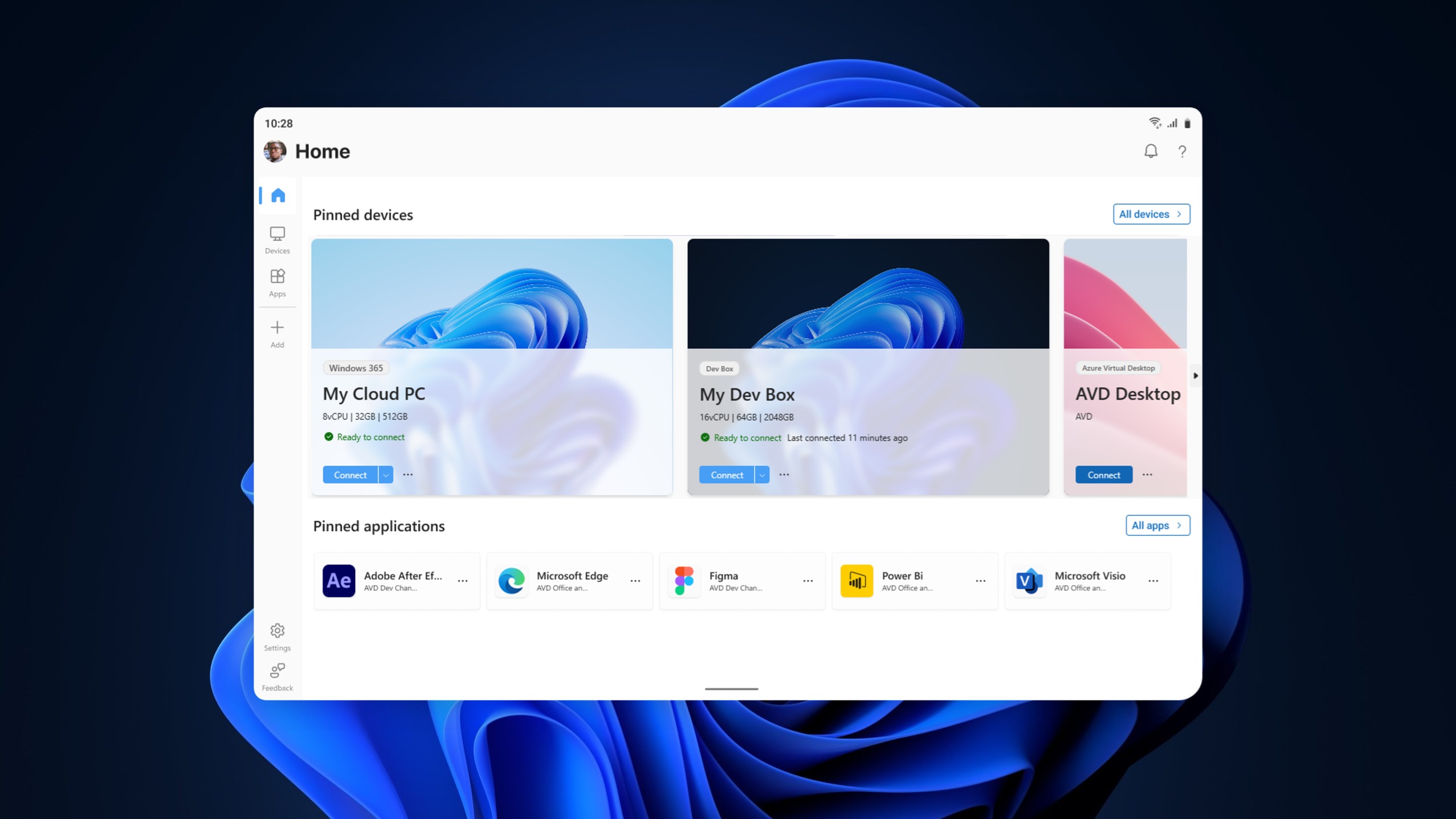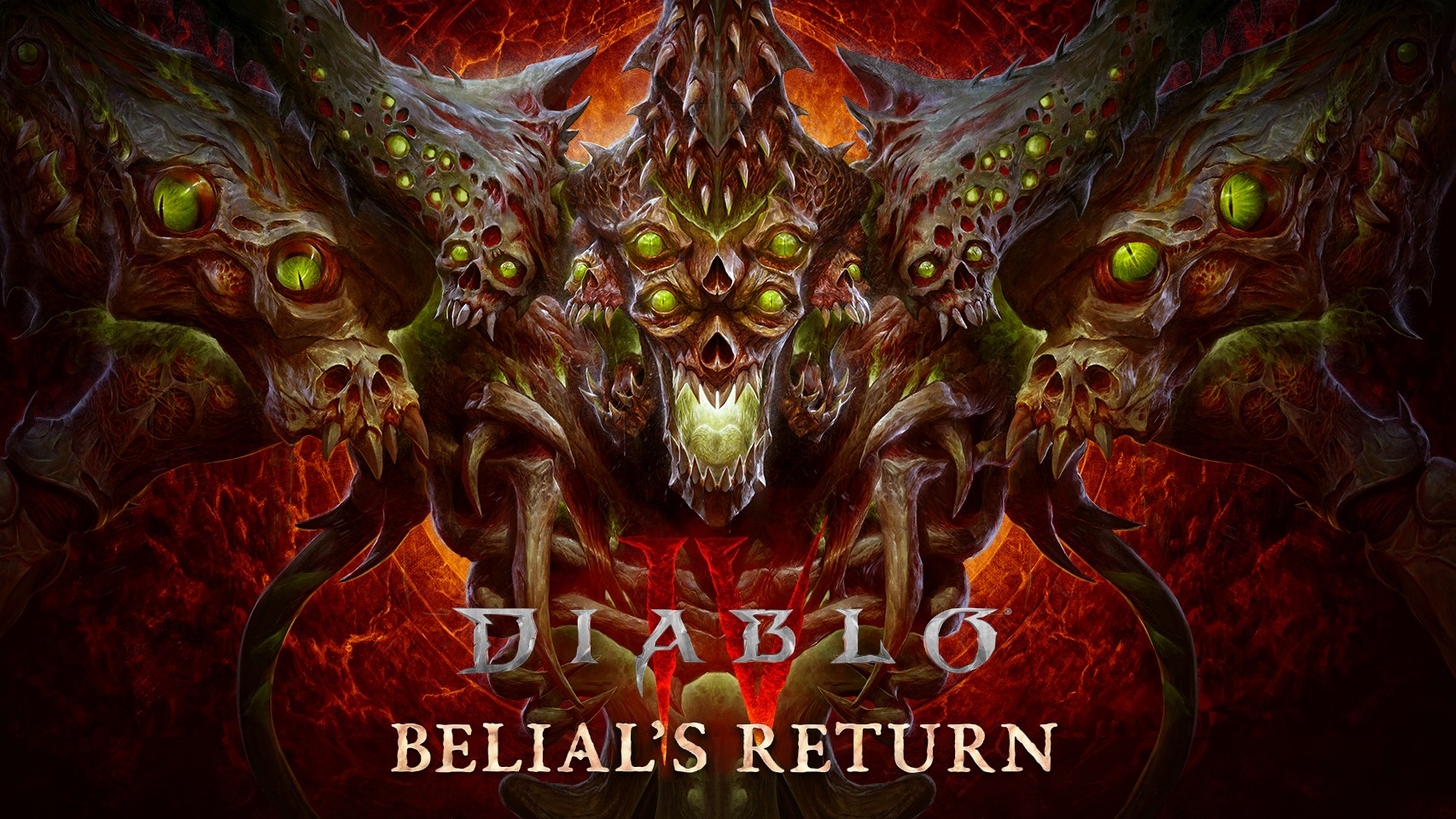Windows 11 apps
Latest about Windows 11 apps

ChatGPT's daily visits surpass Copilot's monthly traffic
By Kevin Okemwa published
AI ChatGPT saw over 52x more visits than Microsoft Copilot in February 2025, with the former's 173.3 million daily visits surpassing the latter's 98.9 million monthly visits.

Windows Insiders can now test Copilot Vision and improved file search
By Sean Endicott published
Windows 11 Copilot Vision and improved file search are rolling out to Windows Insiders, making Copilot feel more like a true AI companion on your desktop.

Microsoft is reworking its Office app icons, and it will give you $10 to share your thoughts
By Sean Endicott published
Apps Microsoft wants user feedback on redesigned app icons for its Office suite, including Word and Excel. What do you think of the new icons?

No more awkward window switching. Microsoft Teams will make it easier to see chats while presenting.
By Sean Endicott published
Apps Microsoft Teams is adding a shortcut that lets presenters easily access meeting chats while screen sharing.

Microsoft PowerToys update brings a new feature that is the "evolution of PowerToys Run"
By Sean Endicott published
Apps Microsoft PowerToys just got a big update, adding a new Command Palette, improved Color Picker, and more powerful tools for Windows users.
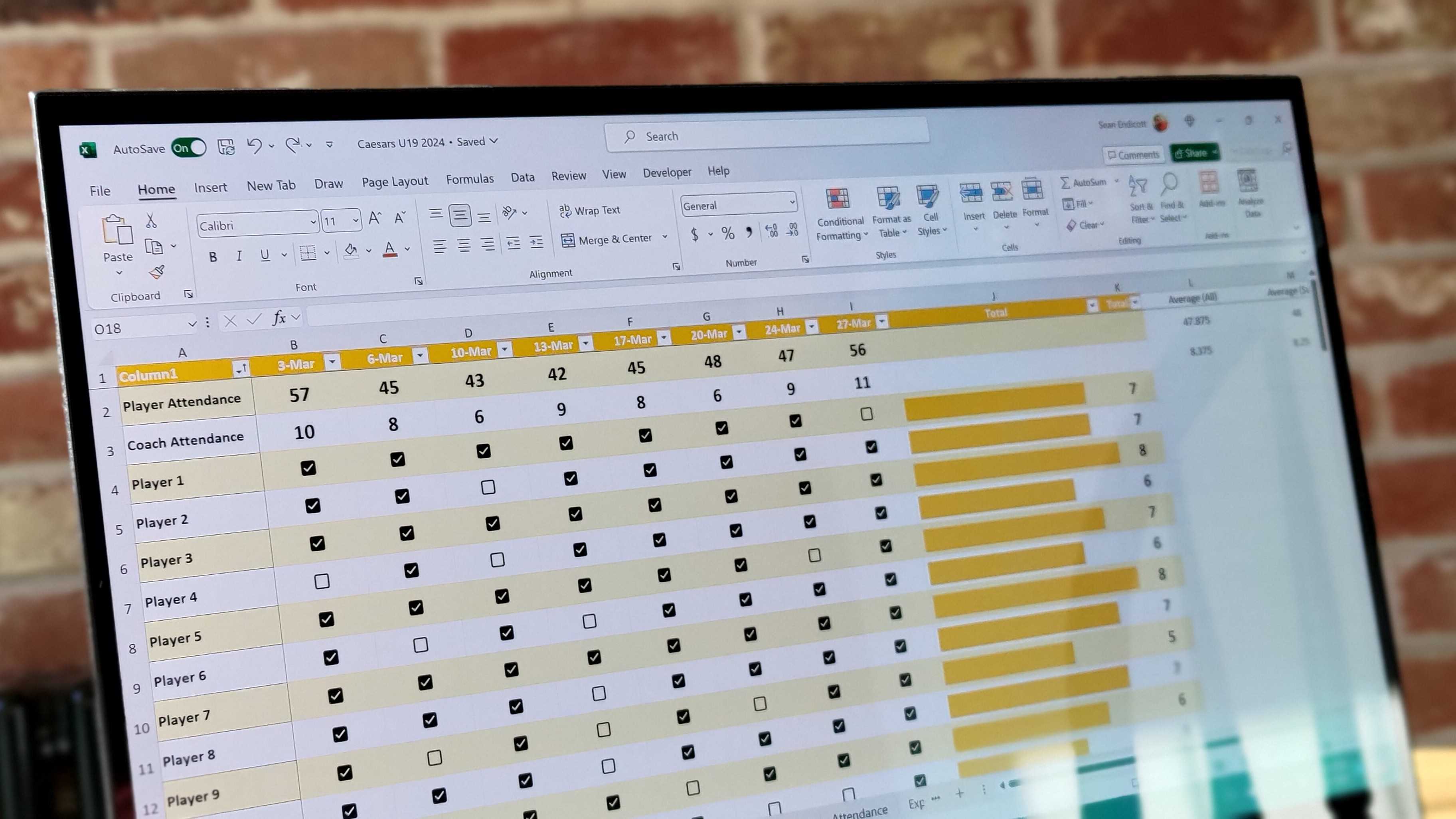
This Microsoft 365 deal drops the price to $69.99 for a full year
By Sean Endicott published
Deal Don’t overpay for Microsoft 365! This deal gets you a full year of Word, Excel, PowerPoint, and more for just $69.99.

Microsoft Photos app Insider update brings AI editing, OCR text search, and a new Copilot button
By Sean Endicott published
Apps Windows 11’s Photos app is getting AI-powered tools, including a Copilot button, OCR text search, and quick AI editing shortcuts in File Explorer.

Microsoft Store update brings 150+ changes, including improved downloads & theme browsing
By Sean Endicott published
Apps A major Microsoft Store update will improve downloads, game installs, and theme browsing. Plus, new AI Hub for Copilot+ PCs is rolling out.
Get the Windows Central Newsletter
All the latest news, reviews, and guides for Windows and Xbox diehards.