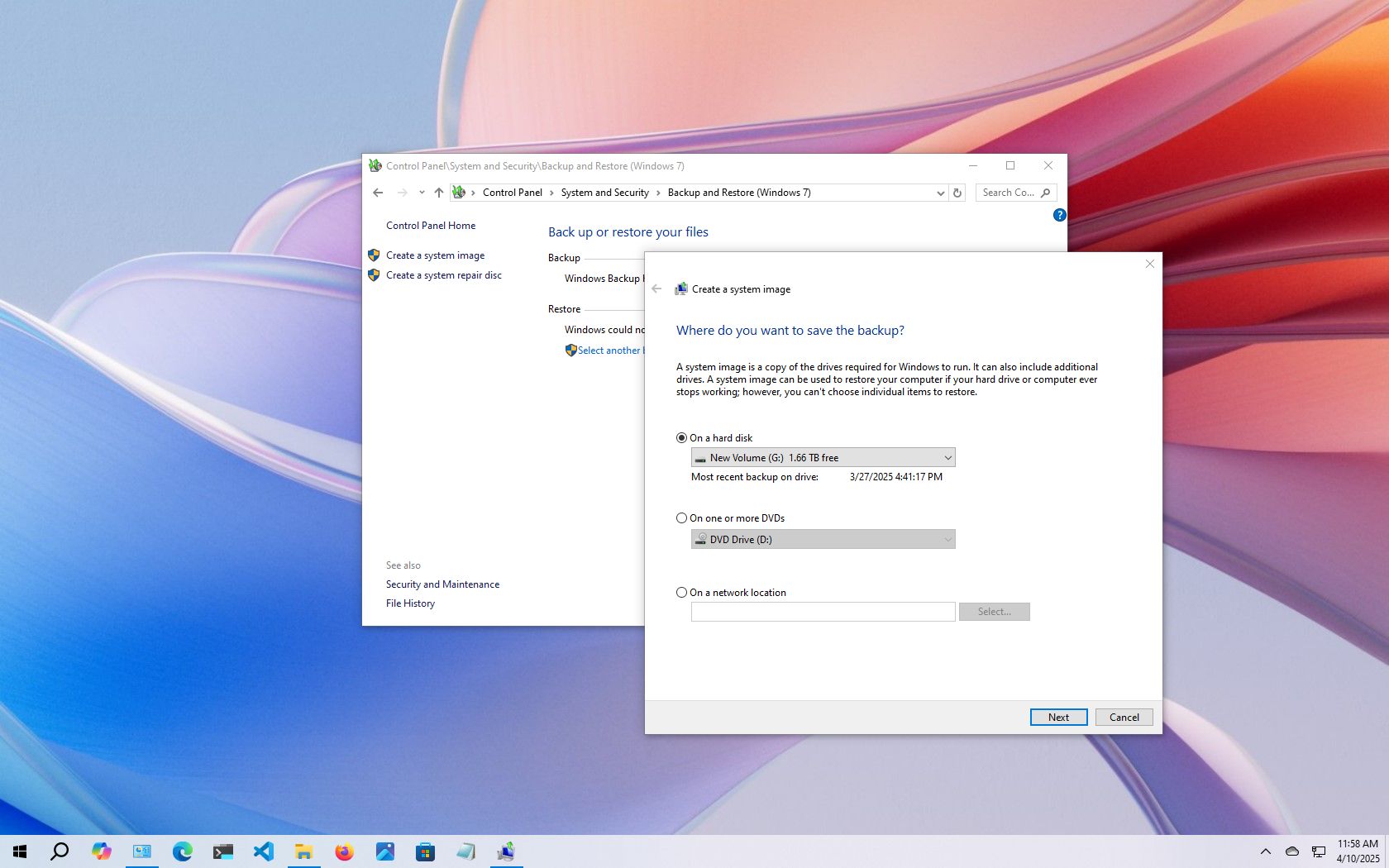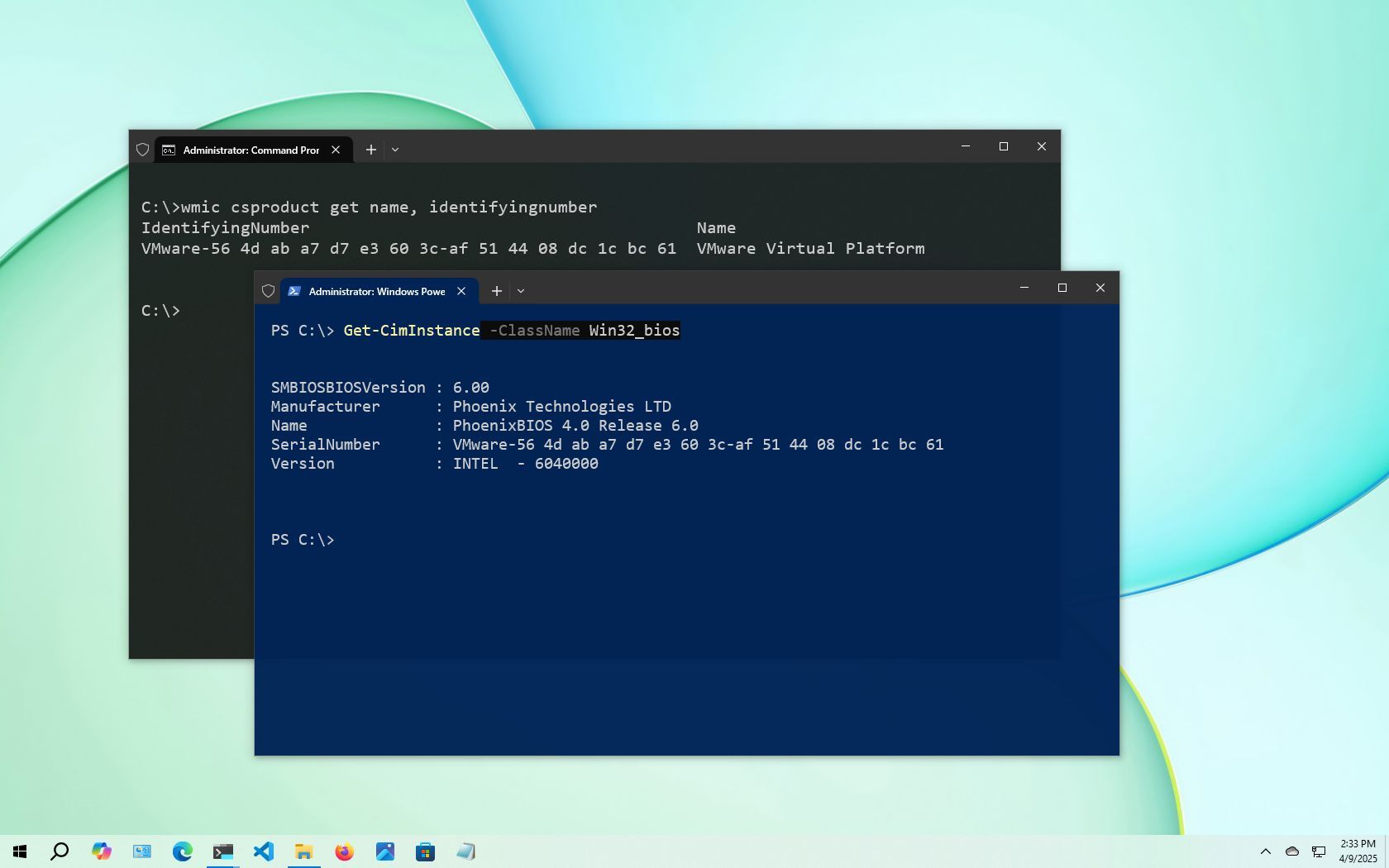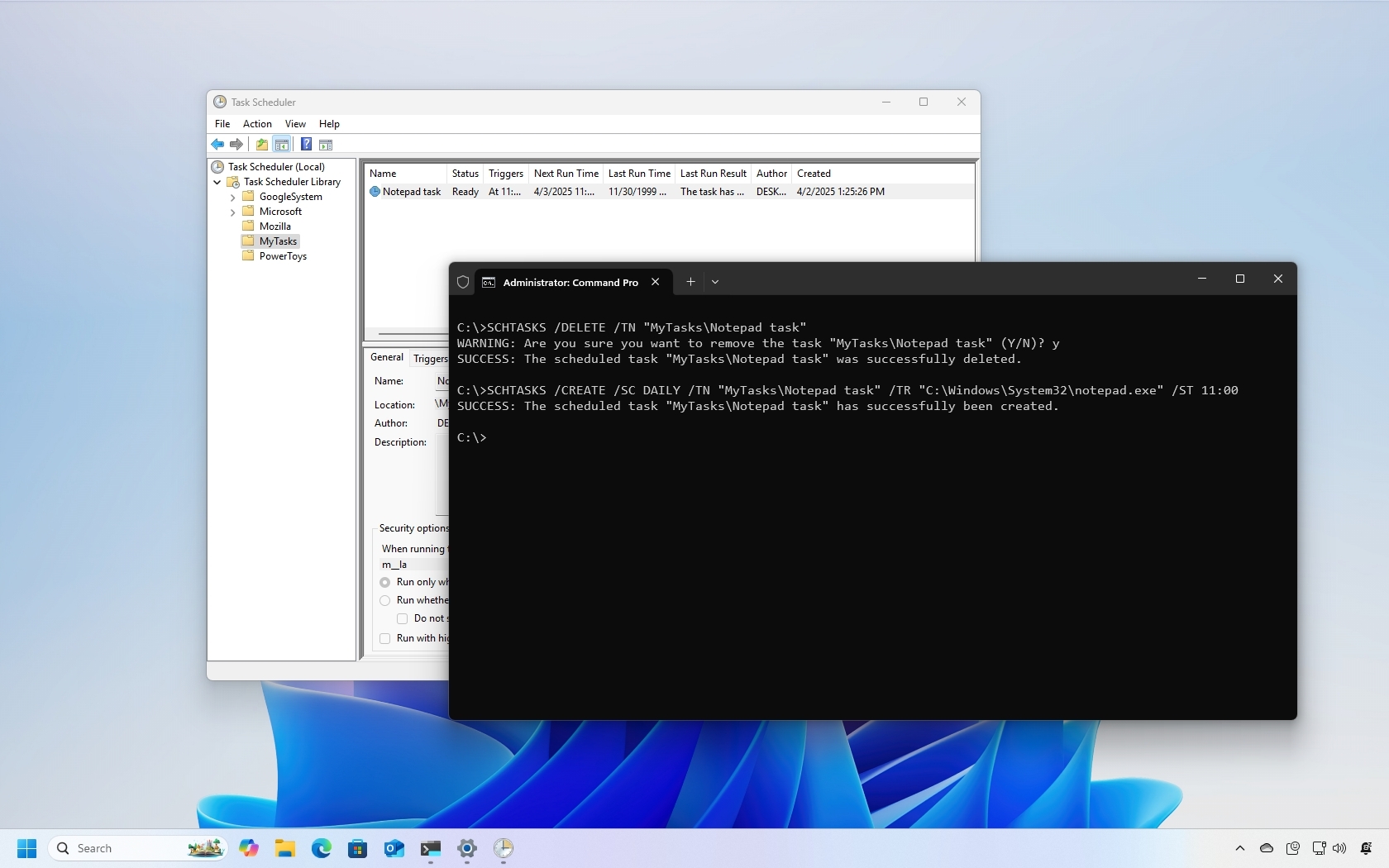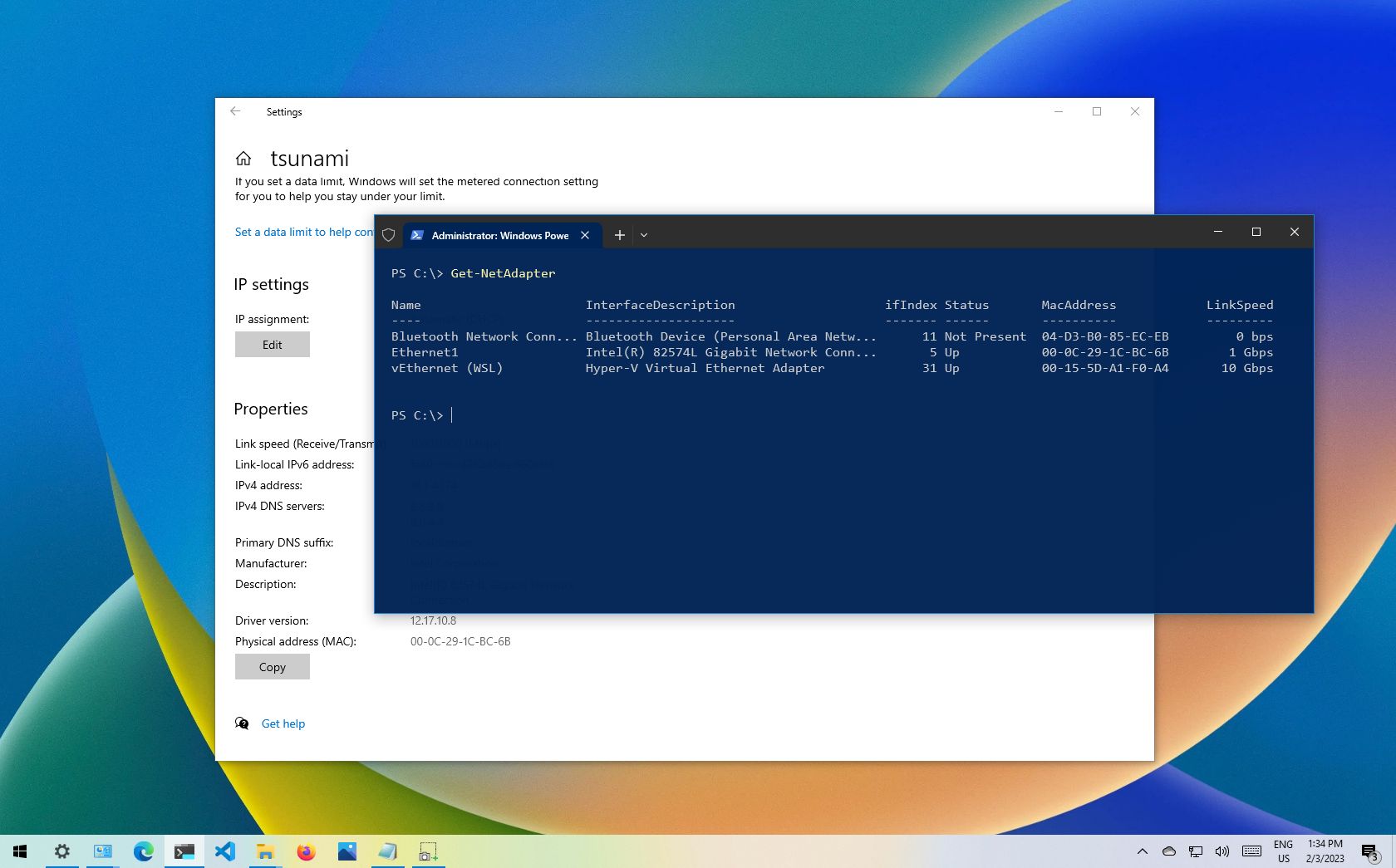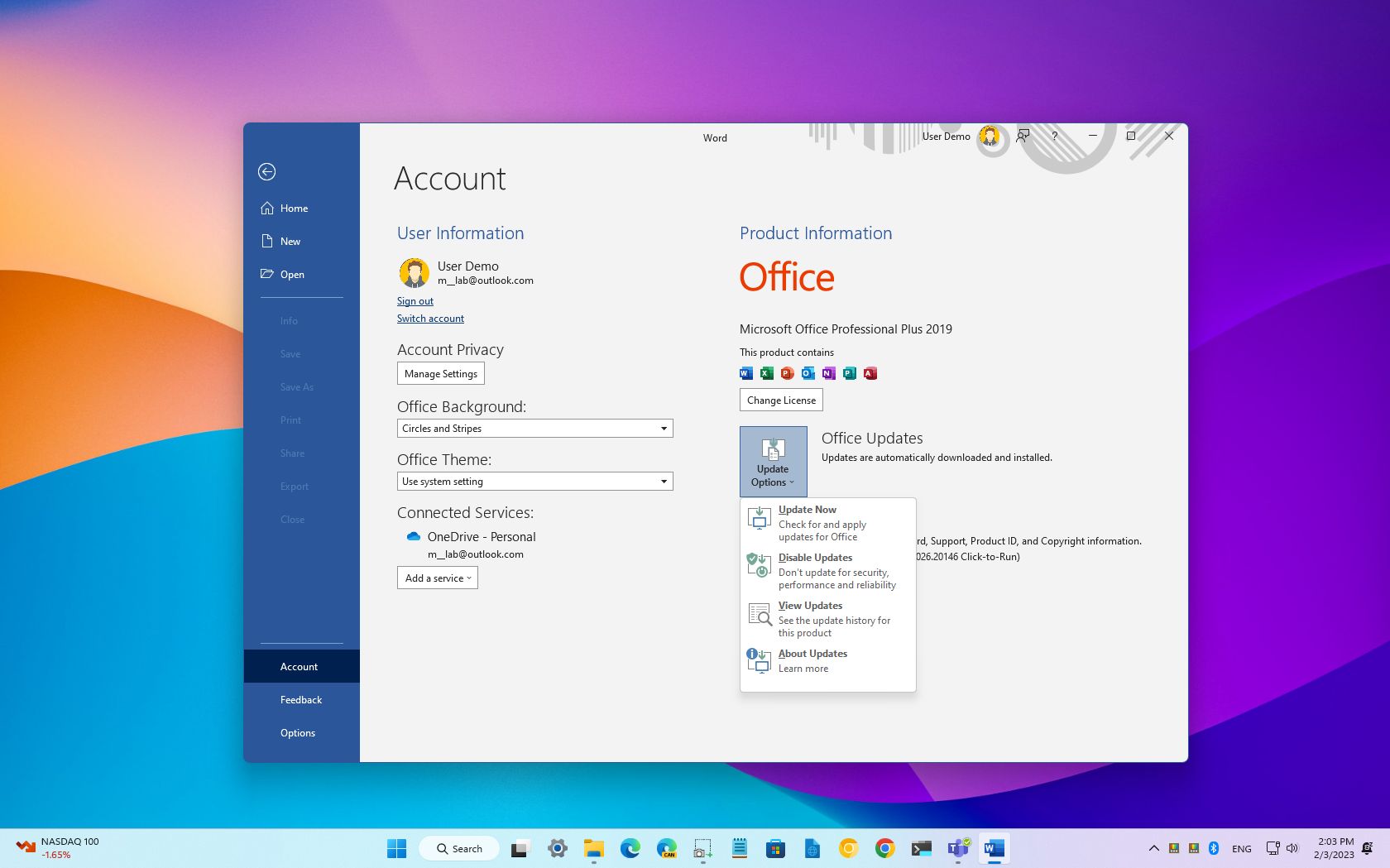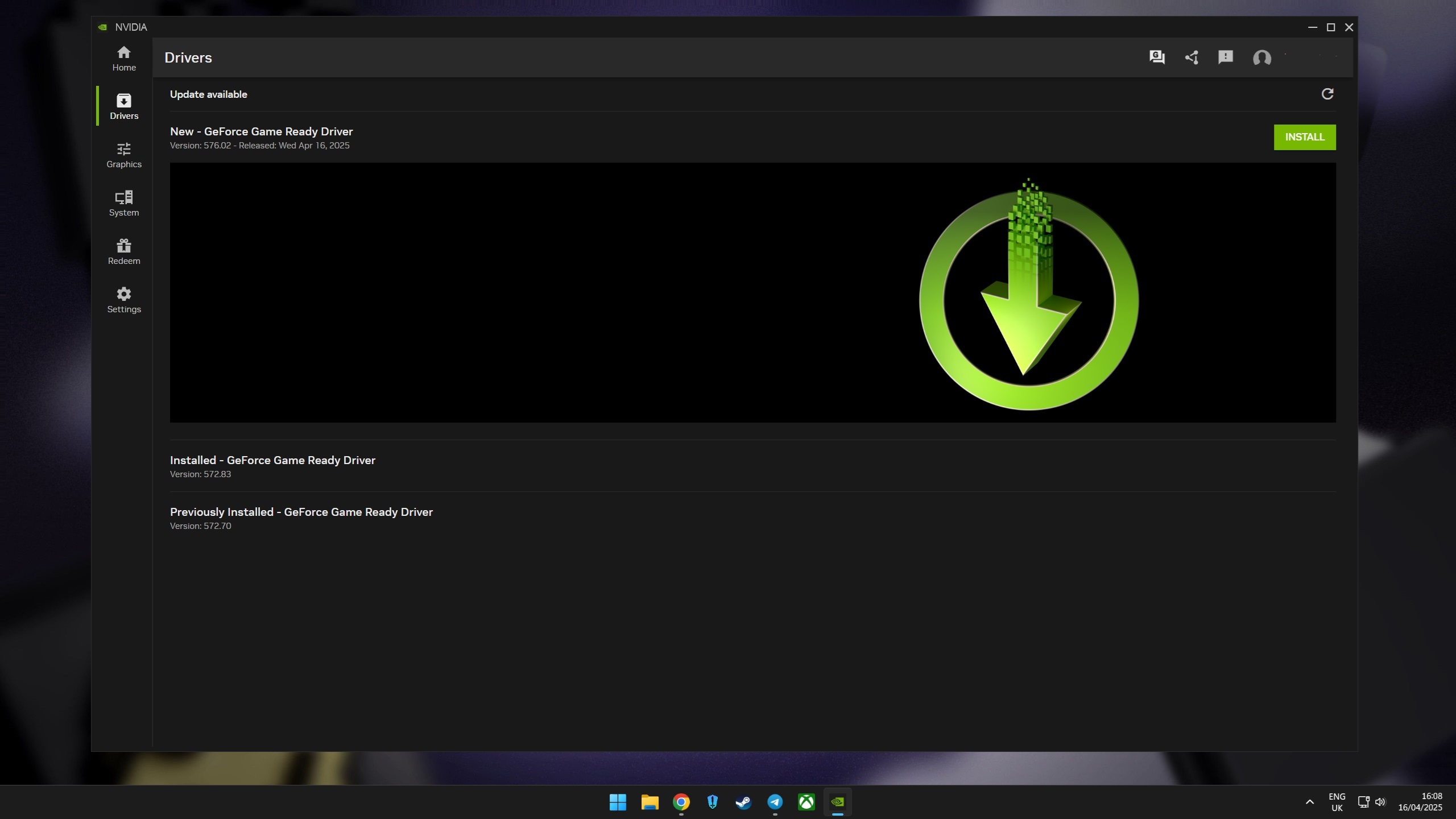Windows 10 Help
Latest about Windows 10 Help
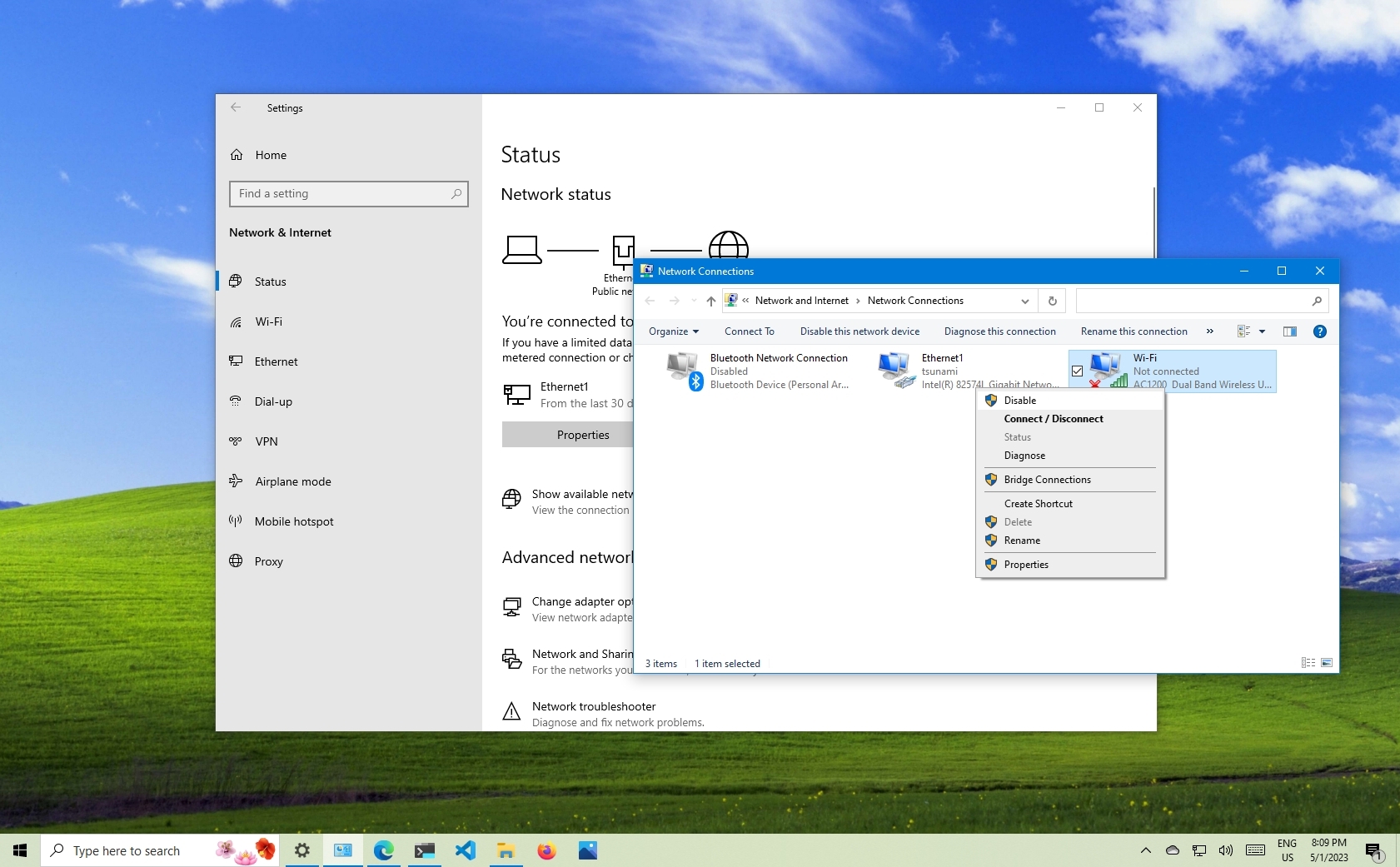
How to enable or disable Wi-Fi and Ethernet network adapters on Windows 10
By Mauro Huculak last updated
Control On Windows 10, you can quickly enable or disable wireless or wired network adapters in four ways, and in this guide, I'll teach you how.
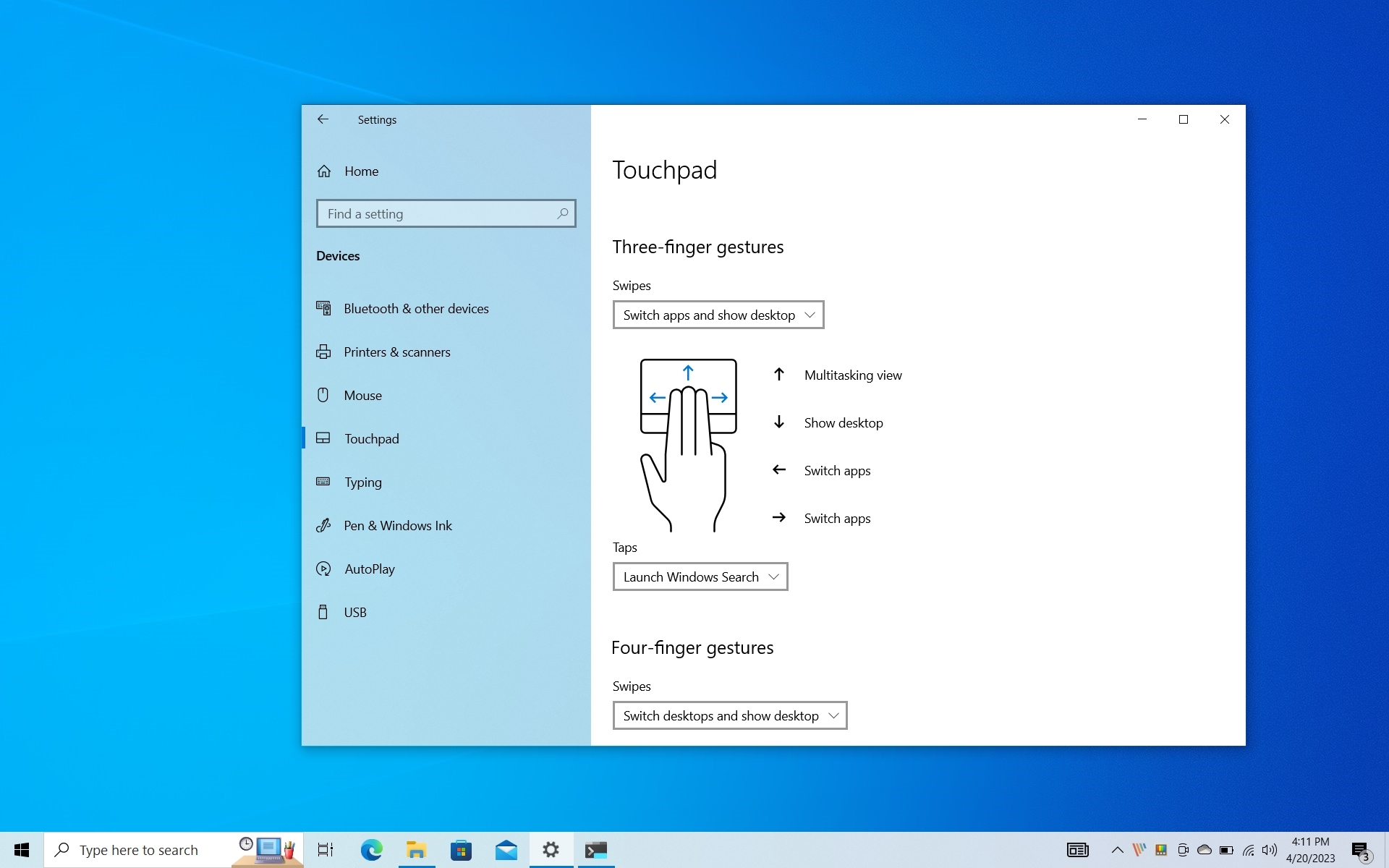
How to customize 'Precision Touchpad' settings on Windows 10
By Mauro Huculak published
Gestures On Windows 10, you can customize the 'Precision Touchpad' settings to improve navigation and productivity, and in this guide, I'll show you everything you need to know.
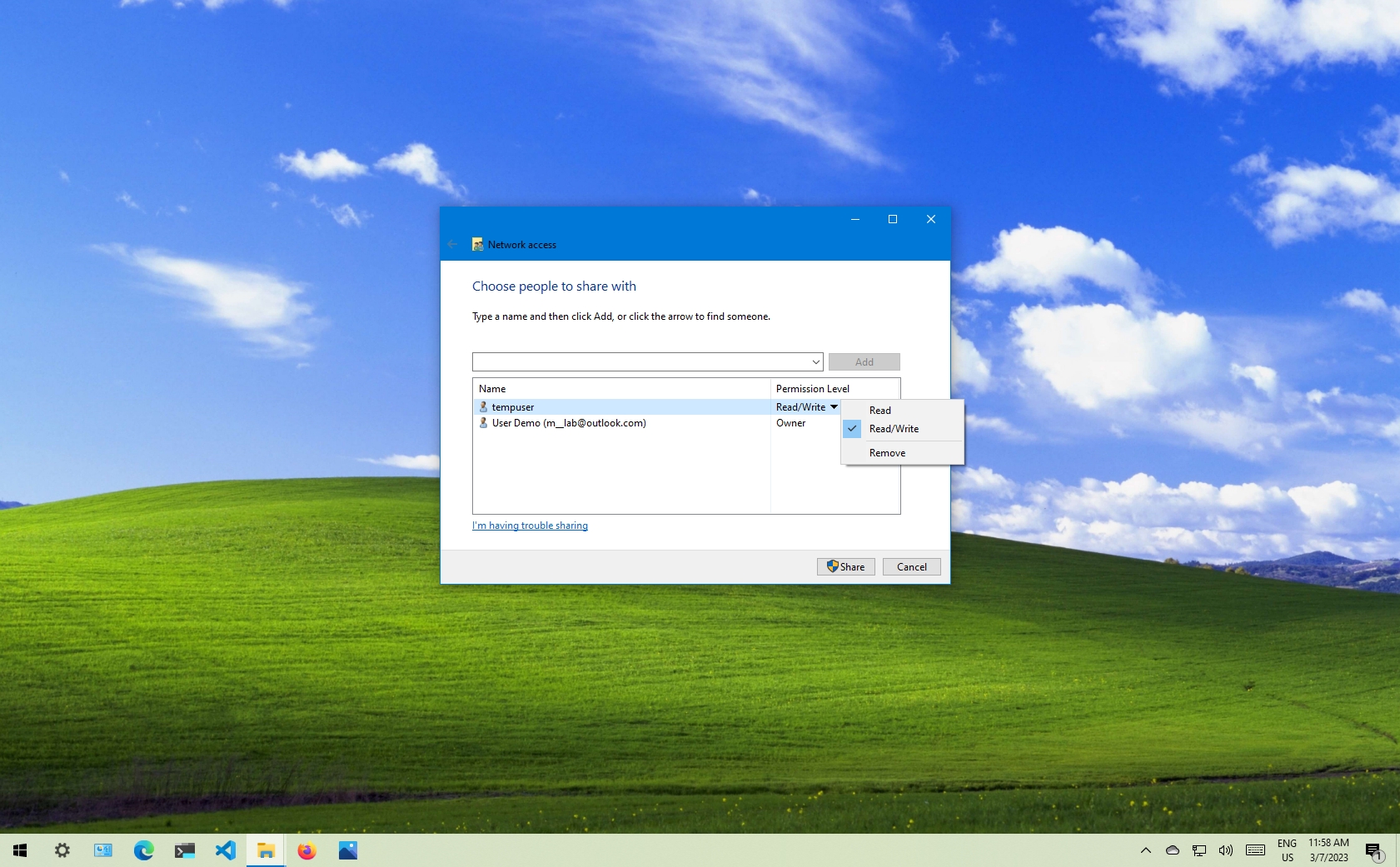
How to share files and printers without HomeGroup on Windows 10
By Mauro Huculak published
Sharing Windows 10 no longer includes HomeGroup, but there are still many ways to share files and printers with network users, and in this guide, I’ll show you how.
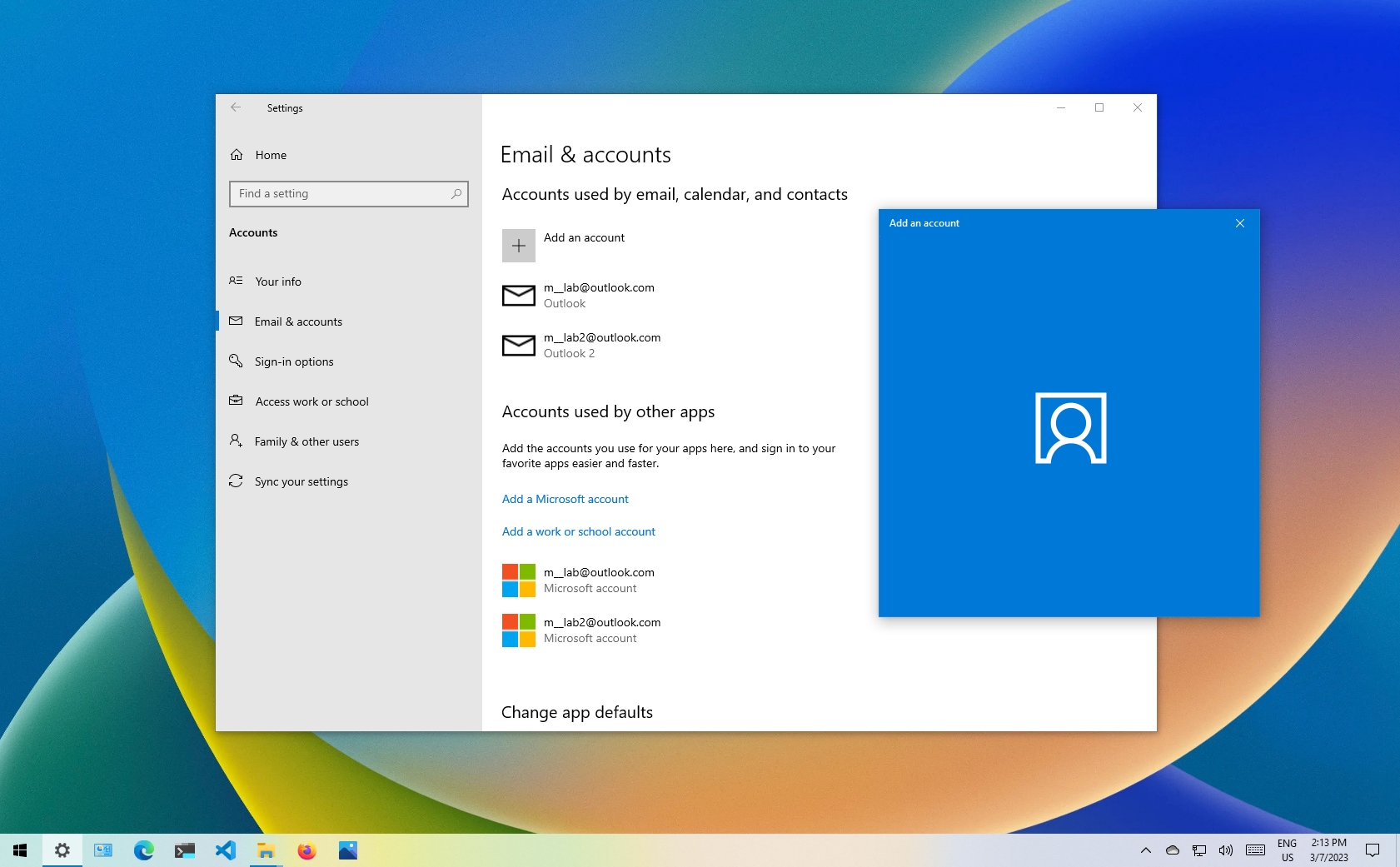
How to manage email and account settings on Windows 10
By Mauro Huculak published
Accounts Windows 10 includes settings to set up additional accounts to quickly sign into apps and faster access to emails and calendars.

How to set a new default account in Outlook
By Mauro Huculak published
Multi-email On Microsoft Outlook, you can change the default account when launching the app and composing emails when you have multiple emails, and in this guide, I’ll show you how.
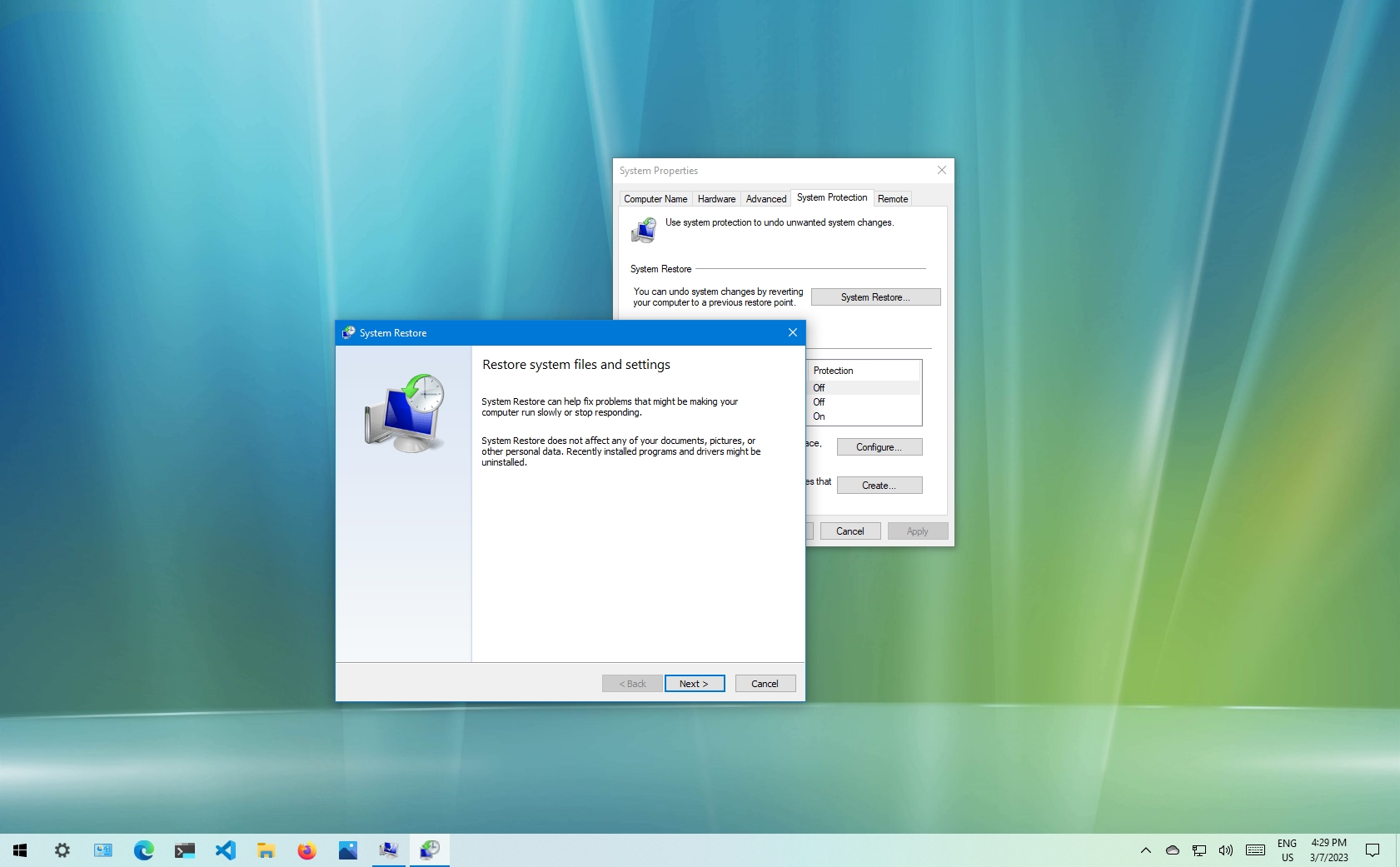
How to use System Restore on Windows 10
By Mauro Huculak published
Recovery On Windows 10, you can use the System Restore feature to undo system changes that may be preventing your devices from starting or working correctly, and in this guide, I'll show you how.
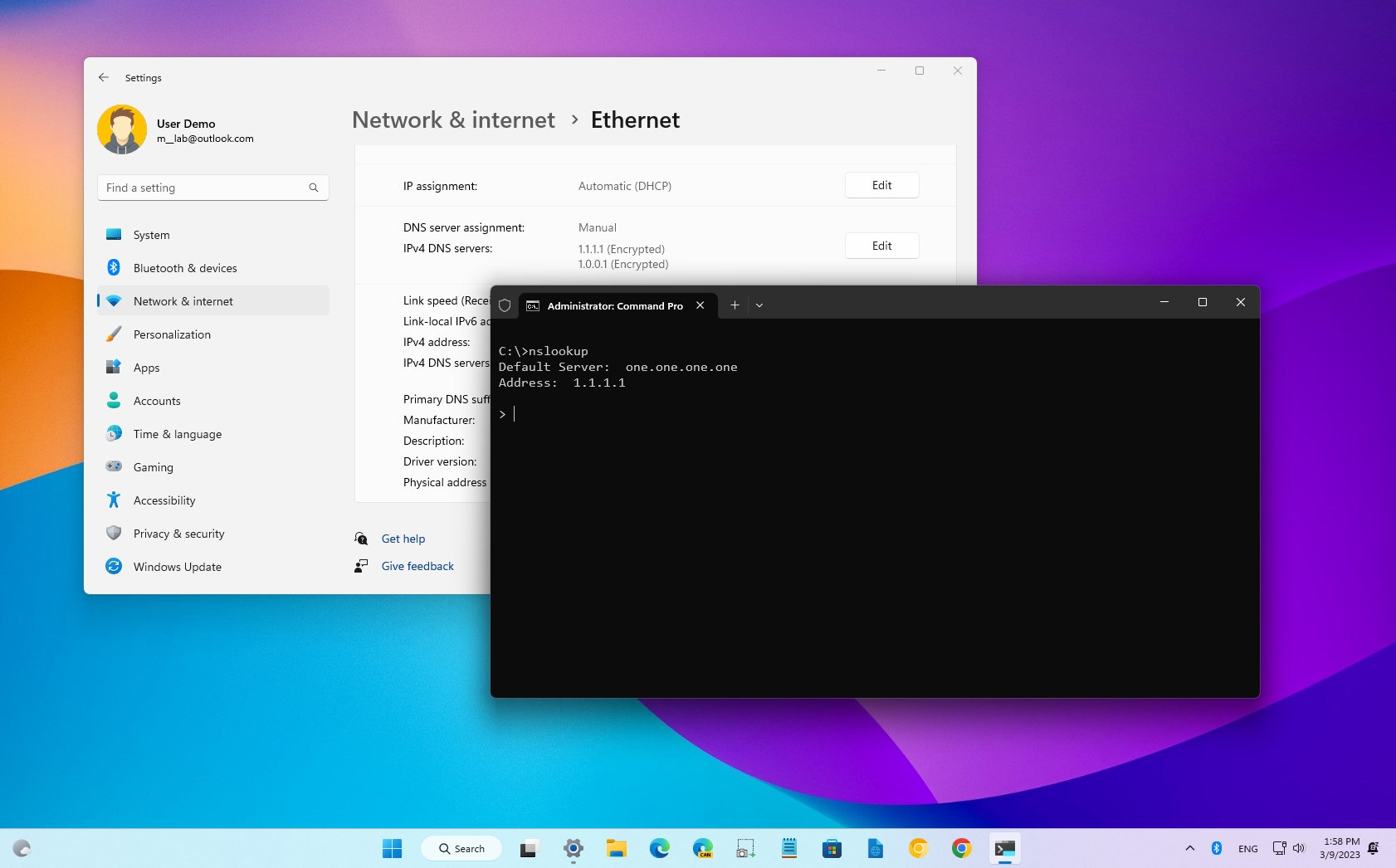
How to configure Cloudflare's 1.1.1.1 DNS service on Windows 11, 10, or router
By Mauro Huculak published
DNS On Windows 11, 10, or a router, you can start Cloudflare's 1.1.1.1 DNS resolver service as the default DNS service for your computer and network, and in this guide, I'll teach you how.
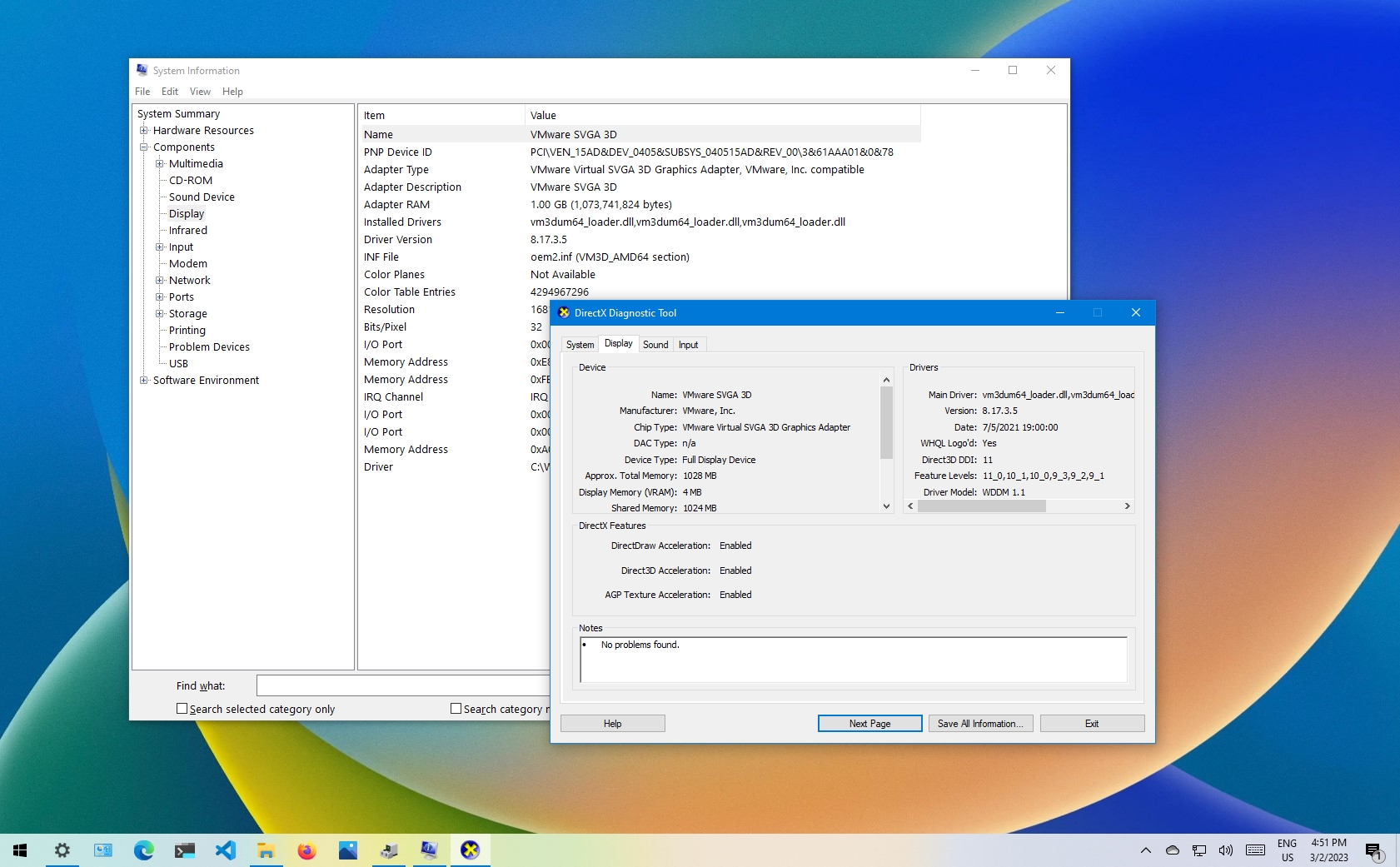
How to find graphics card information on Windows 10
By Mauro Huculak published
Check info Are you wondering what kind of graphics card is on your computer? Here are six ways to find out on Windows 10.
Get the Windows Central Newsletter
All the latest news, reviews, and guides for Windows and Xbox diehards.