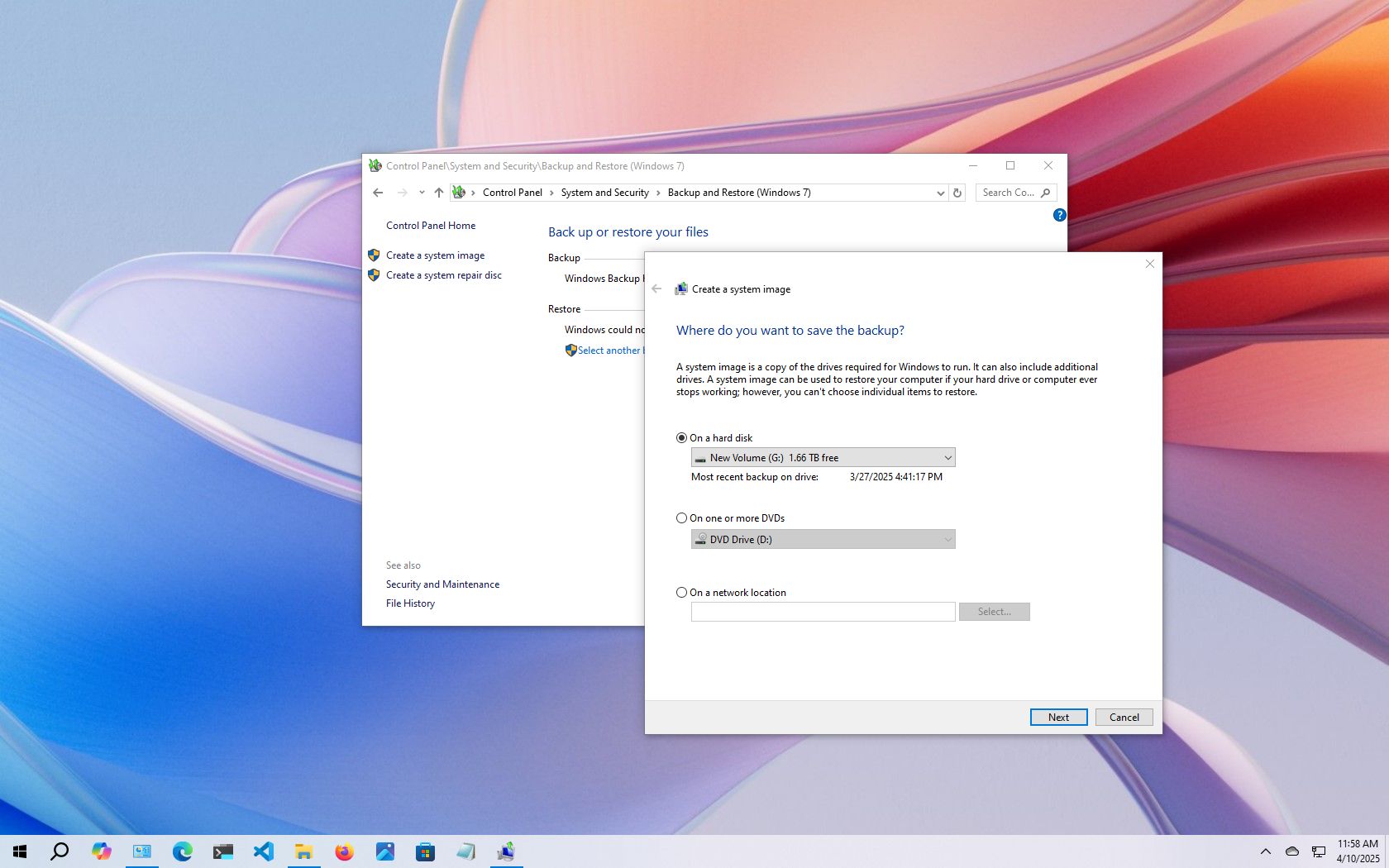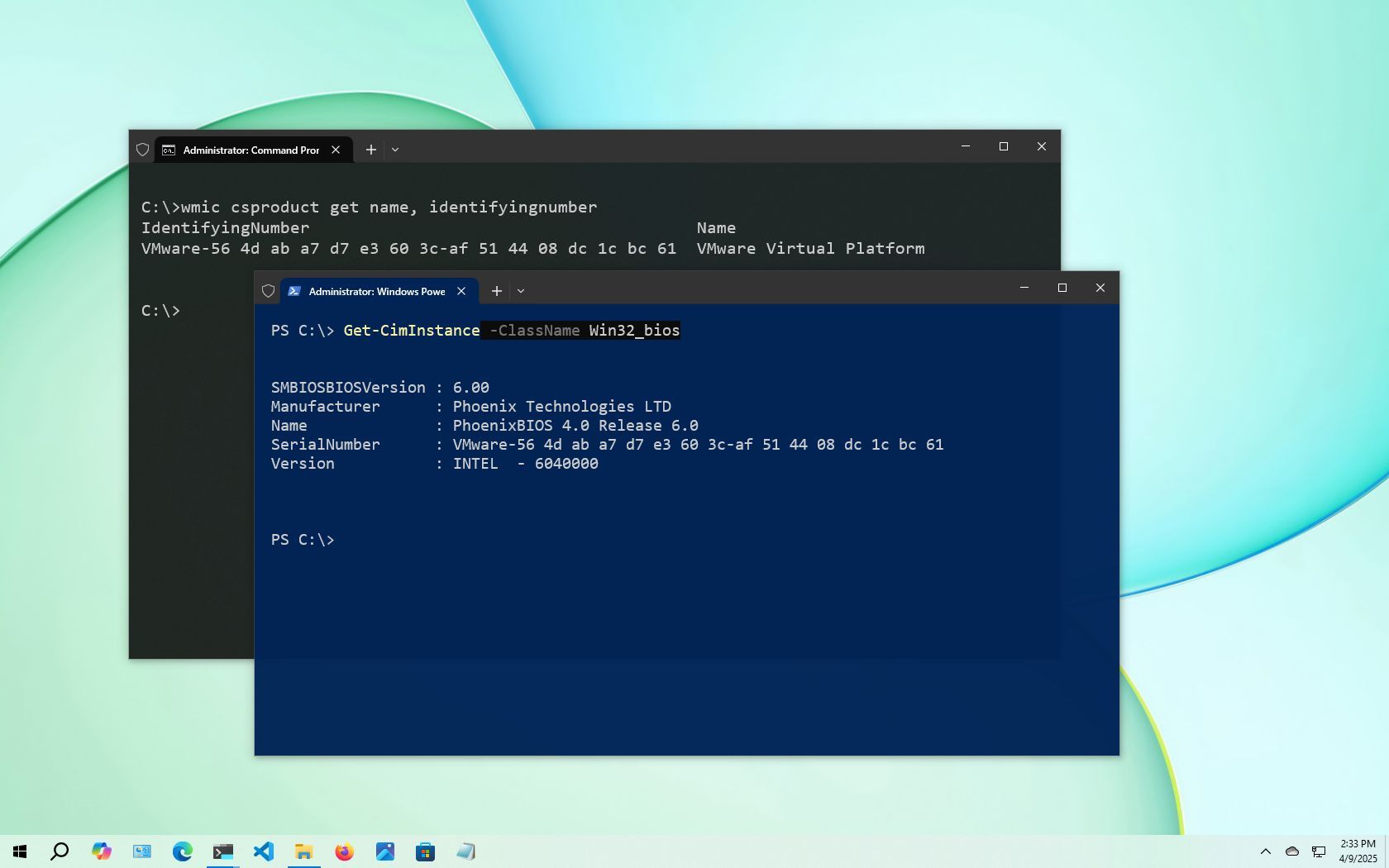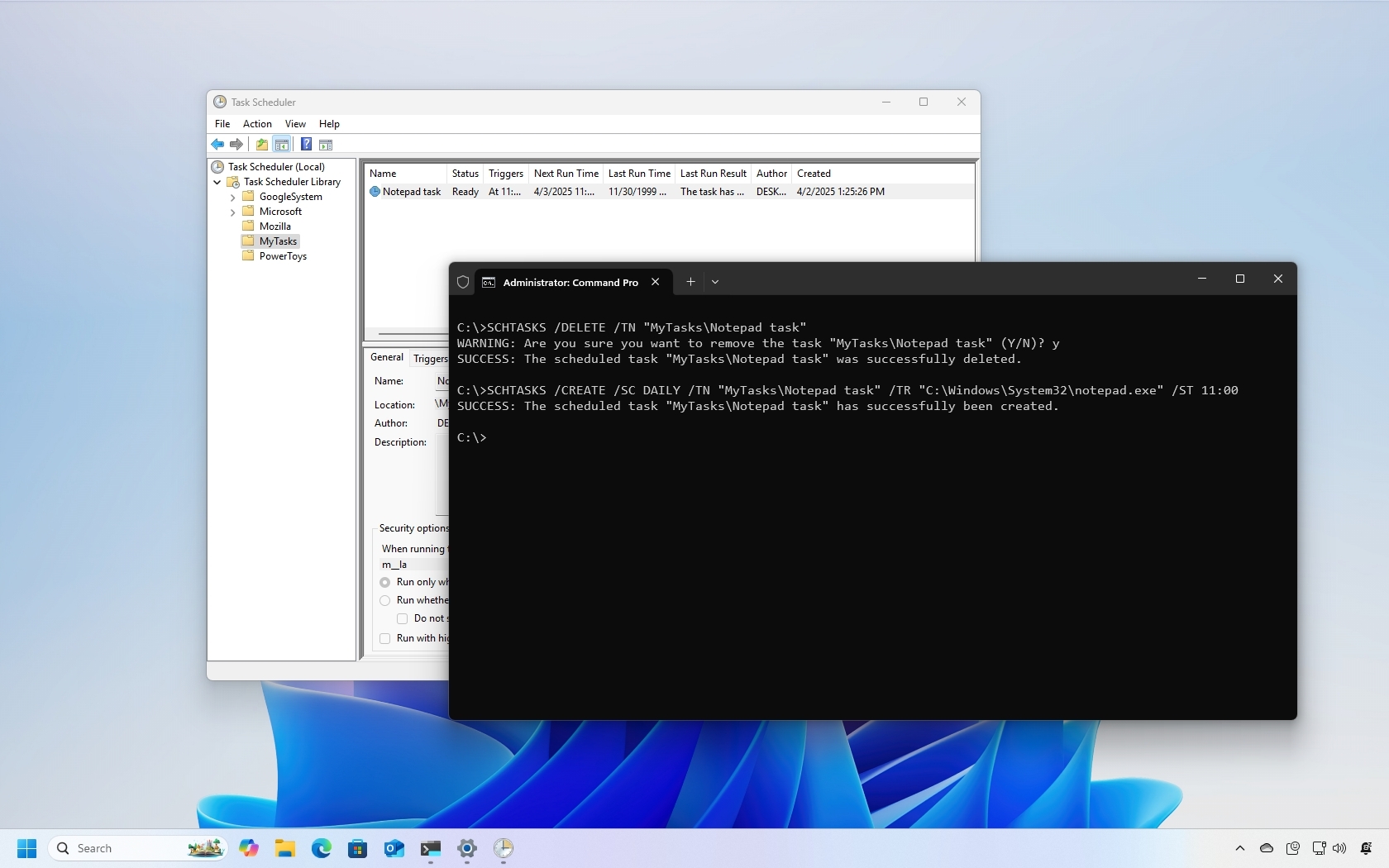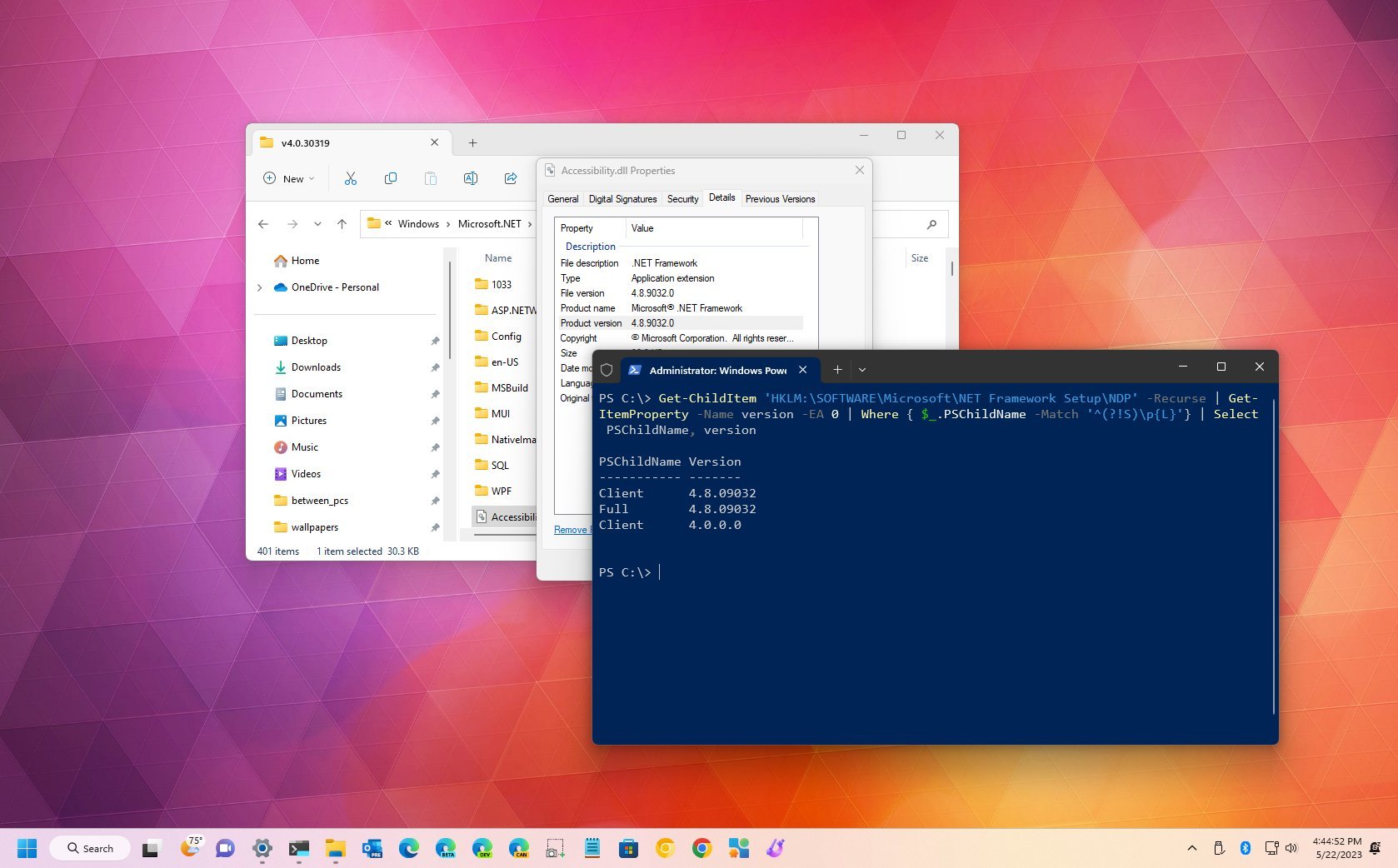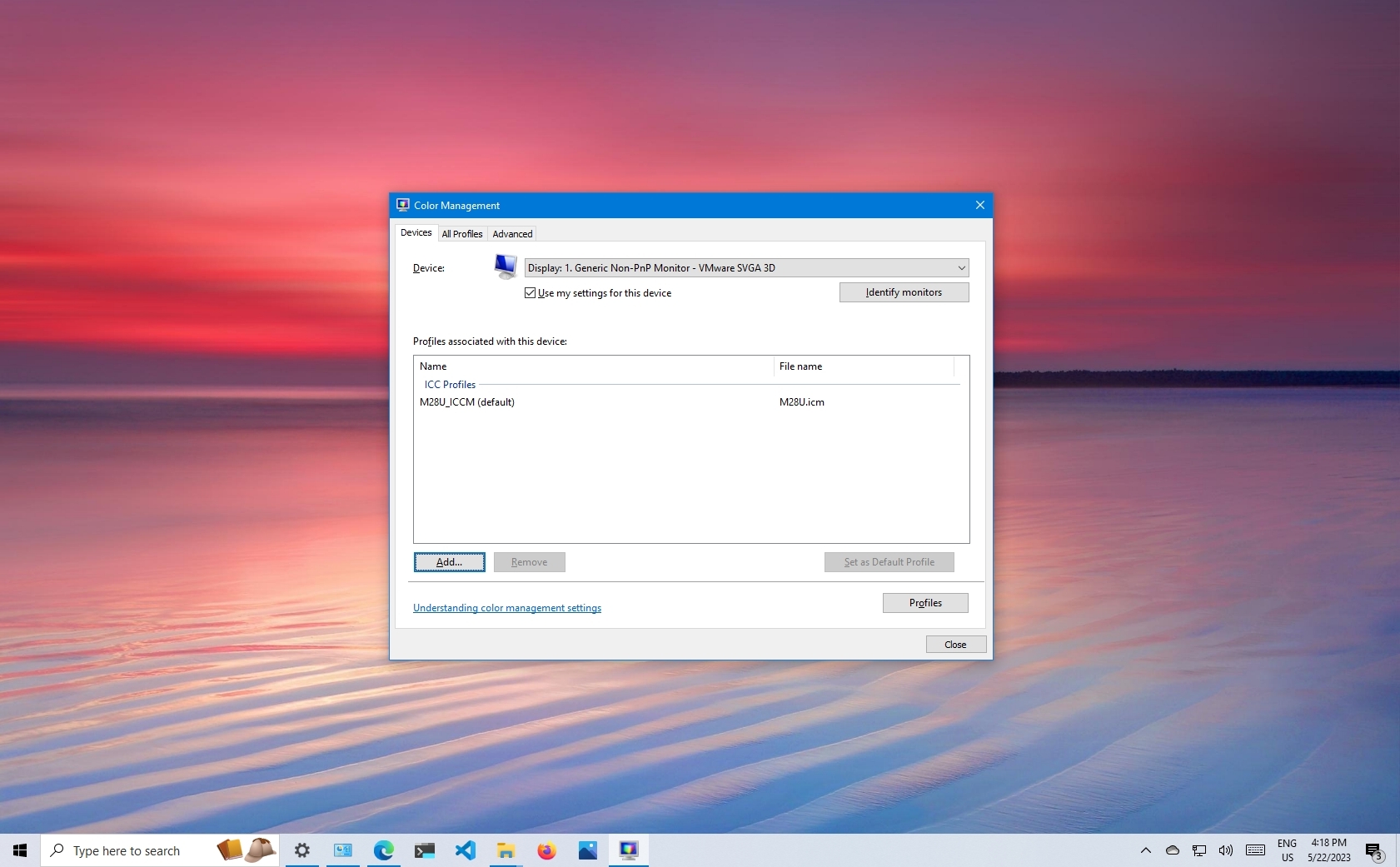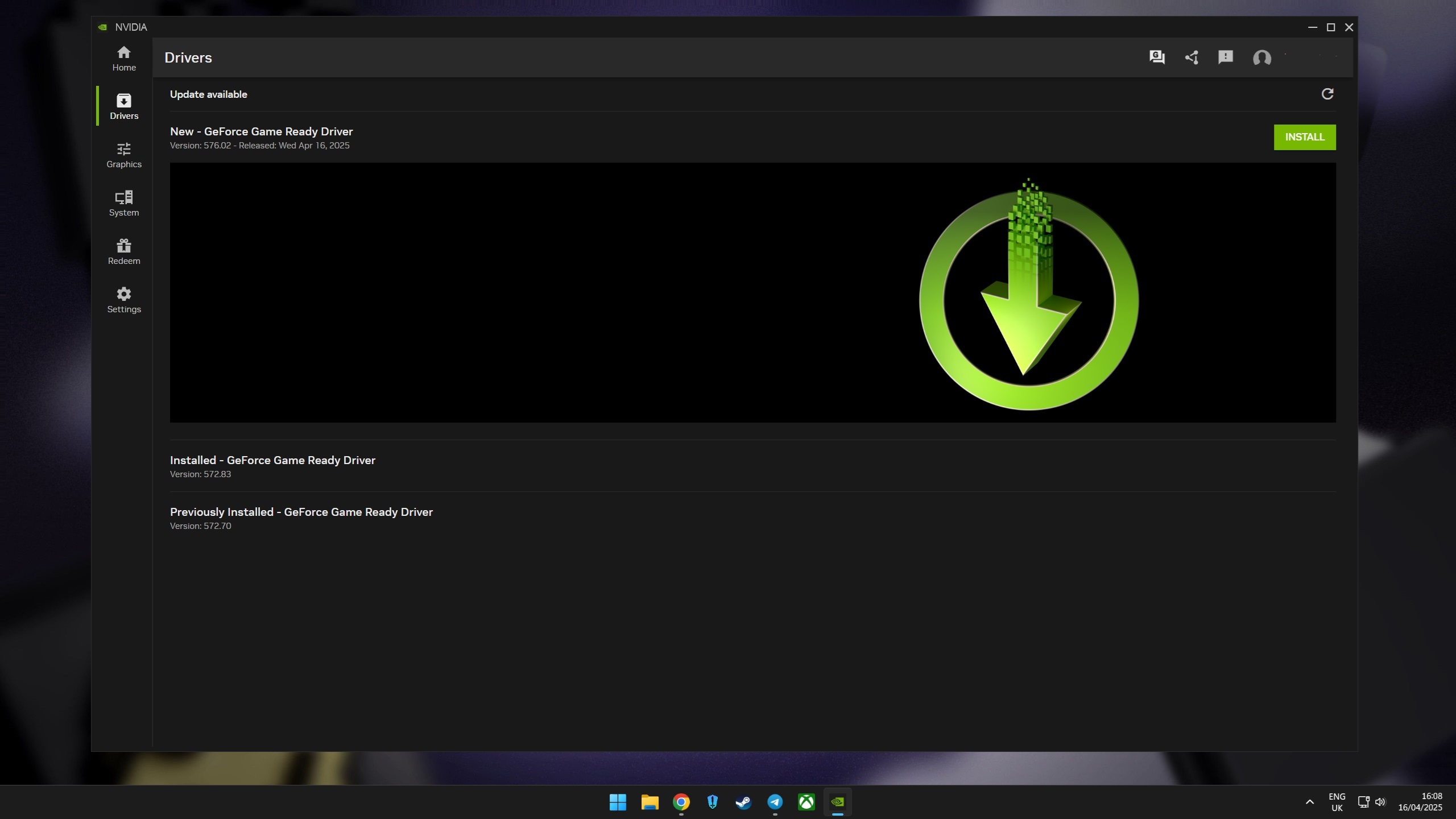Windows 10 Help
Latest about Windows 10 Help
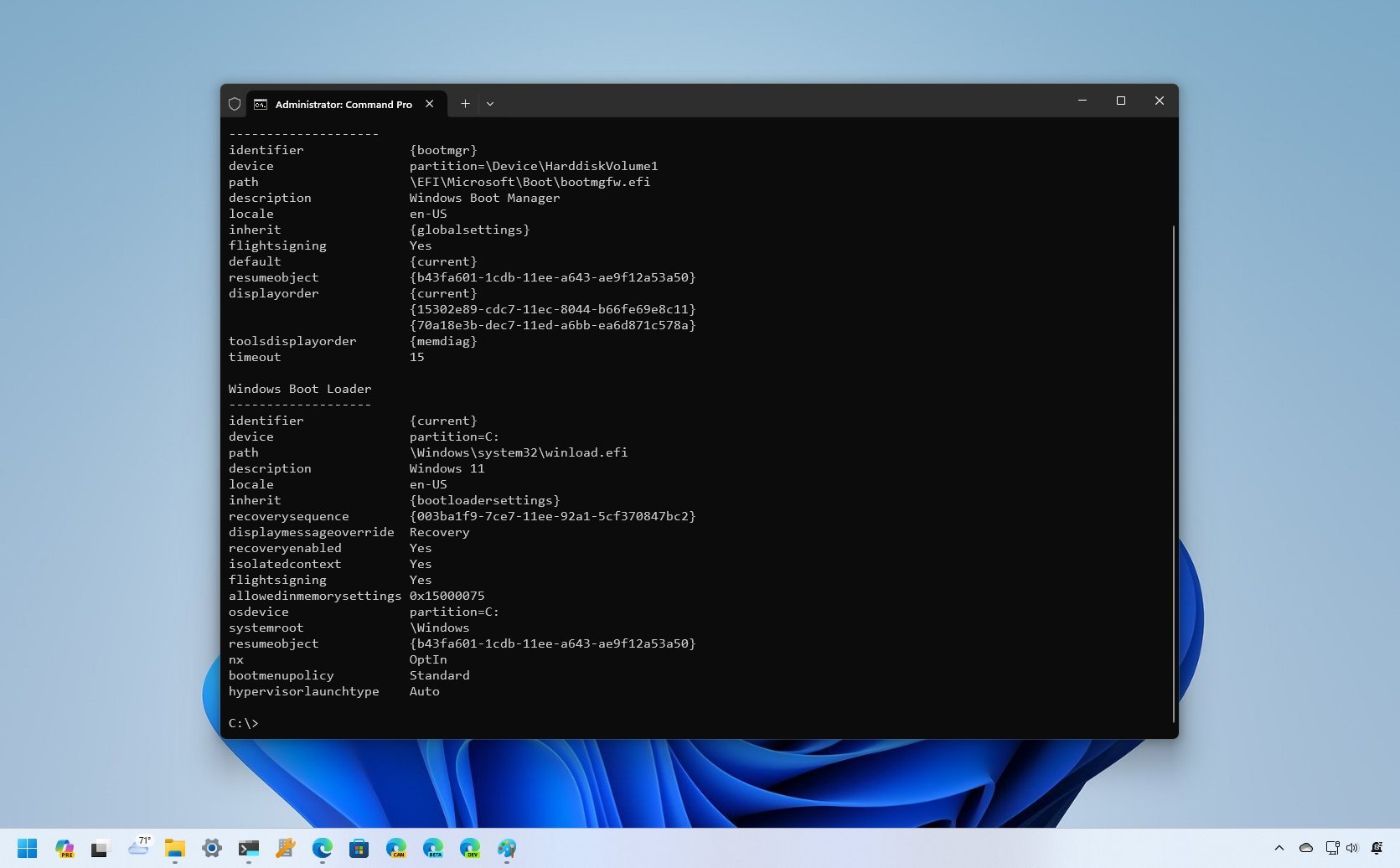
How to enable or disable automatic repair on Windows 11 and 10
By Mauro Huculak last updated
Settings control On Windows 11 (and 10), you can disable the built-in mechanism to diagnose and repair loading problems, and in this guide, I'll outline the steps to complete this task through Command Prompt.
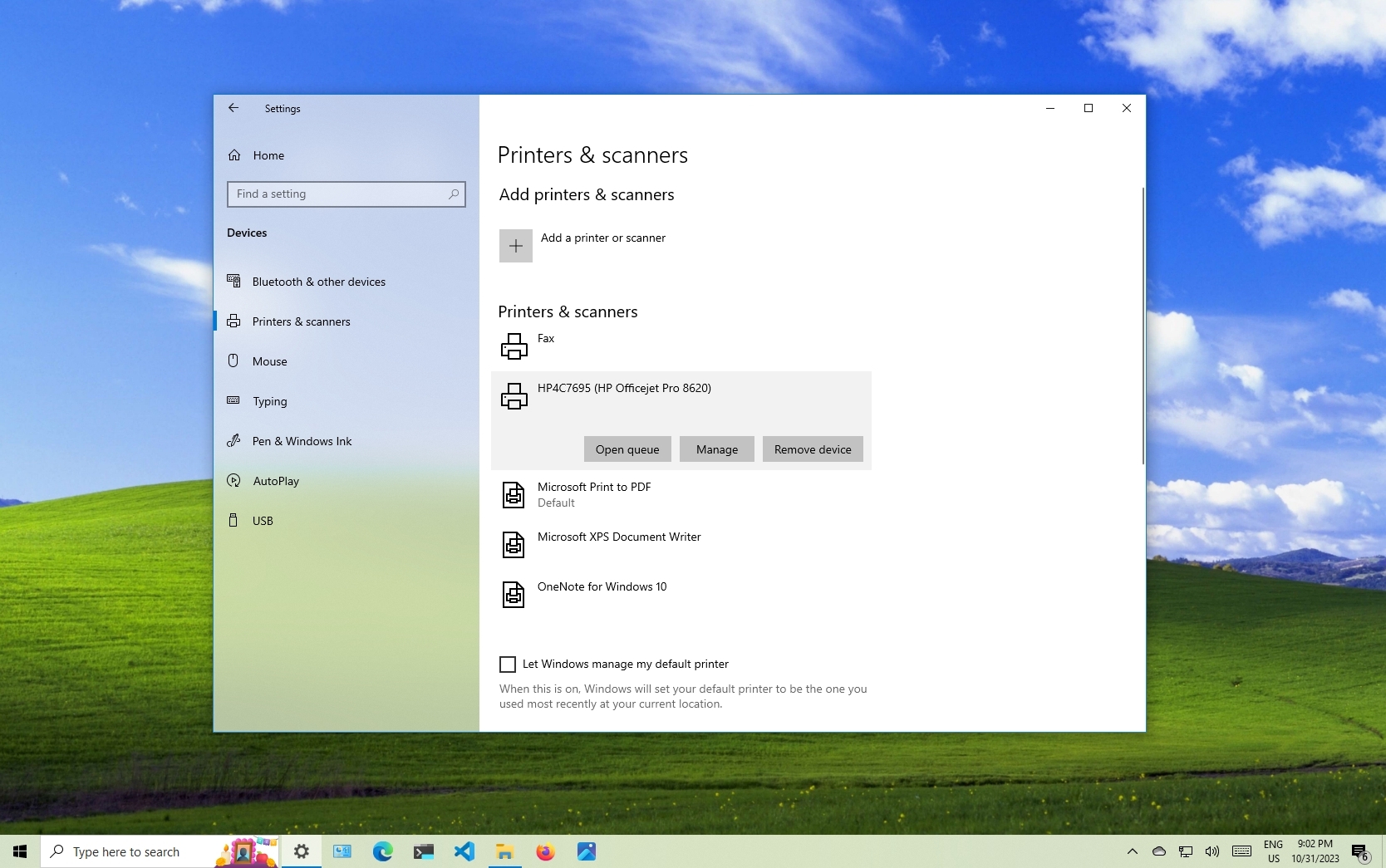
How to connect your wireless printer to Windows 10
By Rich Edmonds, Mauro Huculak last updated
Get connected Forget plugging your printer into your PC each time you wish to print something out. Go wireless and pick up a printer that can connect to your home network.
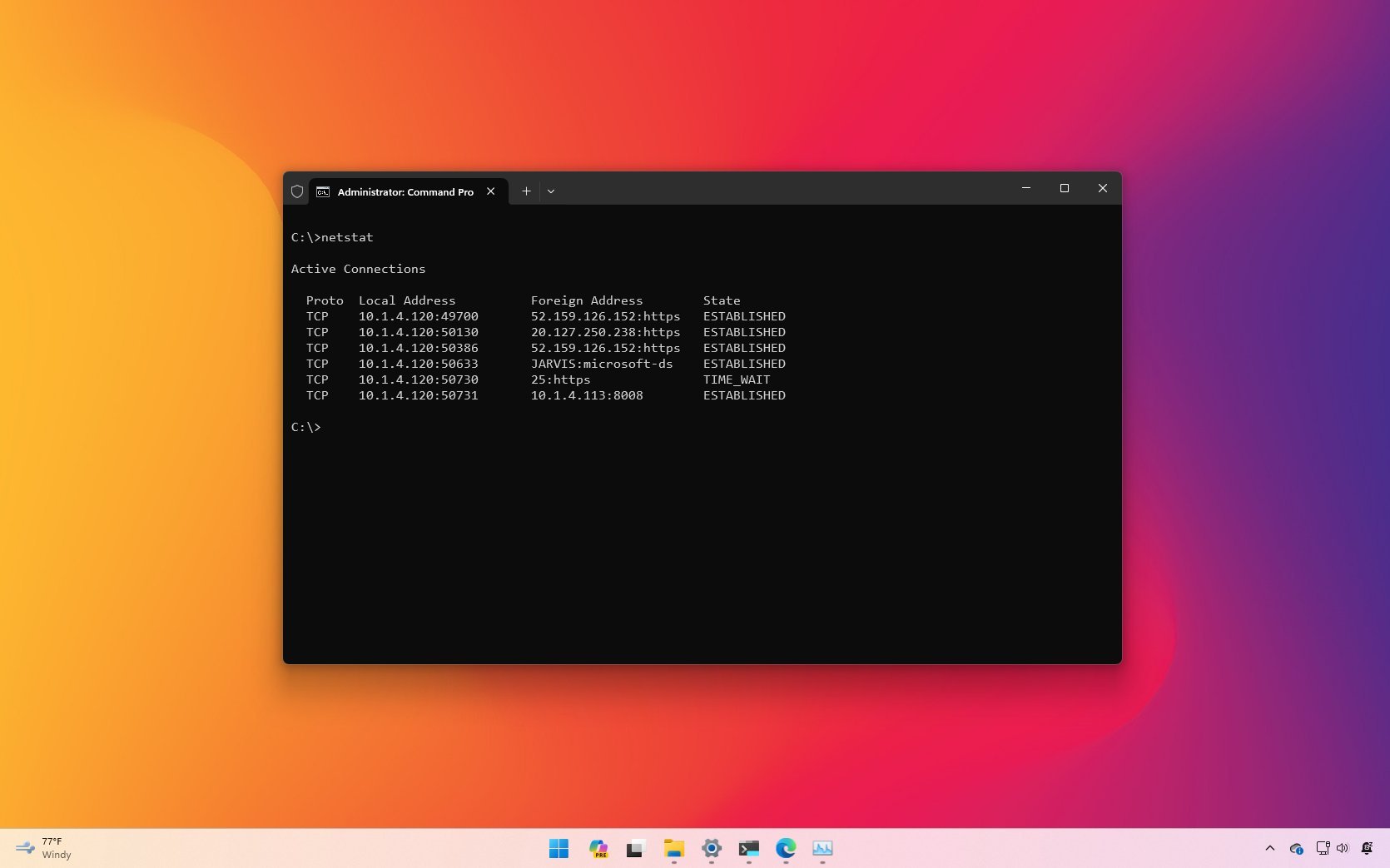
How to use 'netstat' command on Windows 11 and 10
By Mauro Huculak published
Stats You can use the netstat command to monitor and troubleshoot many network problems, and in this guide, I'll show you how.
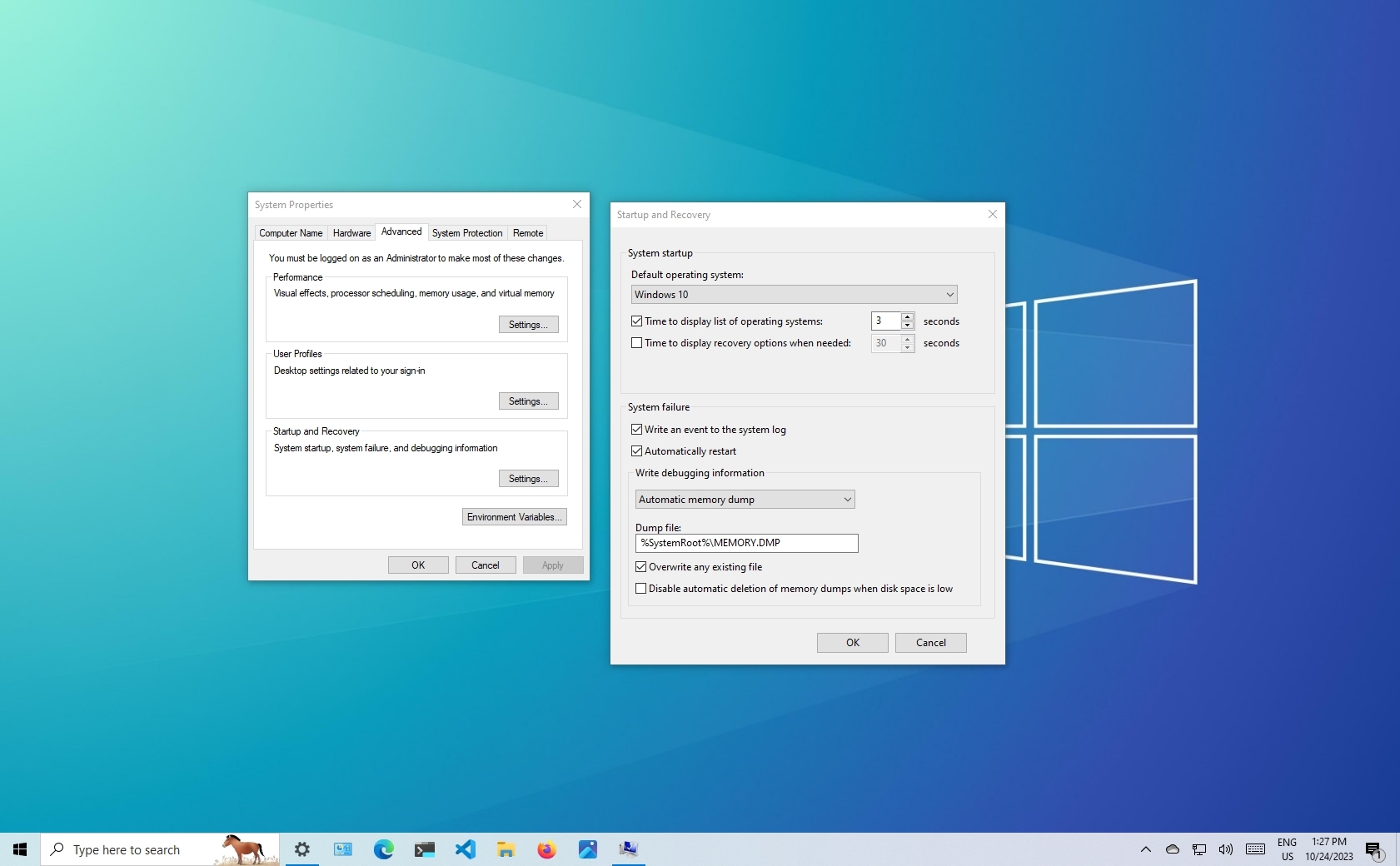
How to change boot menu list time on Windows 10
By Mauro Huculak last updated
Timeout On Windows 10, you have four different ways to change the boot manager timeout for a dual-boot system, and in this guide, I'll teach you how.
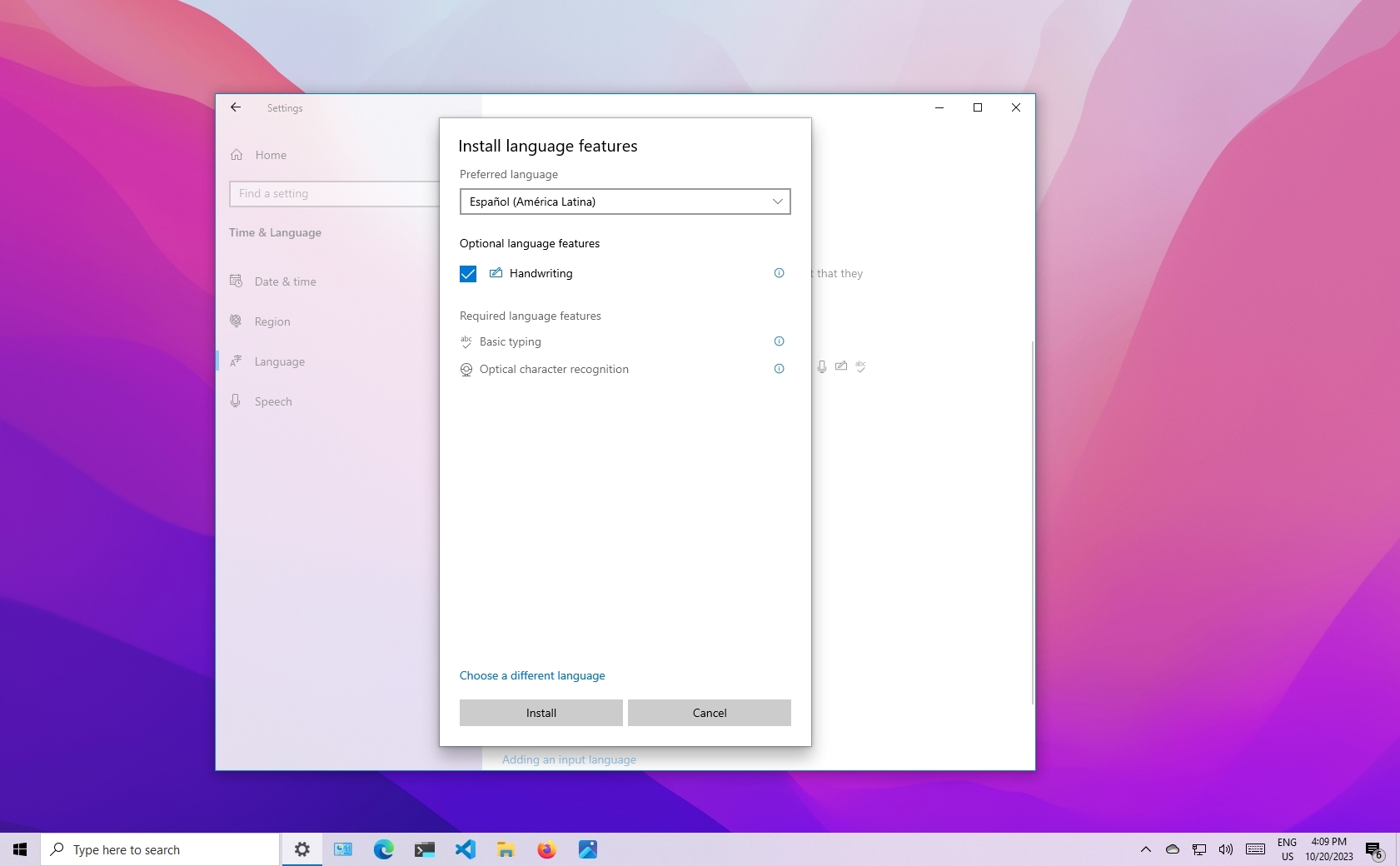
How to change system language on Windows 10
By Mauro Huculak last updated
Configuration On Windows 10, you can use these easy steps to change the system default language on your computer without reinstallation.
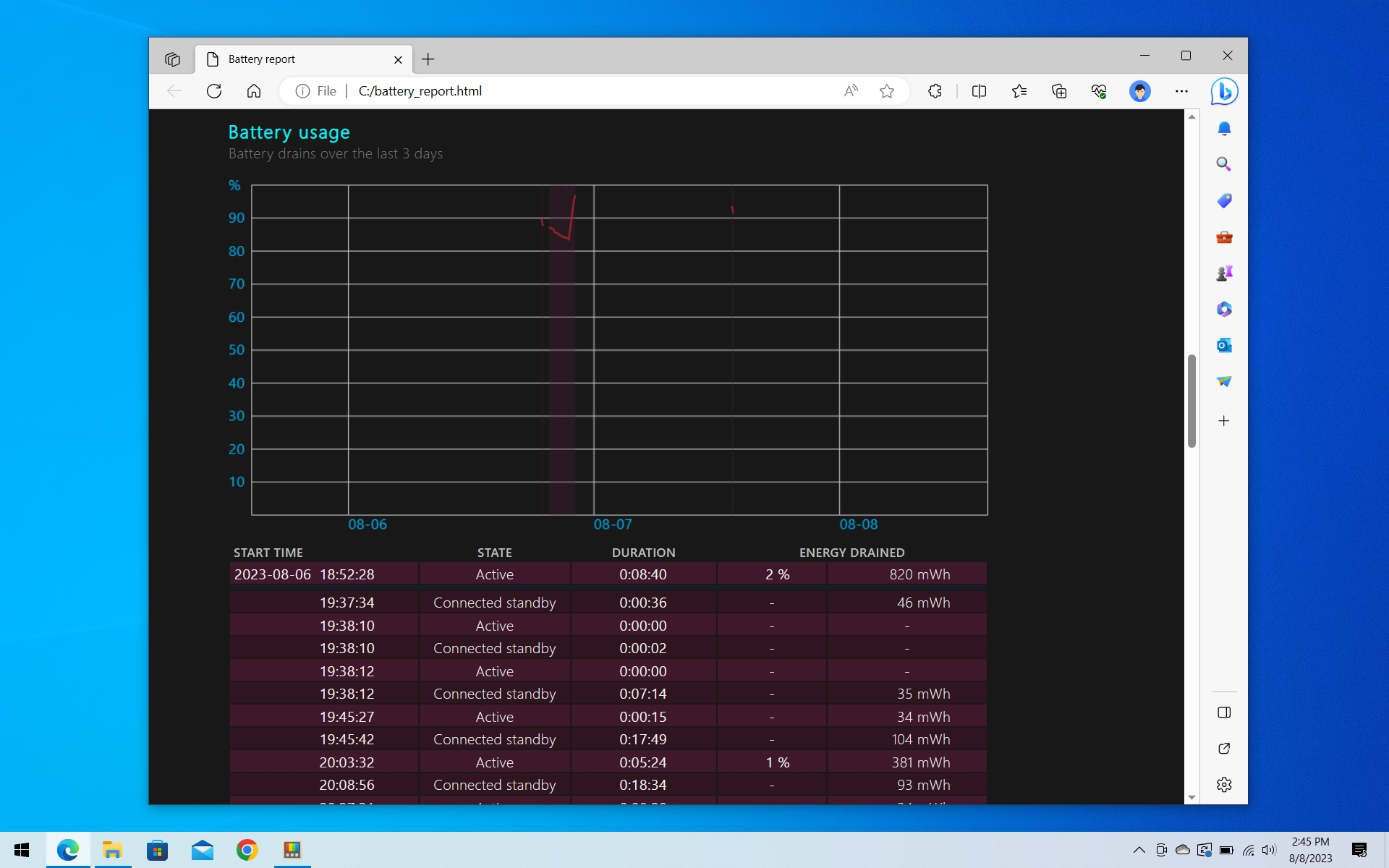
How to generate a Battery Report on Windows 10 and 11
By Daniel Rubino published
Report These instructions will help to create a battery report to understand the health of your device battery on Windows 11 (or 10).
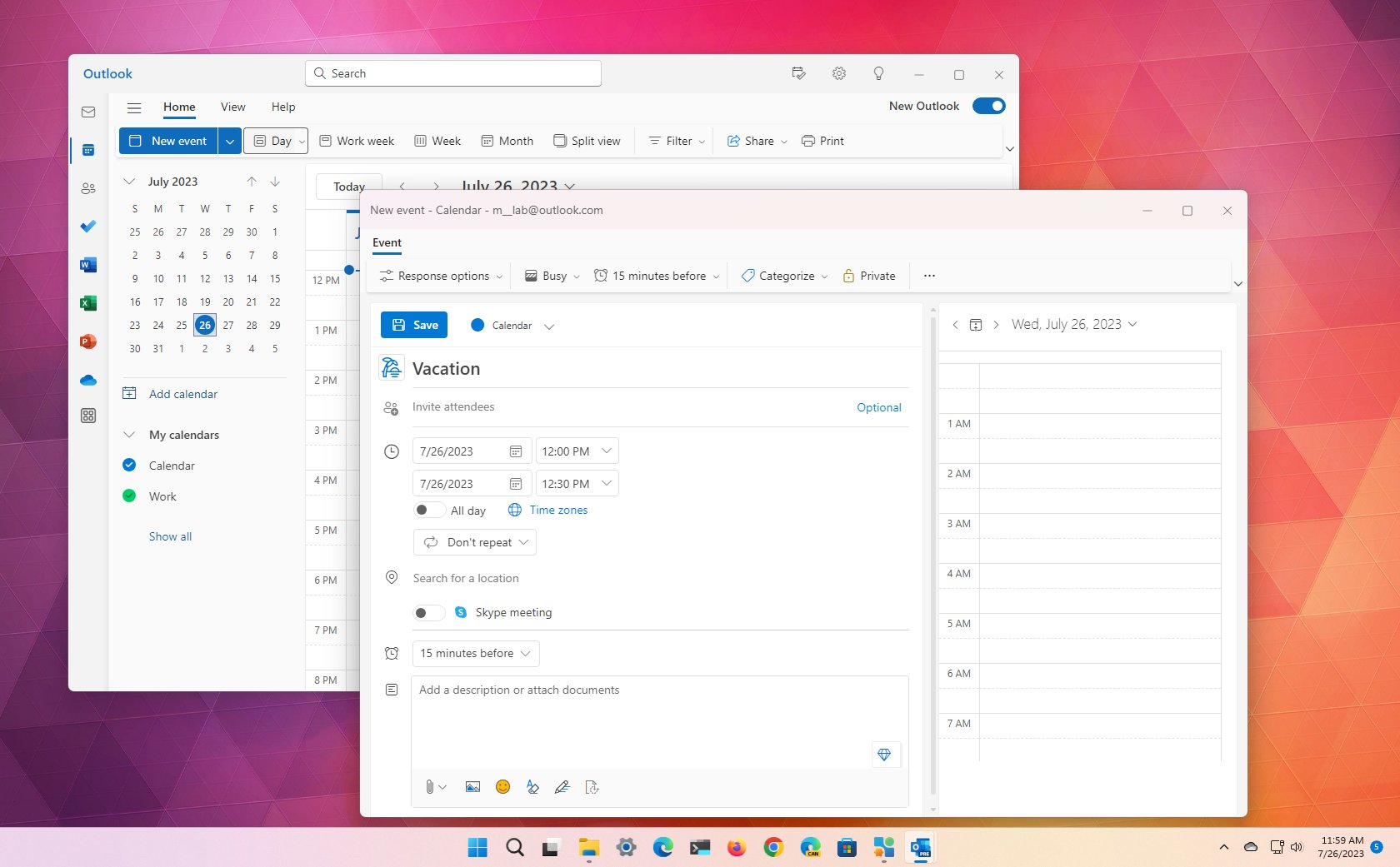
How to create an Outlook 'Out of Office' calendar entry
By Mauro Huculak published
Calendar In Outlook for Windows 11 and 10, you can create "Out of Office" calendar events to let other people know you’ll be taking some days off work, and here’s how.
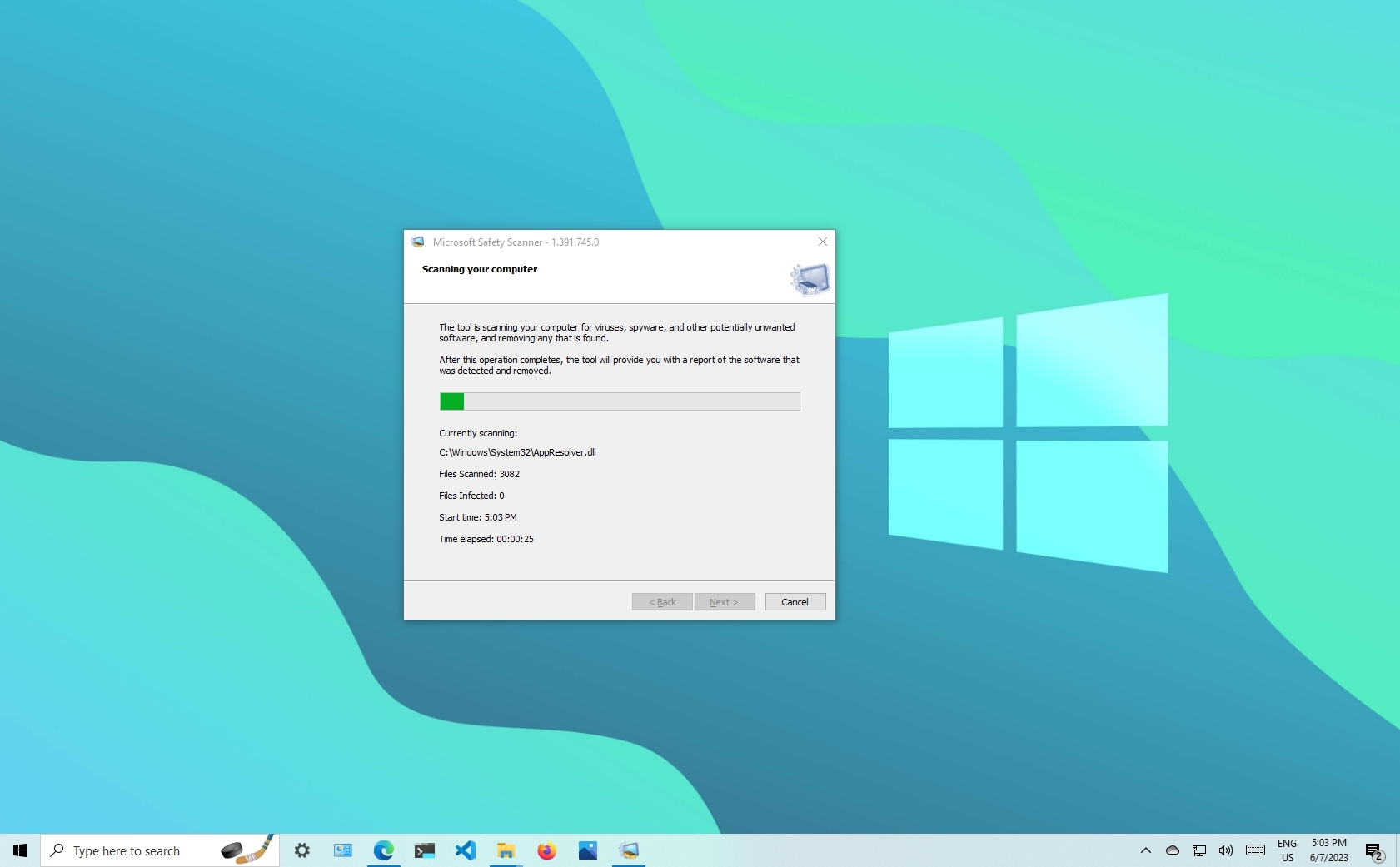
How to remove malware using Microsoft Safety Scanner on Windows 10
By Mauro Huculak last updated
Scanner On Windows 10, you can use the Microsoft Safety Scanner to remove viruses, spyware, and other types of malware when your antivirus isn't working correctly.
Get the Windows Central Newsletter
All the latest news, reviews, and guides for Windows and Xbox diehards.