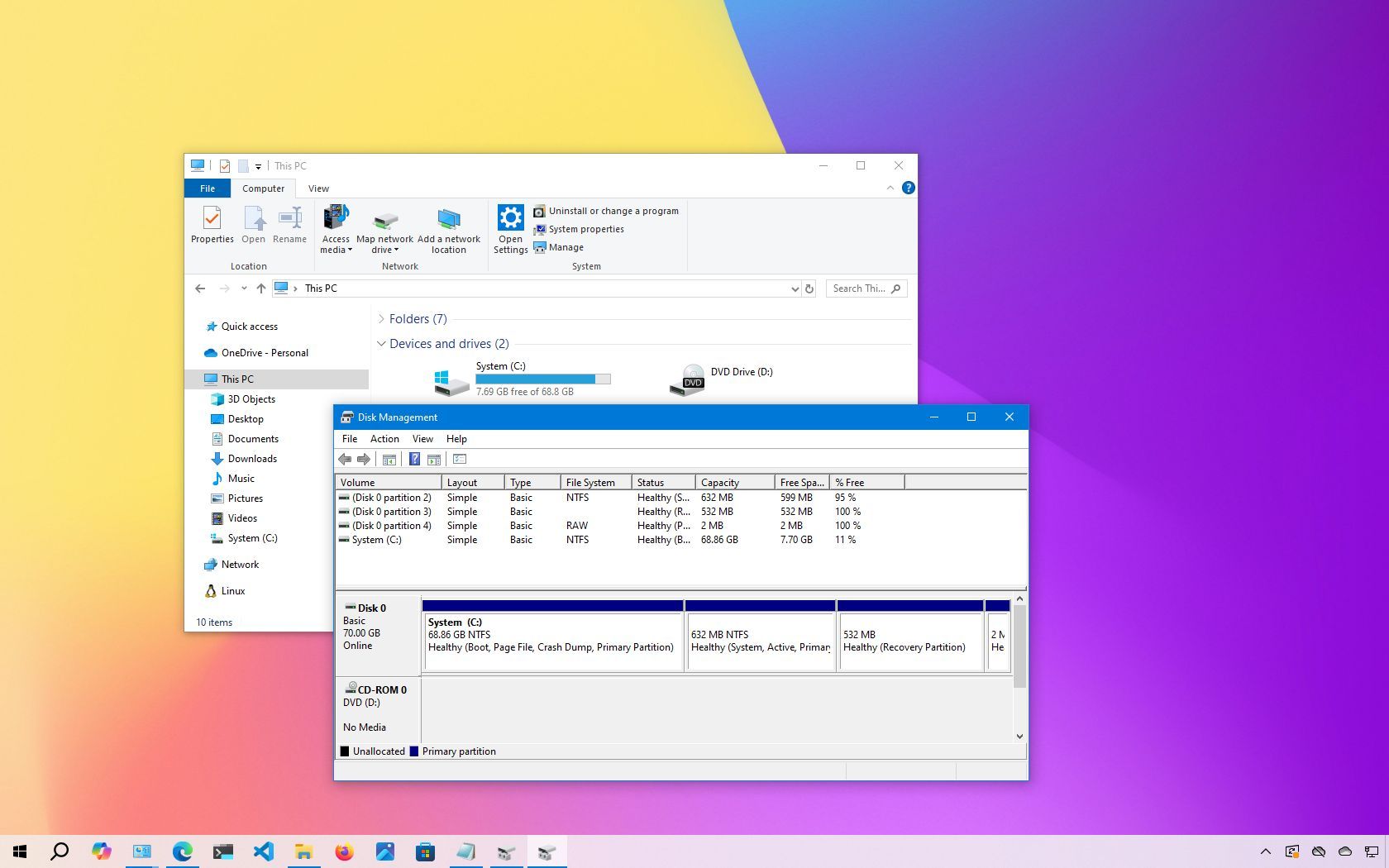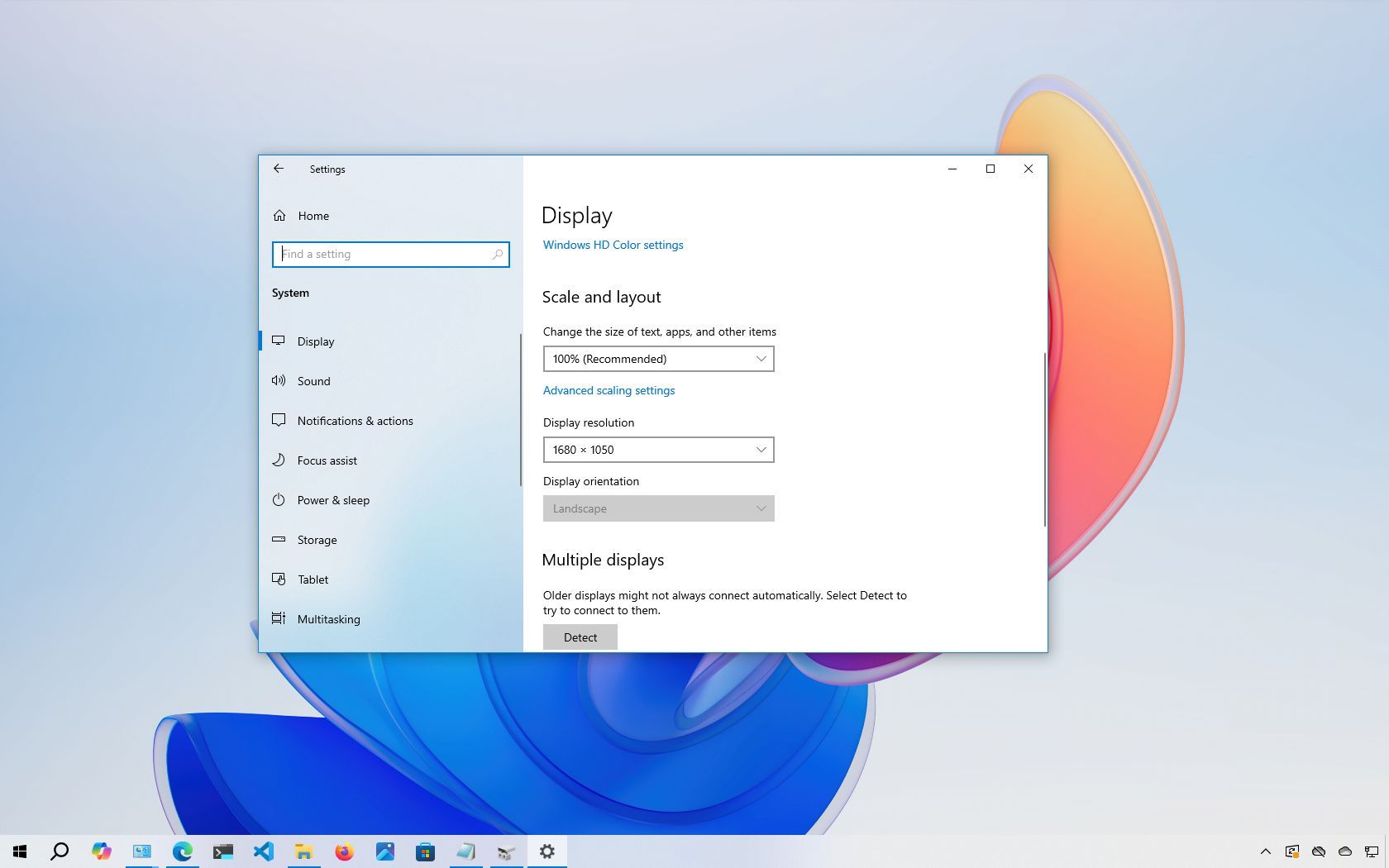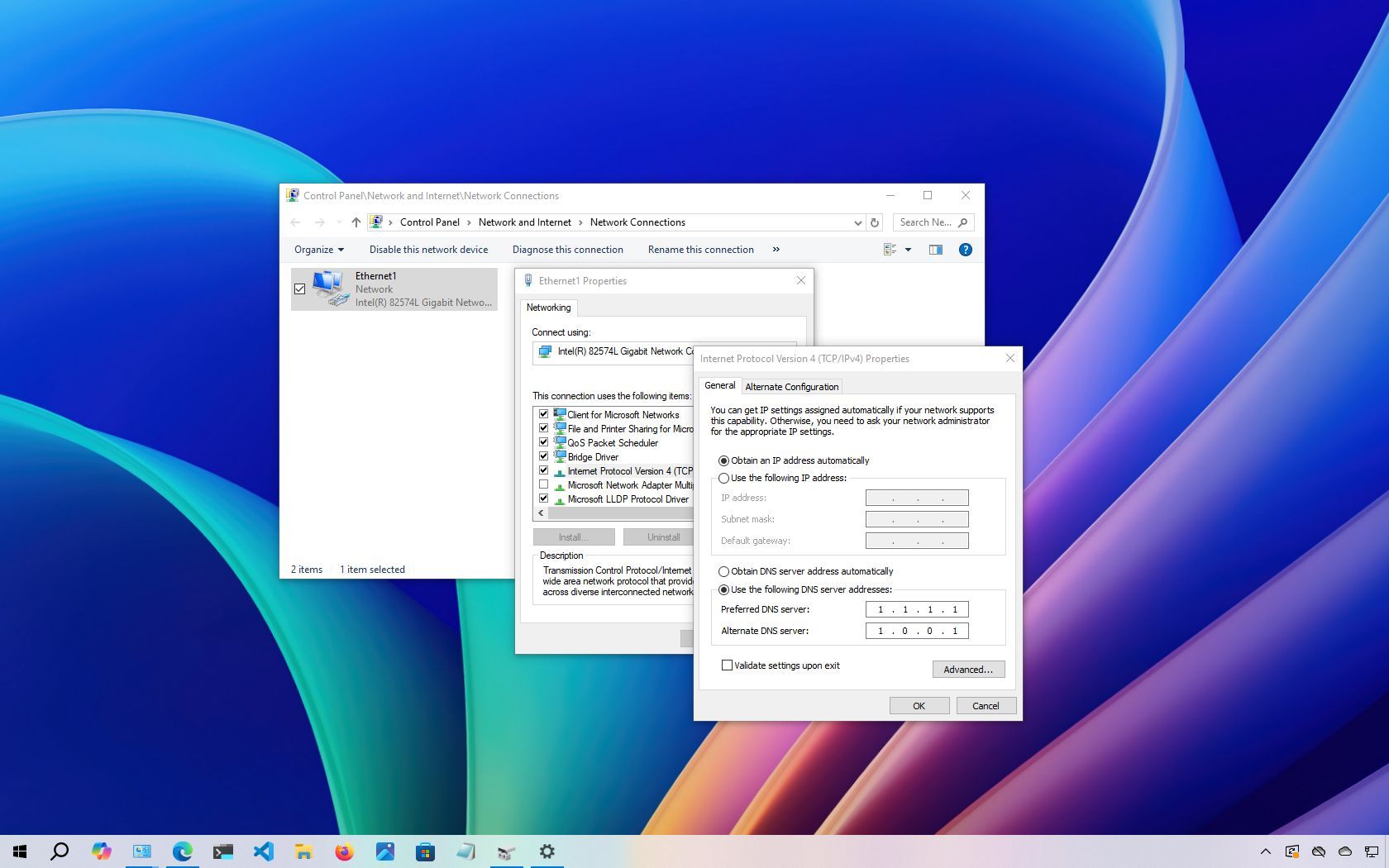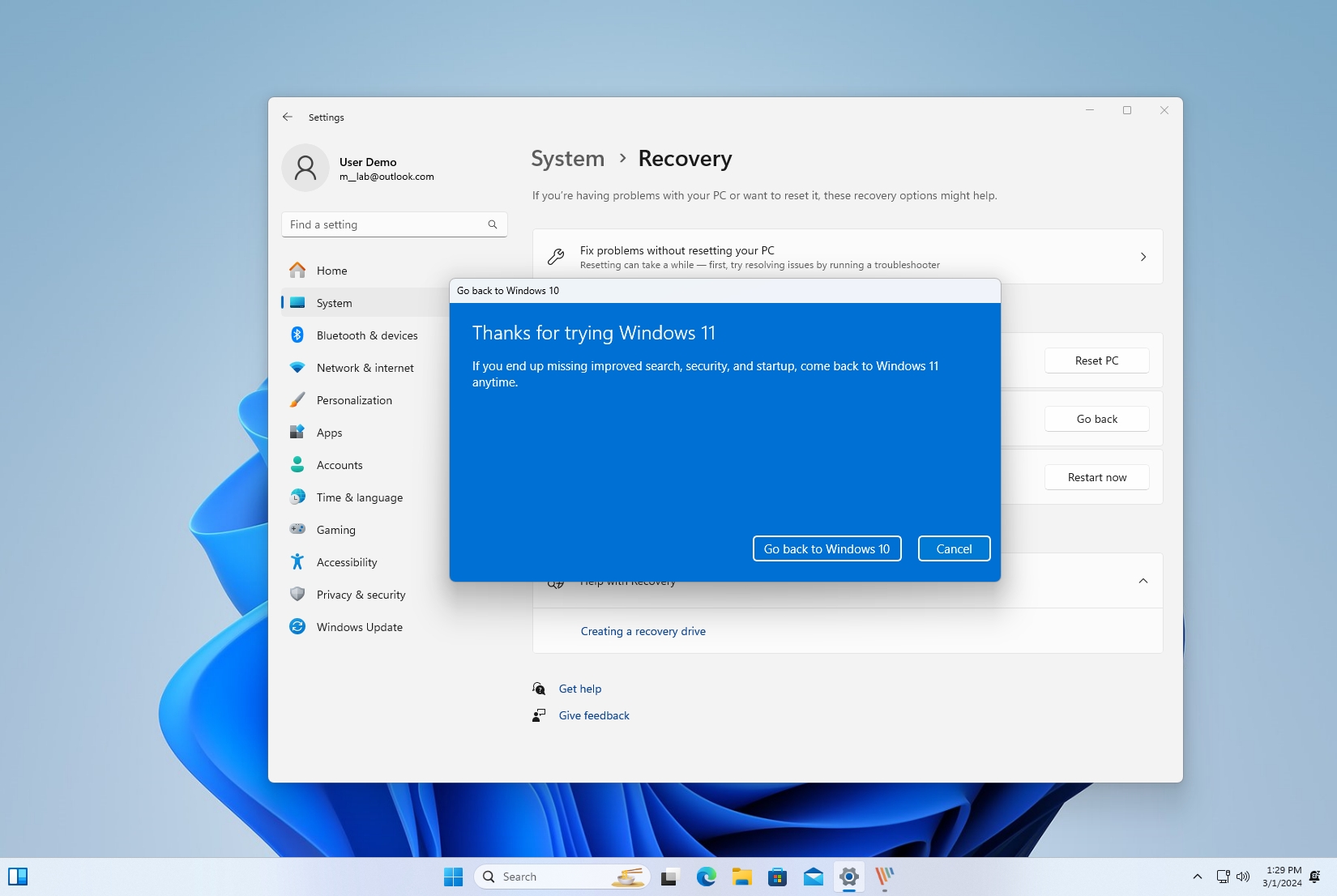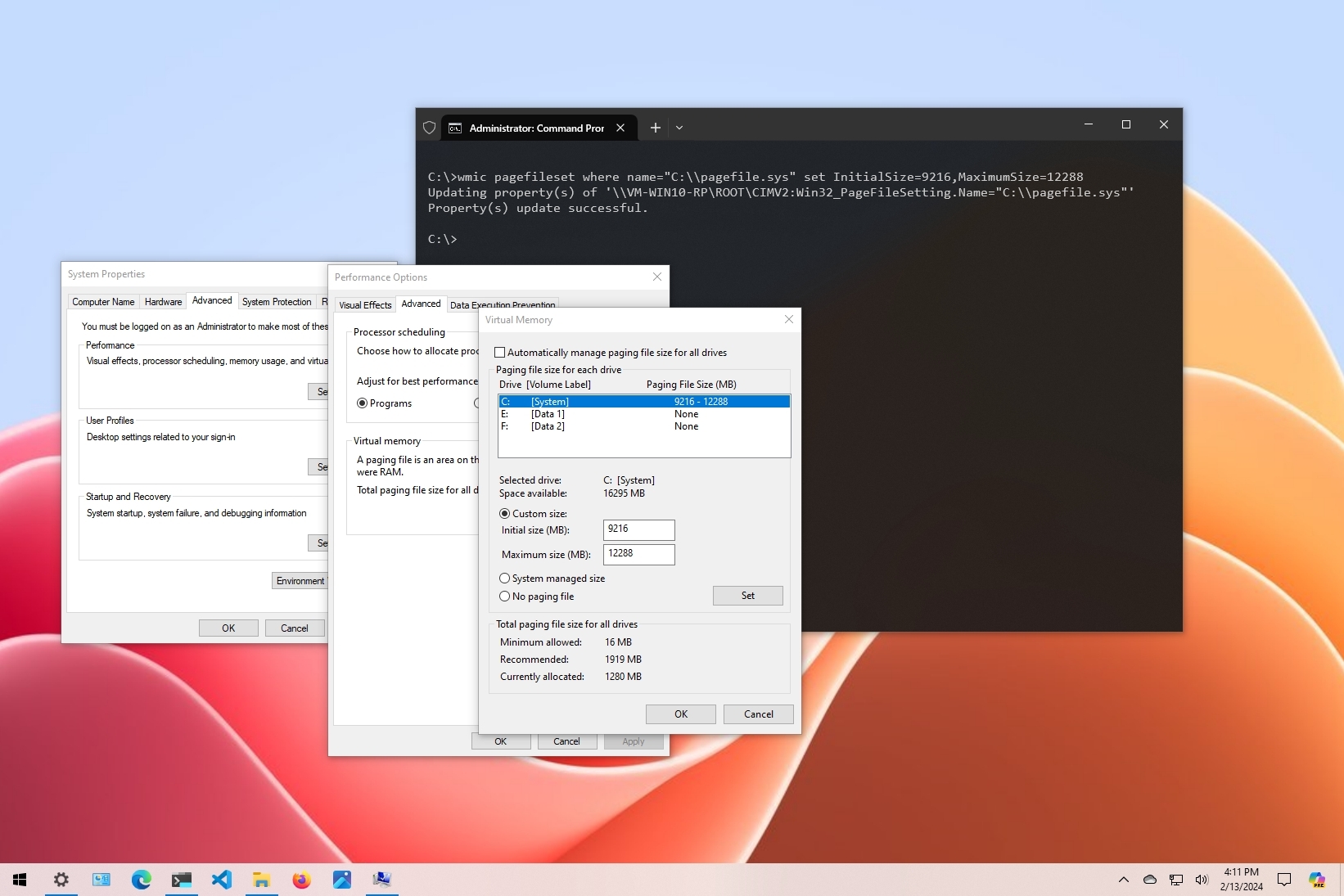Windows 10 Help
Latest about Windows 10 Help
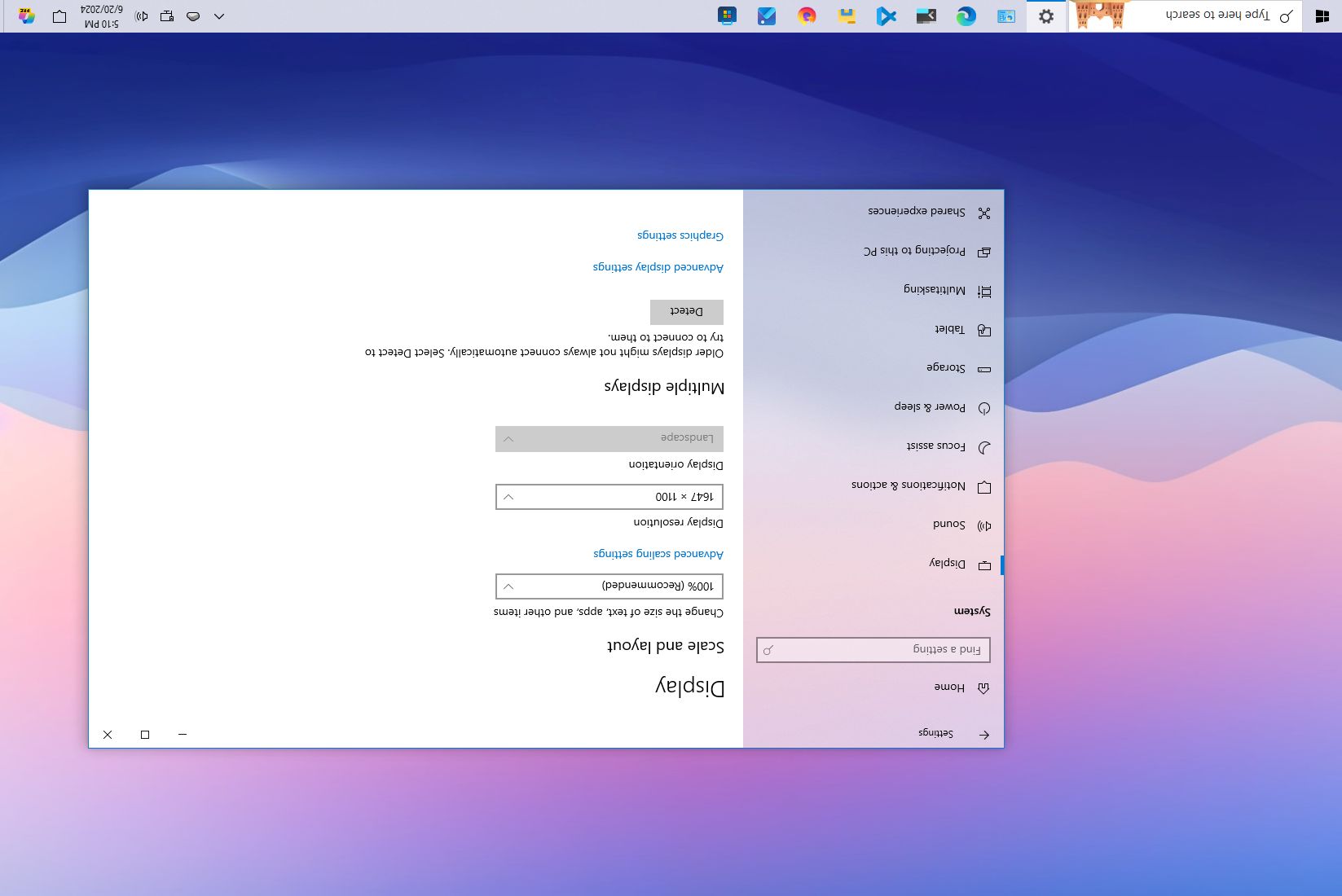
How to rotate the screen on Windows 10
By Mauro Huculak published
Orientation On Windows 10, you can rotate the screen in at least four ways using the Settings app, shortcuts, Control Panel, and disabling the rotation lock setting. In this guide, I will show you how.
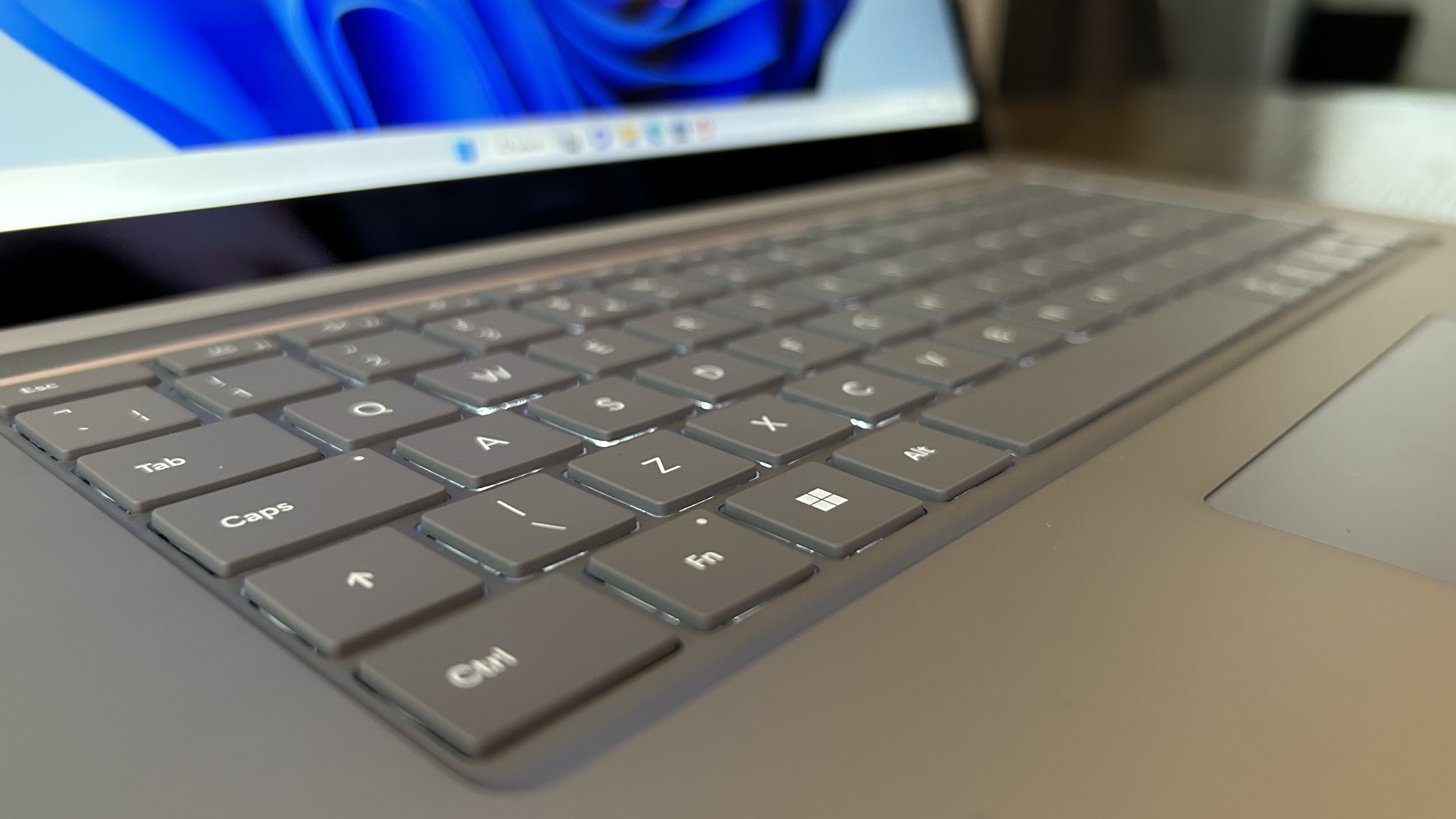
List of all Windows 10 keyboard shortcuts: The ultimate guide
By Mauro Huculak last updated
How To I created this list with all the best keyboard shortcuts to navigate better and operate Windows 10 on your desktop or laptop.
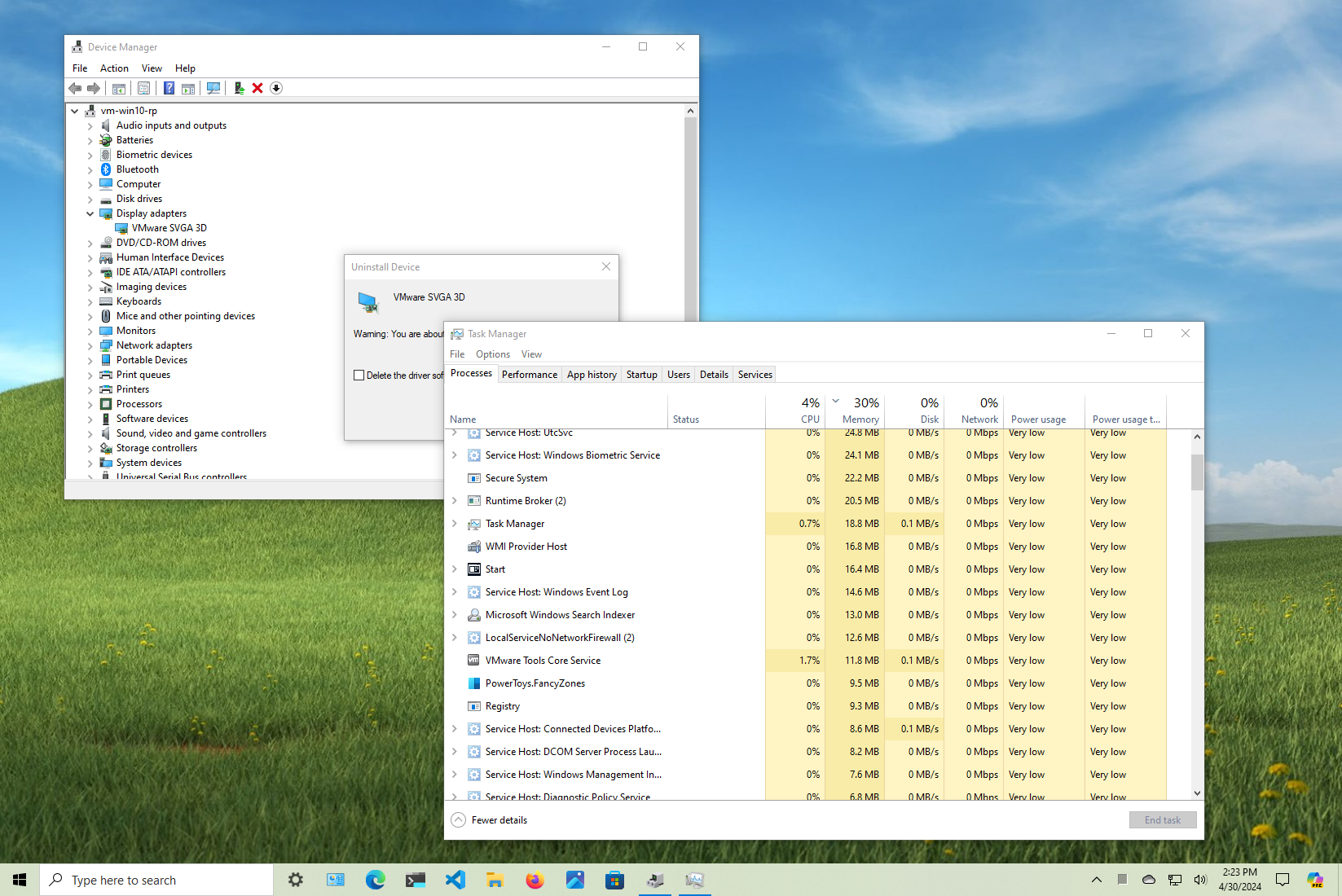
How to fix screen flickering problem on Windows 10
By Mauro Huculak published
Fix it! On Windows 10, you can use these easy steps to quickly determine what's causing screen flickering and two ways to fix the problem.
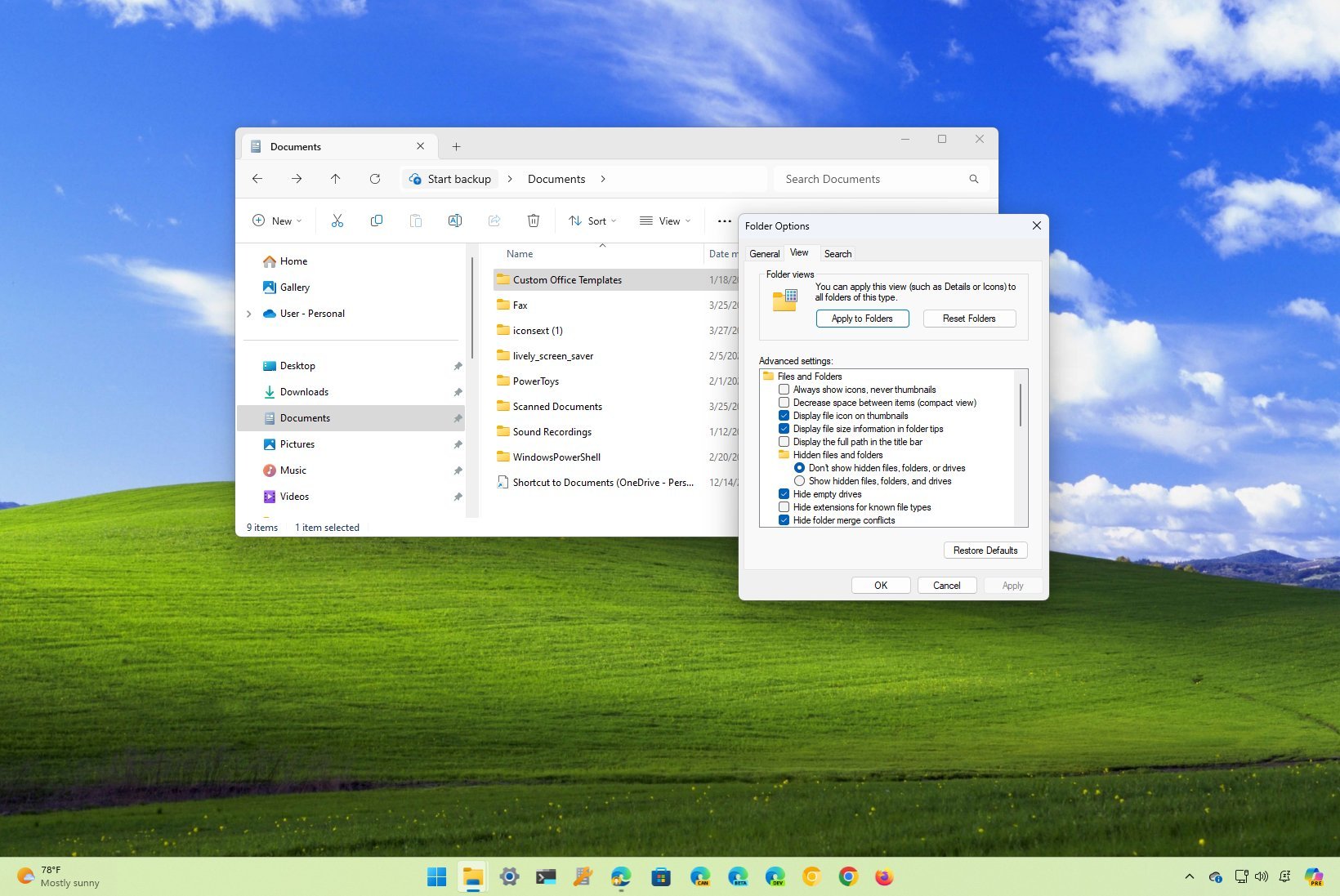
How to reset folder view settings on File Explorer for Windows 11 and 10
By Mauro Huculak last updated
Default settings In this guide, I will walk you through the easy steps to reset the folder view in File Explorer to the template default settings on Windows 10.
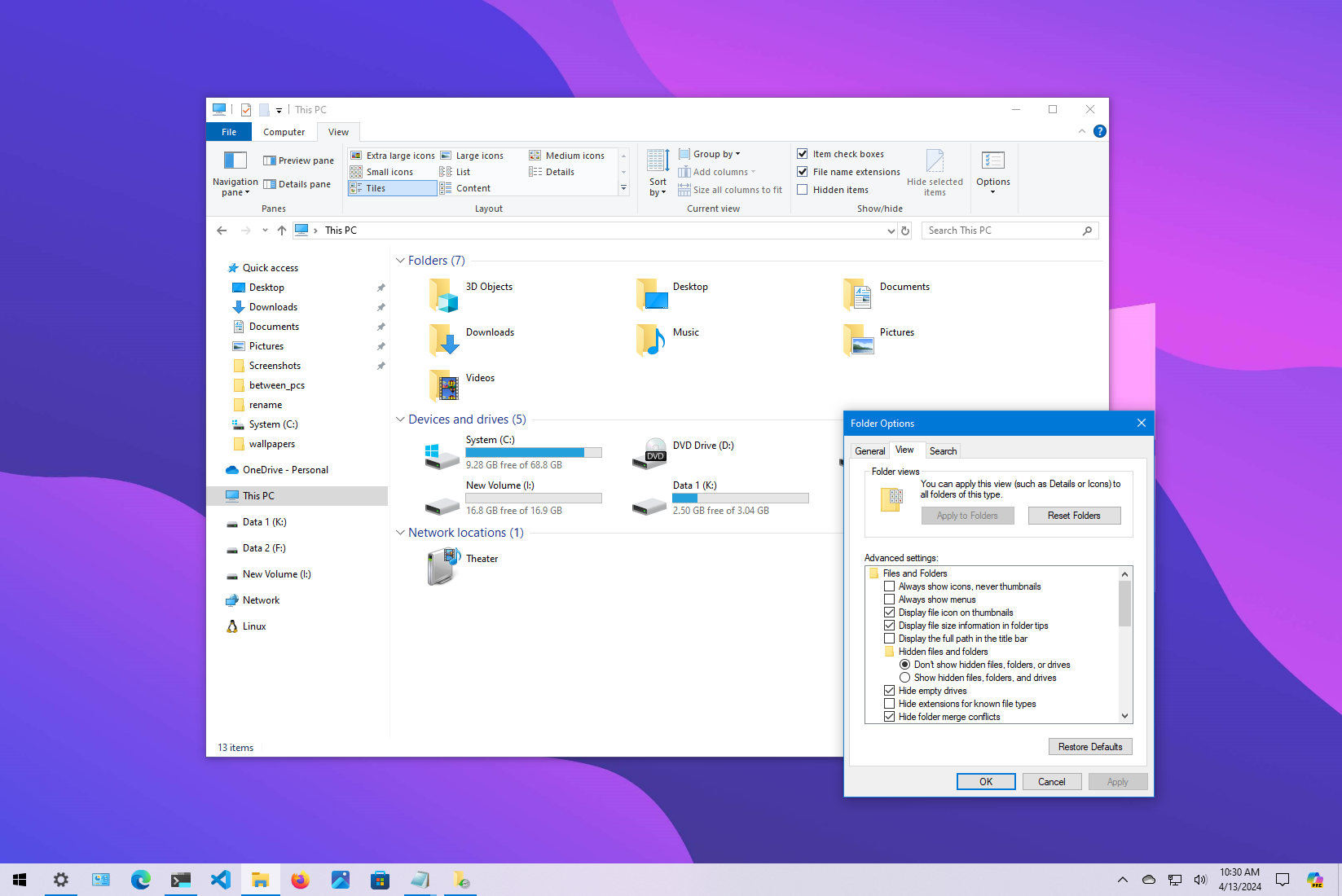
How to get the most out of File Explorer on Windows 10
By Mauro Huculak last updated
Best tips... On Windows 10, you can use these tips and tricks to be more productive with File Explorer, from changing settings to learning how to use the different features and shortcuts.

How to set up multiple monitors on Windows 10
By Mauro Huculak last updated
Multi-monitor These tips can be used to configure a multi-monitor setup on Windows 10, whether you're using a laptop, desktop, or powerful workstation.
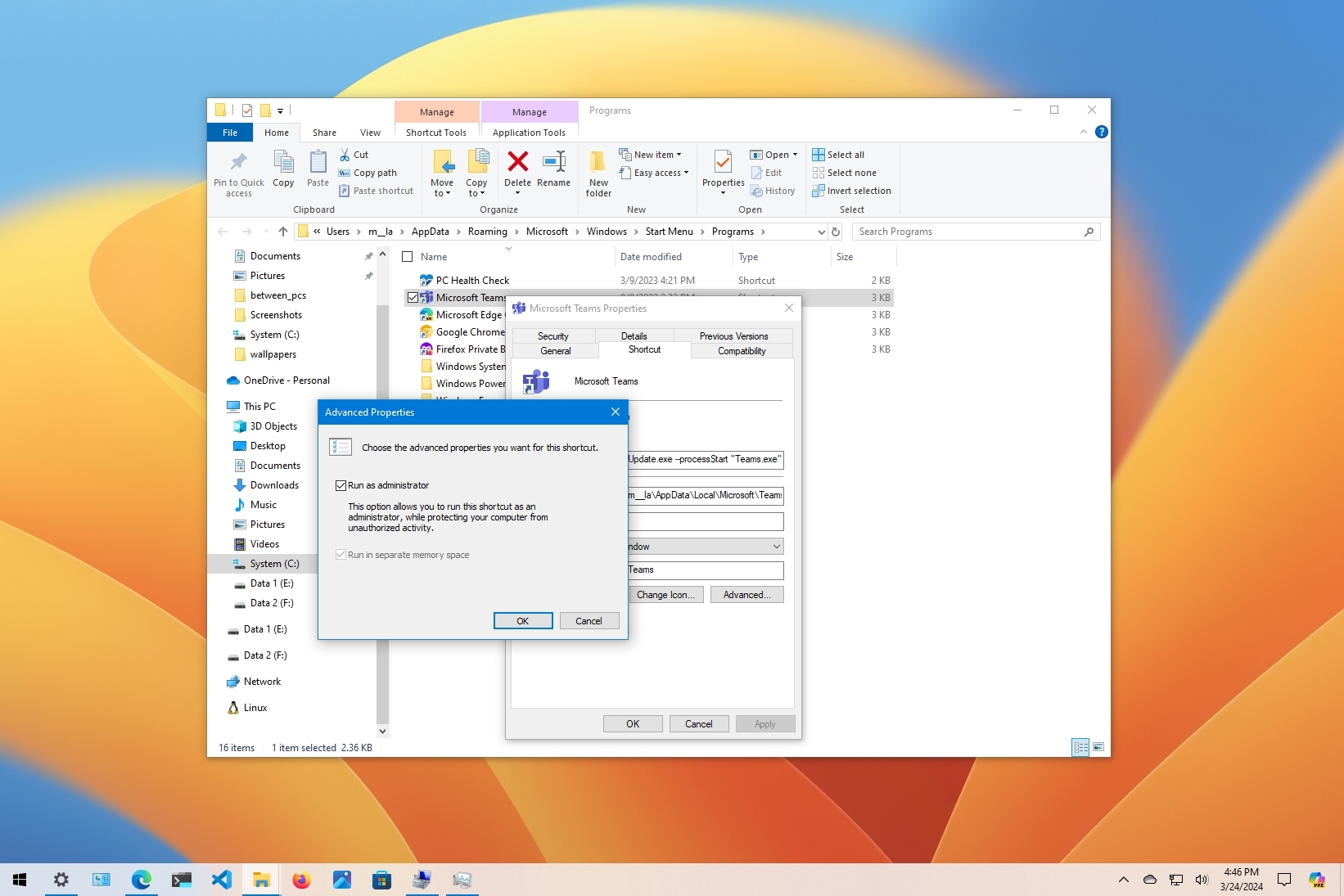
How to set apps to always run as an administrator on Windows 10
By Mauro Huculak last updated
Always as admin On Windows 10, you can use these steps to run apps with elevated privileges every time you need to use them.
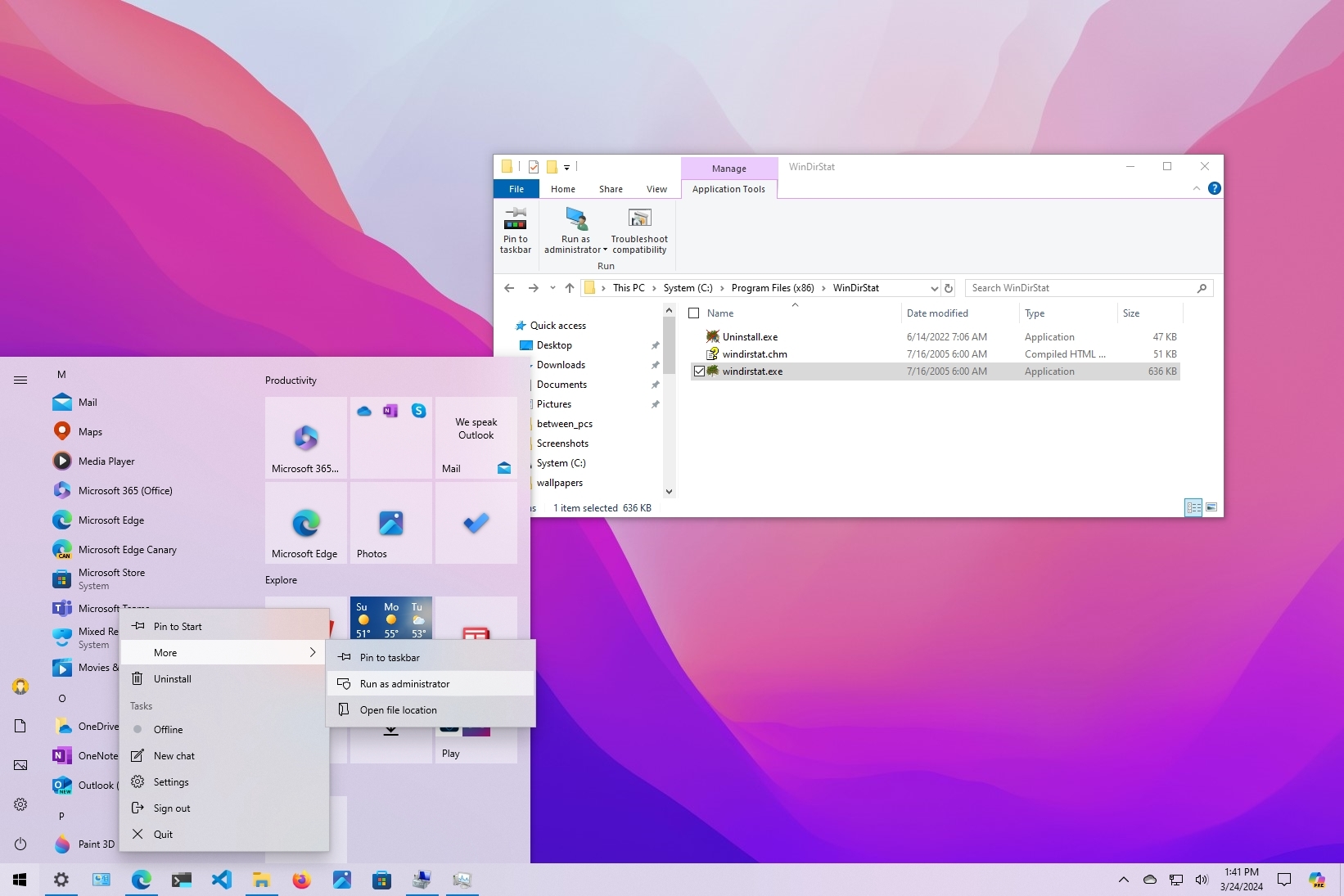
How to run apps as administrator on Windows 10
By Mauro Huculak last updated
Run as... On Windows 10, you have different ways to launch an app as an administrator to perform elevated tasks, and in this guide, I'll show you how.
Get the Windows Central Newsletter
All the latest news, reviews, and guides for Windows and Xbox diehards.