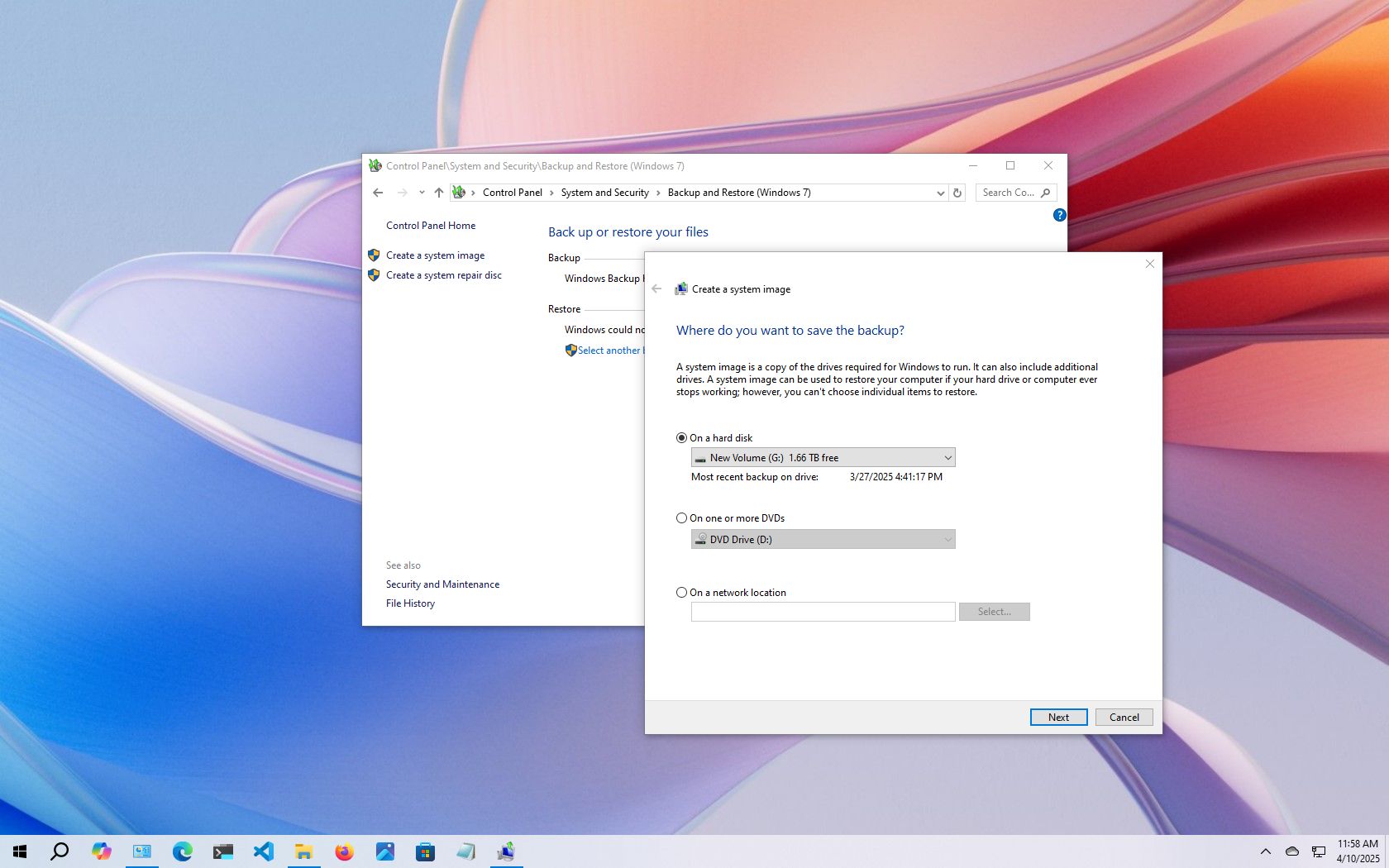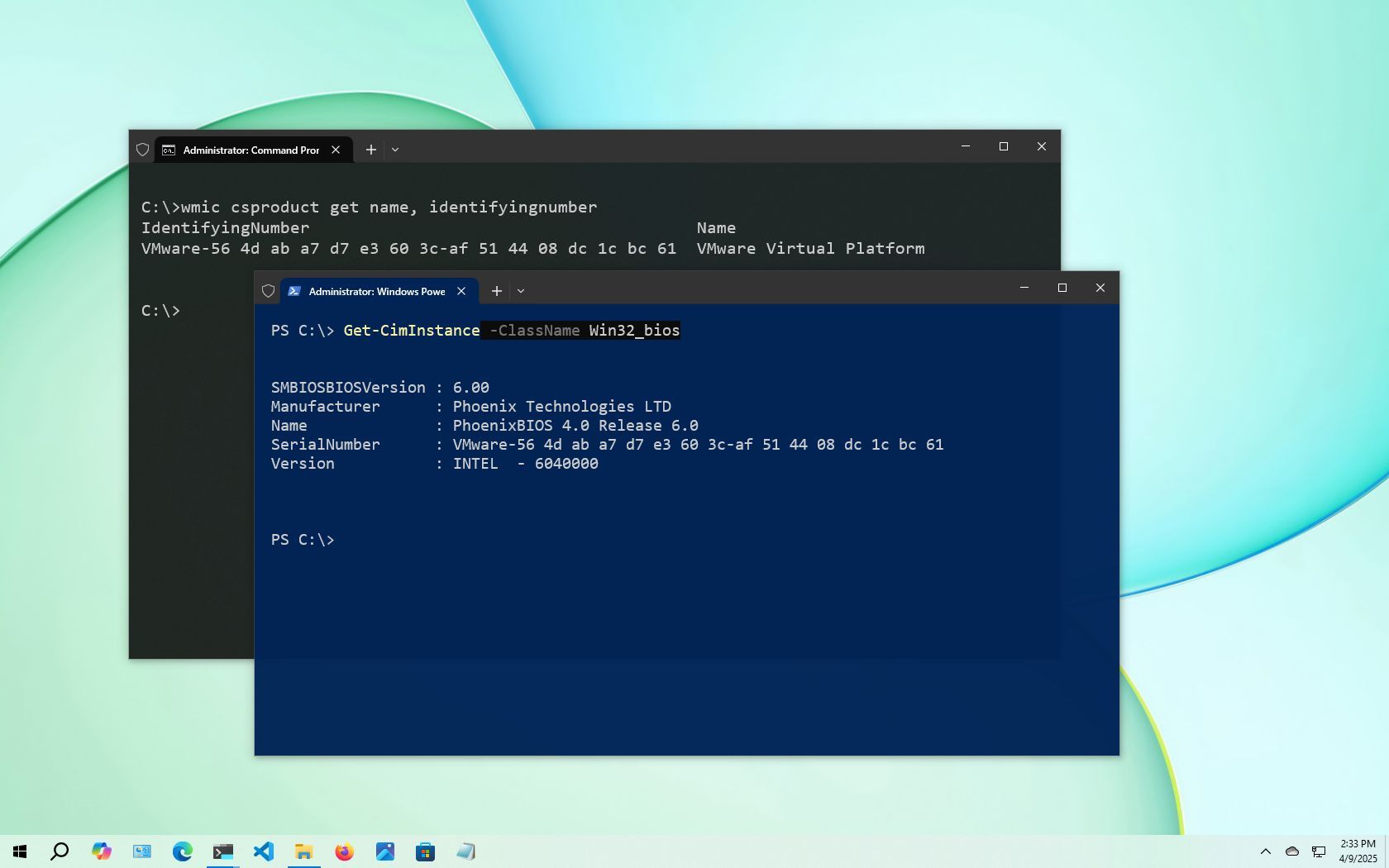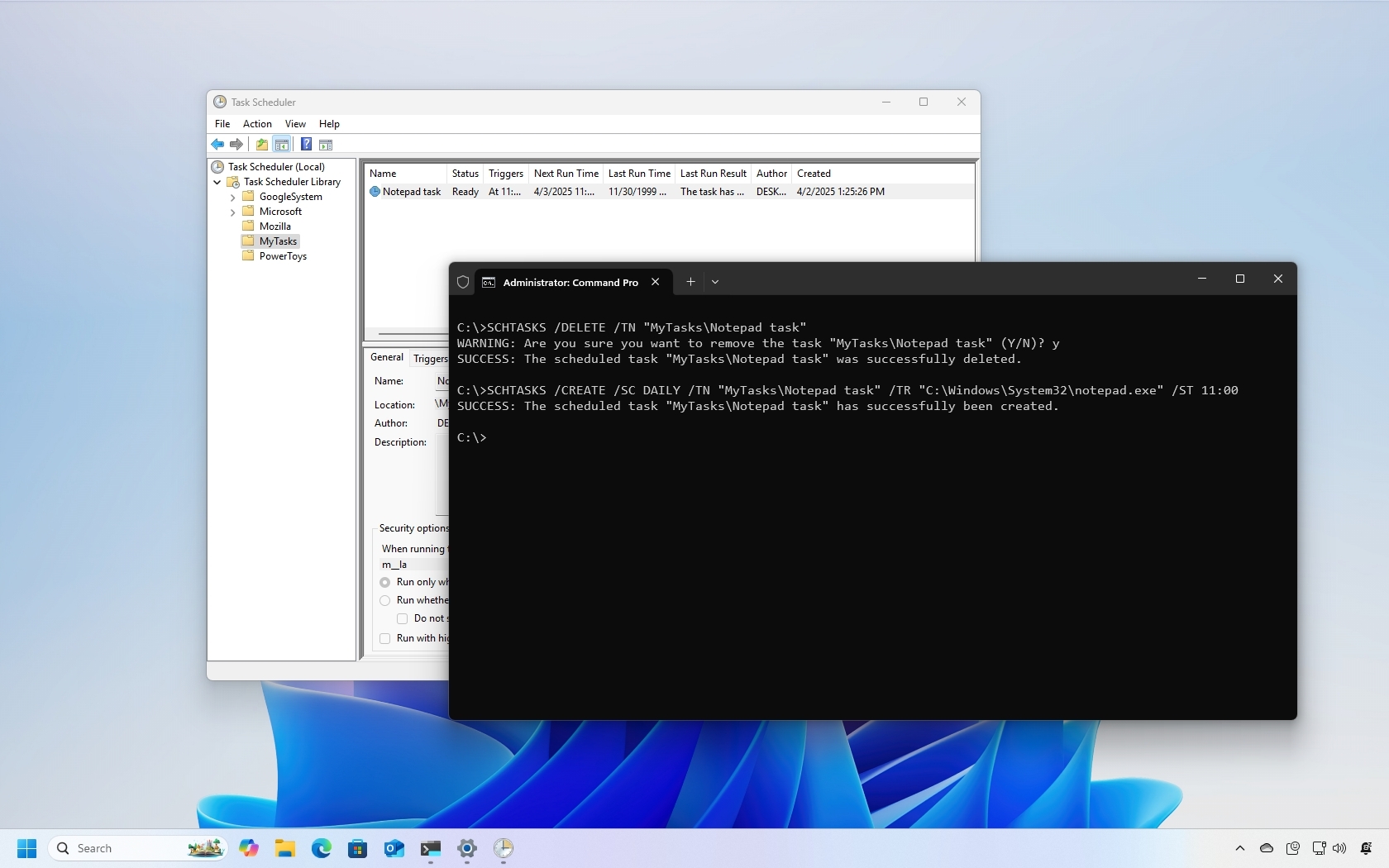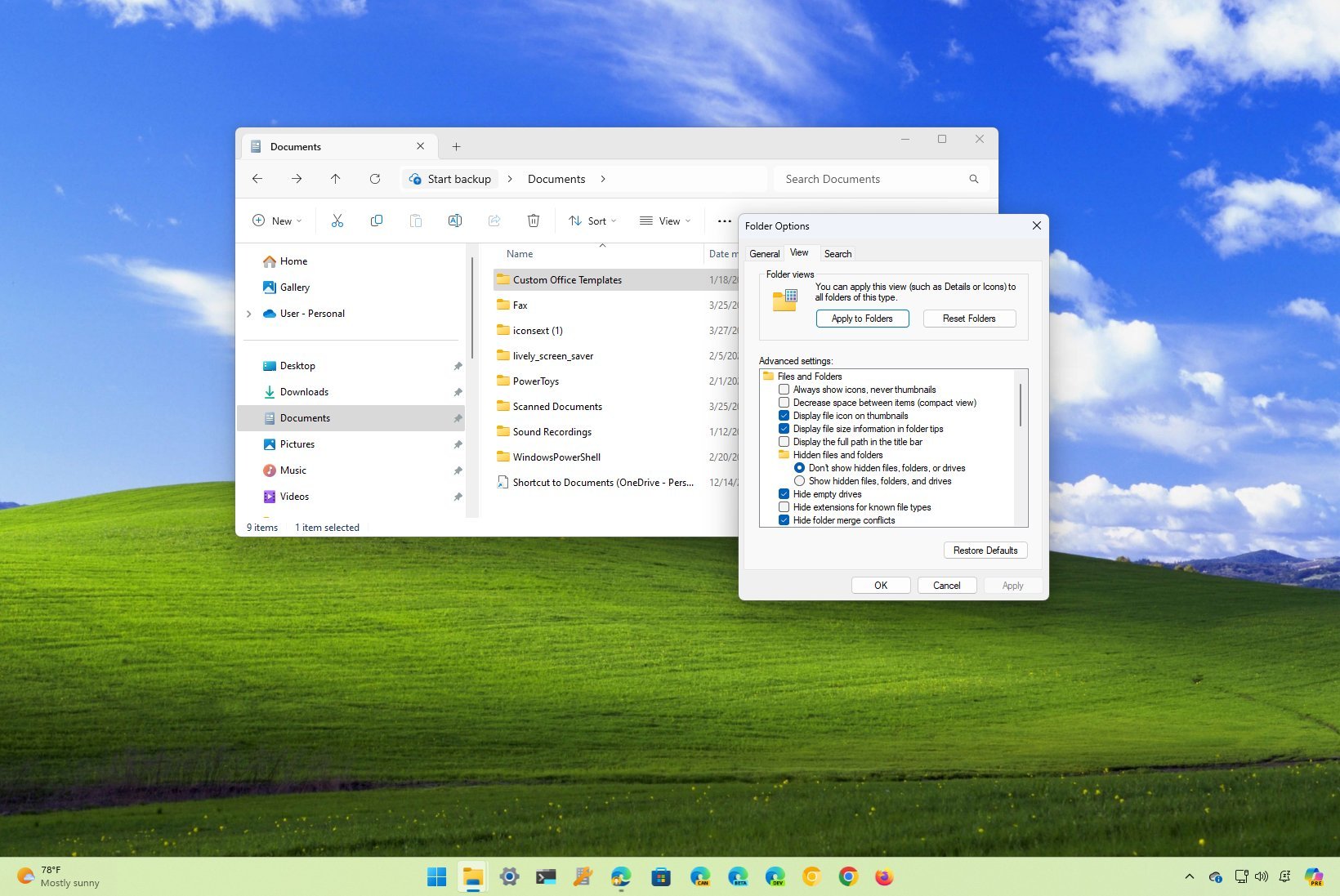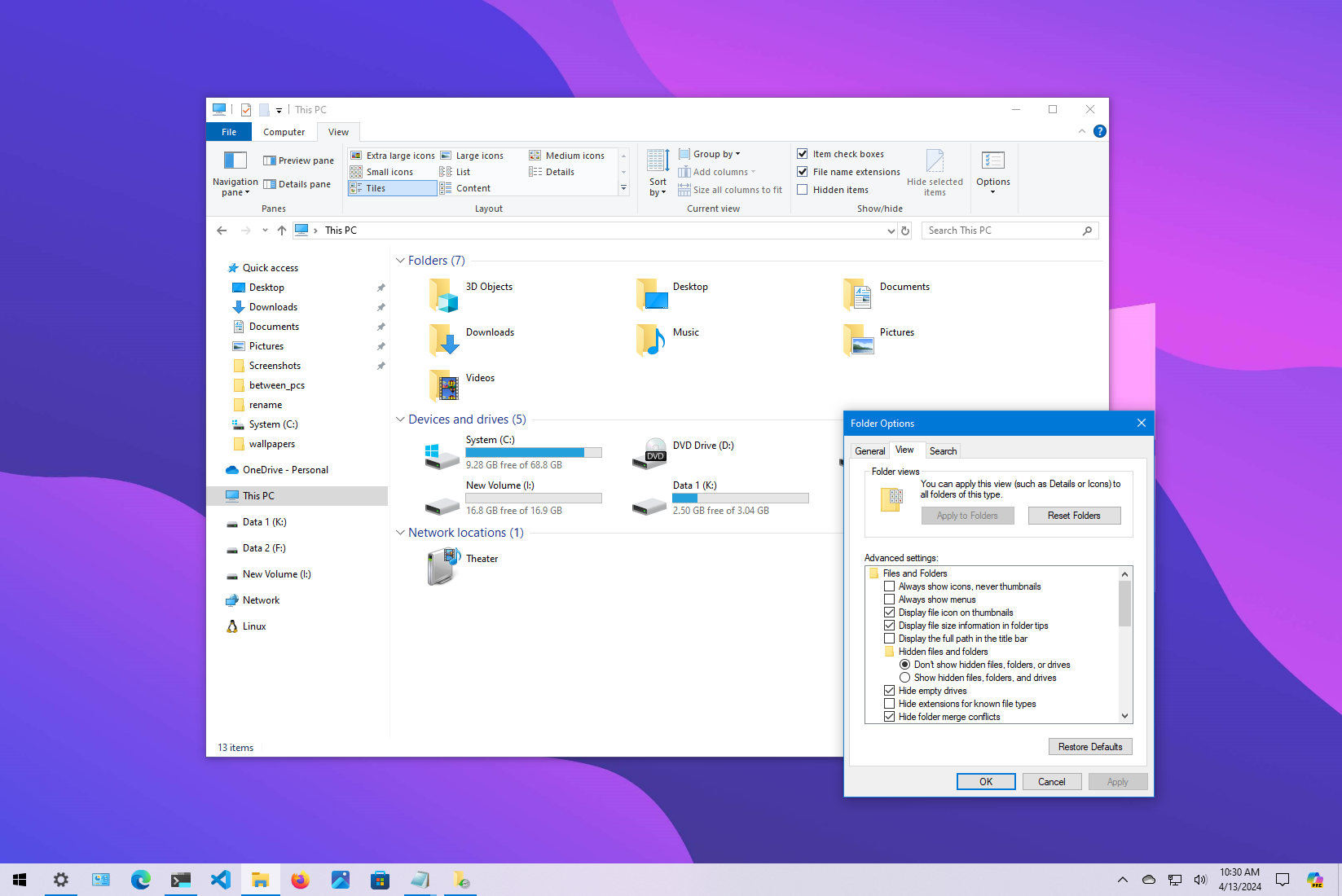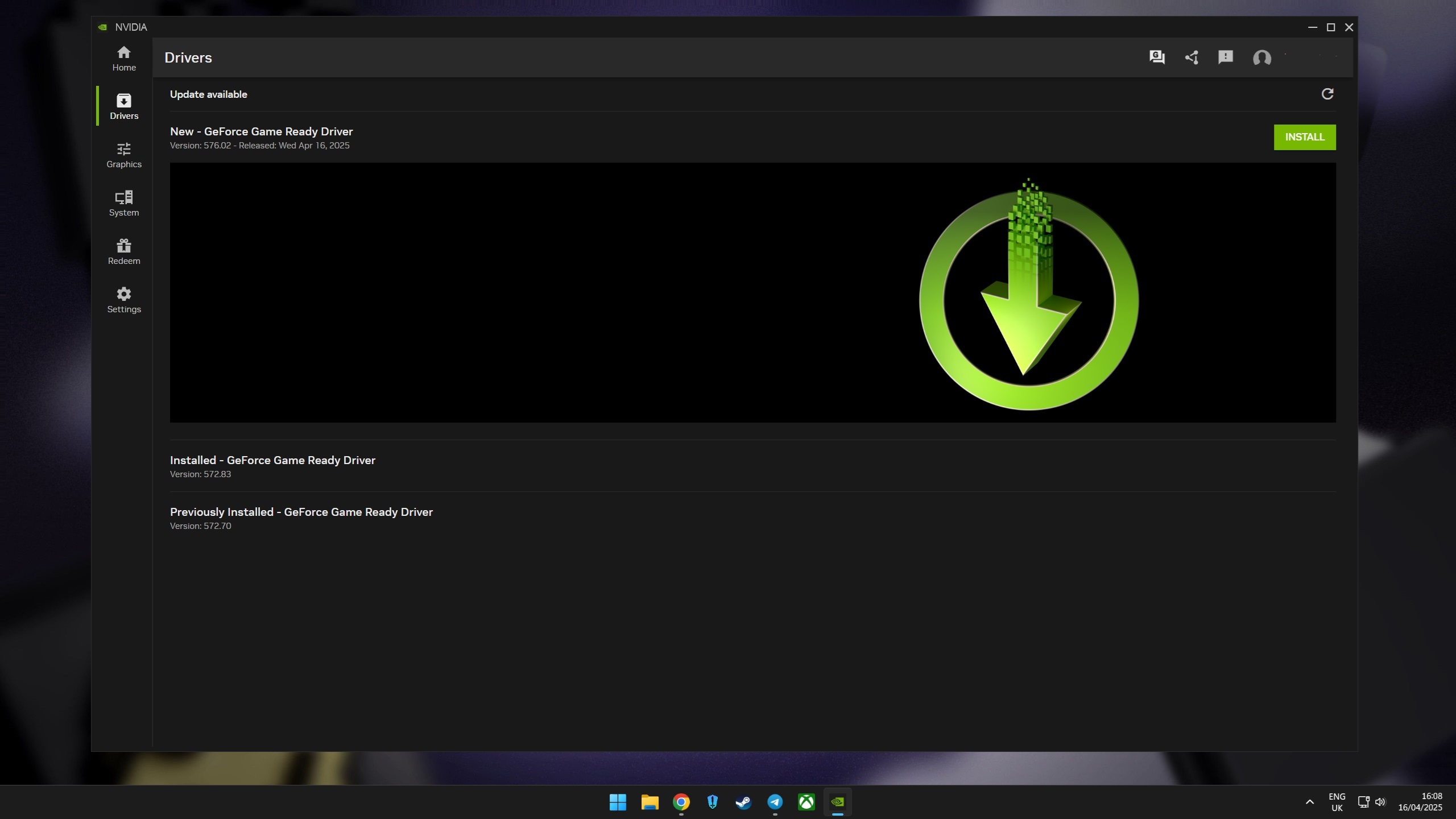Windows 10 Help
Latest about Windows 10 Help
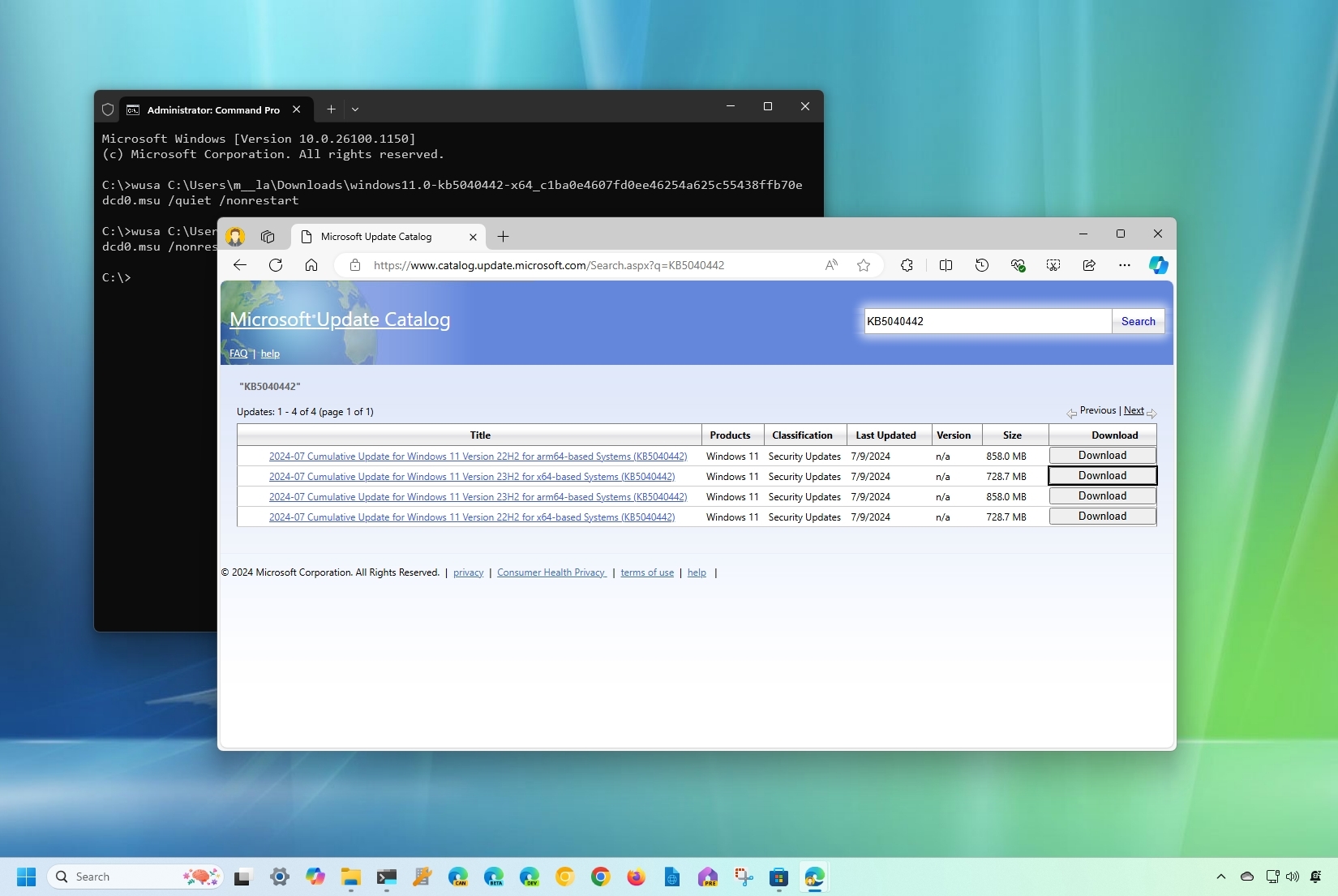
How to manually download and install cumulative updates on Windows 11 and 10
By Mauro Huculak last updated
Force it When a new Windows update doesn't appear, use this guide to download and install cumulative updates manually.
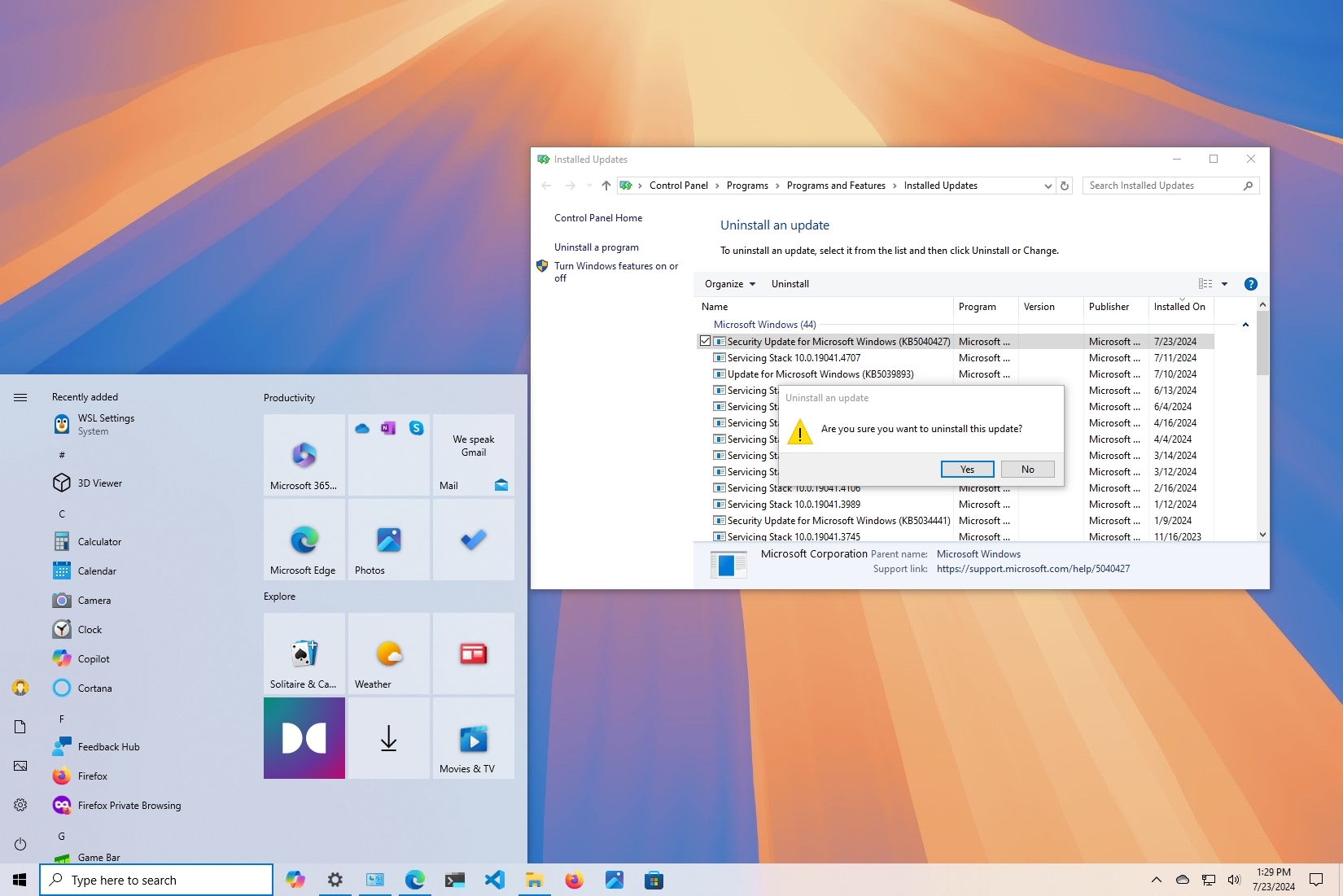
How to uninstall and reinstall updates on Windows 10
By Mauro Huculak last updated
Fix it On Windows 10, you can uninstall updates when they are causing issues. You can also reinstall or block them if the reinstallation doesn't work, and I will explain how in this guide.
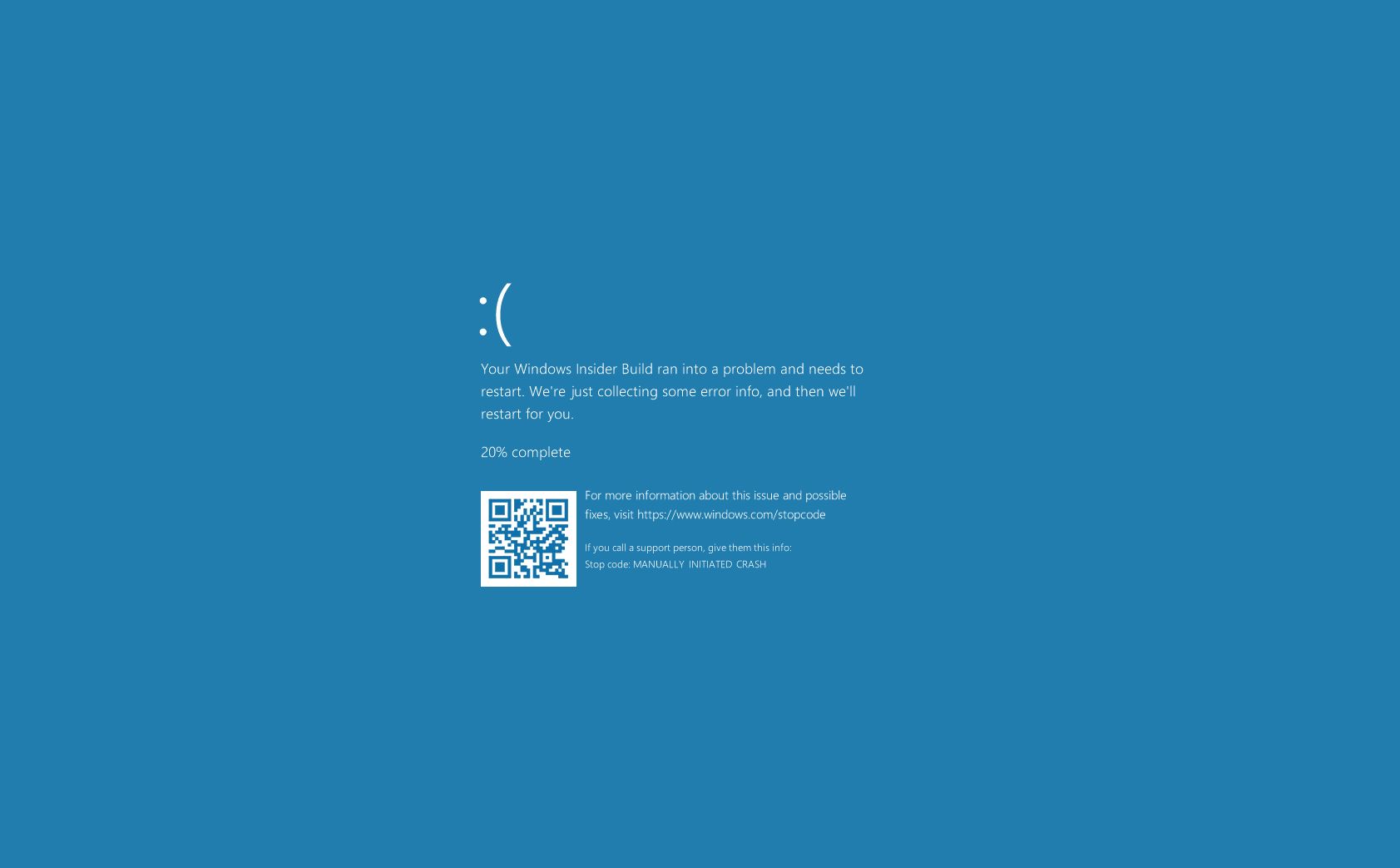
How to troubleshoot and fix Windows 10 blue screen errors
By Mauro Huculak last updated
This guide will show you several ways to troubleshoot and resolve the Blue Screen of Death (BSOD) error on a computer running the latest version of Windows 10.
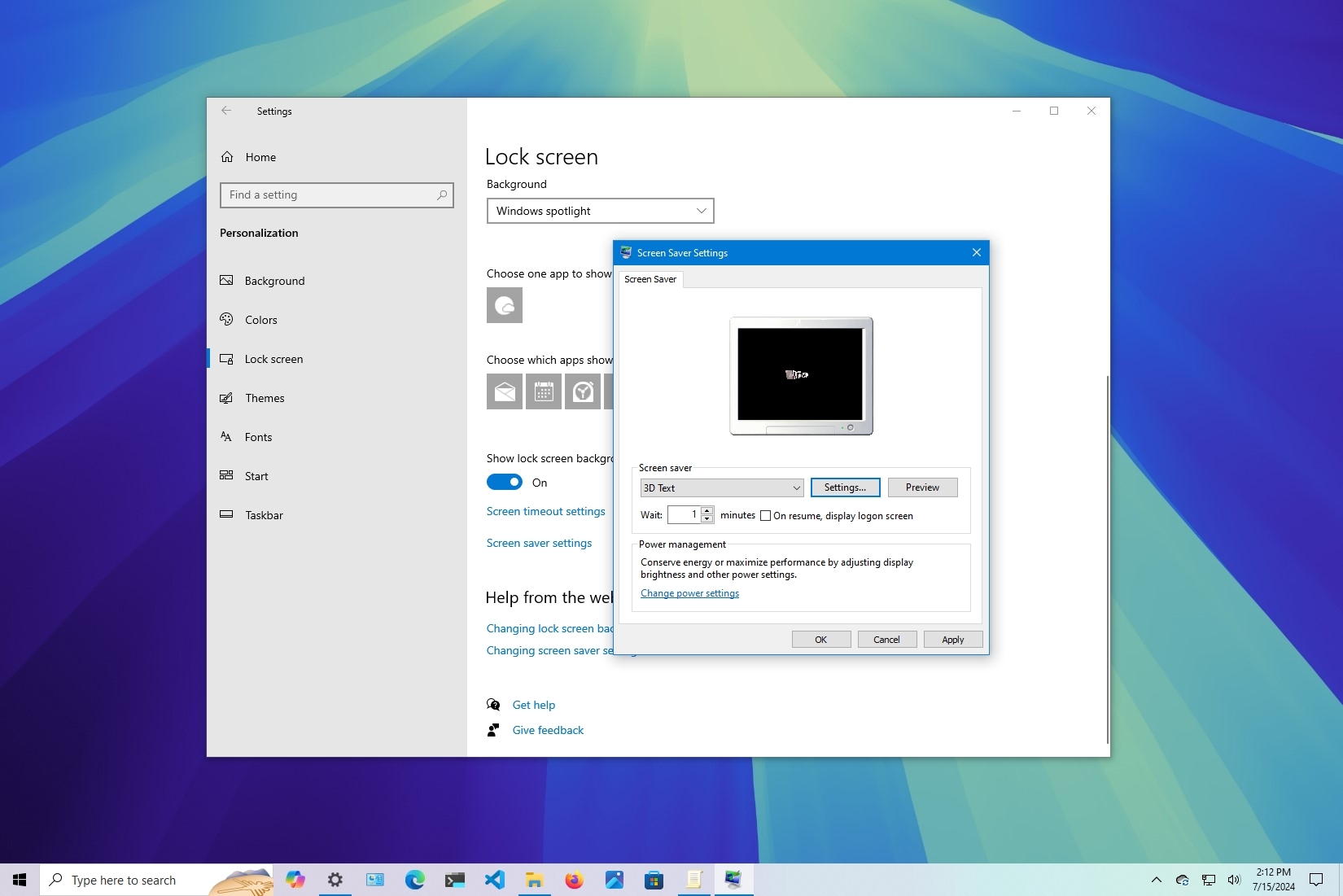
How to enable screen savers on Windows 10
By Mauro Huculak last updated
Legacy feature On Windows 10, you can still use the legacy screen savers to show 3D text, collection of photos, or choose of the available animations, and in this guide, I will show you how.
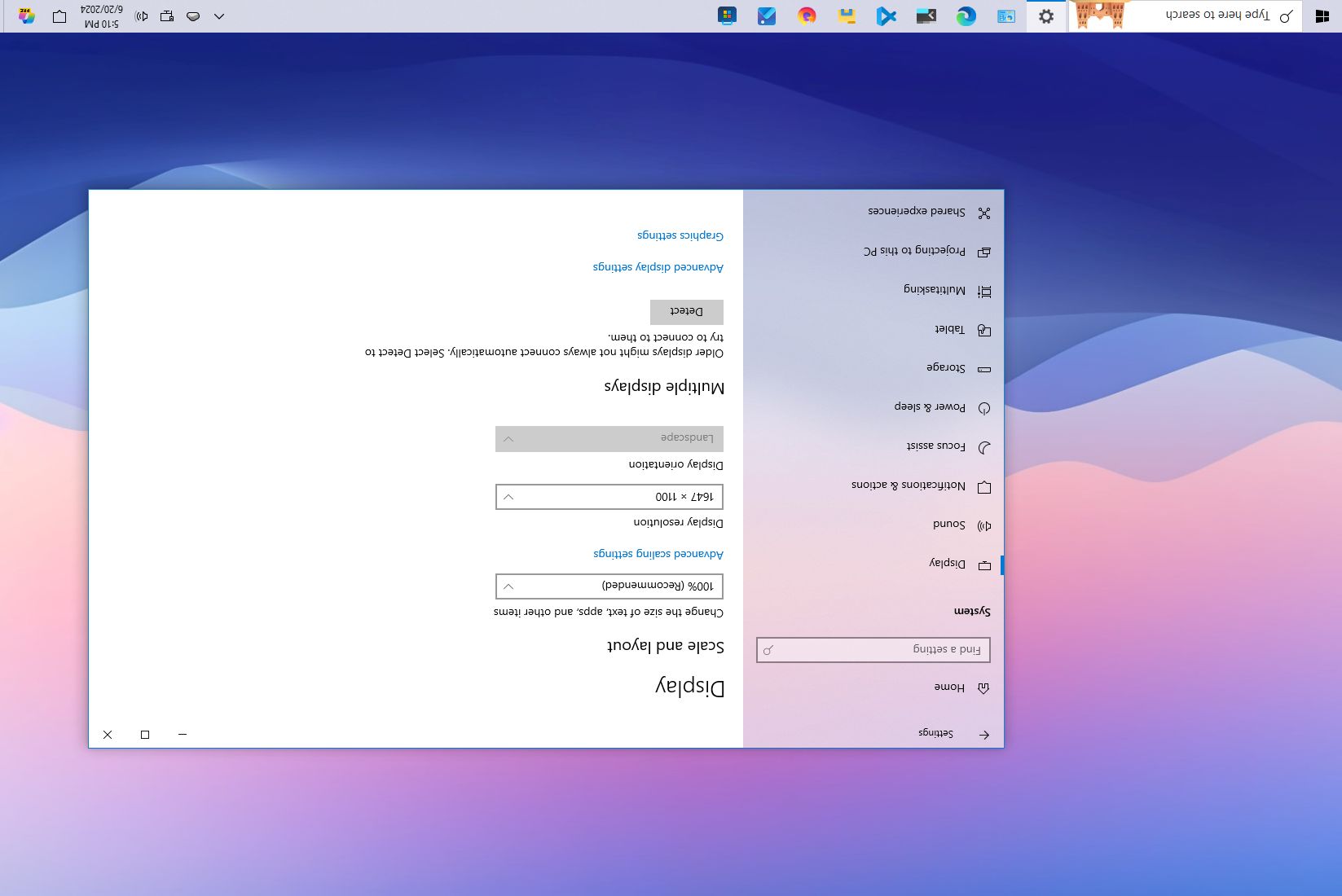
How to rotate the screen on Windows 10
By Mauro Huculak published
Orientation On Windows 10, you can rotate the screen in at least four ways using the Settings app, shortcuts, Control Panel, and disabling the rotation lock setting. In this guide, I will show you how.
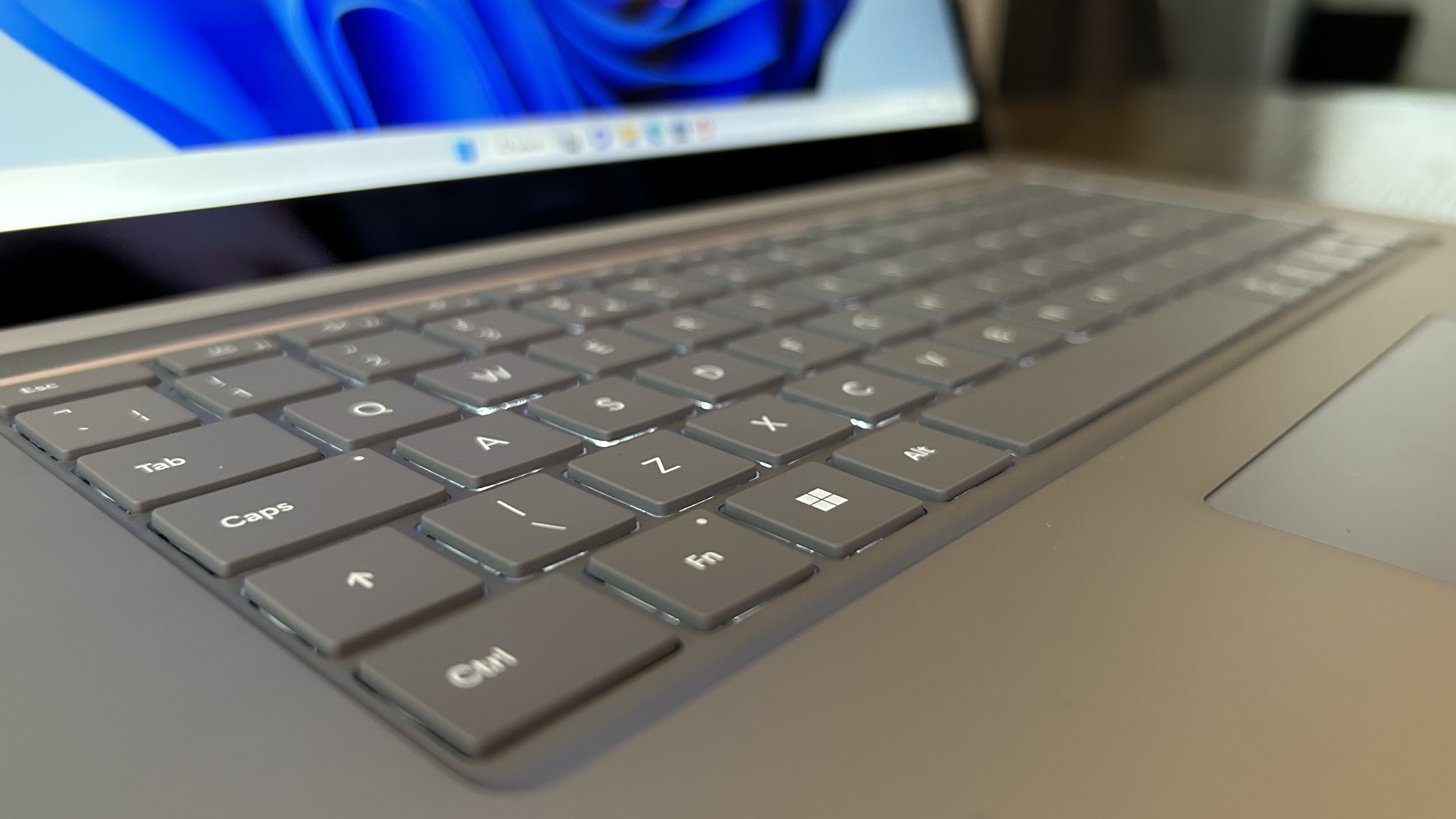
List of all Windows 10 keyboard shortcuts: The ultimate guide
By Mauro Huculak last updated
How To I created this list with all the best keyboard shortcuts to navigate better and operate Windows 10 on your desktop or laptop.
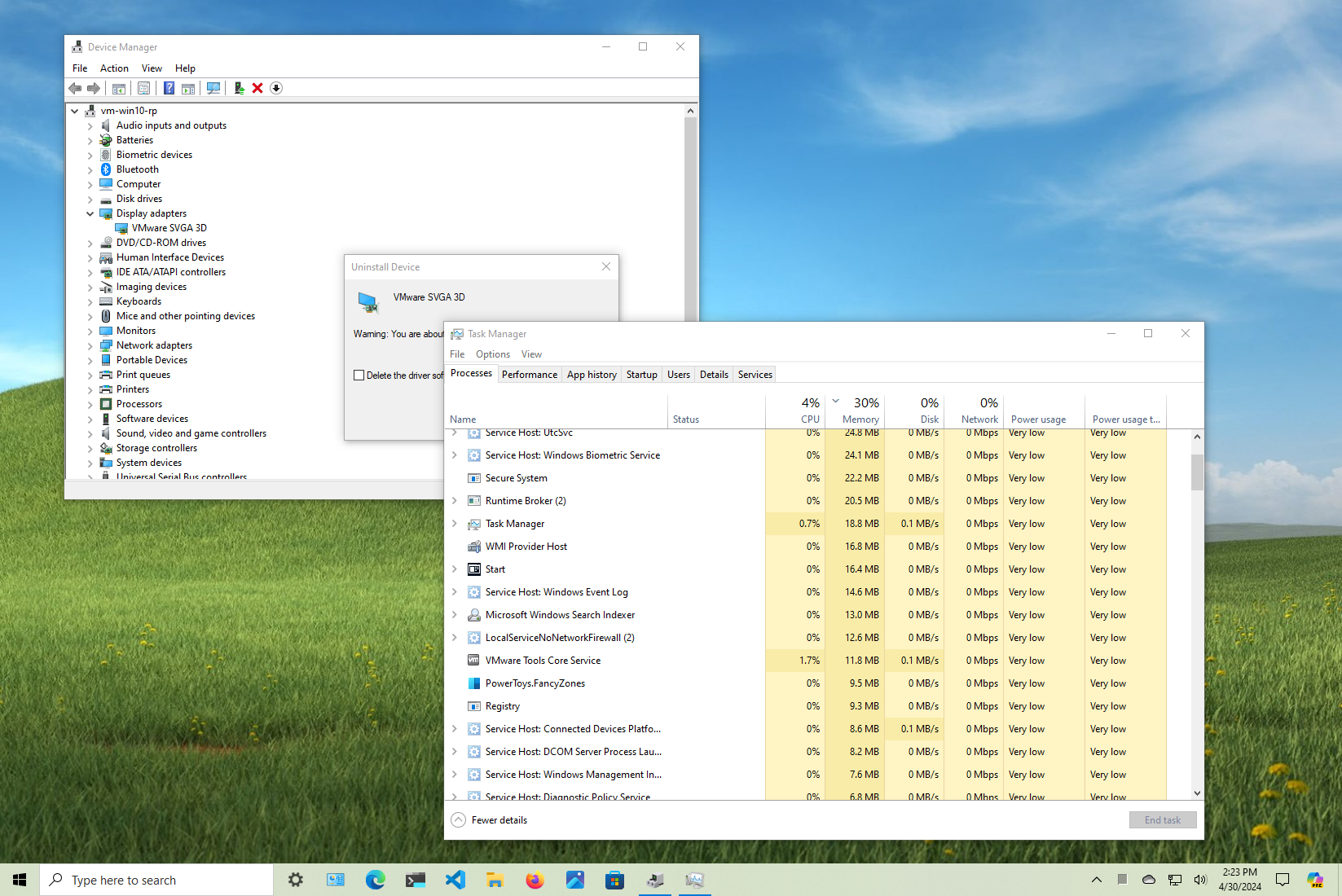
How to fix screen flickering problem on Windows 10
By Mauro Huculak published
Fix it! On Windows 10, you can use these easy steps to quickly determine what's causing screen flickering and two ways to fix the problem.
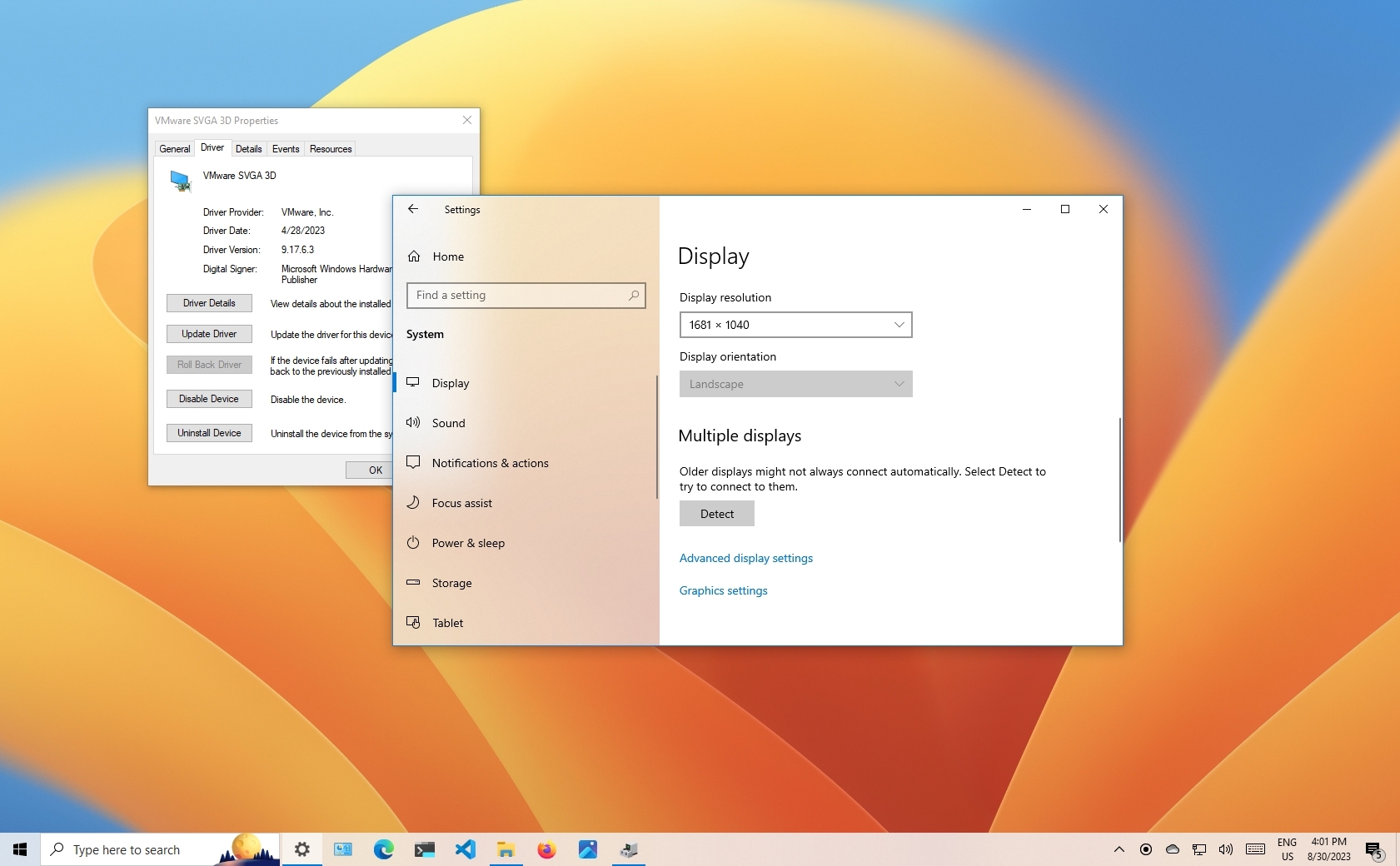
How to fix second monitor not detected on Windows 10 and 11
By Mauro Huculak last updated
How-to On Windows 10 and 11, you can use these steps to fix a second monitor not detected on your PC, and here's how.
Get the Windows Central Newsletter
All the latest news, reviews, and guides for Windows and Xbox diehards.