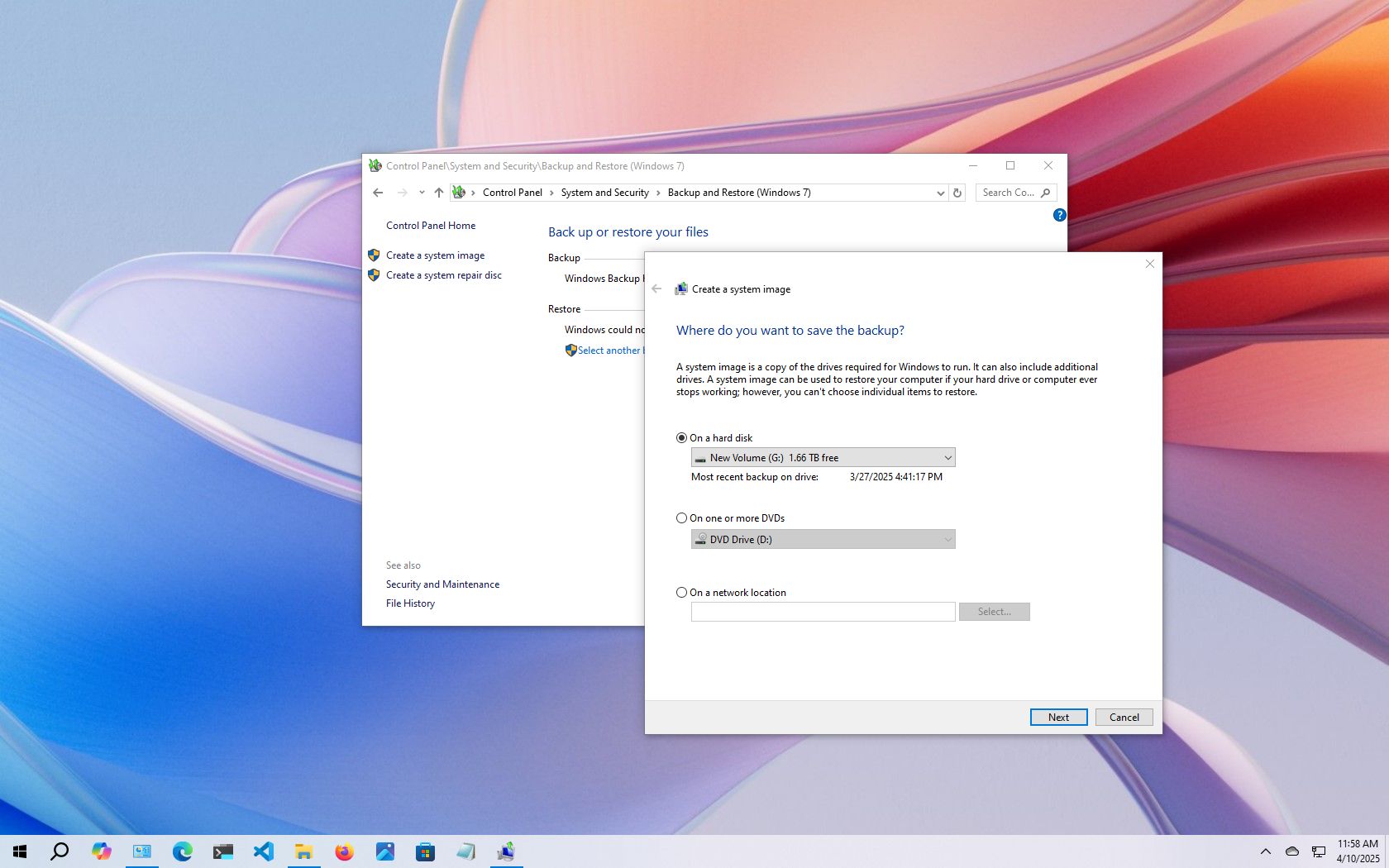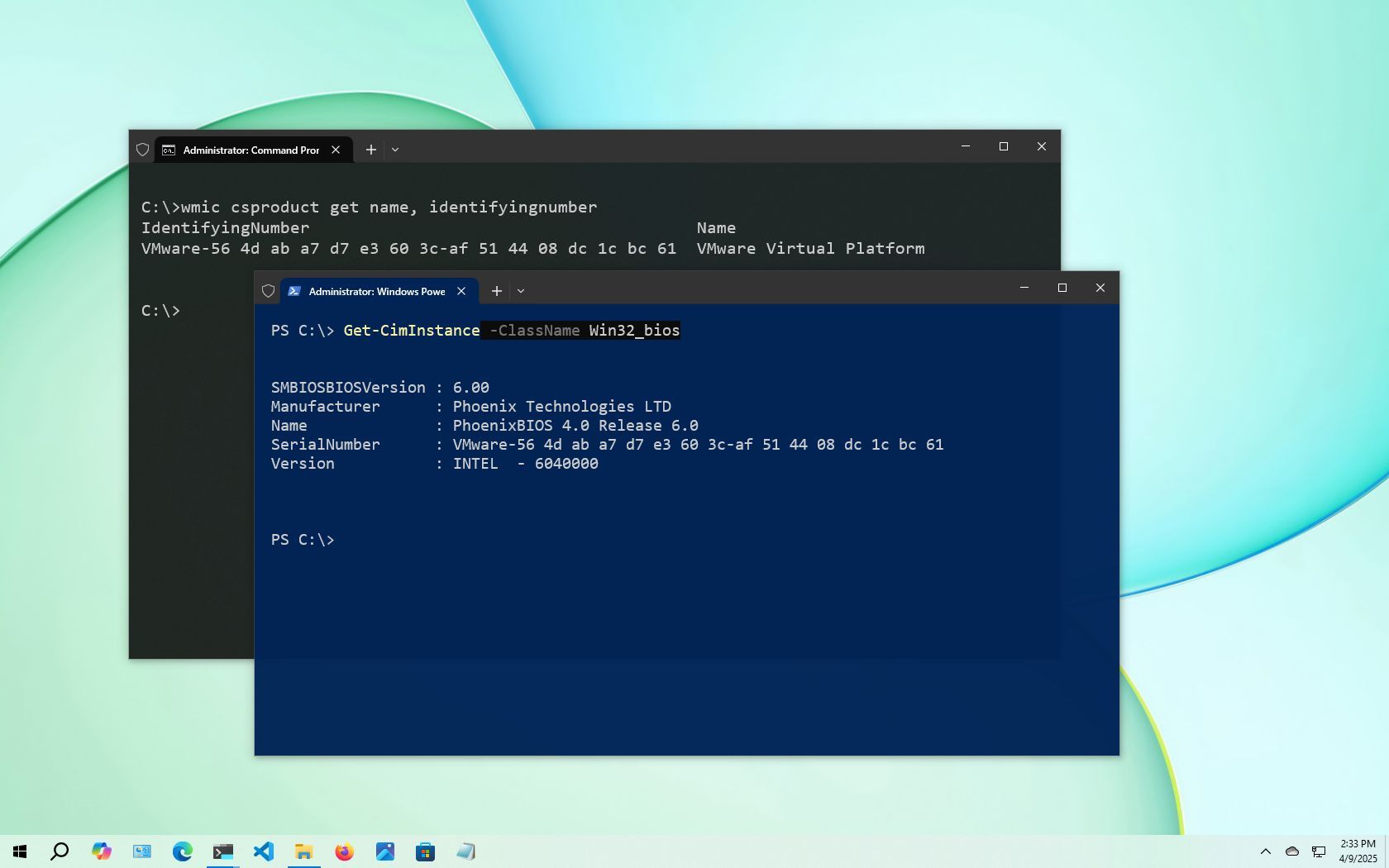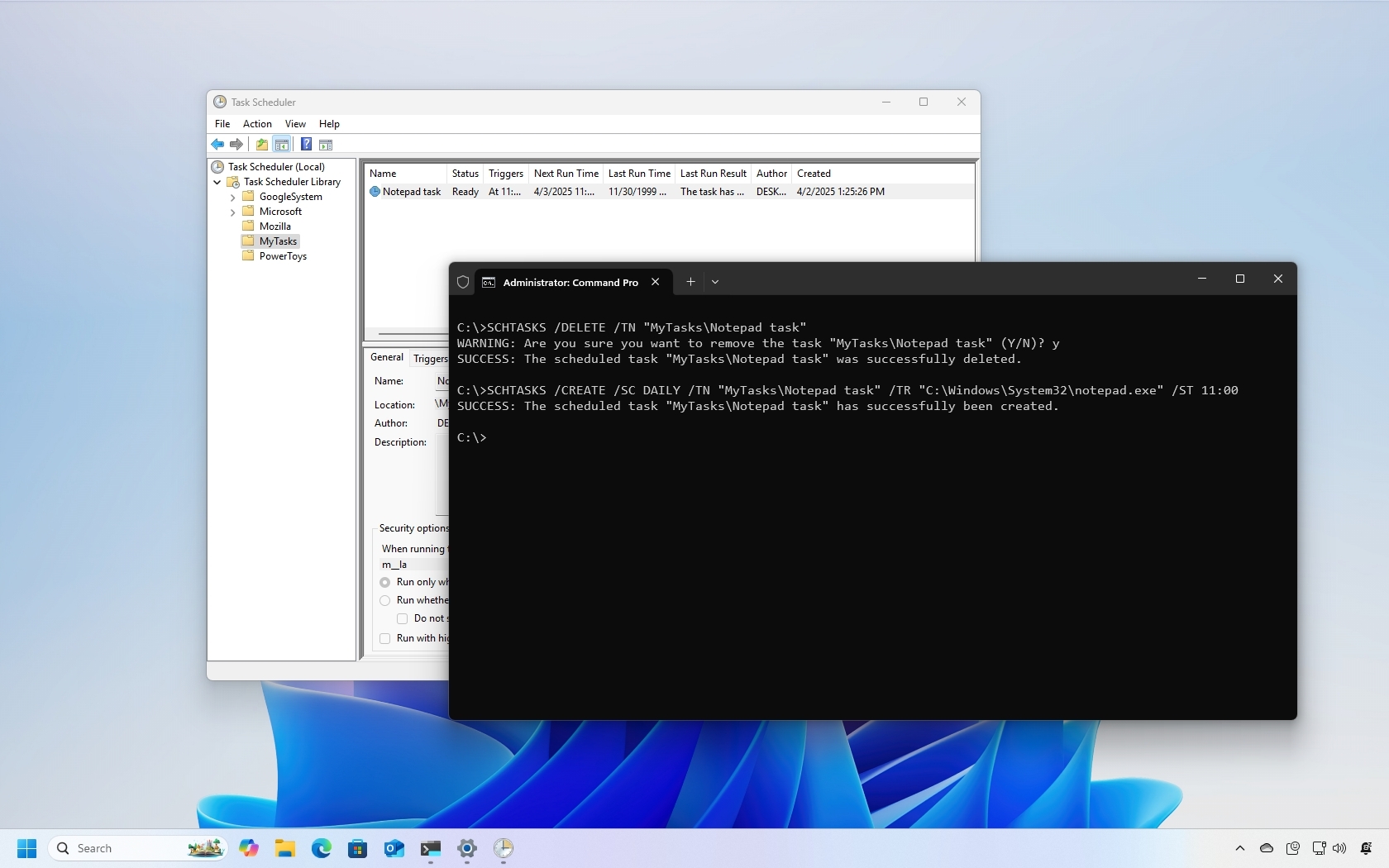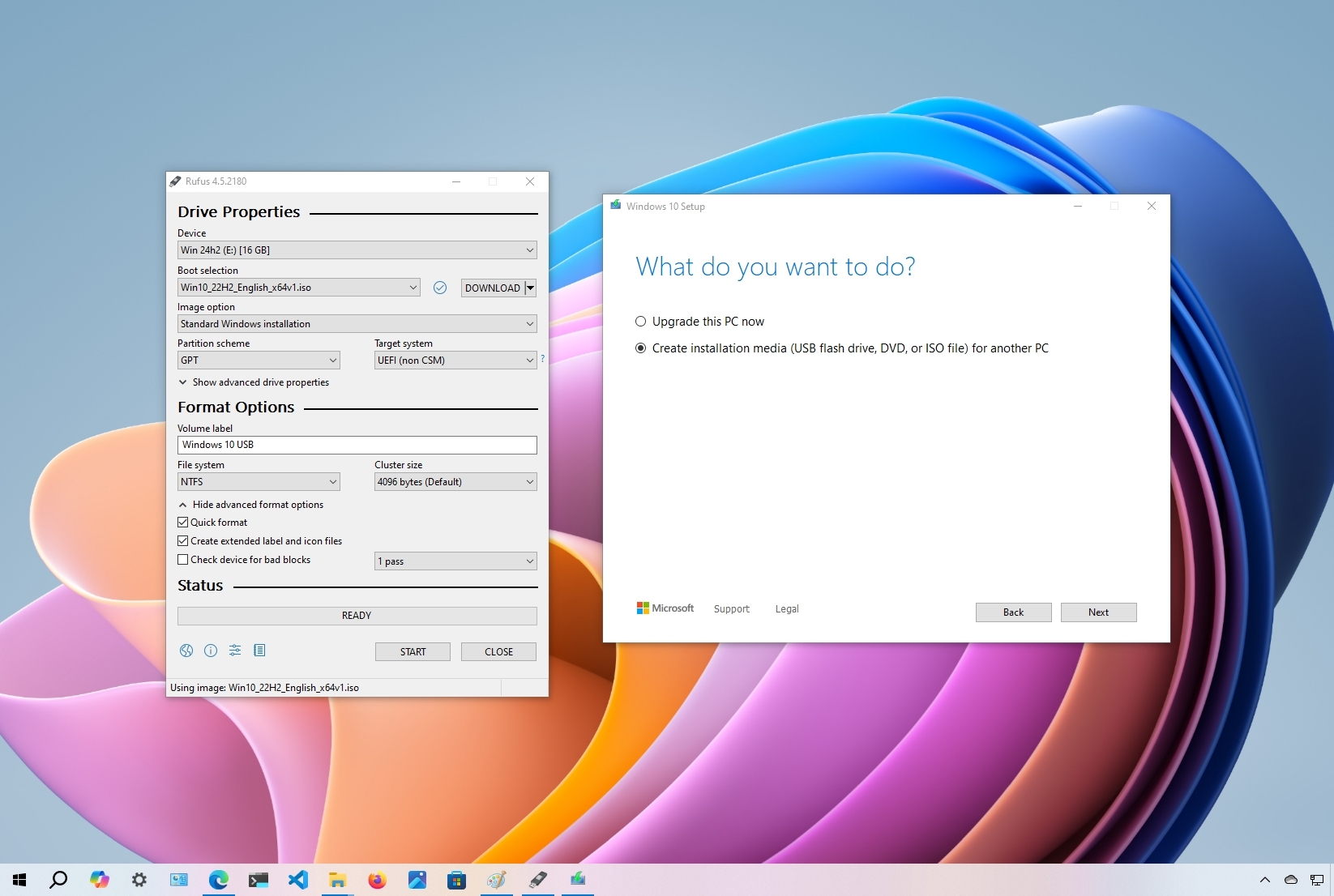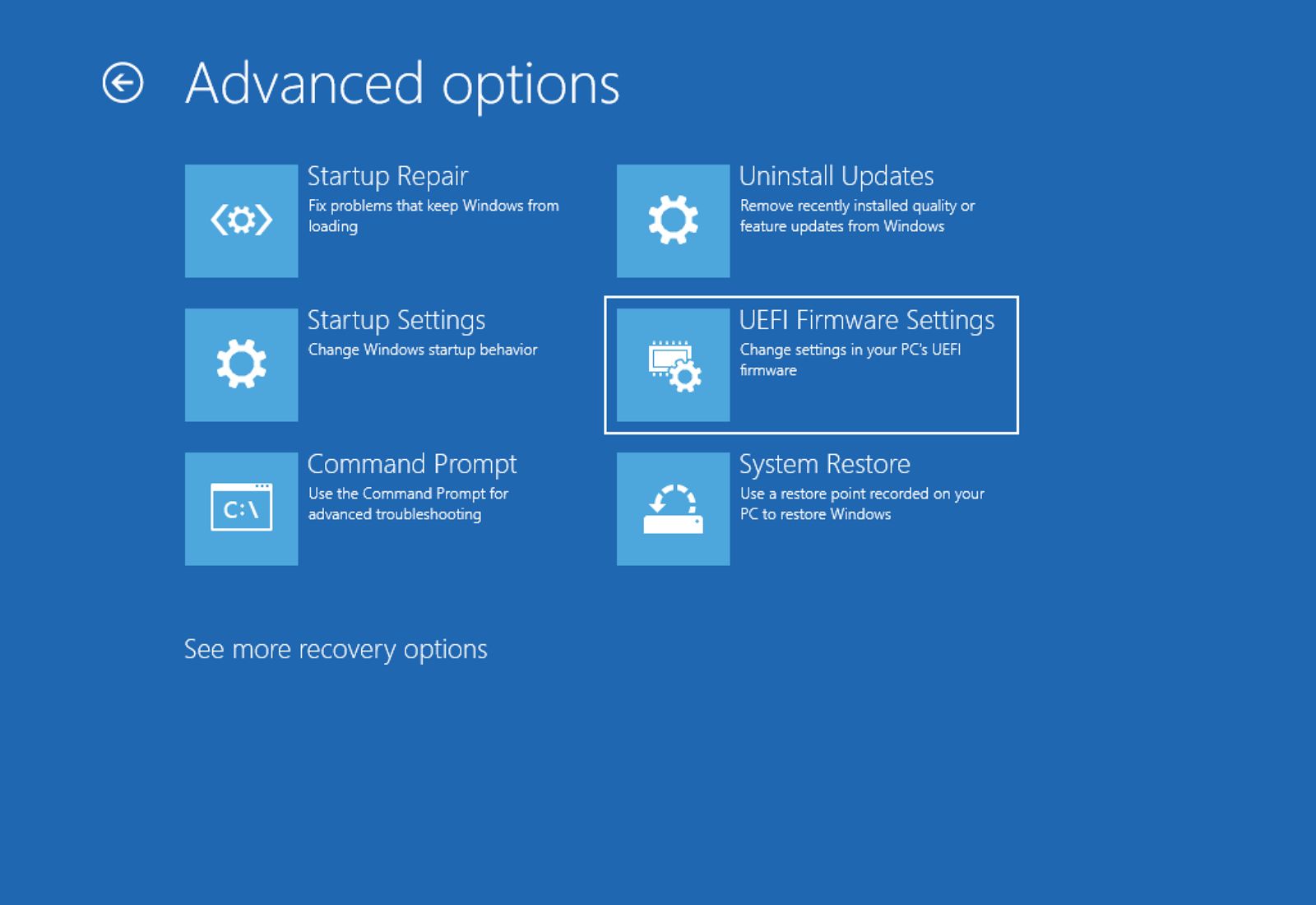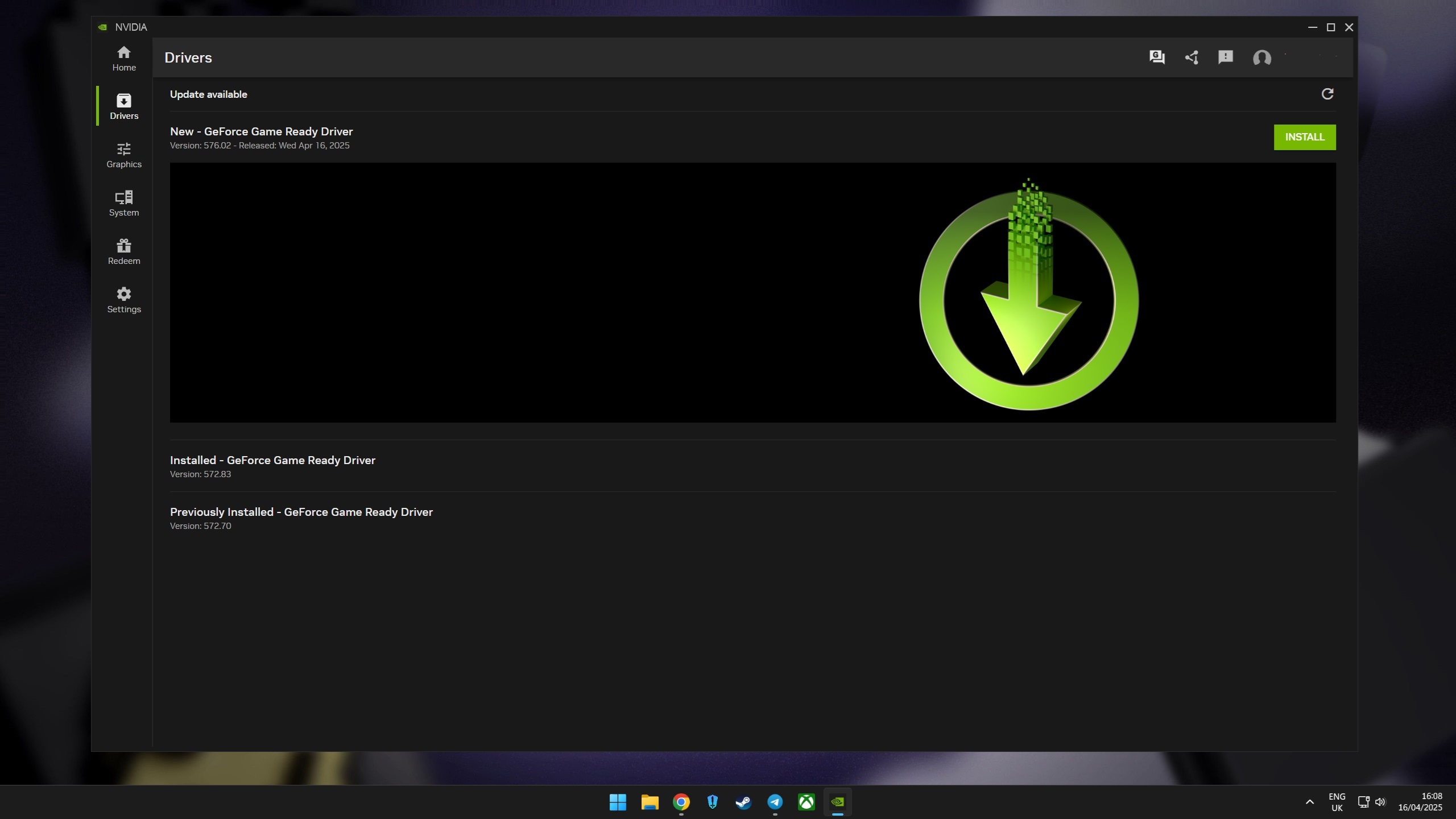Windows 10 Help
Latest about Windows 10 Help
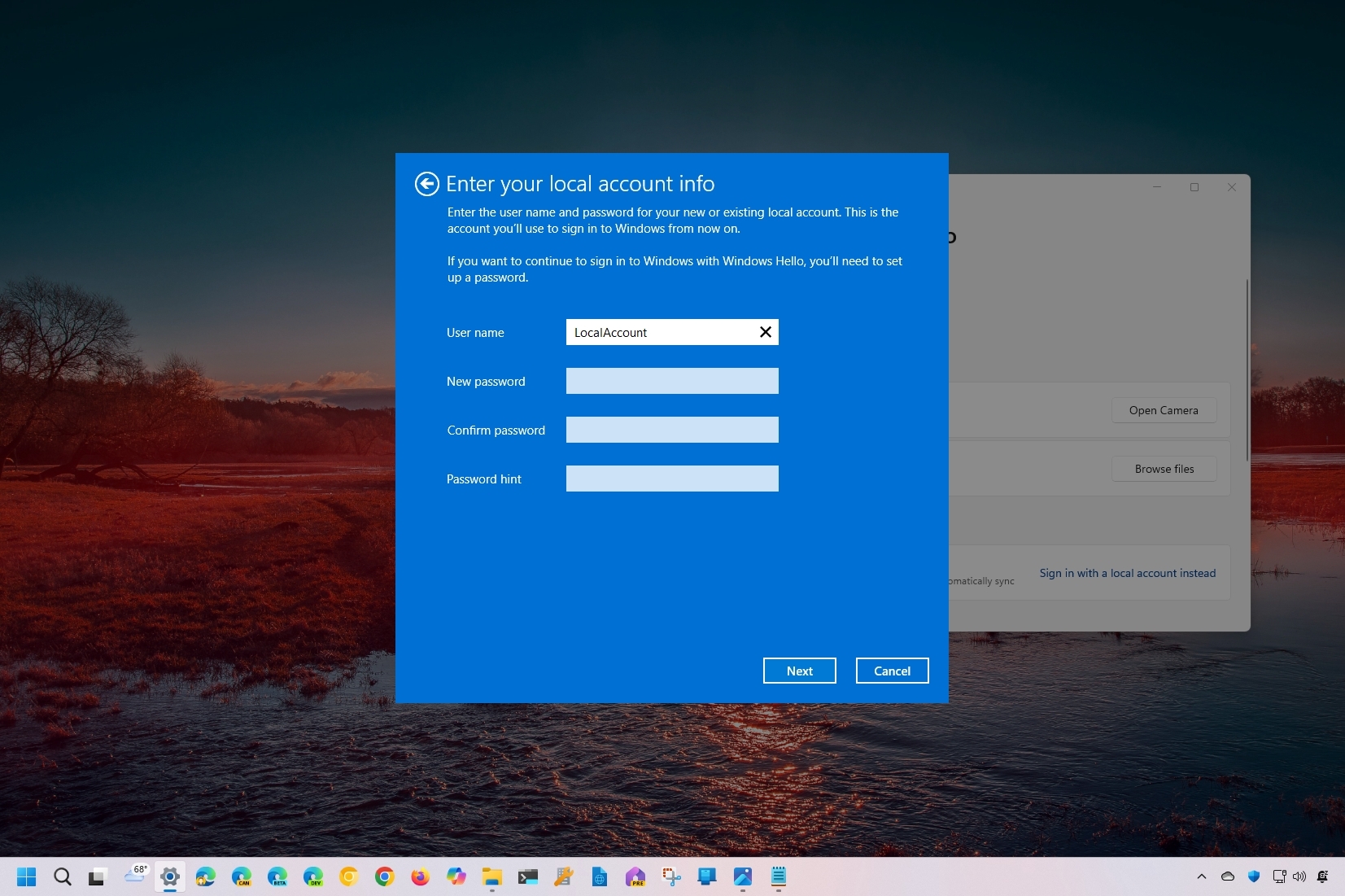
How to switch to a local account from a Microsoft account on Windows 10
By Mauro Huculak last updated
Going local... In this guide, I will explain how to switch to a local account from a Microsoft account on your Windows 11 or Windows 10 computer.
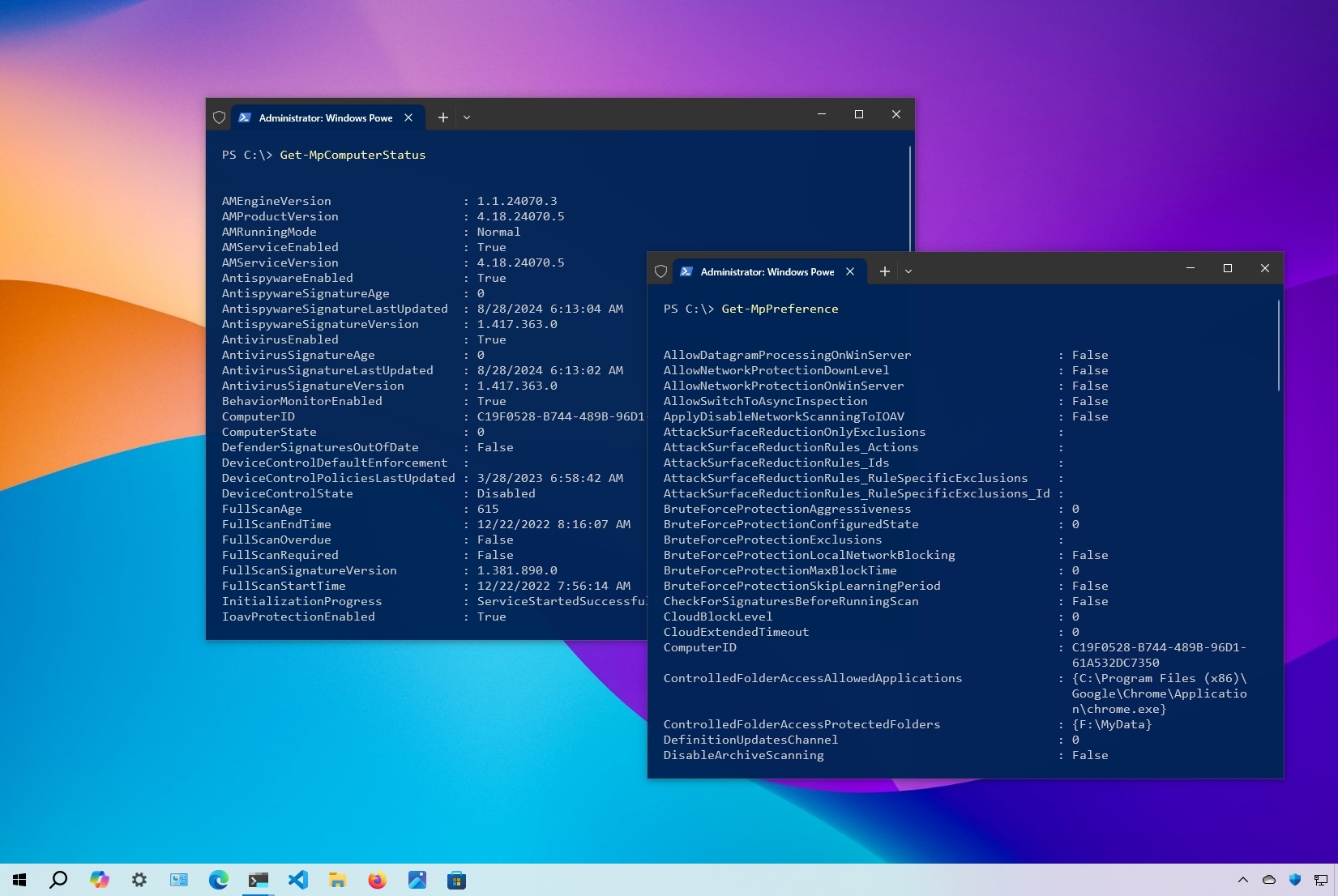
How to manage Microsoft Defender Antivirus with PowerShell on Windows 10
By Mauro Huculak last updated
Commands In this guide, I'll share how to adjust settings and perform common tasks on Microsoft Defender Antivirus using the PowerShell command on Windows 10.
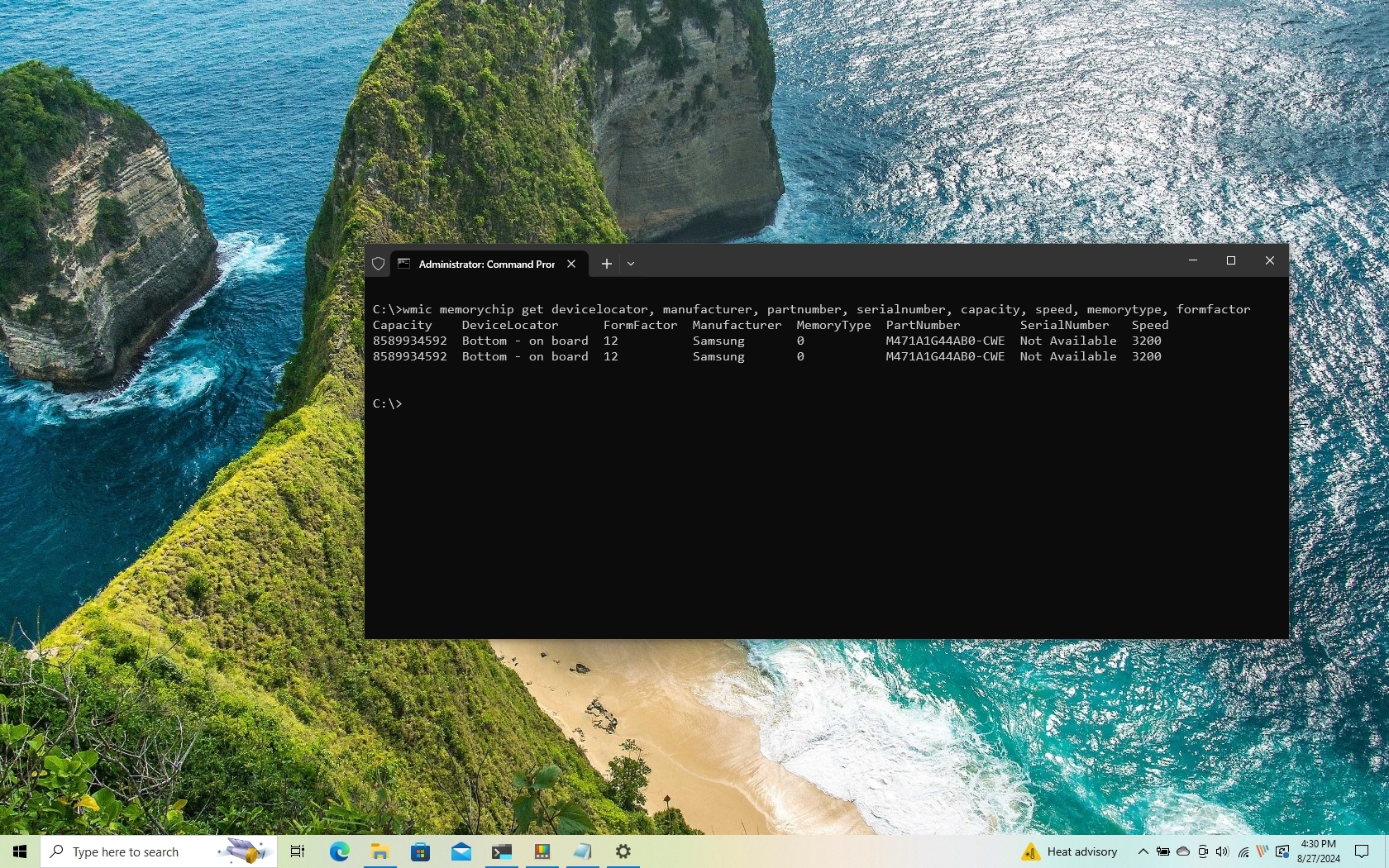
How to get full PC memory specs (speed, size, type, part number, form factor) on Windows 10
By Mauro Huculak last updated
Memory specs On Windows 10, you can use these steps to determine all the most important specifications about the memory modules installed on your computer.
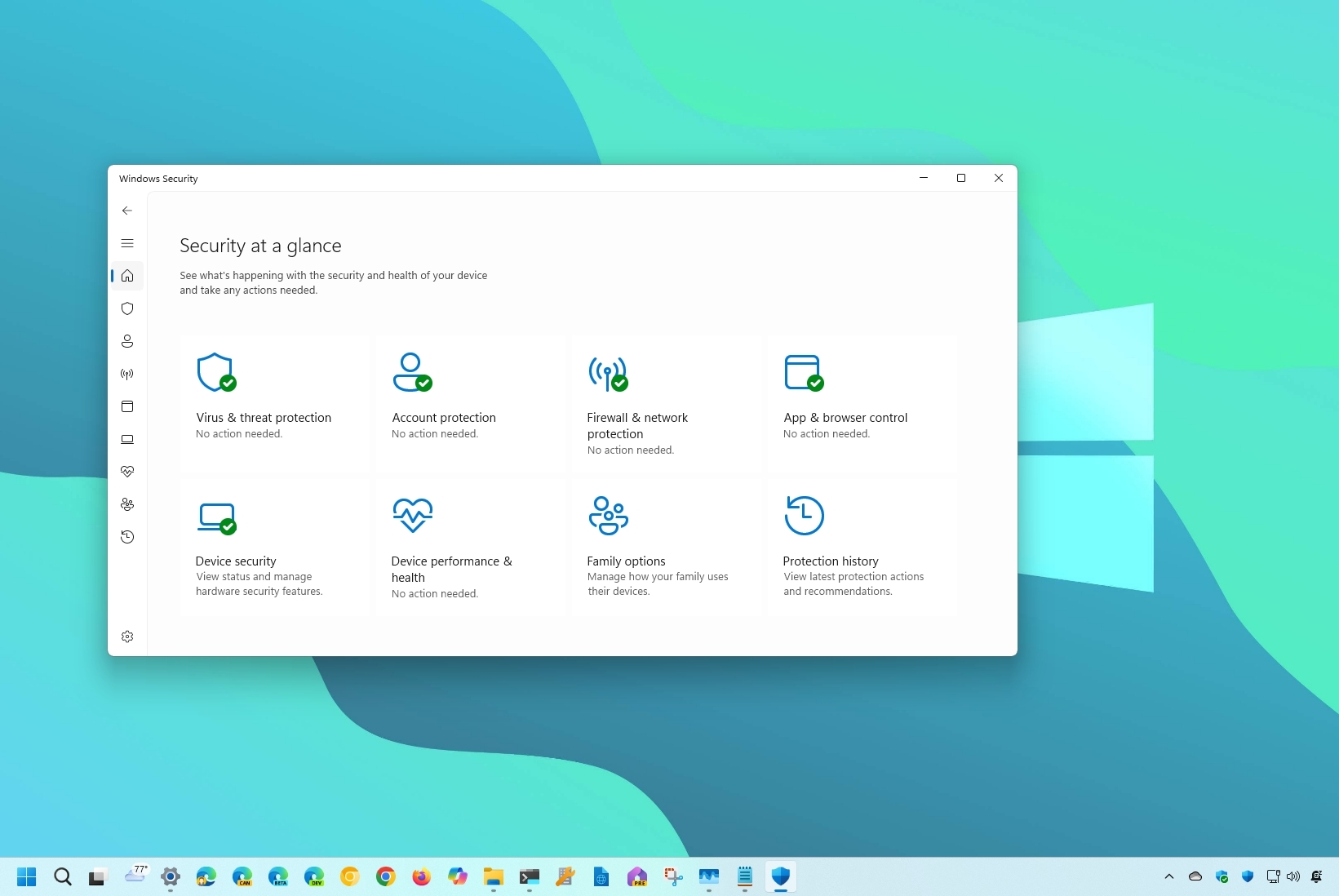
Beginner's guide to Windows Security on Windows 11 and 10
By Mauro Huculak last updated
Security app If you're new to the Windows Security app, here's everything you need to know.
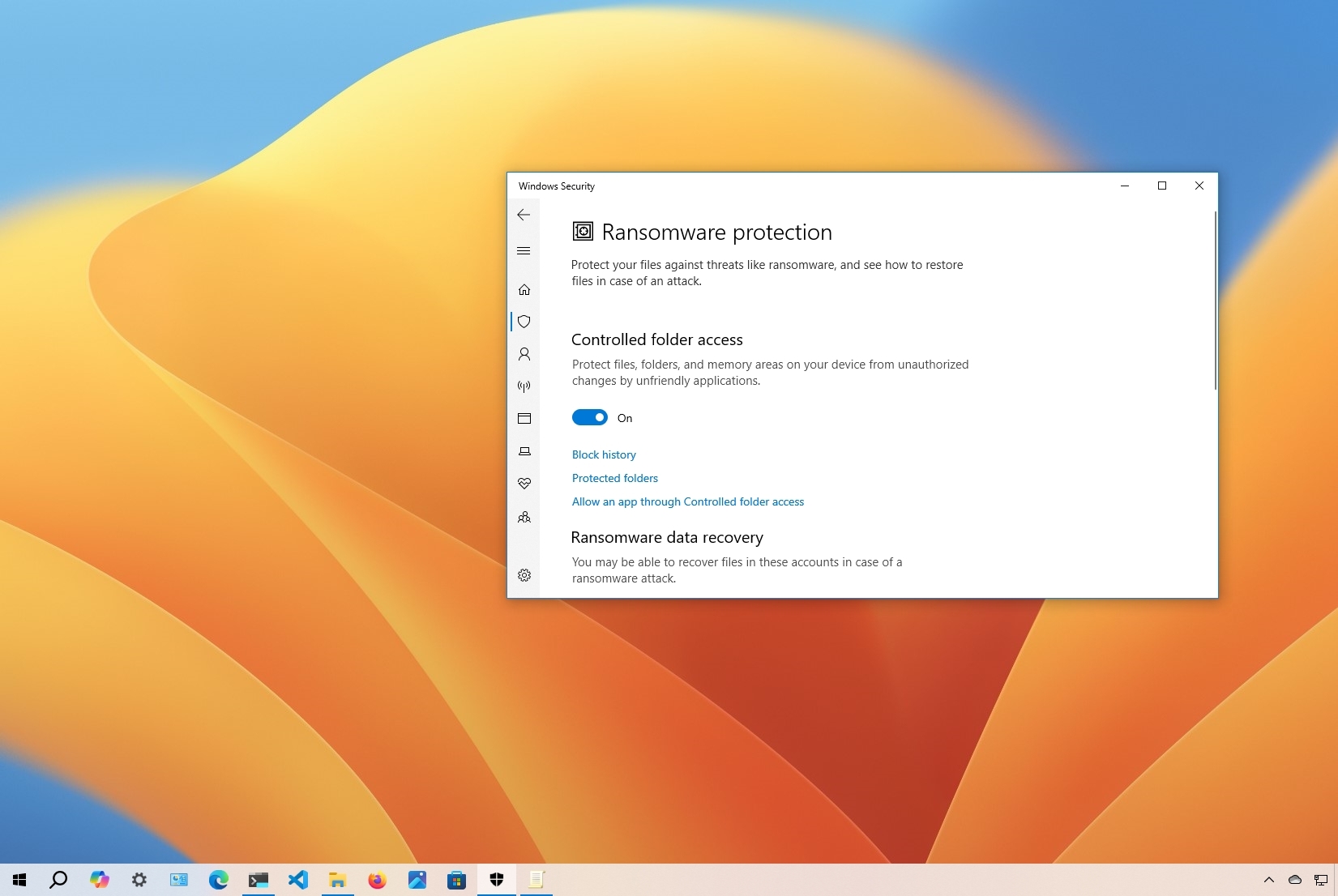
How to enable Controlled folder access to protect data from ransomware on Windows 10
By Mauro Huculak last updated
Security On Windows 10, you can use these three ways to enable and configure 'Controlled folder access' on your device to protect your files and folders from malicious programs, such as ransomware.
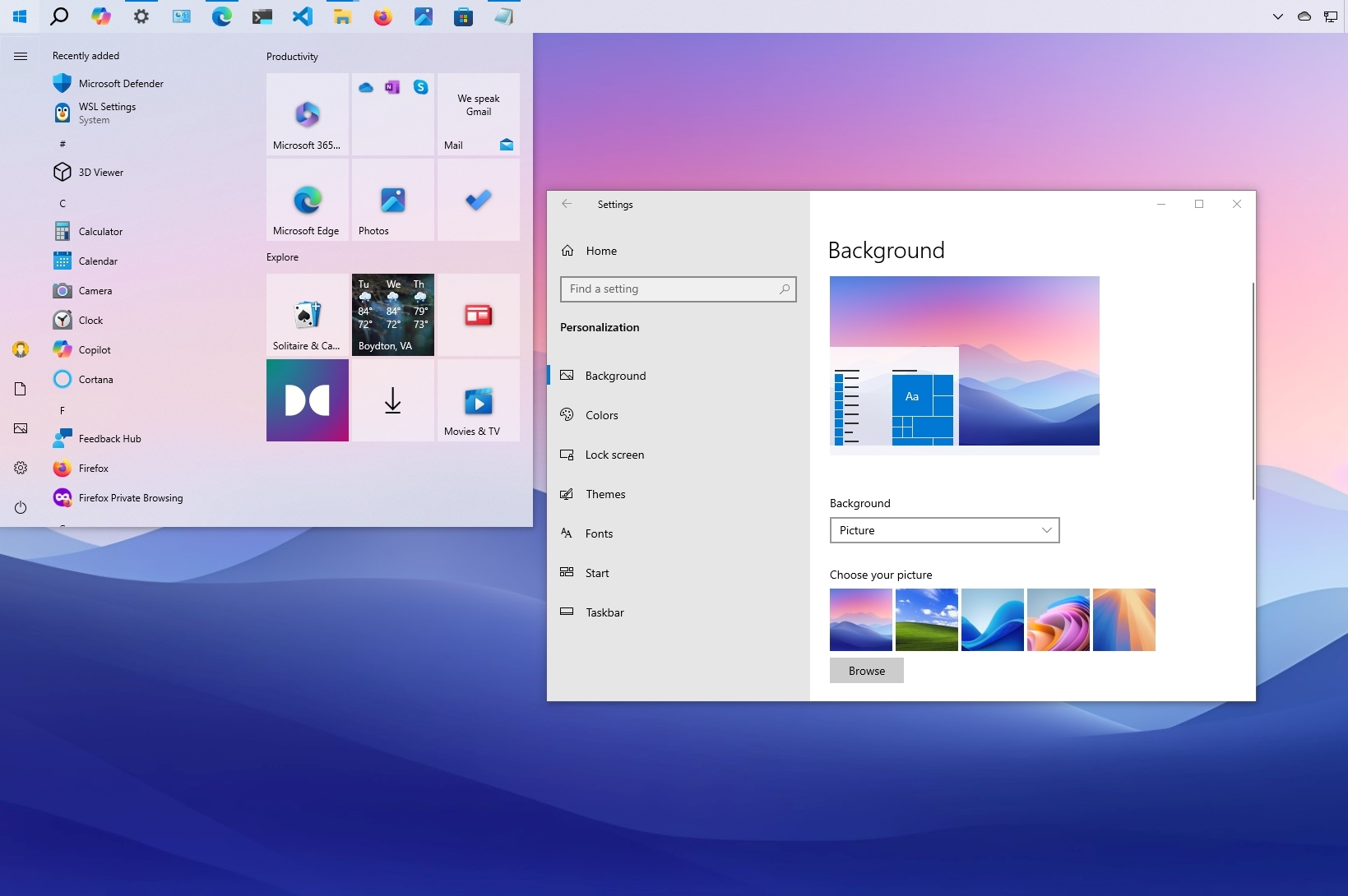
How to customize Windows 10 look and feel
By Mauro Huculak last updated
For beginners Here are multiple easy ways to customize the appearance of Windows 10, such as desktop background, system colors, Taskbar, and Start menu, so that your experience reflects your personality.
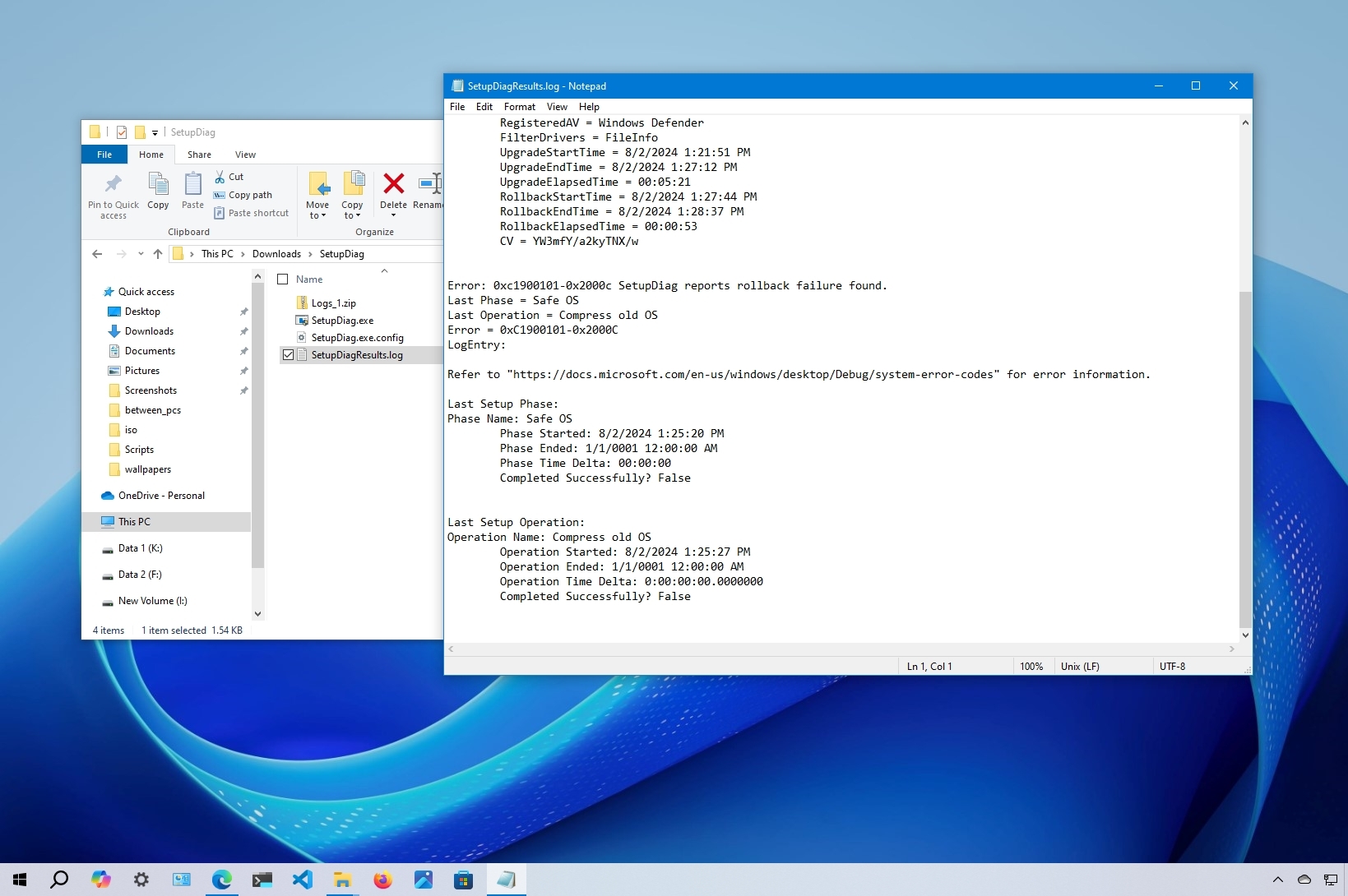
How to use SetupDiag to determine upgrade problems on Windows 10
By Mauro Huculak last updated
Diagnostics These steps will help you get started with the SetupDiag tool, which can analyze and determine the cause of a Windows 10 upgrade or update installation failure.
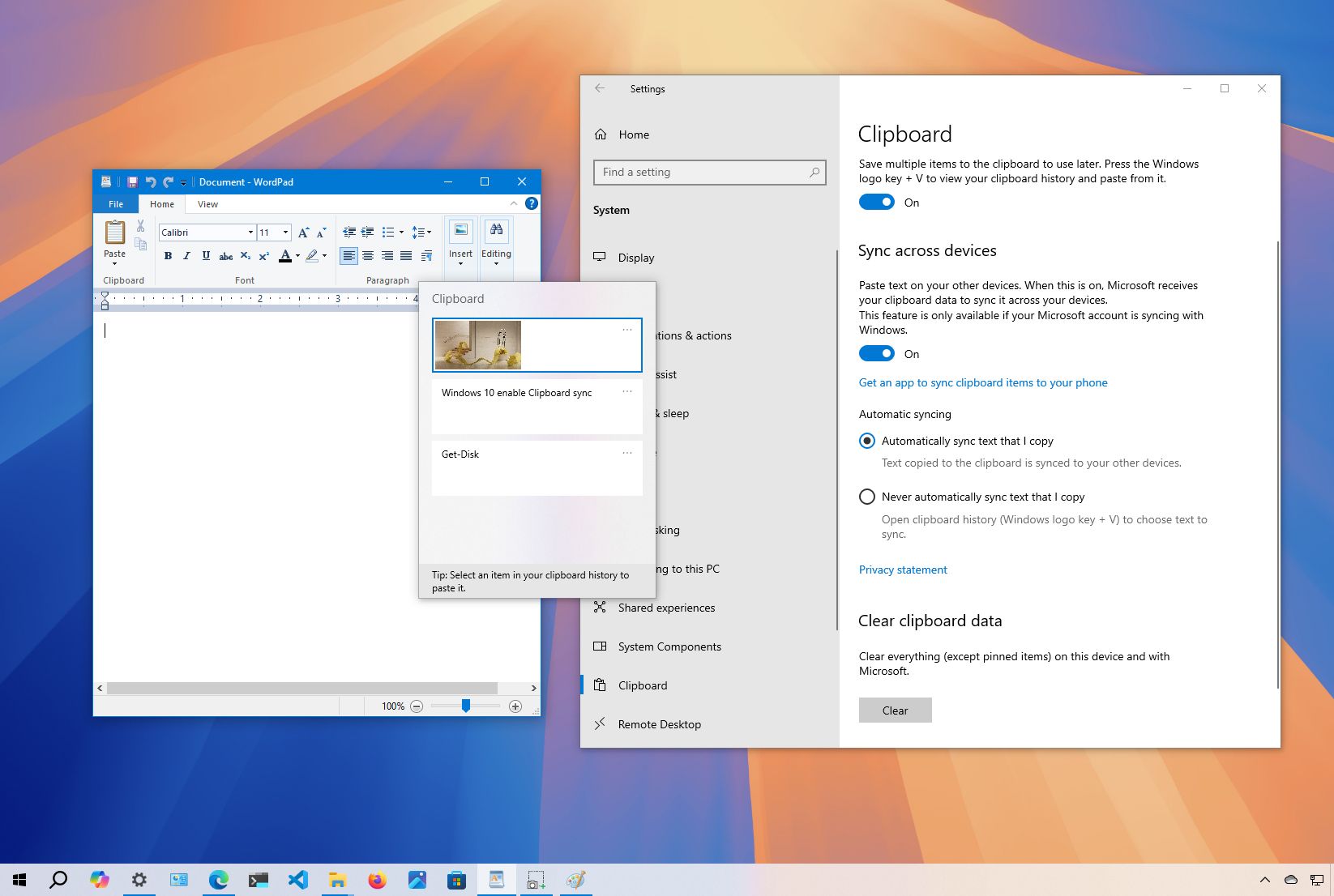
How to use the 'Clipboard history' feature on Windows 10
By Mauro Huculak last updated
Advanced clipboard On Windows 10, you can use these steps to enable, configure, and get started with new cloud-powered clipboard experience.
Get the Windows Central Newsletter
All the latest news, reviews, and guides for Windows and Xbox diehards.