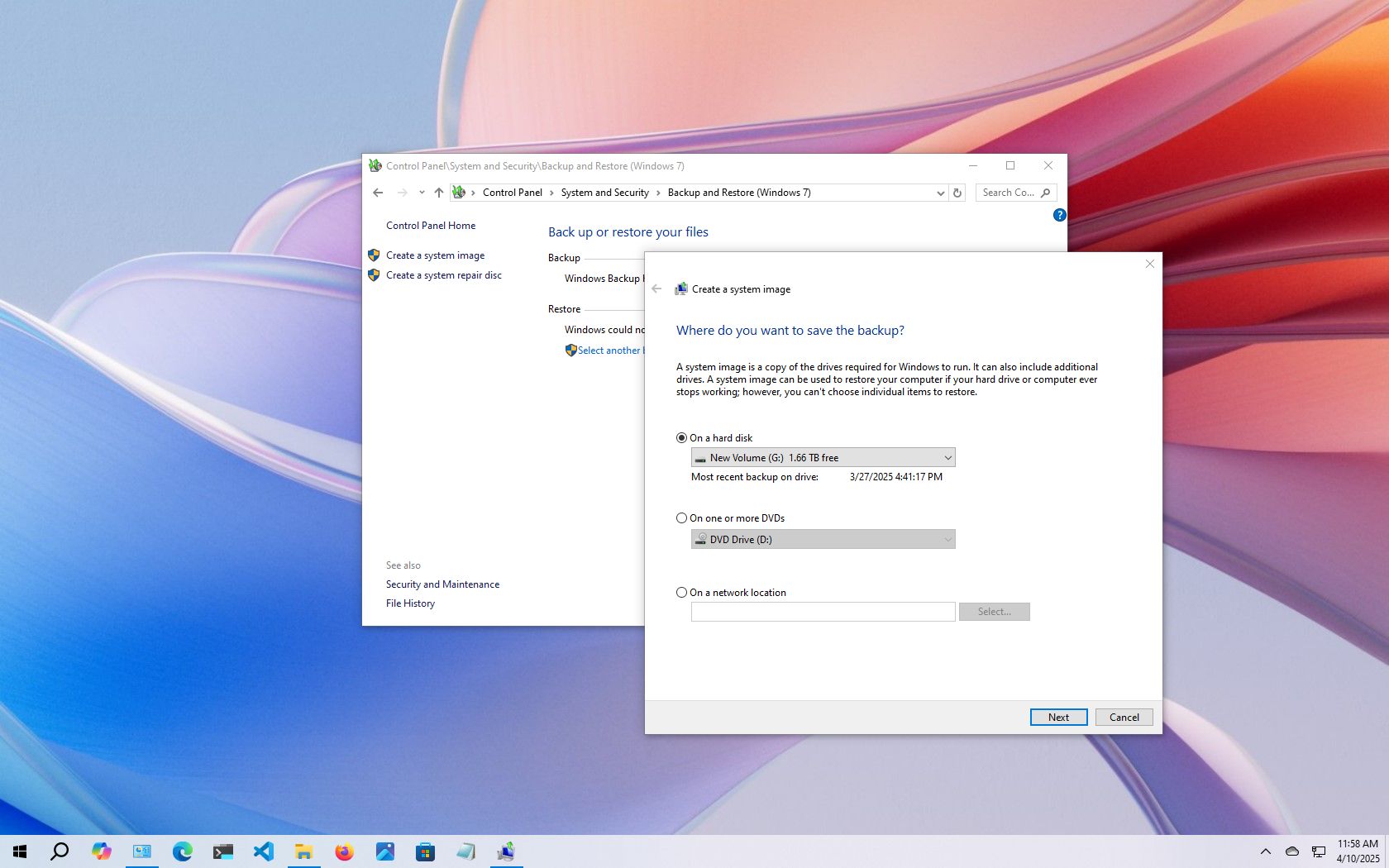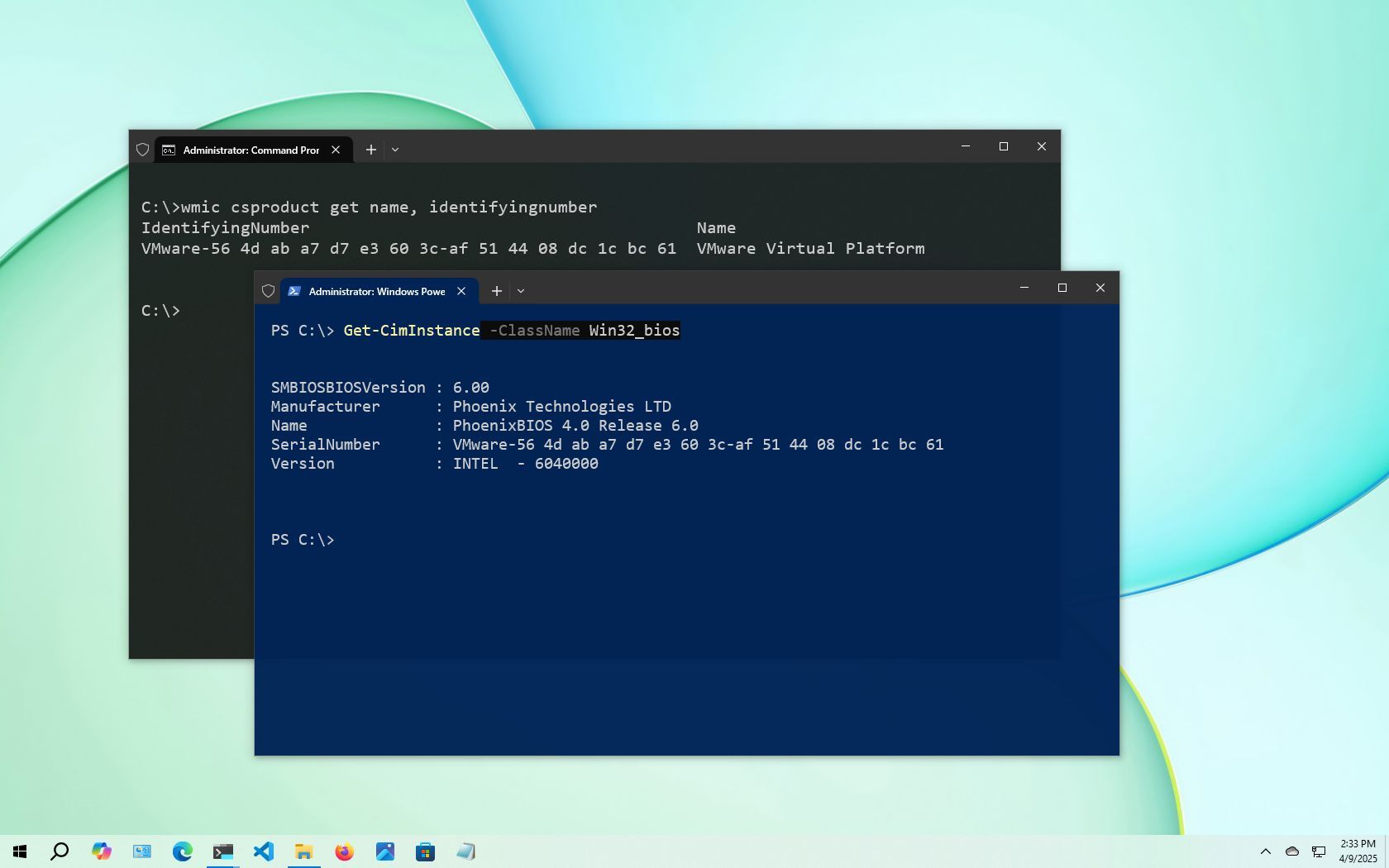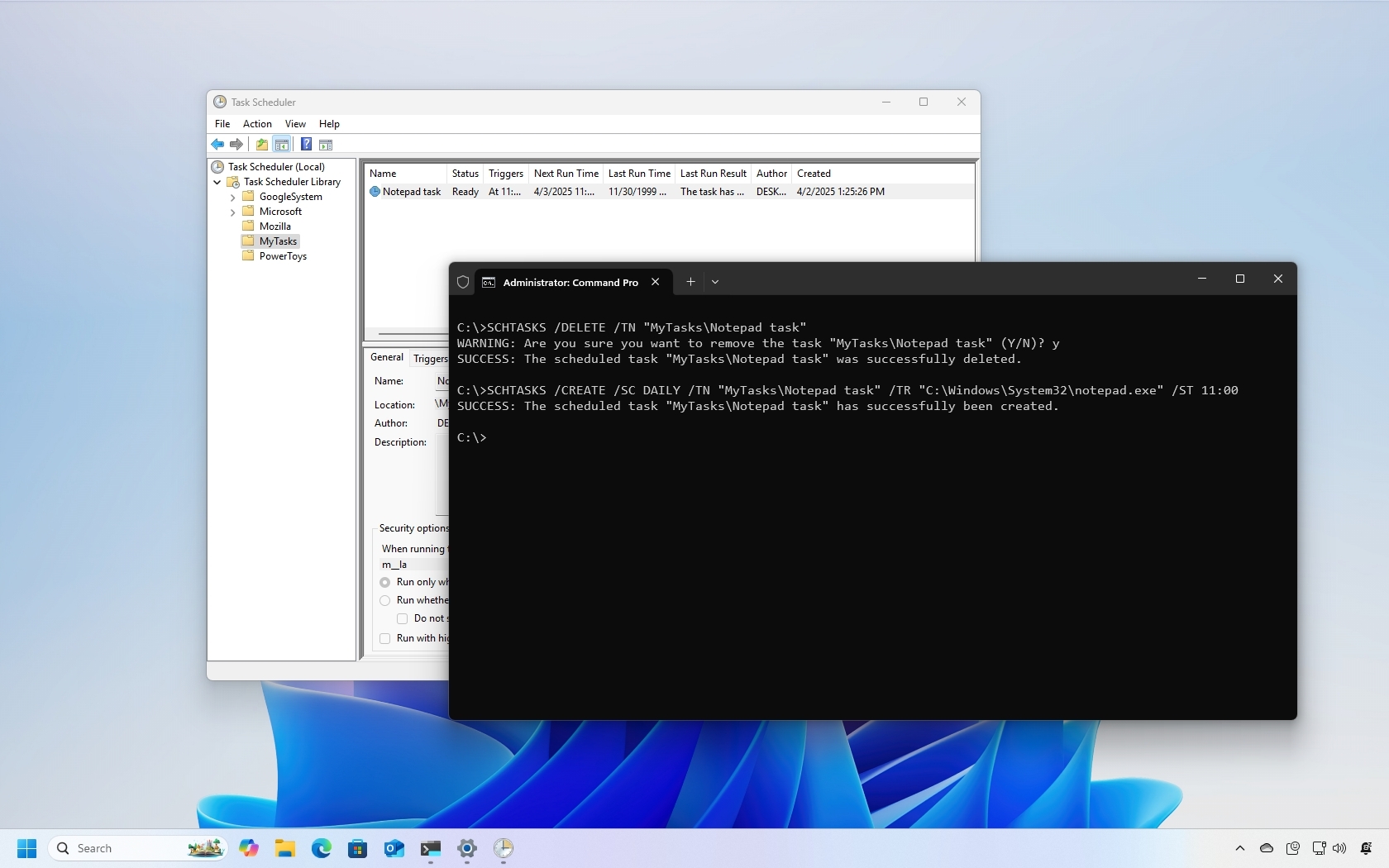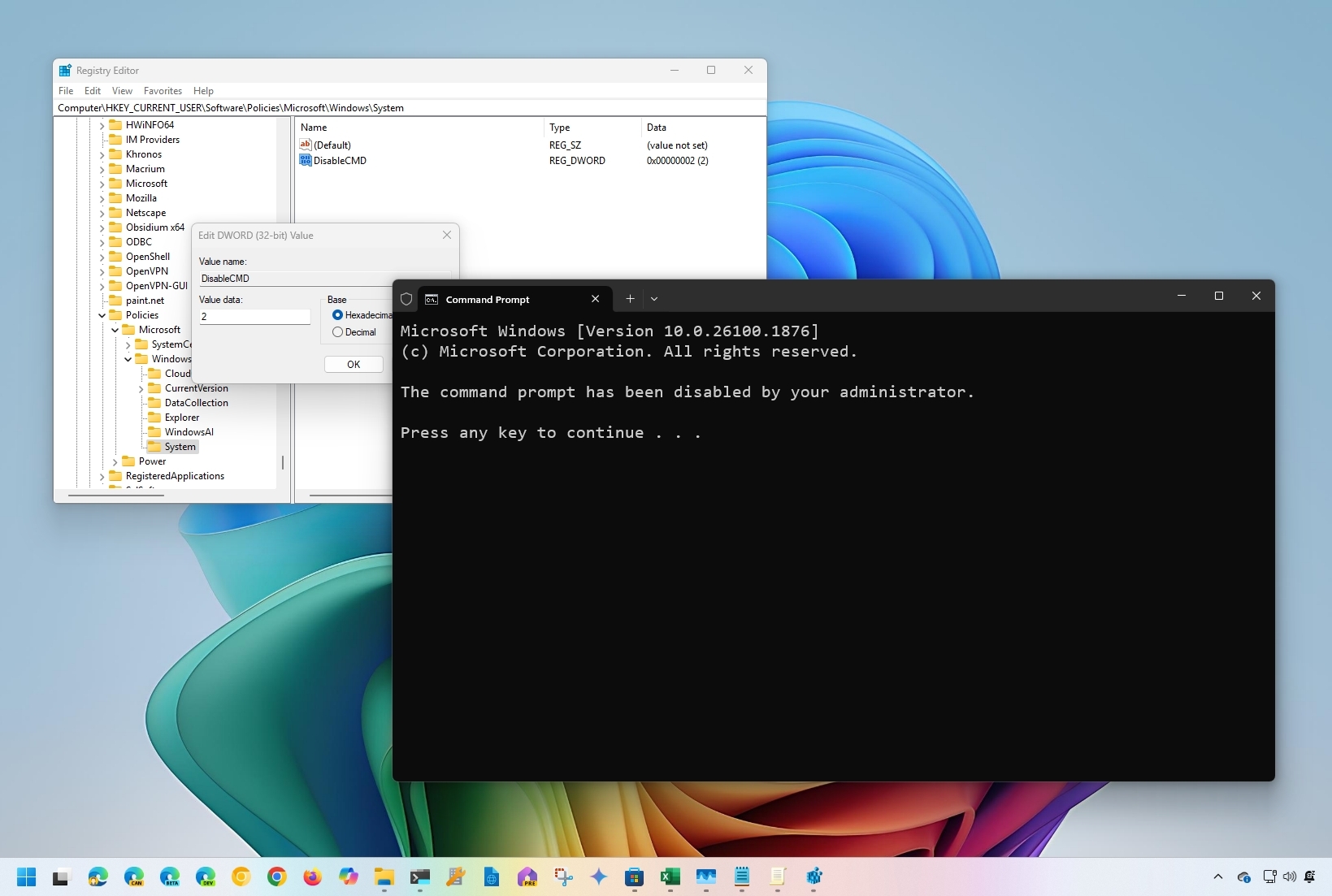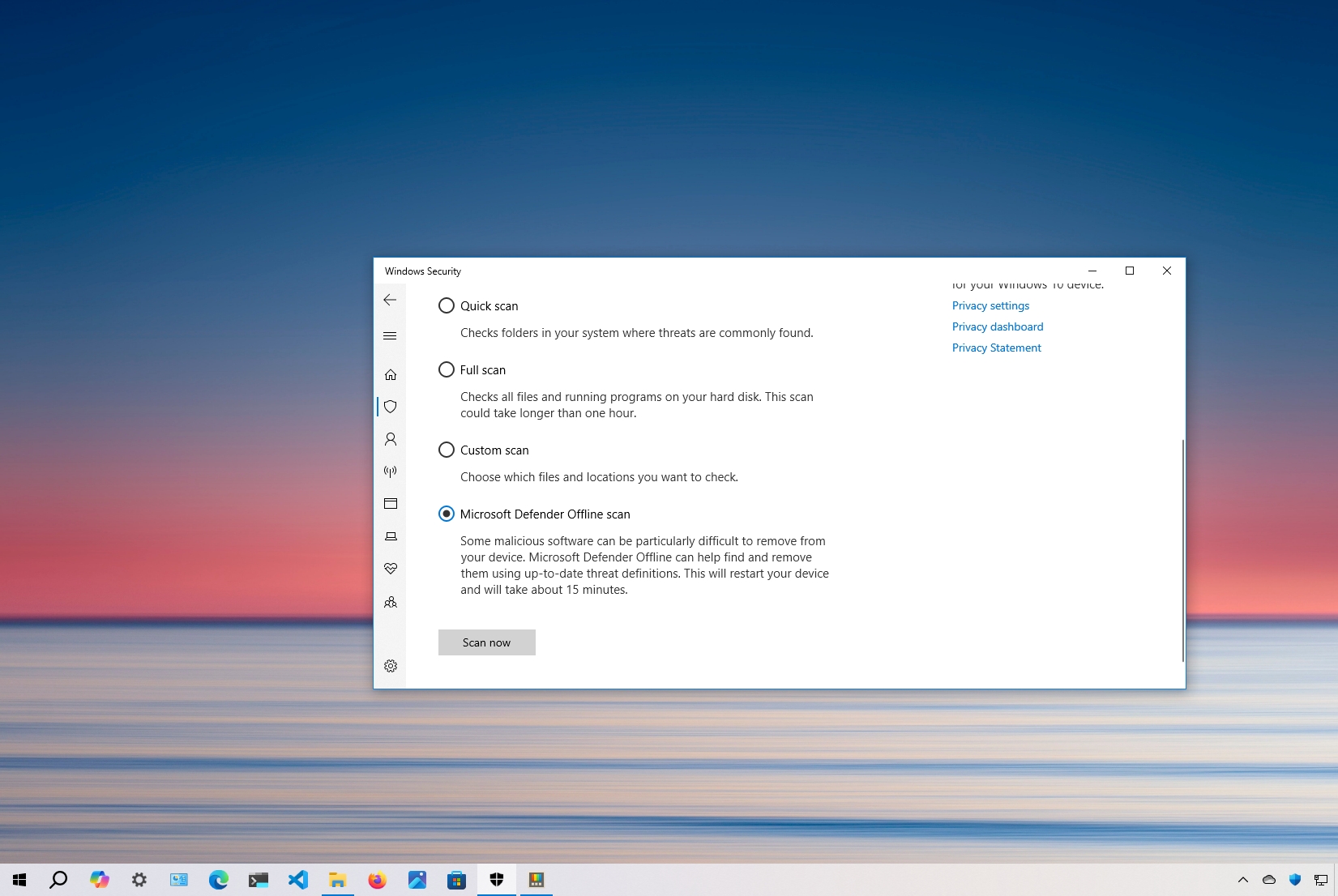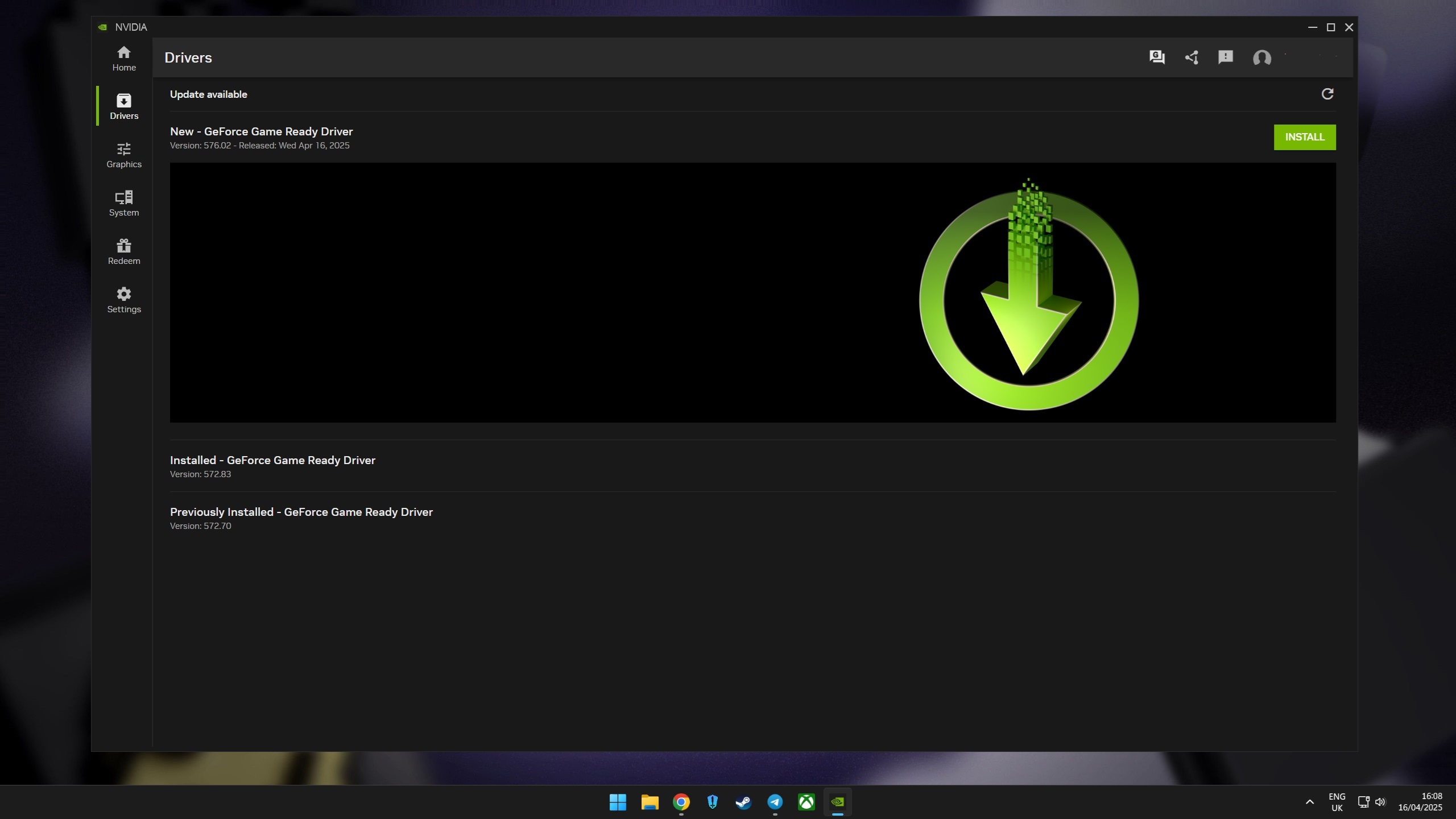Windows 10 Help
Latest about Windows 10 Help

Office 2024 vs. Microsoft 365: Which should you buy?
By Mauro Huculak last updated
Versus The major difference between Office 2024 and Microsoft 365 is the upfront price and the benefits. Here’s all you need to know to decide which is the best for you.
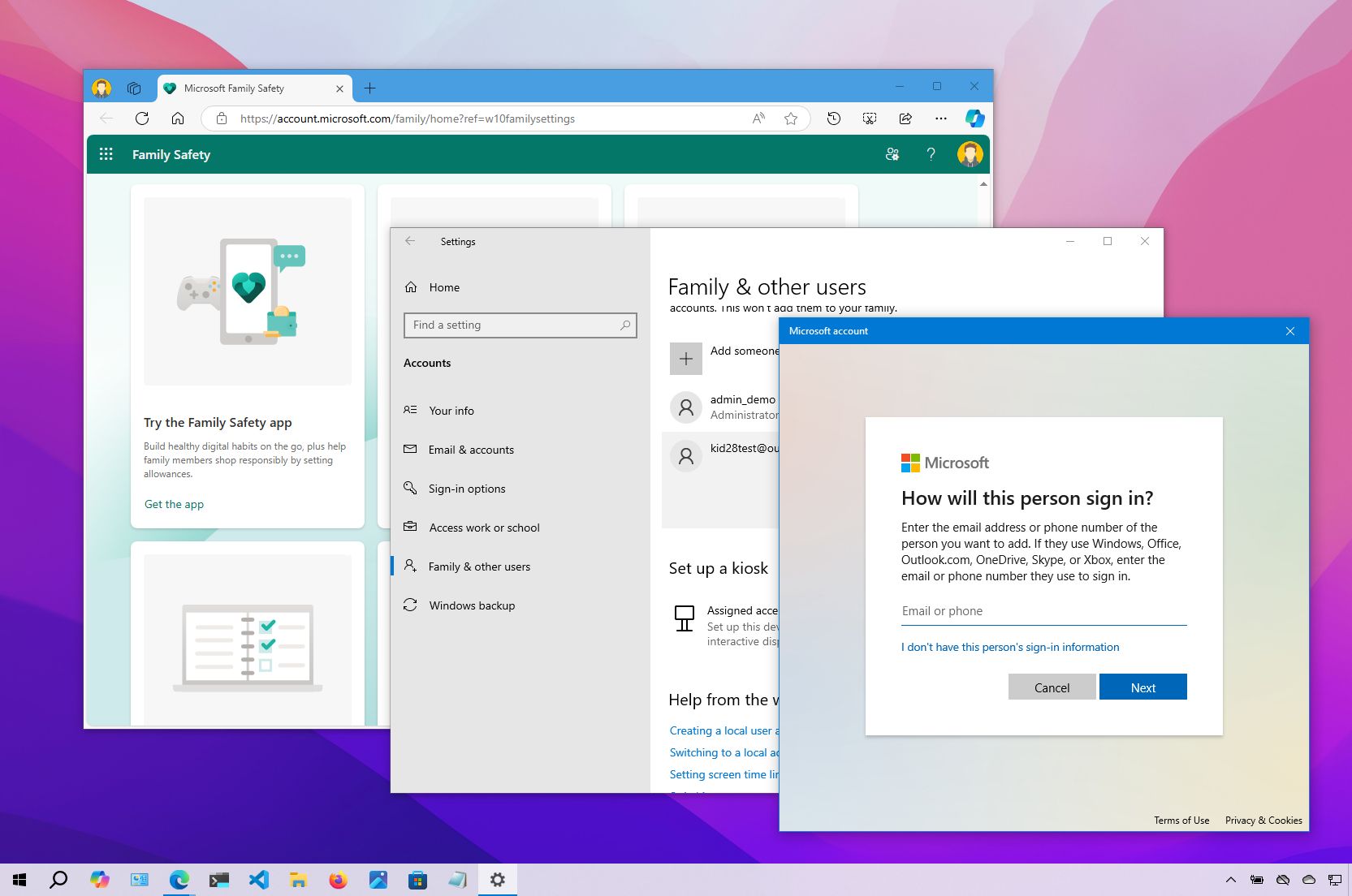
How to manage user account settings on Windows 10
By Mauro Huculak last updated
Check out the different ways to manage user accounts on your computer.
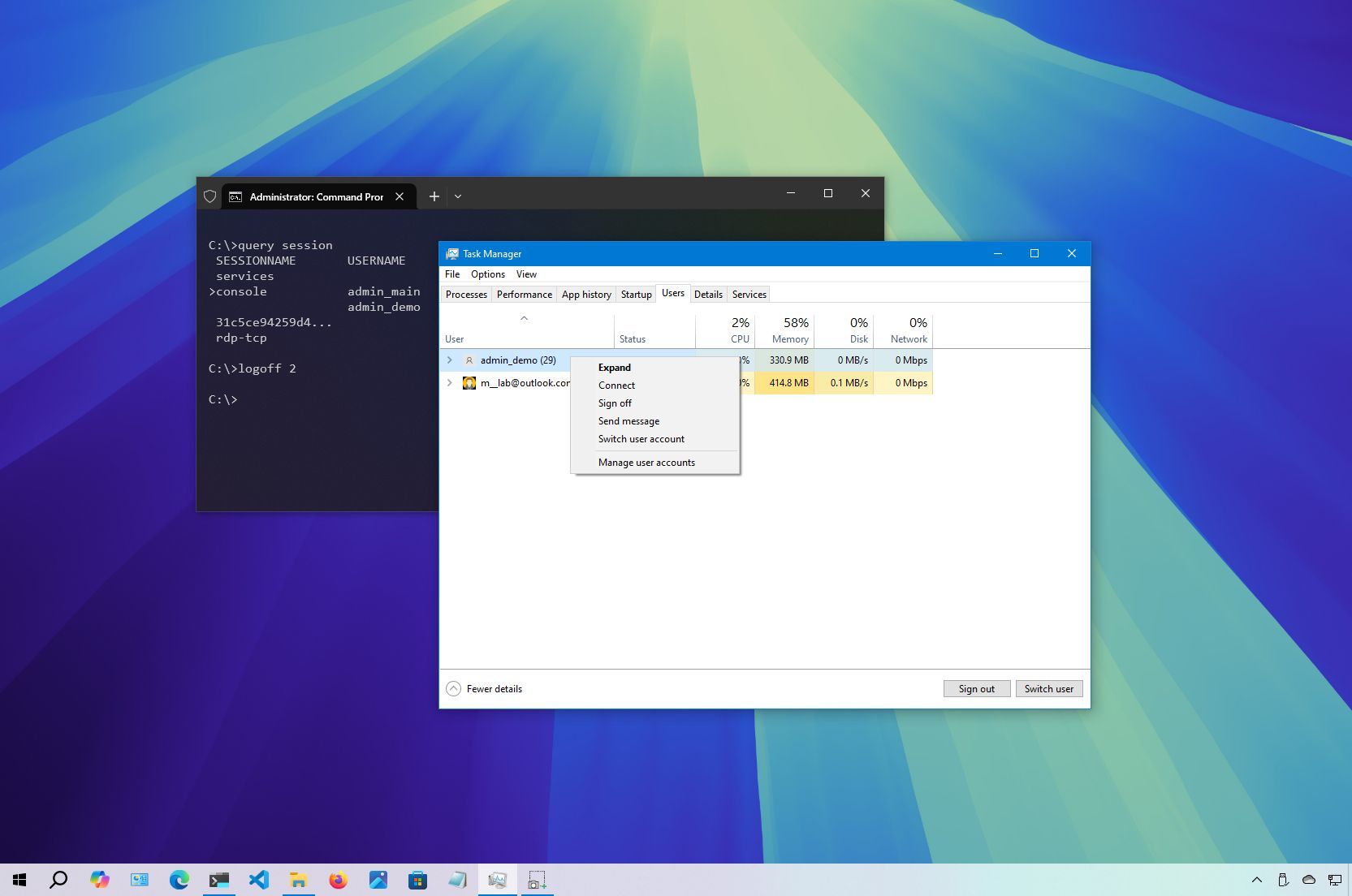
How to sign out other users on Windows 10
By Mauro Huculak last updated
On Windows 10, you can use the Task Manager or Command Prompt to logoff other users without signing out of your account, and in this guide, I'll explain how to complete this process.
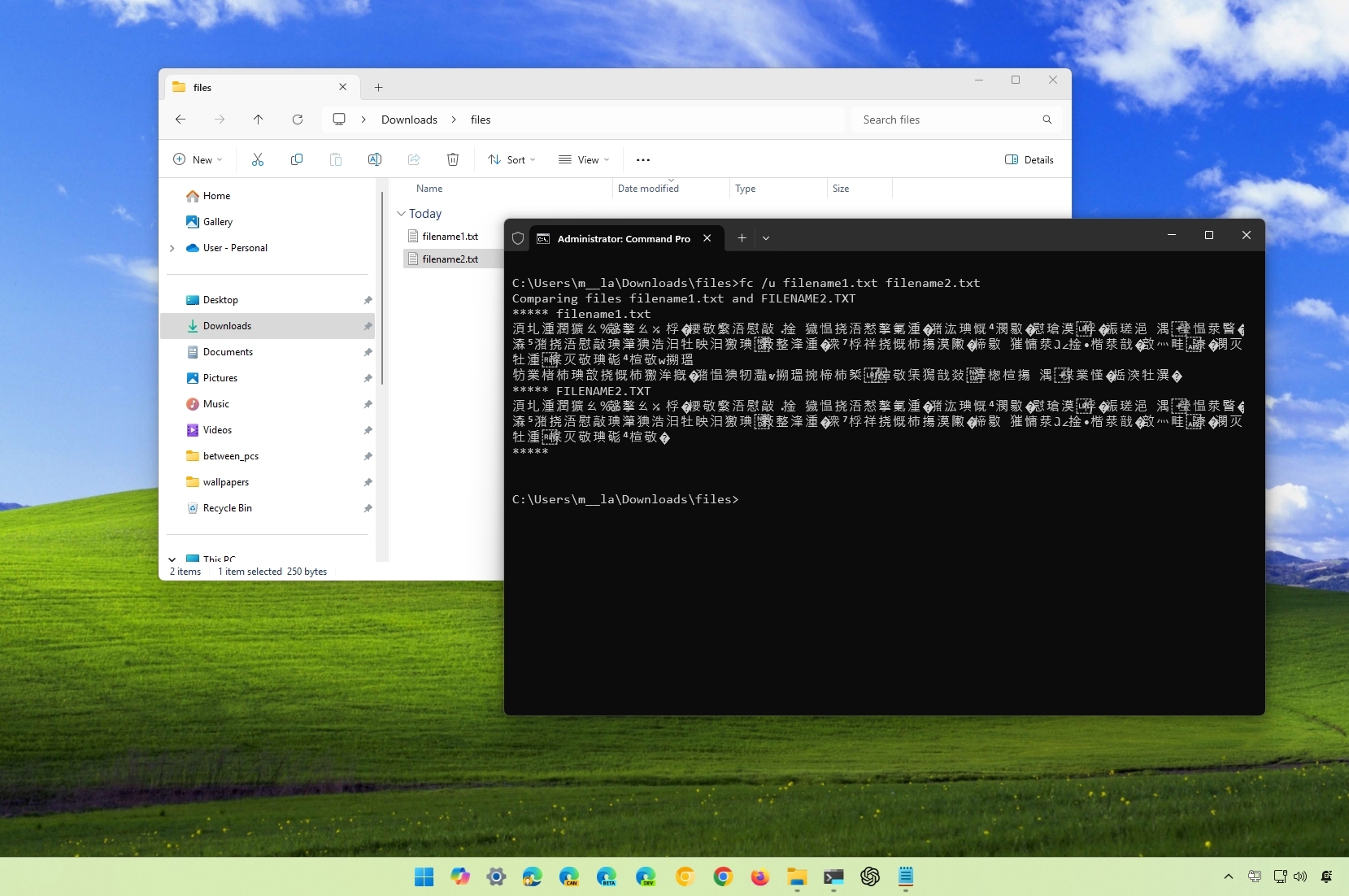
How to compare two files with Command Prompt on Windows 11 and 10
By Mauro Huculak last updated
Do you need to compare two files to see how they're different? On Windows 11 (and 10), you can use the FC command without needing third-party tools, and in this guide, I'll explain how.
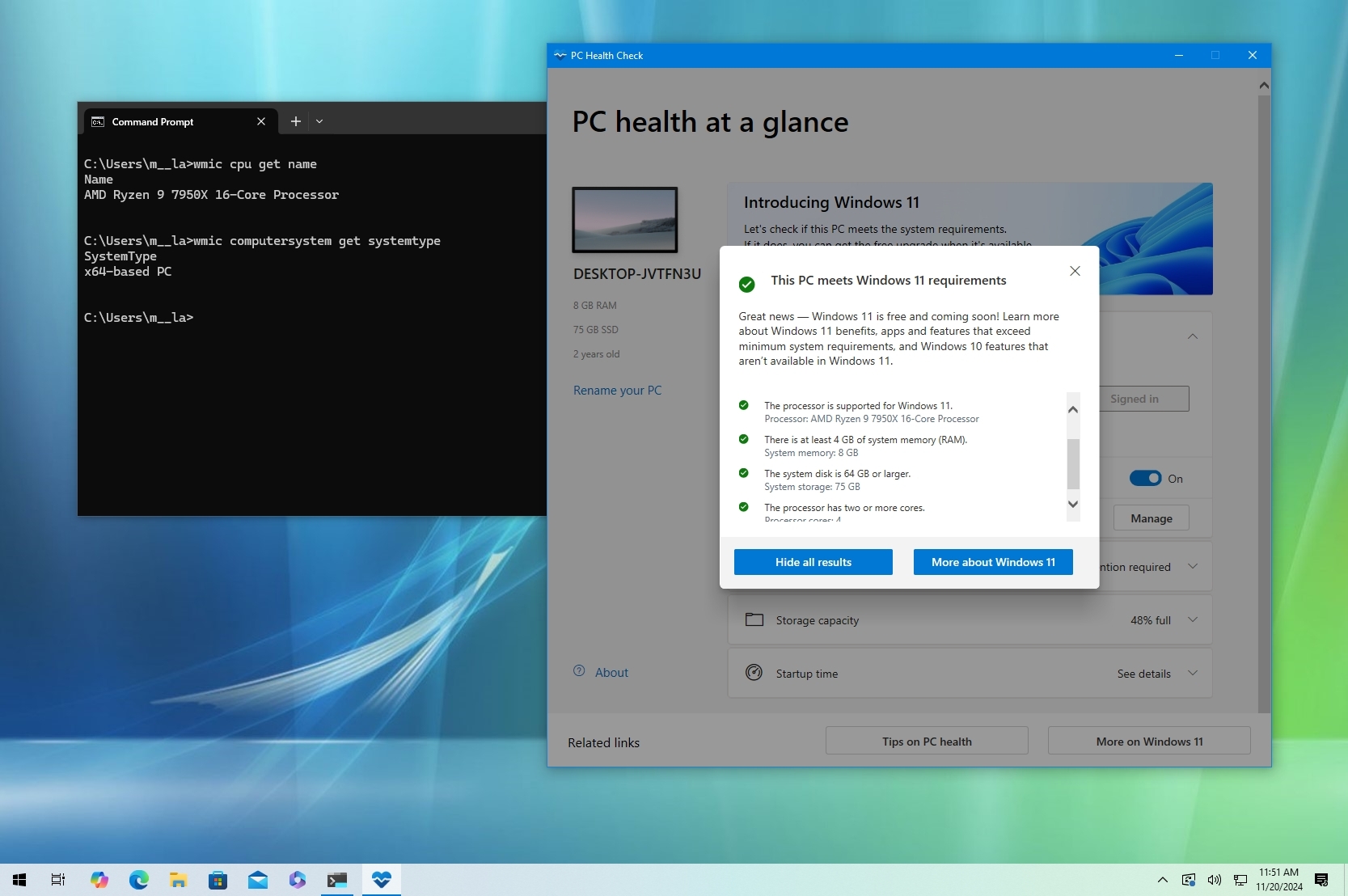
How to determine if your PC's CPU supports Windows 11
By Mauro Huculak last updated
Windows 11 doesn't officially support every available CPU. Here's how you can check if yours is supported.
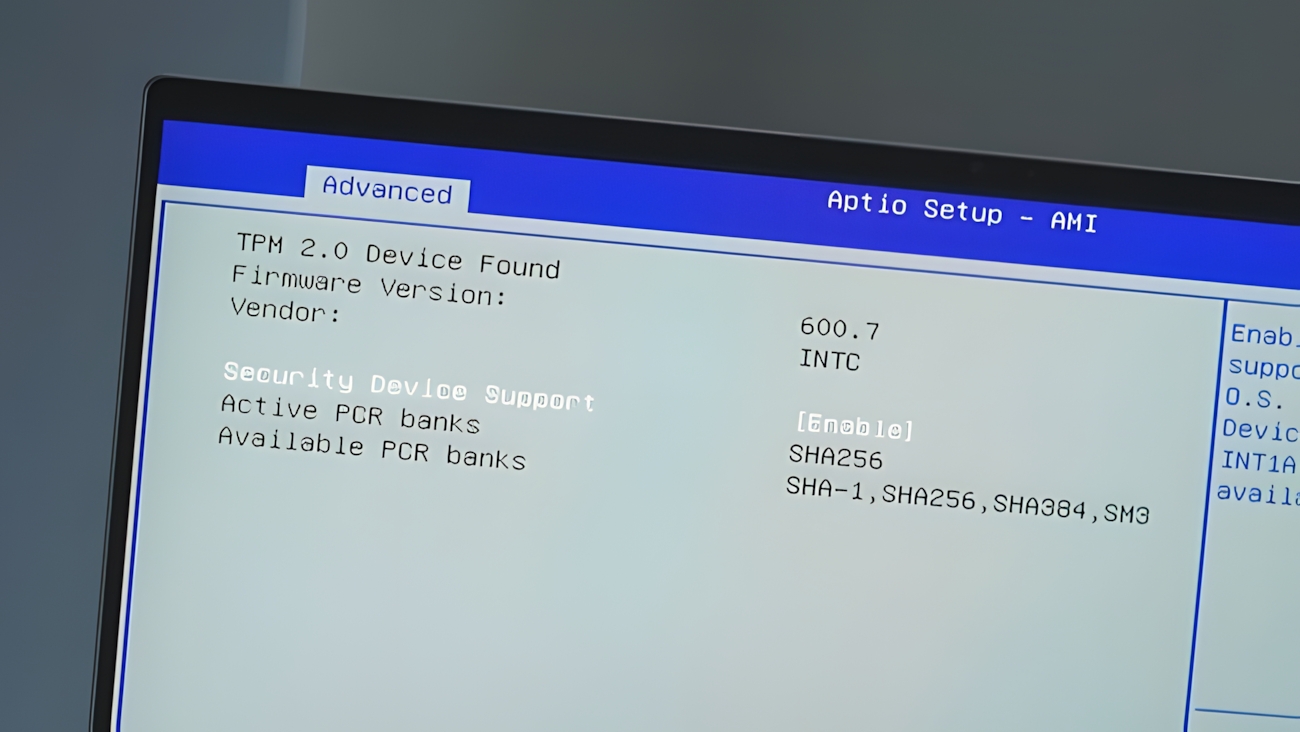
How to enable the Trusted Platform Module (TPM) on your computer
By Mauro Huculak last updated
If your computer has compatible hardware, you can enable the Trusted Platform Module (TPM) using the Windows 10 settings or the PC's boot sequence, and in this guide, I'll show you how.
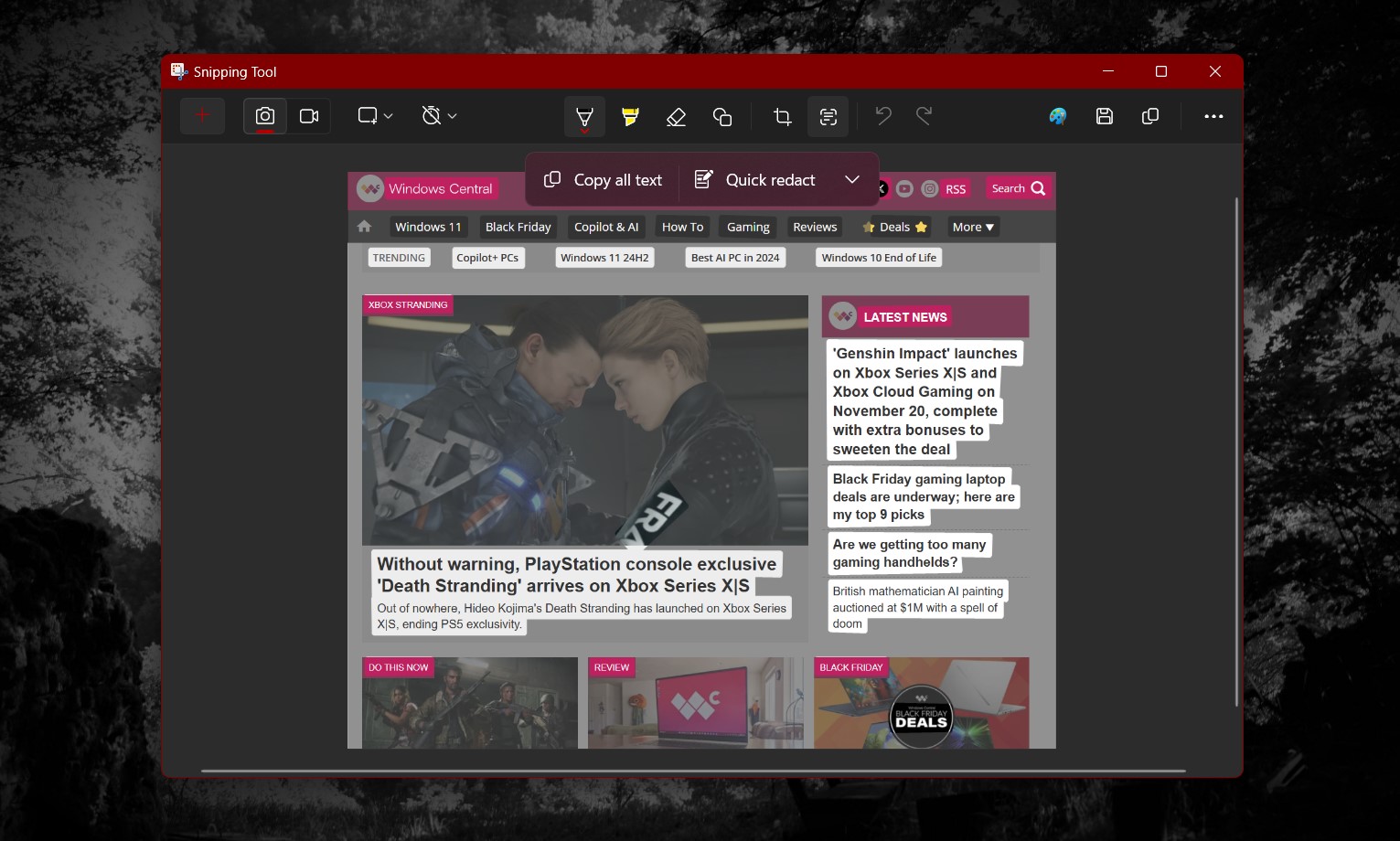
One of Windows 11 few truly useful AI features might be getting a keyboard shortcut real soon, and it's one you'll actually want to know
By Jez Corden published
OCRwesome The Snipping Tool is one of Windows 11's best features, and it's getting a big boost soon with a direct keyboard shortcut for text OCR copy and paste.
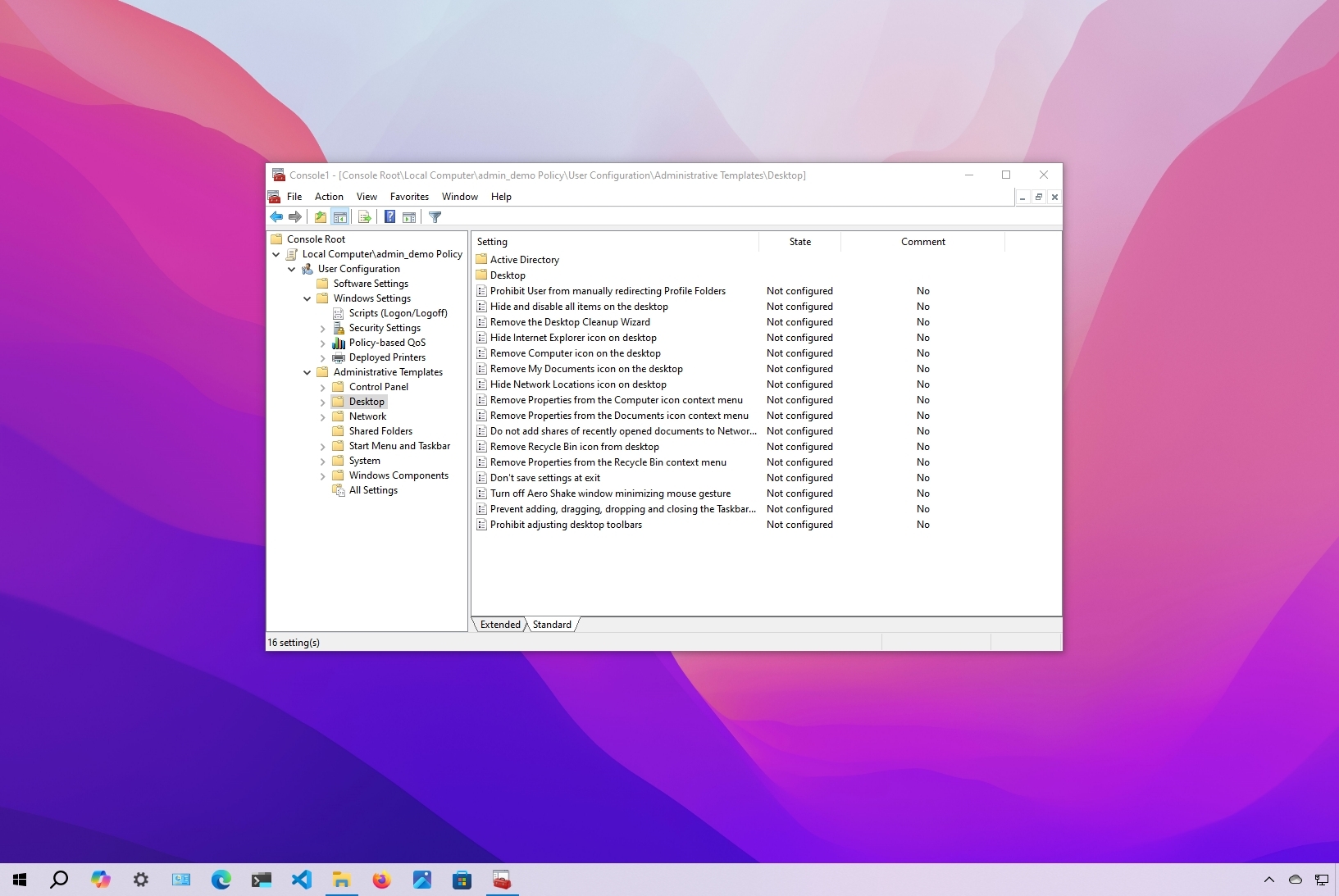
How to apply Local Group Policy settings to specific users on Windows 10
By Mauro Huculak last updated
Single user If you're still on Windows 10, in this guide, I'll show you the steps to apply settings using Local Group Policy Editor to a specific user or group instead of every account.
Get the Windows Central Newsletter
All the latest news, reviews, and guides for Windows and Xbox diehards.