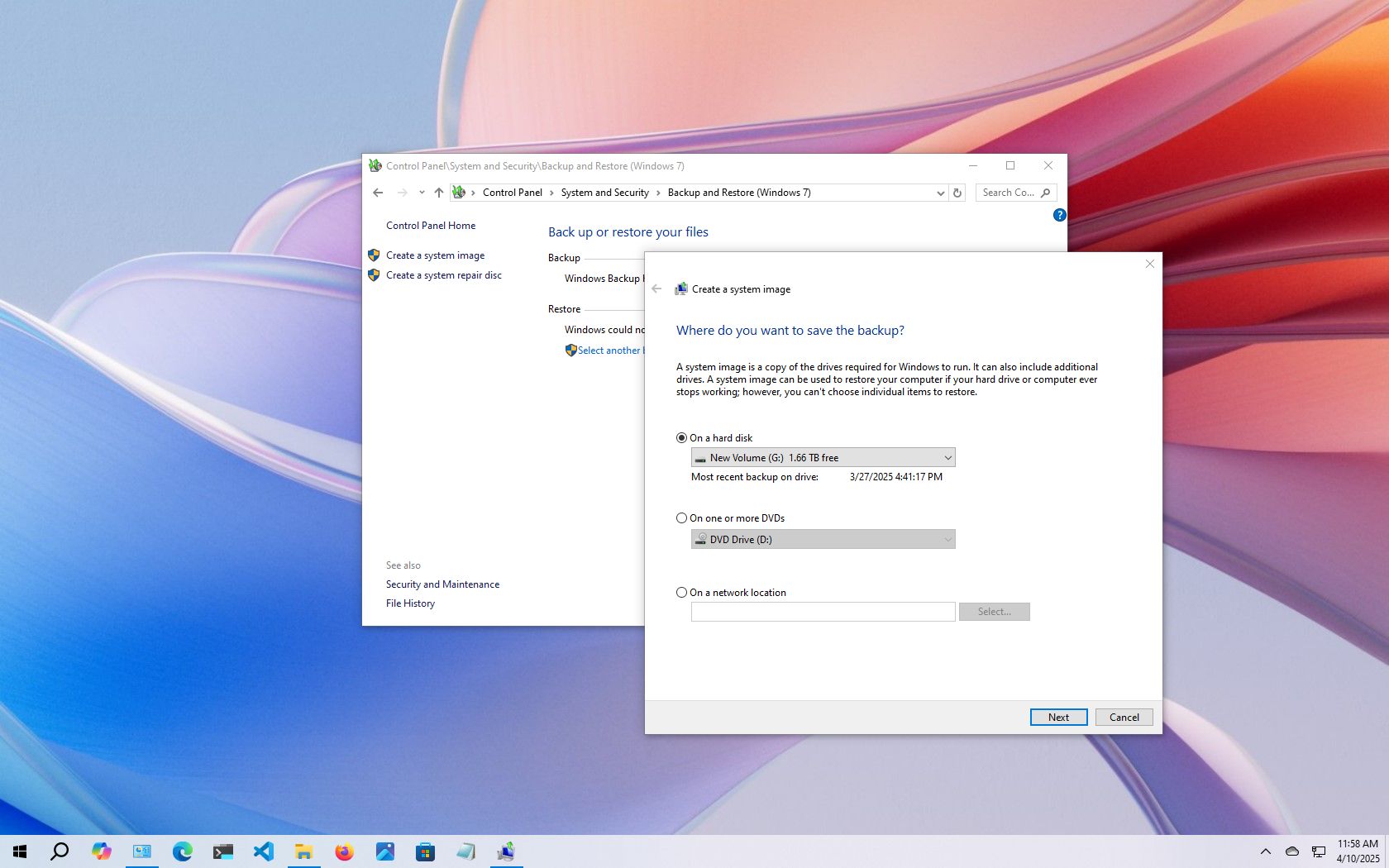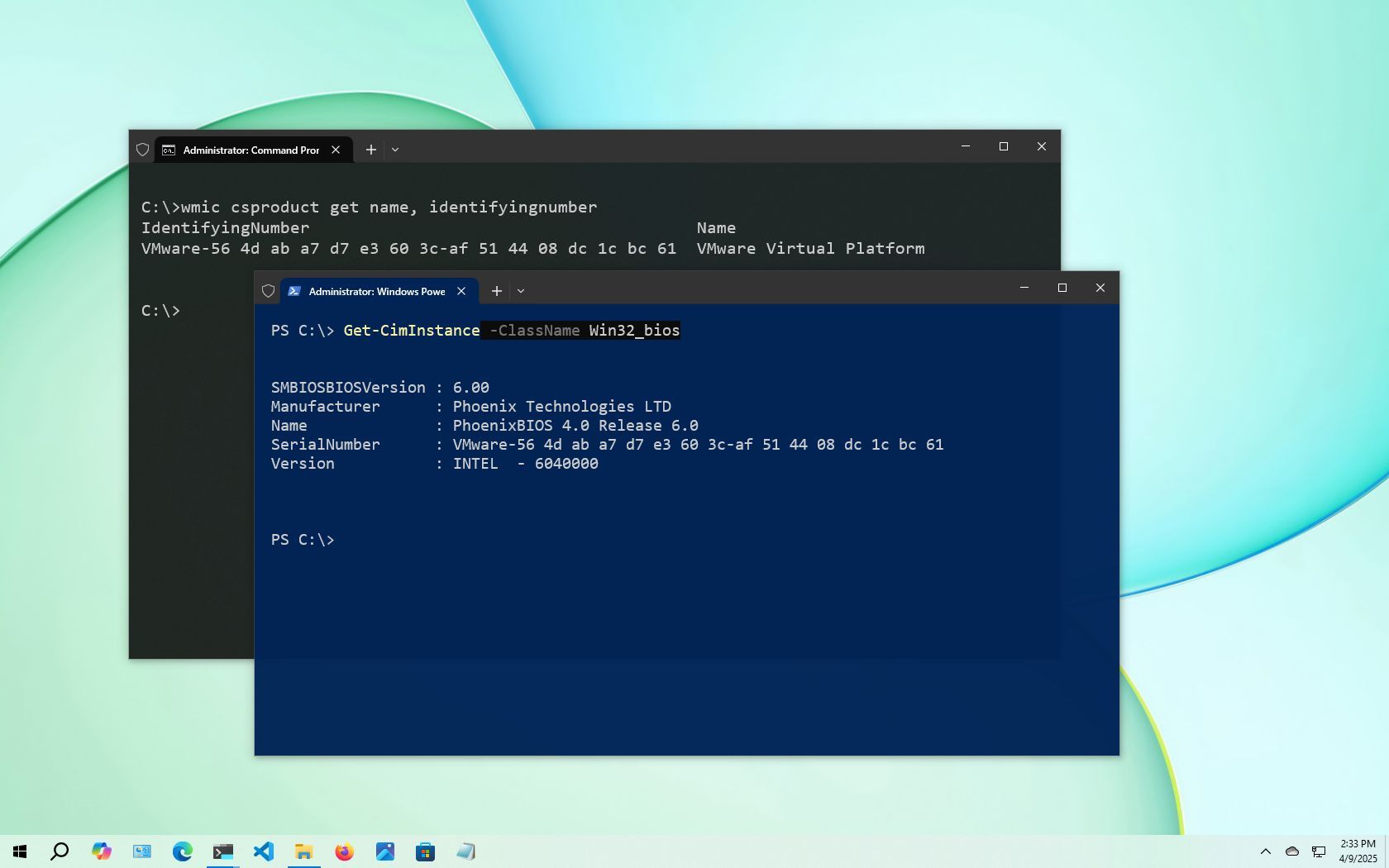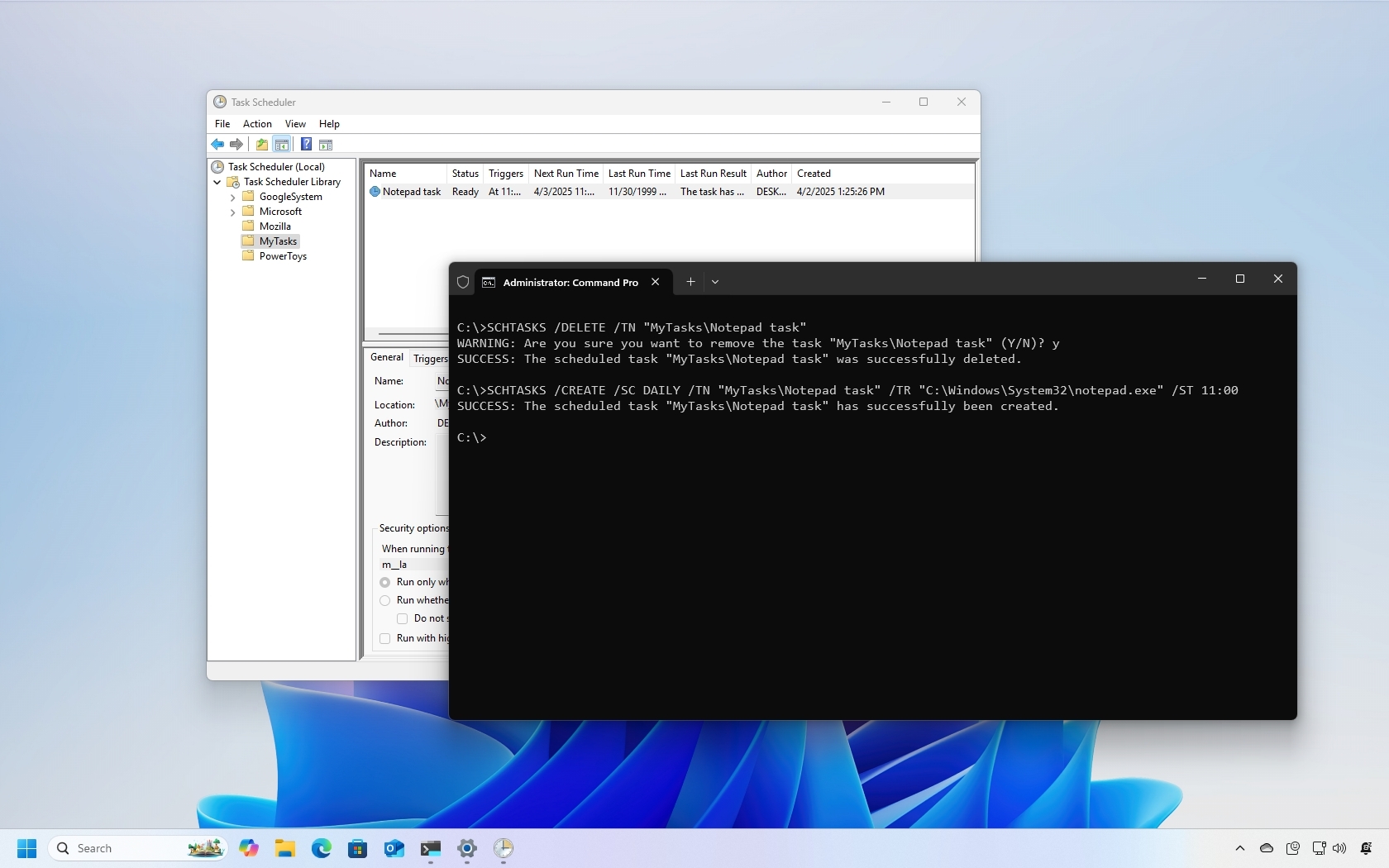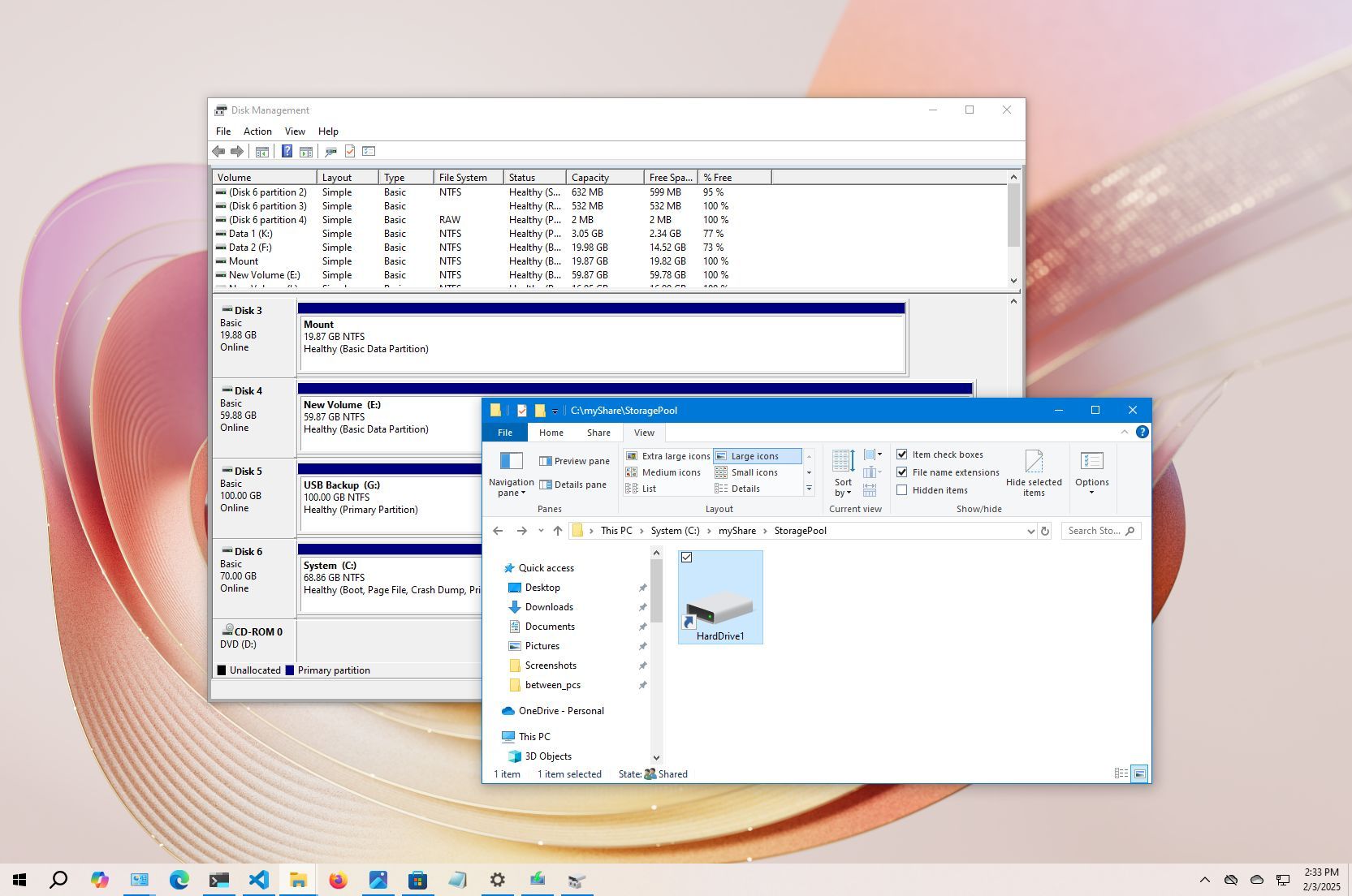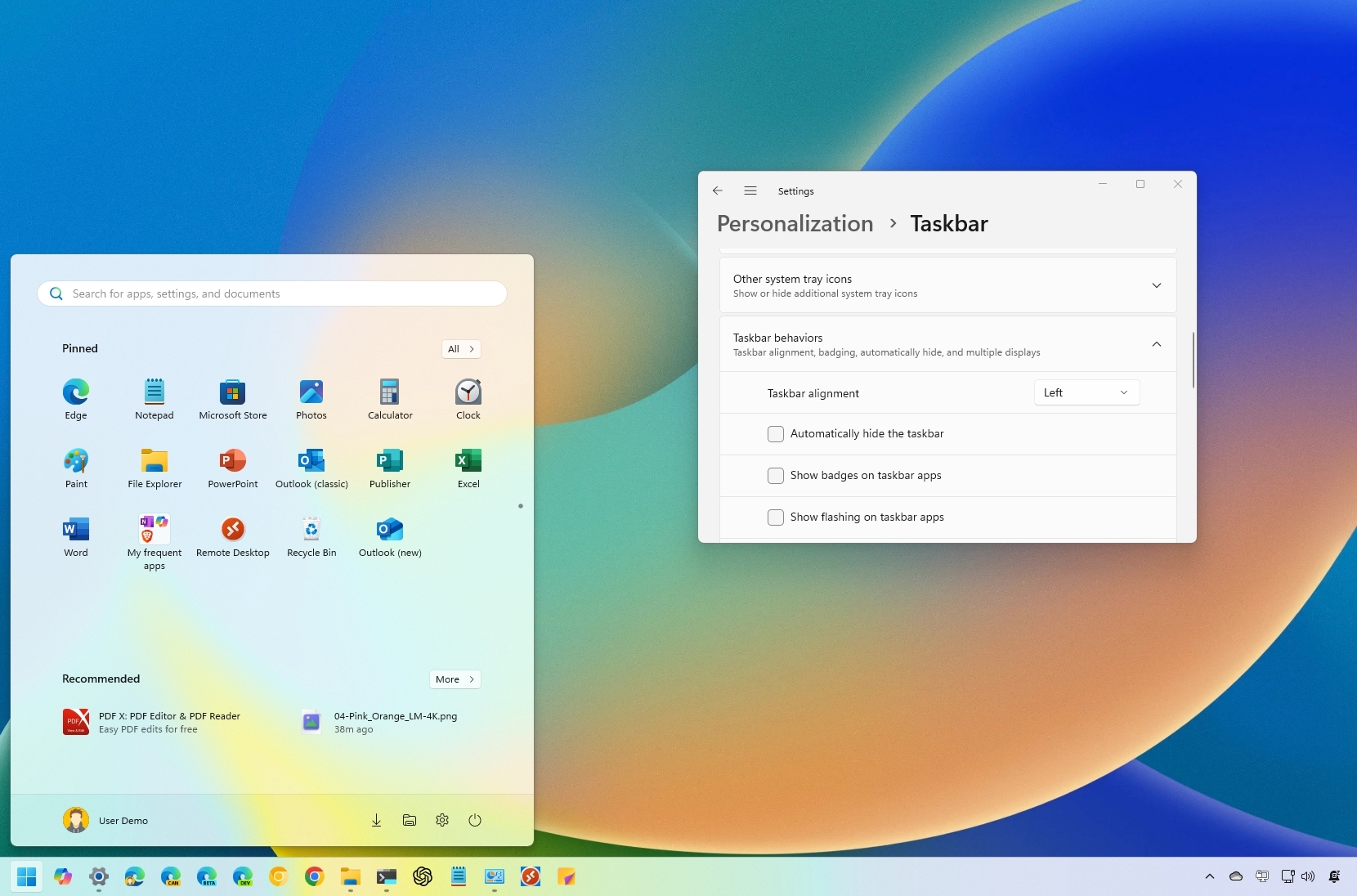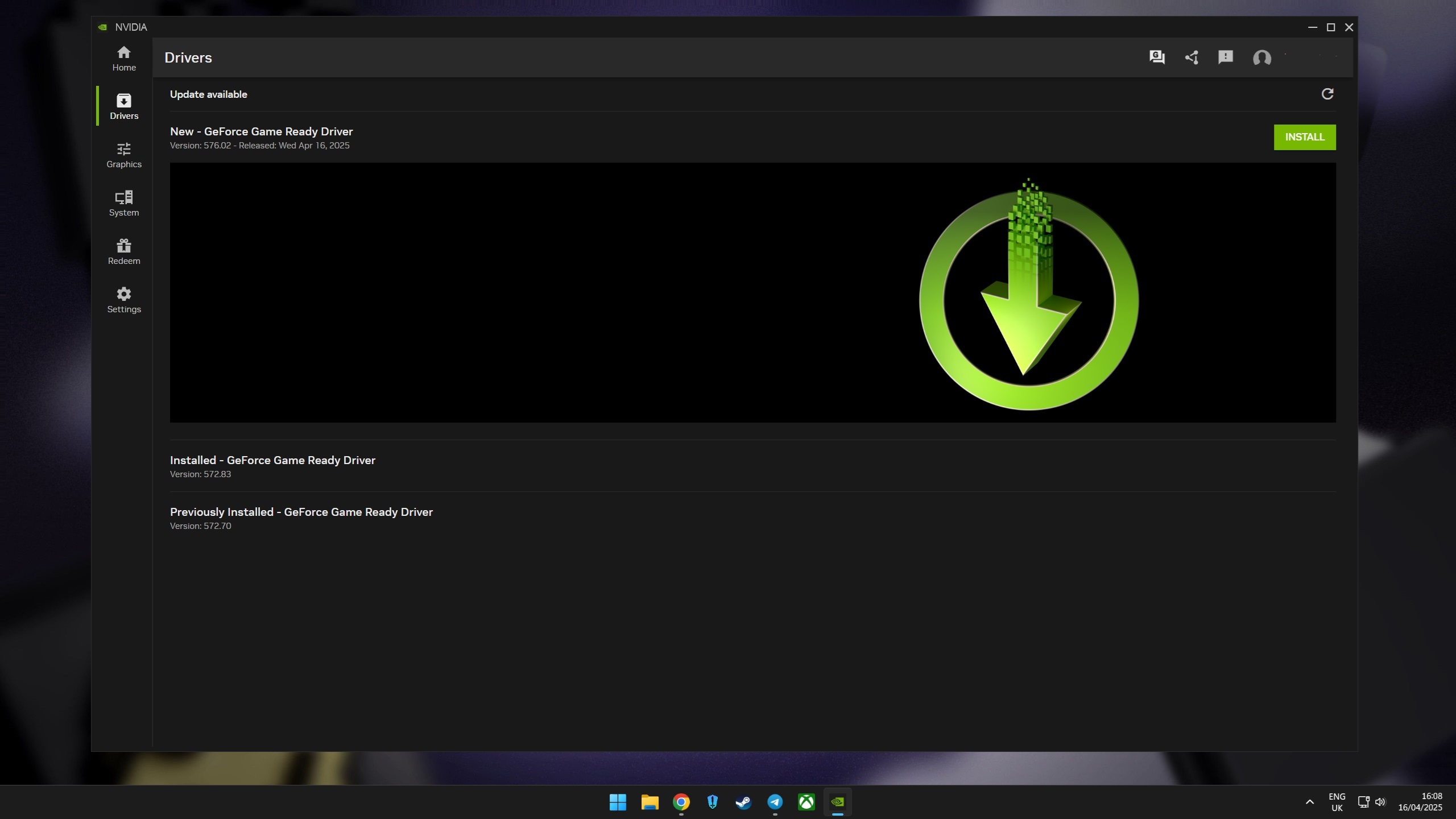Windows 10 Help
Latest about Windows 10 Help
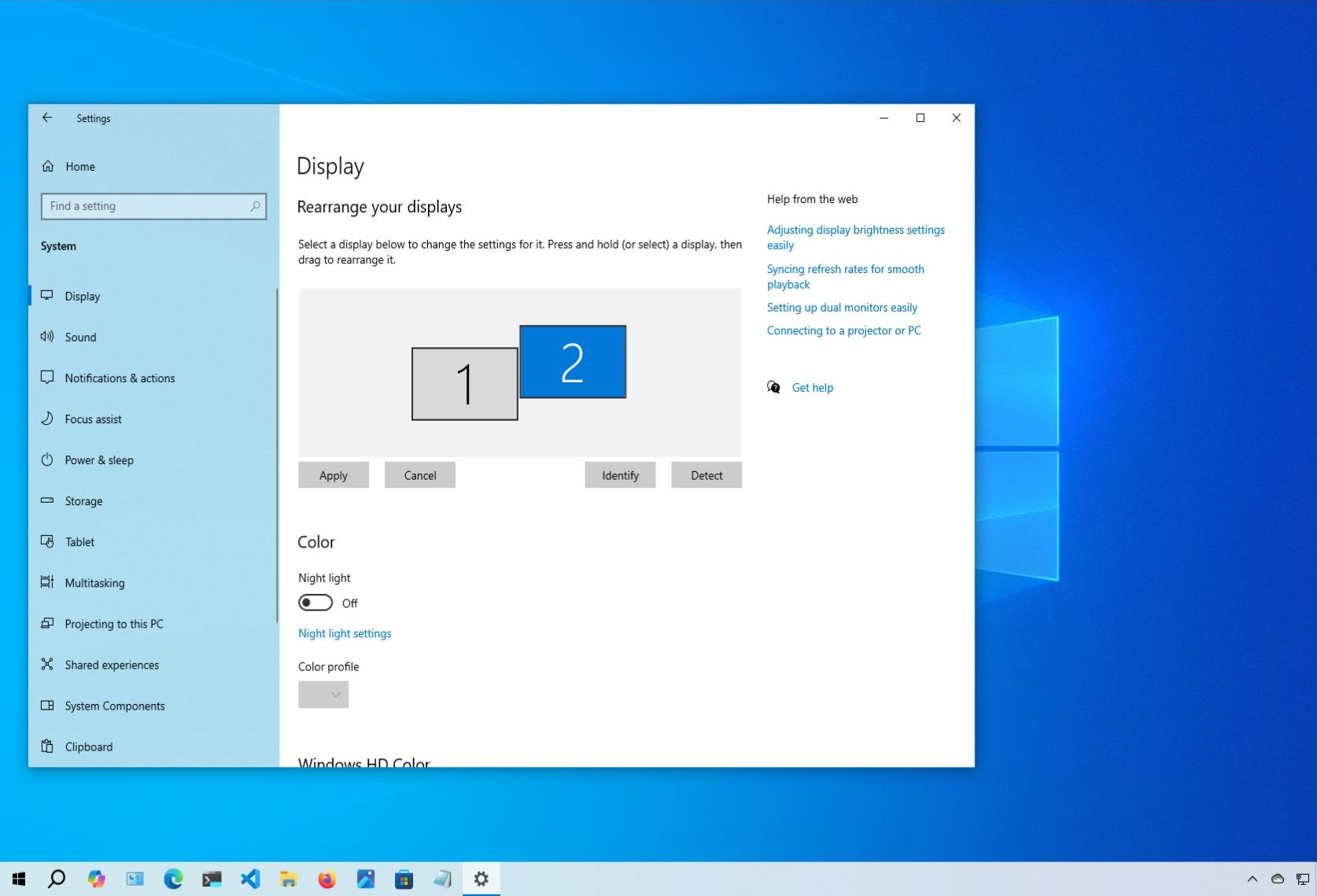
How to rearrange multiple monitors on Windows 11 and 10
By Mauro Huculak last updated
On Windows 11 (and 10), you can arrange your display to match the physical layout for a more fluent experience on a multi-monitor setup.
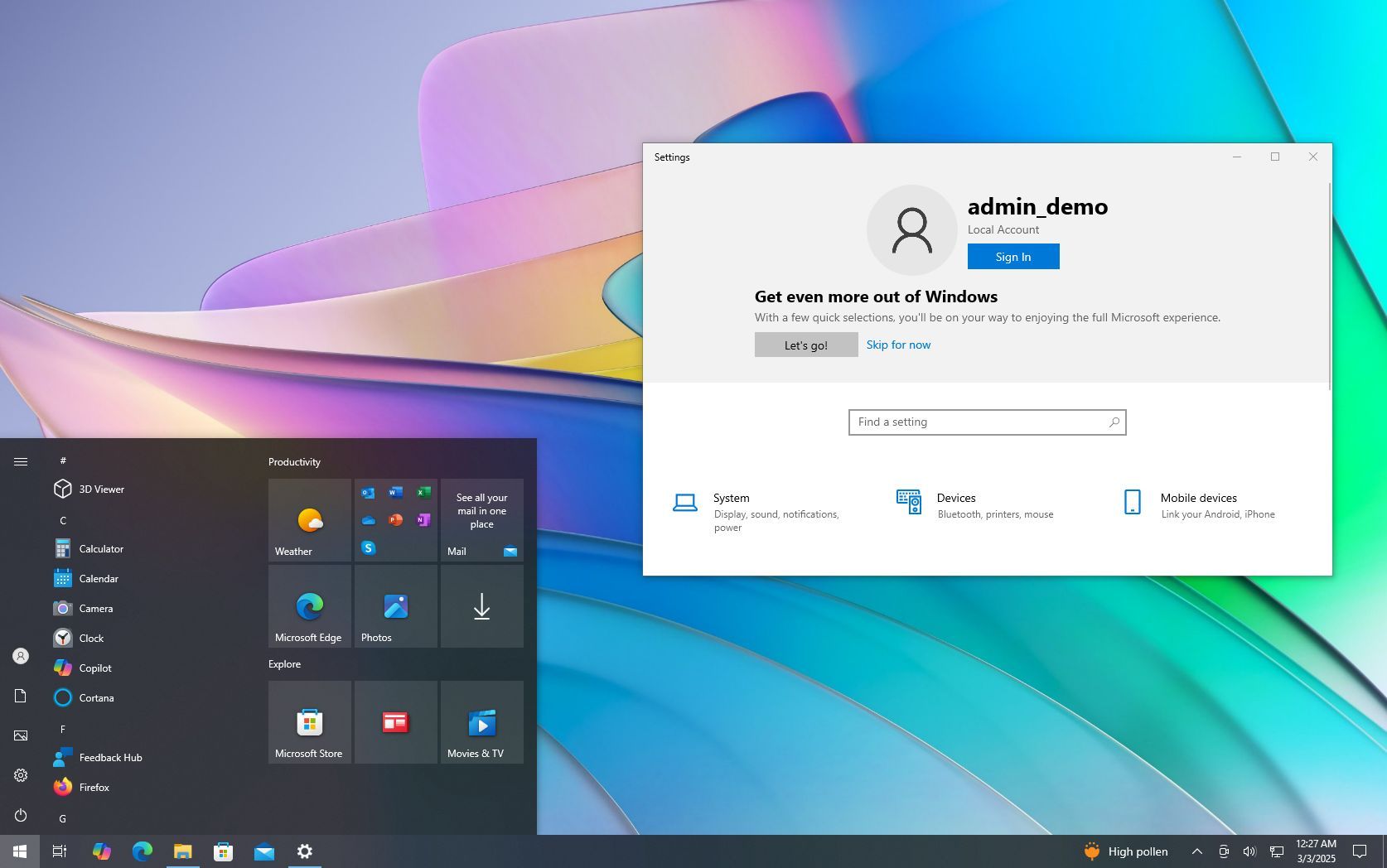
How to set up Windows 10 with local account
By Mauro Huculak last updated
On Windows 10 Home or Pro, you can set up a new computer or clean installation with a local account instead of using a Microsoft account, and in this guide, I'll show you how.
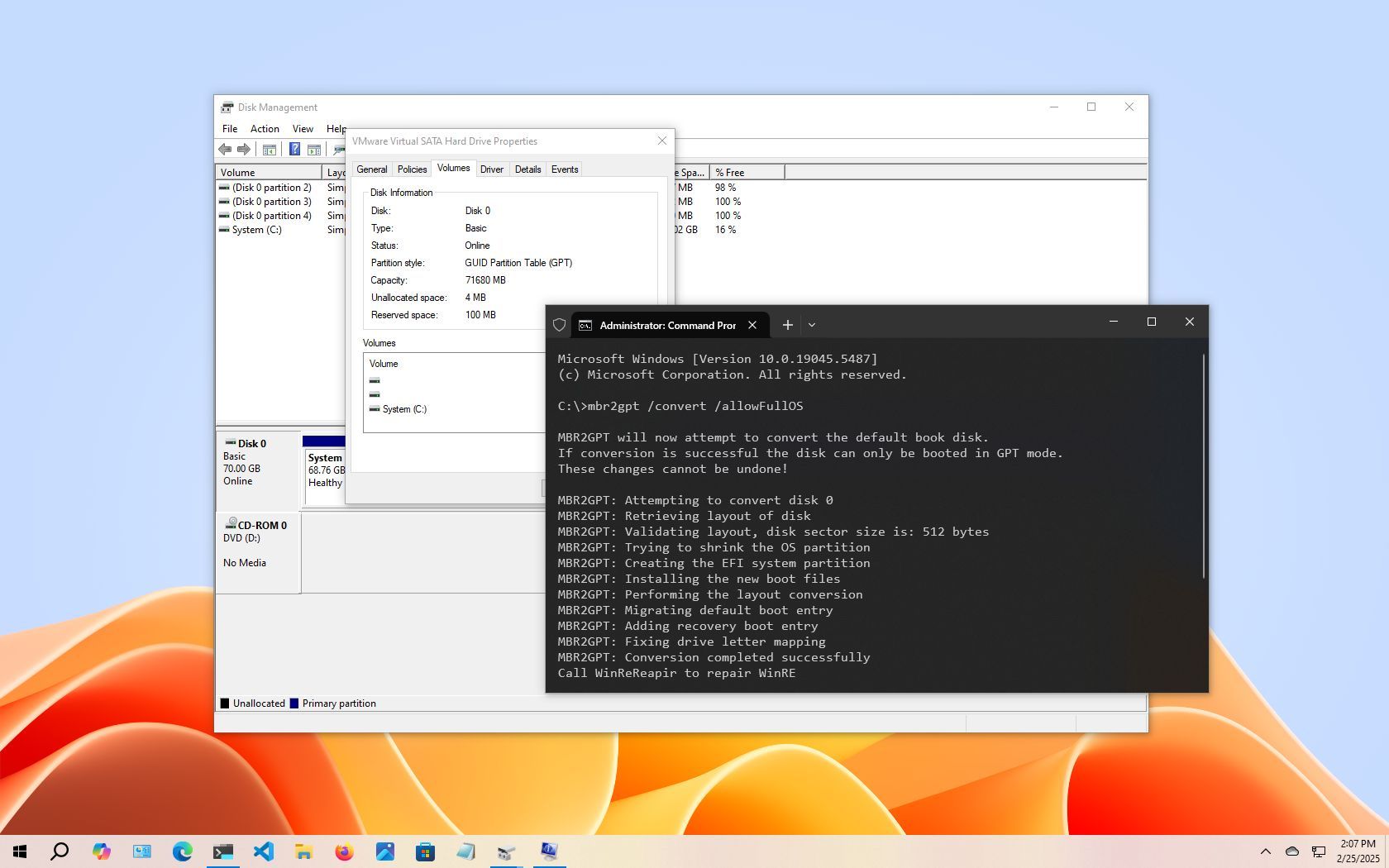
How to convert MBR to GPT drive to switch BIOS to UEFI on Windows 10
By Mauro Huculak last updated
A PC with UEFI is more secure and faster than the legacy one using BIOS, and here's how to switch.
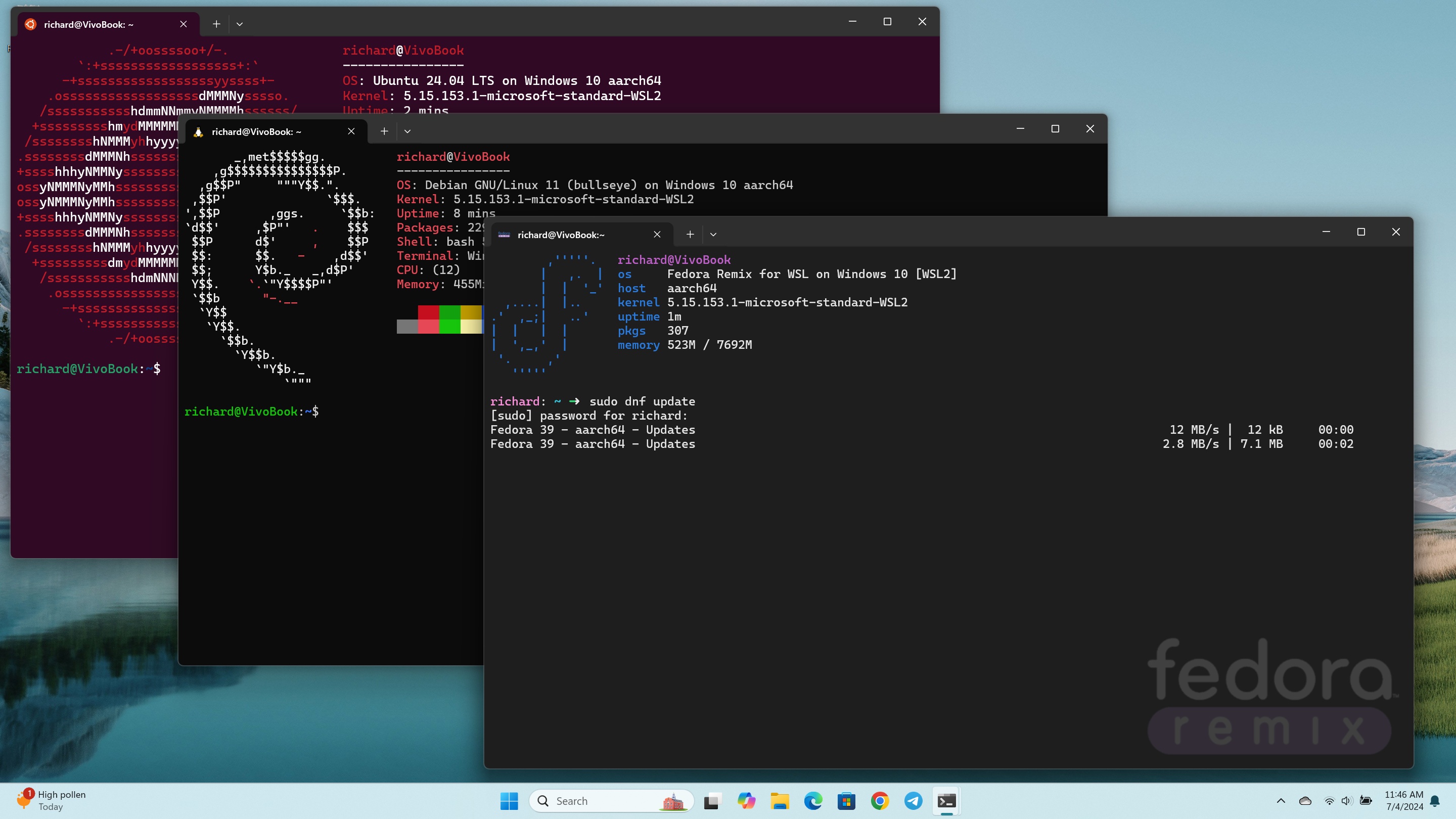
How to install WSL on Windows 11
By Richard Devine last updated
Software WSL 2 is a significant upgrade over the initial version of the Windows Subsystem for Linux, so here's how to make sure you have it installed.
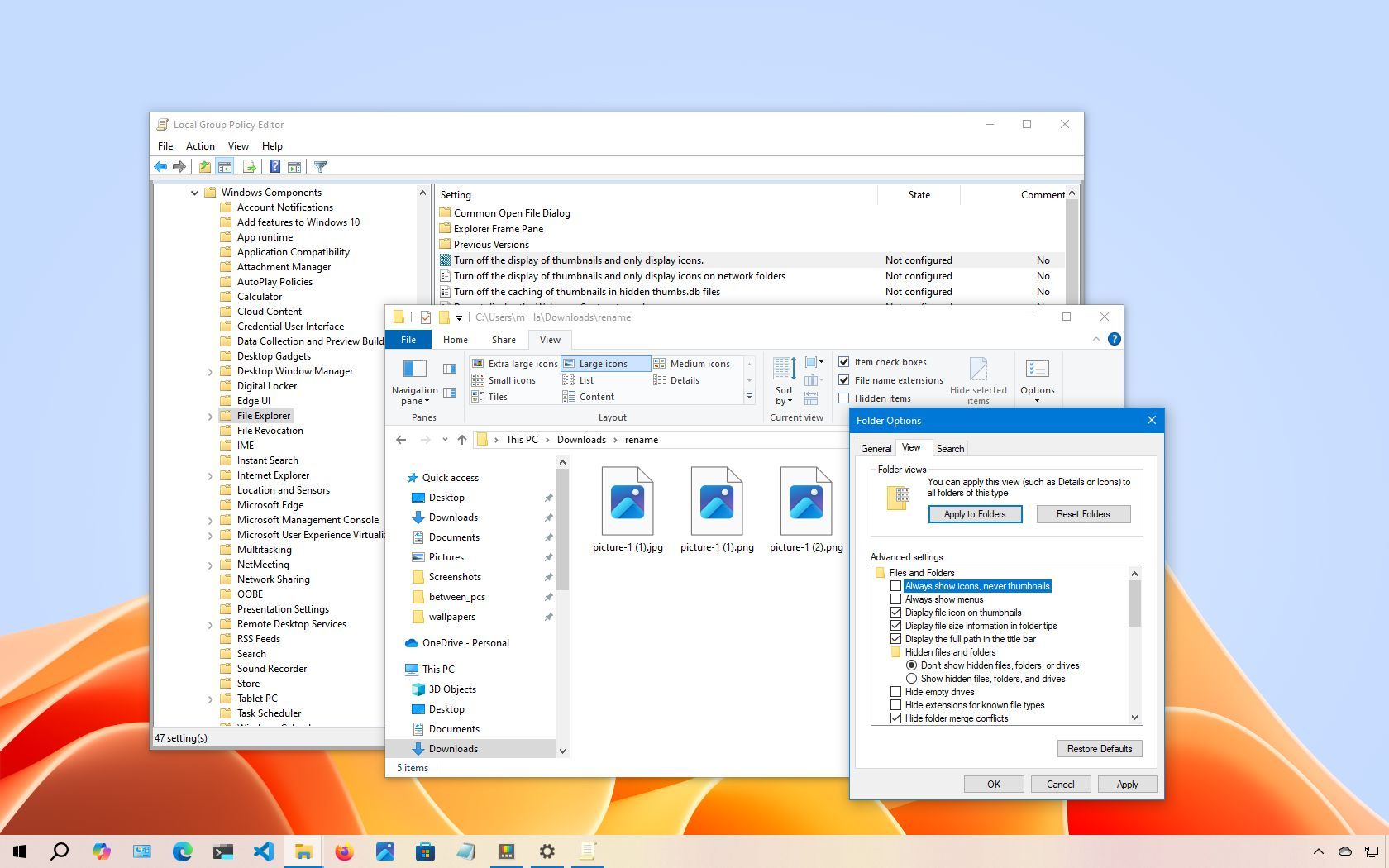
How to disable thumbnails on Windows 10
By Mauro Huculak last updated
On Windows 10, you can enable or disable file thumbnails on File Explorer if the previews take too long to load or you simply don't find the feature useful, and in this guide, I'll show you how.
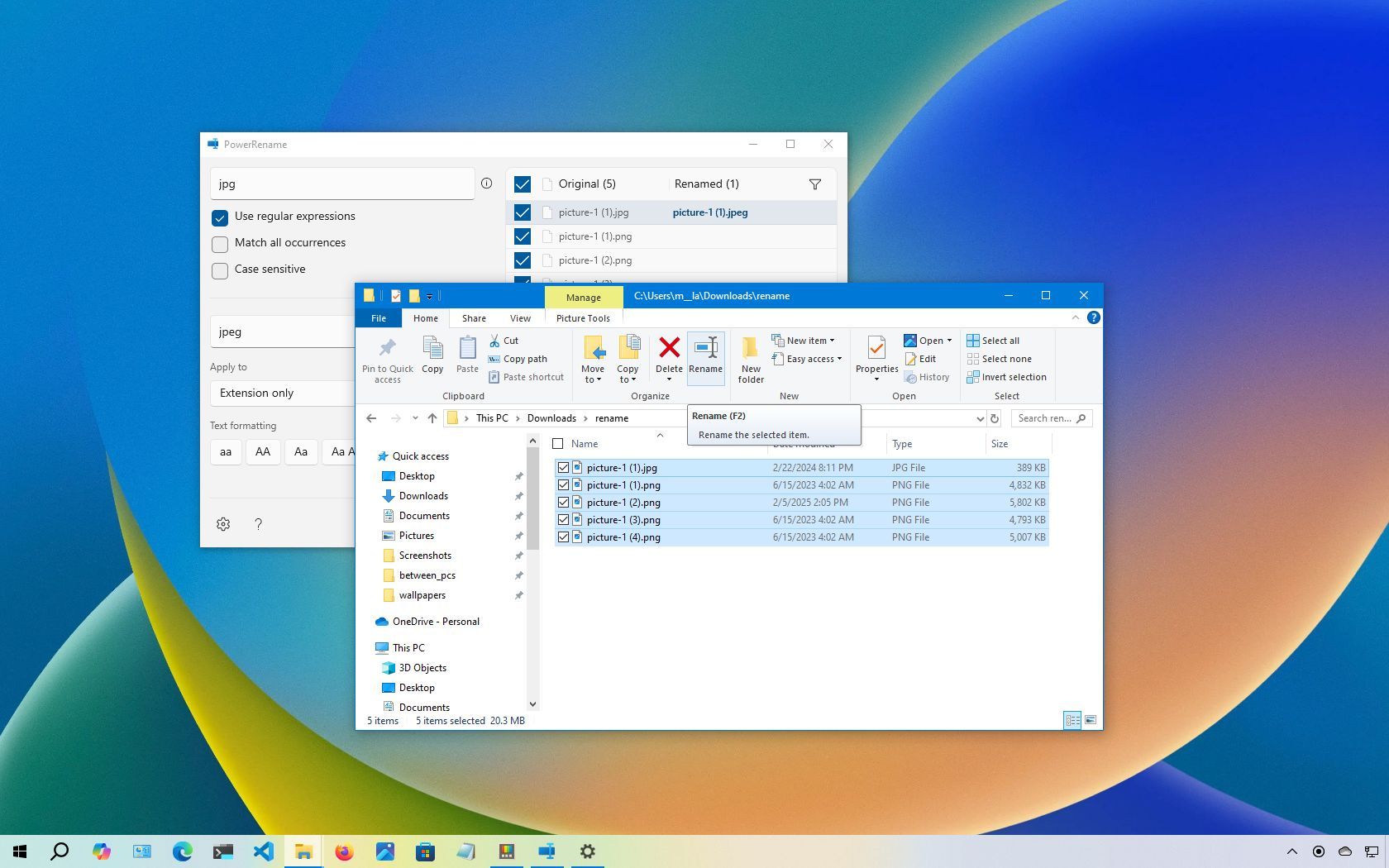
How to batch rename multiple files on Windows 10
By Mauro Huculak last updated
In this guide, I'll outline how to rename one or many files in bulk using File Explorer, PowerShell, Command Prompt, and PowerToys on Windows 10.
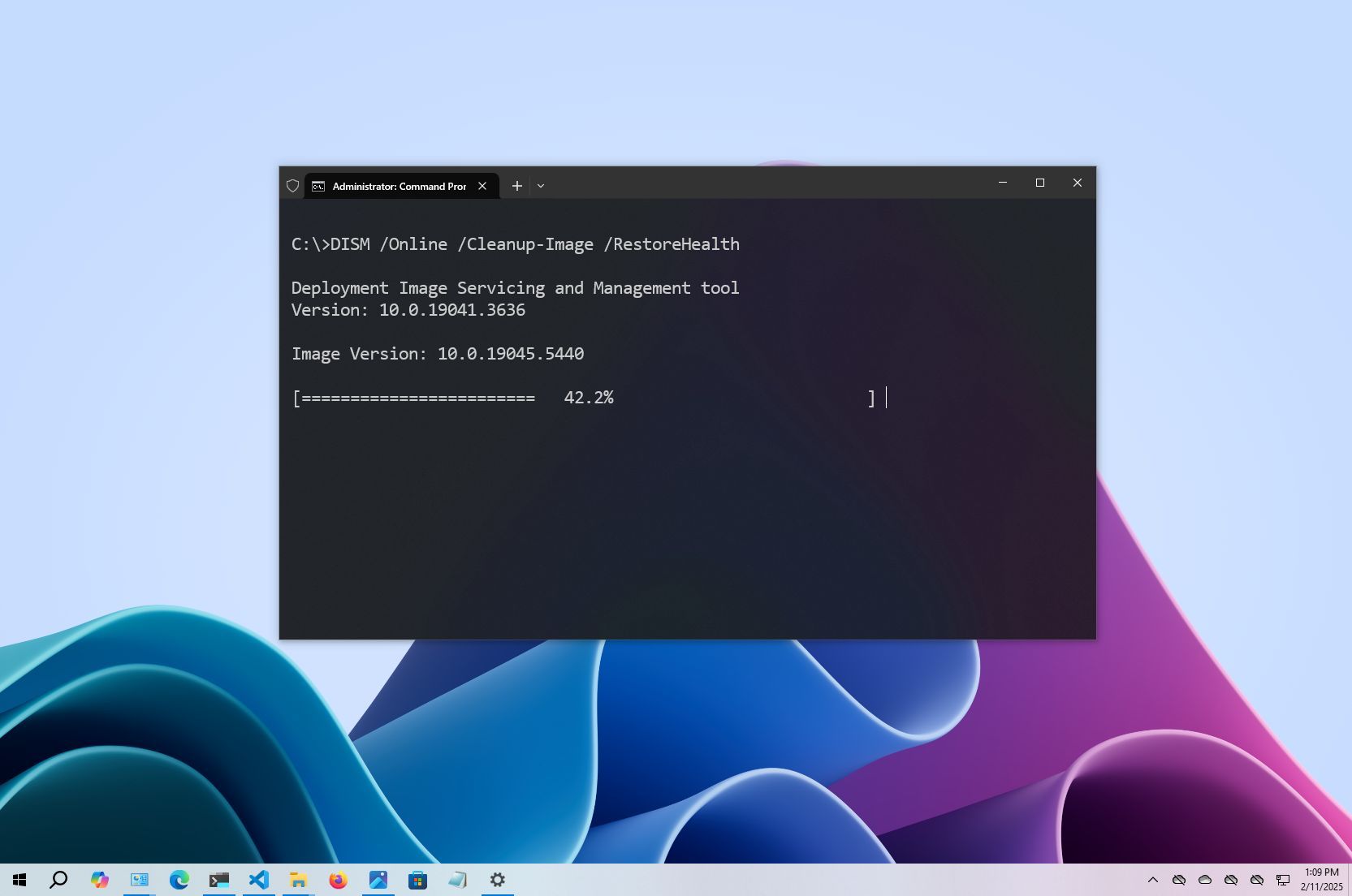
How to use DISM command tool to repair Windows 10 image
By Mauro Huculak last updated
Quick fix When there's a missing or corrupted file on Windows 10, you can fix the problem using the DISM and SFC command tools, and here's how.
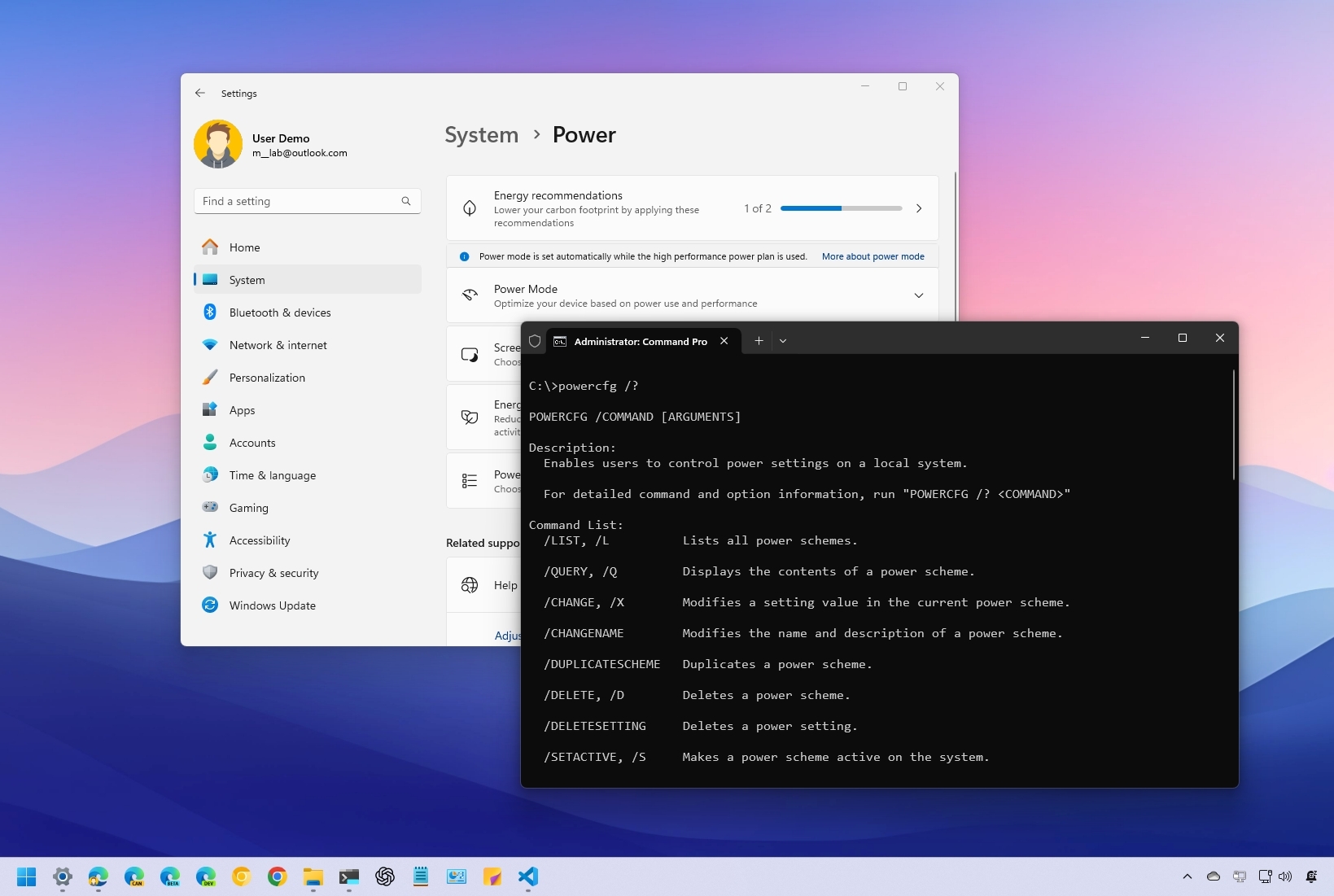
How to use powercfg to control power settings on Windows 10 and 11
By Mauro Huculak last updated
On Windows 11, you can use the PowerCFG tool to control the power settings from Command Prompt, and in thig guide, I'll show you how.
Get the Windows Central Newsletter
All the latest news, reviews, and guides for Windows and Xbox diehards.