Office 101
Latest about Office 101

How to create Microsoft Excel 2016 reports
By Ryan Blundell last updated
While Excel is an optimal program to collect and organize your data, its information management features don't stop there. Here's how to better present your content.

Microsoft Excel keyboard shortcuts you need to master
By Ryan Blundell last updated
You'll neglect your mouse while using Excel keyboard shortcuts.

Microsoft Excel definitions for common terms
By Ryan Blundell last updated
Knowing the terms used in Excel is knowing the possibilities in Excel.

How to set up Microsoft Excel's Ribbon
By Ryan Blundell last updated
The Excel 2016 Ribbon is a command powerhouse that helps to dive further into your data.

Microsoft OME Viewer app for iOS lets you read encrypted messages
By Al Sacco last updated
How do you open and view messages that are protected with Microsoft’s Office 365 Message Encryption (OME), on your iPhone or iPad? Microsoft’s got an app for that.

How to back up data in Outlook 2016 for Windows
By Al Sacco last updated
Microsoft makes it easy to back up your Outlook 2016 email and save it as an archive file. Here’s how.

How to skip the Start screen in Microsoft Word 2016 for Windows
By Al Sacco last updated
How do I disable the Start screen in Word 2016?
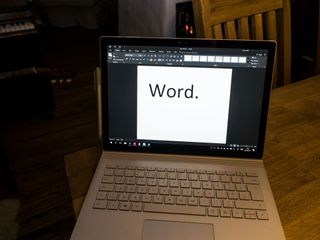
How to master Zoom settings in Word 2016 for Windows
By Al Sacco last updated
How do I zoom in and out and set custom Zoom levels in Microsoft Word 2016 for Windows?

How to create VideoScribe and whiteboard animations in PowerPoint 2016
By Ryan Blundell last updated
Basic animation effects are one way to catch someone’s attention. Advanced animations, however, can make a lasting impression. Here’s how you can create whiteboard animations in PowerPoint 2016.
Get the Windows Central Newsletter
All the latest news, reviews, and guides for Windows and Xbox diehards.




