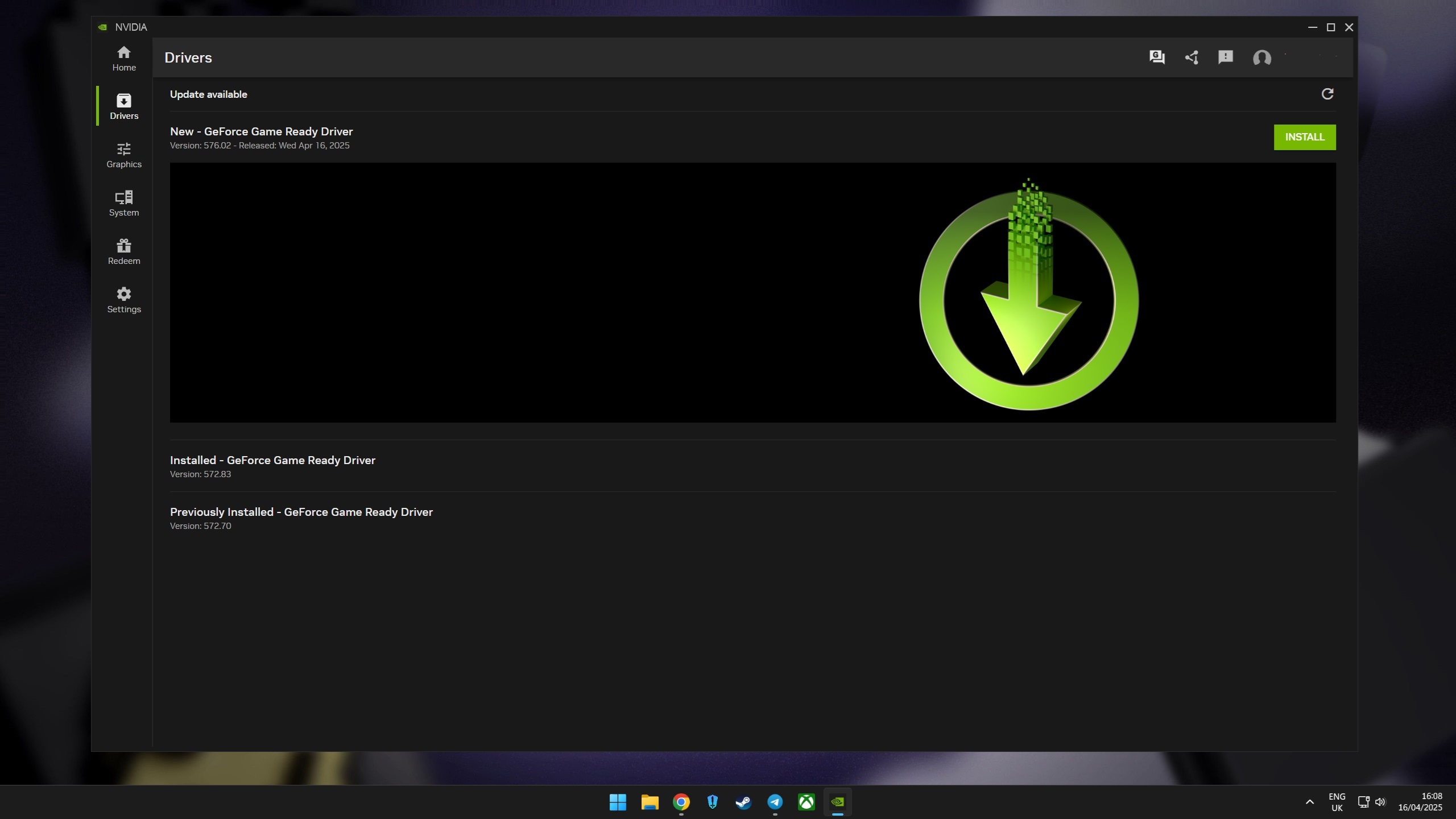Synology DS419slim review: A super compact (but not exactly mighty) NAS
This latest NAS from Synology is designed for personal file storage, with support for SSDs and sporting a compact, lightweight design.

Usually, you'd want your NAS server to be somewhat bulky to protect your sensitive data-wielding mechanical drives within, as well as provide ample space for the mainboard and other components and to allow considerable amounts of air to be sucked through. Not so with the new DS419slim from Synology, which goes against all this with a compact, lightweight design, and a focus on solid-state drive (SSD) storage.
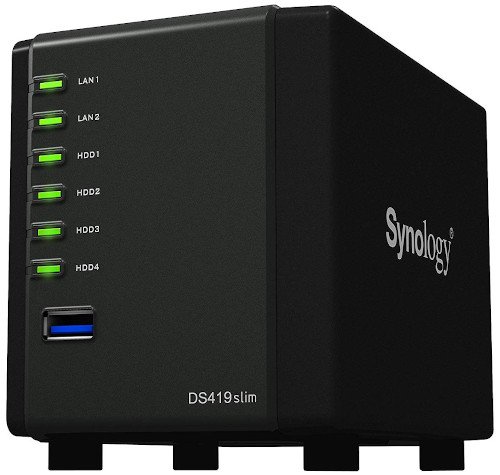
$330Bottom line: Perfect for simply building a smarter home or storing some files.
For
- Quiet
- DSM OS
- Lightweight
- Compact
- Low power
Against
- Pricey
- 2.5-inch drives
- Lack of transcoding
- Weak CPU
You'll love how compact the DS419slim is

The DS419slim looks like your typical Synology NAS ... only smaller, much smaller. At just 120 mm x 105 mm x 142 mm, it's about the same width and length of a standard HDD. That's crazy, especially when you sit the DS419slim next to something like the DS1618+. The size difference is incredible, but this also comes with a drawback — you can only use 2.5-inch drives with the DS419slim.
| Category | Spec |
|---|---|
| Processor | Marvell Armada 385 88F6820 (1.33GHz, dual-core) |
| RAM | 512MB DDR3L |
| Transcoding | - |
| Drive bays | Four (2.5-inch) |
| Max storage | 20TB (5TB*4) |
| Cooling | One 60 mm fan |
| Ports | Two Gigabit EthernetTwo USB 3.0 |
| Power Consumption | 20.28W |
| Weight | 5.6 lbs (0.66 kg) |
| Dimensions | 120 mm x 105 mm x 142 mm |
| Warranty | Two years |
Being restricted to this class of SATA storage, it makes sense to use SSDs since 2.5-inch HDDs are usually limited to 5,400 RPM and just aren't as good as the 3.5-inch desktop or NAS-specific counterparts. Using SATA SSDs does mean you'll be able to enjoy snappy access speeds of data stored on the DS419slim. That is if the CPU was faster than what's installed.
Powered by a 32-bit Marvell Armada 385 88F6820 dual-core 1.33GHz processor, it won't destroy benchmarks, nor will you be able to run a media server from the DS419slim, but it comes equipped with two Gigabit connections for quoted 220MB/s read and 94MB/s write speeds through link aggregation — essentially combining the two Gigabit connections into a single channel.



Using SSDs and a low-profile processor means the DS419slim is also incredibly energy efficient and quiet. Just a single 60 mm fan underneath the unit prevents it from overheating, and you'll barely notice it running unless you're running the NAS at its limit. At idle, this NAS consumes just 7W of power and only around 20W when accessing installed drives. This is all supplied using a small 30W adapter with no brick.
Synology's DS419slim is impressive, but it sacrifices performance.
As for the actual chassis of the DS419slim, it's relatively clean. You have a single USB 3.0 Type-A port on the front, alongside six LED status lights for LAN and HDD activity. There are small vent openings on the top of the NAS, and the 60mm fan is located underneath (pulling air through the NAS from the top and rear). The back of the NAS contains the four hot-swappable 2.5-inch trays, the second USB 3.0 Type-A port, as well as AC and two Gigabit connections.
The sides of the unit have the Synology logo, but instead of being indented and cut out to aid with cooling like on larger NAS models, it's simply printed in white. What makes this NAS truly special is the ability to run DSM, Synology's full-fledged NAS operating system (OS). It's the same OS used on more expensive NAS SKUs from the company.
Get the Windows Central Newsletter
All the latest news, reviews, and guides for Windows and Xbox diehards.
Don't expect to run a powerful media server with the DS419slim
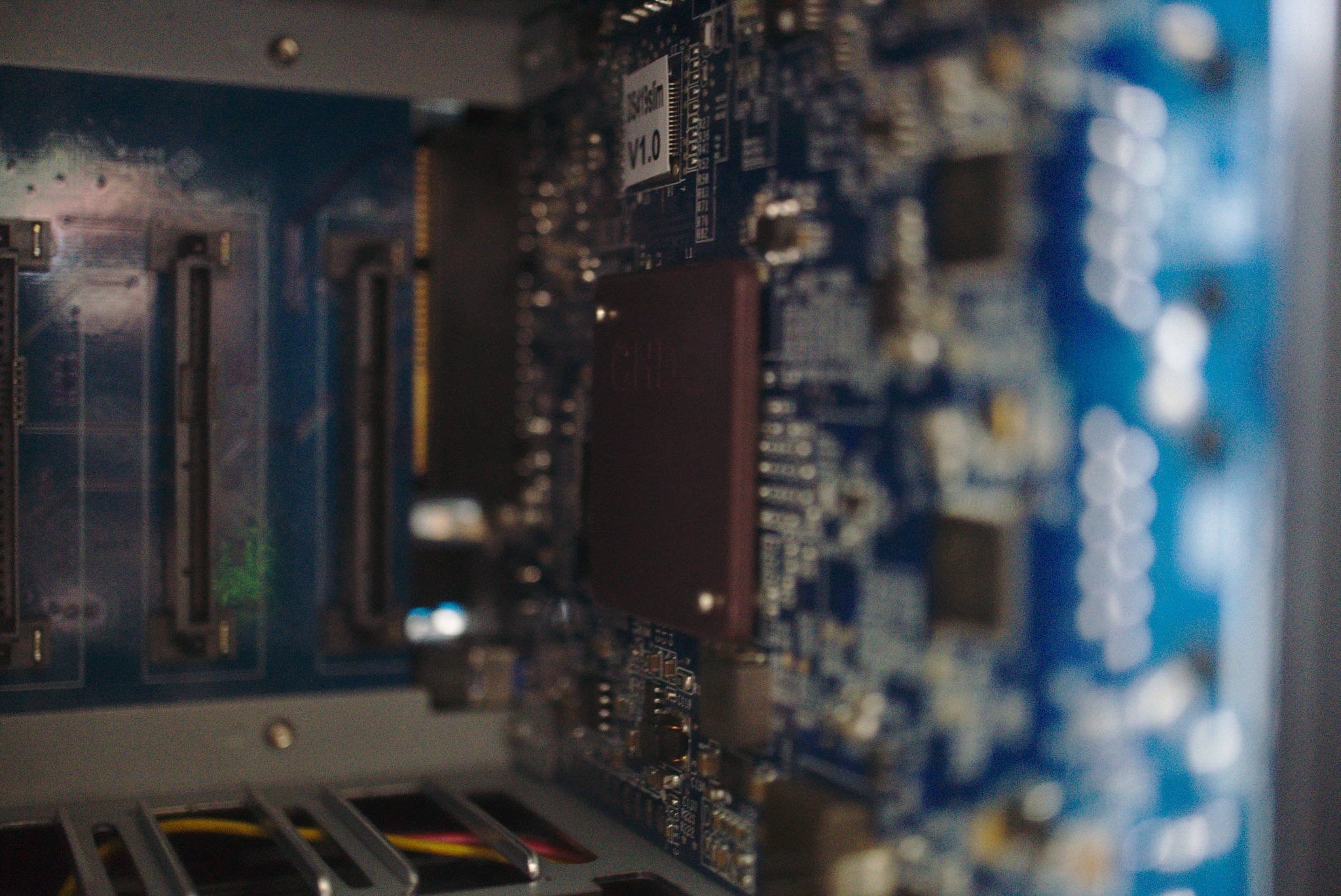
The bays do not lock, so you can easily pull them out whenever you need to. This could be viewed as a positive, but I would like to see the ability to lock the drives inside the NAS. Each drive tray is toolless up until the point where you need to remove or add an SSD. You'll need a screwdriver for this step.
Then there's the CPU, which is only 32-bit and is much slower than Intel and Realtek processors Synology uses in other NAS models. This CPU will be an issue when you want to run all four SSD bays at full speed for file access, and you only have 512MB of RAM to work with — this also cannot be upgraded. It's a shame a slightly more beefy CPU wasn't used, alongside at least 1GB of memory.
Still, Synology did a great job fitting four 2.5-inch drive bays, as well as all the internals into such a compact chassis. It's easy to pick apart the specifications sheet, but one has to remember just how small this NAS is and you're going to have to trade performance for the small form factor.
The DS419slim is also quite pricey. Synology is charging more than $300 for the luxury of storing all your data on speedy SSDs, and that's without paying for the drives themselves. And since you're not going to use 2.5-inch HDDs, you'll need to be prepared to payout considerably for TBs' worth of flash storage. Still, you do get access to the fantastic DSM NAS OS from Synology, and it's a cracking compact unit overall.
Should you buy the Synology DS419slim?
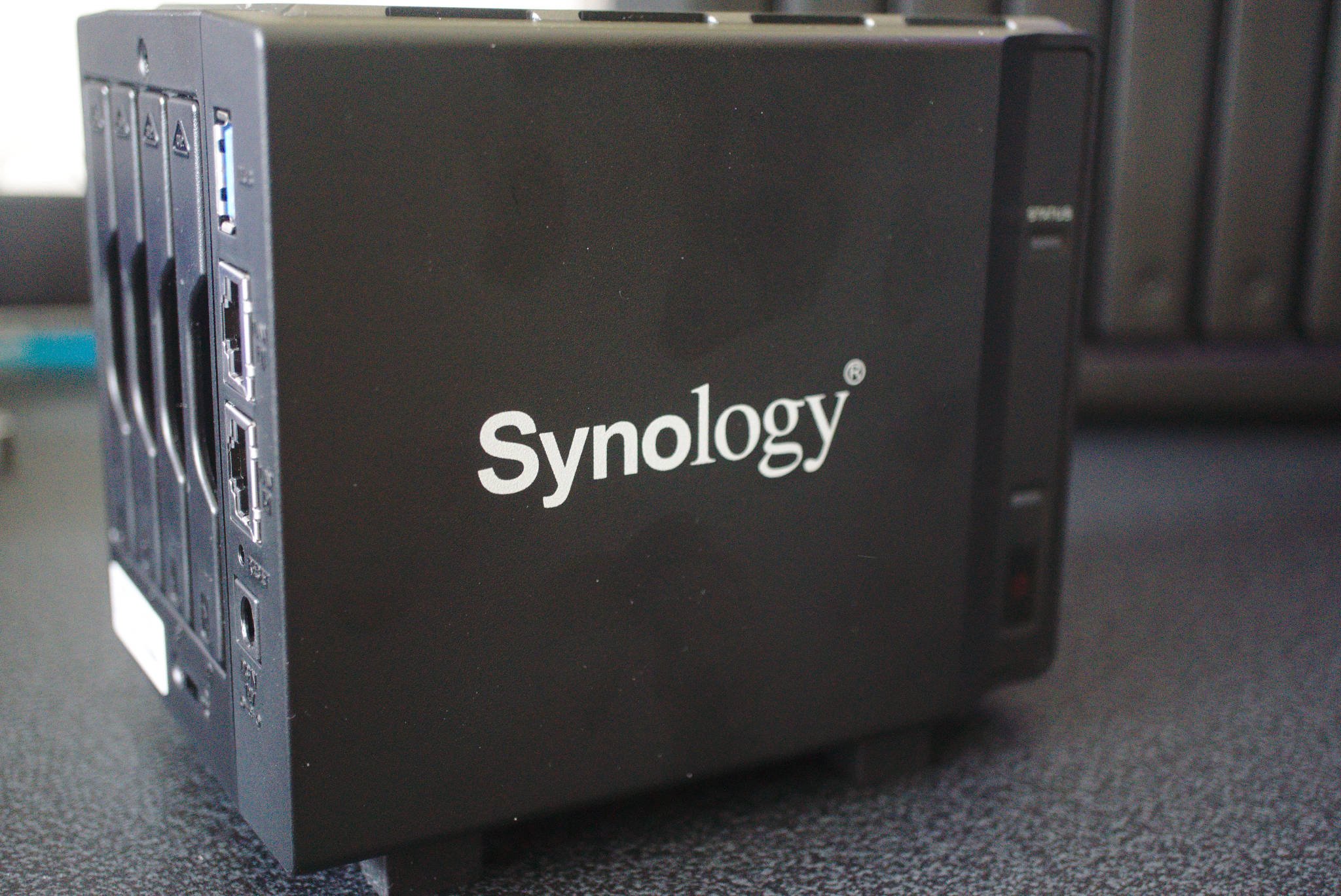
The DS419slim is a niche NAS. It's not designed to be run 24/7 with countless people accessing what's stored on the installed drives, nor can you expect to run a powerful media streaming box from this little unit, but what this NAS can do is become your best friend for storing important files and backing up your hardware.
It's small, efficient, pairs nicely with speedy SATA SSDs and runs Synology's powerful DSM OS. If you can overlook the price of not only the NAS itself but the SSDs you'll need to buy afterward, it's a great purchase for file storage you can take with you. Just don't plan on doing anything too serious with this NAS.
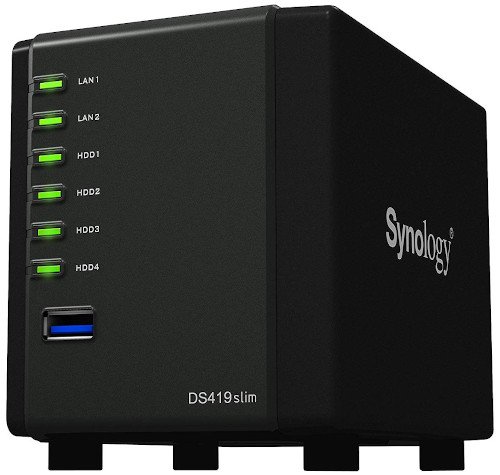
Perfectly sized for a smarter home or personal storage
The DS419slim goes against what most consumers look for in a NAS, such as storing tons of data and running various DSM packages, and it's better suited for personal file storage and running simple processes to create a smarter home.

Rich Edmonds was formerly a Senior Editor of PC hardware at Windows Central, covering everything related to PC components and NAS. He's been involved in technology for more than a decade and knows a thing or two about the magic inside a PC chassis. You can follow him on Twitter at @RichEdmonds.